Logitech MX Revolution: New Technology means a Smarter Mouse
by Gary Key on September 28, 2006 1:00 AM EST- Posted in
- Peripherals
We have reviewed the features and software capabilities of the Logitech MX Revolution but what are our real thoughts after using the "World's Most Advanced Mouse"? We will provide a short synopsis in several areas and hopefully come to a conclusion if the Logitech marketing information is true or not.

Aesthetics
We really like the look of the mouse. The shape is very modern, sculpted to fit, and the colors and materials used just espouse a high level of quality. While the Revolution is heavy for a mouse and appears to be bulky, in practice the mouse was quite nimble in our opinion and we never felt the weight was a hindrance. Of course, we did not play BF2 for eight hours straight so our opinion is subject to debate, but after a couple of hours of fast paced gaming we did not have any issues. In fact, the ability to "palm" the mouse along with the improved gliding ability led us to believe this mouse would be very comfortable for long periods of usage. Another area that we particularly liked was the layout of the scroll wheels and buttons. The mouse has a minimalist design and at first glance would fool one into believing it was not very configurable. In total there are nine button or scroll wheel combinations with only two of the buttons not being configurable. Our only real issue with the ergonomics is the lack of a left handed version. Overall, the mouse is certainly one of the most comfortable ones that we have used in our labs and it's worth considering for this fact alone.
Features
This mouse is heavy on advertised features. The most prominent feature on the MX Revolution is the new MicroGear Precision scroll wheel that we have grown very accustomed to in just a short time. The ability to quickly scroll through article pages, spreadsheet results, and web pages has turned us into firm believers of this feature. The hyper-scroll capability is there when we need it and can easily be turned off when we need the mouse to ratchet scroll. It is simply one of those features that you never knew you couldn't live without until you tried it. We now find ourselves flicking the scroll wheel on other mice and wondering why the pages don't zoom by; use of this feature has become second nature to us.
The other two new features, Document Quick-Flip and One-Touch Search, are nice to play with but obviously were designed with marketing brownie points in mind. Both features are still immature to a certain degree so it will be interesting to see how Logitech develops them over the course of time. Honestly, if both disappeared tomorrow we would not miss them but of the two we feel like Quick-Flip has a fighting chance. One nice carryover from the MX1000 is a four-level battery indicator LED on the rear of the mouse to assist in monitoring battery strength. Speaking of battery strength, we noticed under normal use that the mouse would operate about seven to ten days on a single charge. A full recharge of the battery took approximately 100 minutes.
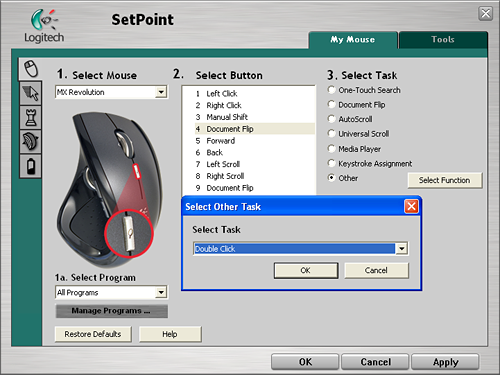
Software
The included 3.01 version of SetPoint was fraught with minor bugs and managed to crash our system once. The updated 3.10 version was extremely solid, configurable, and a joy to work with throughout testing. Certainly for the majority of users this software is one of the most feature packed and customizable applications that we have used. The options available for customizing how you work with the mouse allows for an almost infinite amount of choices on a global or program specific basis. The memory footprint has not grown significantly and the extra features for controlling the new MicroGear Precision scroll wheel are a welcome addition. The program now allows the user to keep the ability to hyper-scroll with the flywheel option while reassigning the scroll wheel to be used for other purposes such as middle click. While you have to turn off the automatic switch capability between the ratchet and free-spin modes, the mouse will still auto sense which mode to utilize based upon your program settings. We know Logitech did not design this mouse for the gaming crowd but we feel like the ability to switch DPI settings on the fly along with additional game program support would have been nice. The inclusion of the battery status along with the ability of the mouse to estimate when it will need recharging based upon your usage patterns is a very welcome addition.
Application Performance
There are not any real benchmarks for mouse performance nor is there a conclusive way of determining which mouse performs best at a given setting. Our test results are based upon working with actual applications and reporting our subjective opinion based on our experiences. We used the mouse in a variety of applications from Photoshop to Sims 2 without an issue. While gaming in general was very solid and we did not encounter any issues to speak of, we did miss the ability to customize our key bindings on an individual basis in the same manner we have on our RAZER and G5 mice. Overall, for the majority of gamers the mouse will work just fine and we did not see or feel any lag issues during normal operation in a wide variety of games.
We also used the mouse in a variety of office applications and customized our settings for Excel, Word, PowerPoint, Access, and Photoshop CS2. Our main interest was how well the mouse would handle outlines and pixel by pixel touch up work in Photoshop. It passed with flying colors as the tracking movement was extremely accurate. We used the lasso tool and could easily outline our images that needed work with precision and during the touchup phase we were able to pinpoint and fill in certain areas with ease. The weight and overall ergonomics of the mouse really allowed us to keep a steady hand while we moved it around a variety of curved surfaces and straight angles. While this mouse will not replace a pen digitizer or high-end trackball for certain applications, it certainly comes close for most users. Overall, this mouse performed admirably throughout our application testing and is certainly our favorite for Photoshop at this time.

Quick Take
Our experience to date with the Logitech MX Revolution has been superb. After reading the marketing materials and viewing the bold statements on the packaging we have to say that Logitech backed up their words with an impressive mouse. We found the overall design, ergonomics, and quality of materials to be the best of any mouse we have used to date. While the Revolution has several new features from both a hardware and software viewpoint, we found the new scroll wheel to be the most important technology introduced on this mouse.
When operating in free-spin scrolling mode the wheel becomes almost frictionless and allows hyper-scrolling through documents. We could spin through about 13,000 rows in Excel, 65 pages of a motherboard manual in PDF format, and close to 50 pages in a long word document with a single flick of the wheel. Although using the scroll bar to navigate through long documents can be used easily with any mouse, we feel like the free-spin scrolling on the MX Revolution is so much simpler and quicker. Of course, this is based on fine tuning the controls and working with the mouse to learn its actual capabilities.
At a $99.99 price tag and a design only right handed people can love, this is not a mouse most people can afford even if it is the "World's Most Advanced Mouse" that it claims to be. We believe Logitech's claim but we wonder if maybe technology has gone a little too far this time as two of the three major new features are exercises in what could be accomplished, not what should be. We do agree that the Logitech MX Revolution is the world's most advanced mouse, but is it the world's best mouse? No. It is very close but not there yet.

Aesthetics
We really like the look of the mouse. The shape is very modern, sculpted to fit, and the colors and materials used just espouse a high level of quality. While the Revolution is heavy for a mouse and appears to be bulky, in practice the mouse was quite nimble in our opinion and we never felt the weight was a hindrance. Of course, we did not play BF2 for eight hours straight so our opinion is subject to debate, but after a couple of hours of fast paced gaming we did not have any issues. In fact, the ability to "palm" the mouse along with the improved gliding ability led us to believe this mouse would be very comfortable for long periods of usage. Another area that we particularly liked was the layout of the scroll wheels and buttons. The mouse has a minimalist design and at first glance would fool one into believing it was not very configurable. In total there are nine button or scroll wheel combinations with only two of the buttons not being configurable. Our only real issue with the ergonomics is the lack of a left handed version. Overall, the mouse is certainly one of the most comfortable ones that we have used in our labs and it's worth considering for this fact alone.
Features
This mouse is heavy on advertised features. The most prominent feature on the MX Revolution is the new MicroGear Precision scroll wheel that we have grown very accustomed to in just a short time. The ability to quickly scroll through article pages, spreadsheet results, and web pages has turned us into firm believers of this feature. The hyper-scroll capability is there when we need it and can easily be turned off when we need the mouse to ratchet scroll. It is simply one of those features that you never knew you couldn't live without until you tried it. We now find ourselves flicking the scroll wheel on other mice and wondering why the pages don't zoom by; use of this feature has become second nature to us.
The other two new features, Document Quick-Flip and One-Touch Search, are nice to play with but obviously were designed with marketing brownie points in mind. Both features are still immature to a certain degree so it will be interesting to see how Logitech develops them over the course of time. Honestly, if both disappeared tomorrow we would not miss them but of the two we feel like Quick-Flip has a fighting chance. One nice carryover from the MX1000 is a four-level battery indicator LED on the rear of the mouse to assist in monitoring battery strength. Speaking of battery strength, we noticed under normal use that the mouse would operate about seven to ten days on a single charge. A full recharge of the battery took approximately 100 minutes.
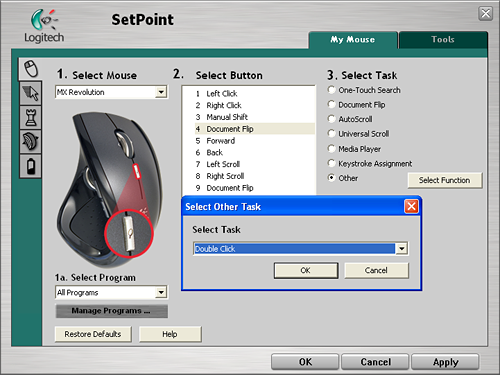
Software
The included 3.01 version of SetPoint was fraught with minor bugs and managed to crash our system once. The updated 3.10 version was extremely solid, configurable, and a joy to work with throughout testing. Certainly for the majority of users this software is one of the most feature packed and customizable applications that we have used. The options available for customizing how you work with the mouse allows for an almost infinite amount of choices on a global or program specific basis. The memory footprint has not grown significantly and the extra features for controlling the new MicroGear Precision scroll wheel are a welcome addition. The program now allows the user to keep the ability to hyper-scroll with the flywheel option while reassigning the scroll wheel to be used for other purposes such as middle click. While you have to turn off the automatic switch capability between the ratchet and free-spin modes, the mouse will still auto sense which mode to utilize based upon your program settings. We know Logitech did not design this mouse for the gaming crowd but we feel like the ability to switch DPI settings on the fly along with additional game program support would have been nice. The inclusion of the battery status along with the ability of the mouse to estimate when it will need recharging based upon your usage patterns is a very welcome addition.
Application Performance
There are not any real benchmarks for mouse performance nor is there a conclusive way of determining which mouse performs best at a given setting. Our test results are based upon working with actual applications and reporting our subjective opinion based on our experiences. We used the mouse in a variety of applications from Photoshop to Sims 2 without an issue. While gaming in general was very solid and we did not encounter any issues to speak of, we did miss the ability to customize our key bindings on an individual basis in the same manner we have on our RAZER and G5 mice. Overall, for the majority of gamers the mouse will work just fine and we did not see or feel any lag issues during normal operation in a wide variety of games.
We also used the mouse in a variety of office applications and customized our settings for Excel, Word, PowerPoint, Access, and Photoshop CS2. Our main interest was how well the mouse would handle outlines and pixel by pixel touch up work in Photoshop. It passed with flying colors as the tracking movement was extremely accurate. We used the lasso tool and could easily outline our images that needed work with precision and during the touchup phase we were able to pinpoint and fill in certain areas with ease. The weight and overall ergonomics of the mouse really allowed us to keep a steady hand while we moved it around a variety of curved surfaces and straight angles. While this mouse will not replace a pen digitizer or high-end trackball for certain applications, it certainly comes close for most users. Overall, this mouse performed admirably throughout our application testing and is certainly our favorite for Photoshop at this time.

Quick Take
Our experience to date with the Logitech MX Revolution has been superb. After reading the marketing materials and viewing the bold statements on the packaging we have to say that Logitech backed up their words with an impressive mouse. We found the overall design, ergonomics, and quality of materials to be the best of any mouse we have used to date. While the Revolution has several new features from both a hardware and software viewpoint, we found the new scroll wheel to be the most important technology introduced on this mouse.
When operating in free-spin scrolling mode the wheel becomes almost frictionless and allows hyper-scrolling through documents. We could spin through about 13,000 rows in Excel, 65 pages of a motherboard manual in PDF format, and close to 50 pages in a long word document with a single flick of the wheel. Although using the scroll bar to navigate through long documents can be used easily with any mouse, we feel like the free-spin scrolling on the MX Revolution is so much simpler and quicker. Of course, this is based on fine tuning the controls and working with the mouse to learn its actual capabilities.
At a $99.99 price tag and a design only right handed people can love, this is not a mouse most people can afford even if it is the "World's Most Advanced Mouse" that it claims to be. We believe Logitech's claim but we wonder if maybe technology has gone a little too far this time as two of the three major new features are exercises in what could be accomplished, not what should be. We do agree that the Logitech MX Revolution is the world's most advanced mouse, but is it the world's best mouse? No. It is very close but not there yet.










38 Comments
View All Comments
stromgald - Thursday, September 28, 2006 - link
$100 is alot for a mouse. I'll probably wait until the next iteration comes out and grab this one. Its always more economical to get a middle of the line mouse than the high end ones. I'm still using an MX510, but I think its awesome what Logitech is doing with mice. They're killing the competition, but I honestly hope Microsoft and other companies catch up. With only Logitech making high performance mice, they can jack up the prices.scott967 - Thursday, September 28, 2006 - link
You say that the Setpoint 3.10 supports Vista, but Logitech makes clear that Vista is not supported. I've found that Setpoint 3.01 does work in Vista, though it installs some upgrader process that loads at boot time and requires admin permission at every boot (Vista 5600 x86 -- haven't tried 3.10 or in build 5728 yet).scott s.
.
Gary Key - Thursday, September 28, 2006 - link
Logitech clearly states Vista support for this product currently - http://www.logitech.com/index.cfm/products/details...">MX Revolution Page - and it worked fine in build 5728 in our testing. However, as you have experienced, a Internet connection is required to update a couple of core driver files and then a reboot. Logitech is still developing their drivers for Vista and we are sure to see an updated SetPoint package in November with full support.Depending upon how Vista was intstalled you might be required to follow these instructions - In order for SetPoint to install properly you need to first change the compatibility settings for the installer program to run in Windows XP SP2 mode, click OK, and then right click the program icon and choose to run it as an administrator. The web-update section requires admin rights, the issue at this time is that you cannot disable it as a user or for a user with Admin rights. This has been reported to Logitech as a bug.
XBoxLPU - Thursday, September 28, 2006 - link
Fantasic review GaryGary Key - Thursday, September 28, 2006 - link
Thank you for the comments.Roy2001 - Thursday, September 28, 2006 - link
Wow, I am 1st.tuteja1986 - Thursday, September 28, 2006 - link
Is this better than my Logitech G7 :( i have been waiting for the next Logitech Wireless gaming mouse , if this is an Logitech MX1000 upgrade then i am not interested.Gary Key - Thursday, September 28, 2006 - link
Still awake after reading it? LOL.... :)