The NVIDIA GeForce 7900 GS: A Closer Look
by Josh Venning on September 19, 2006 5:00 AM EST- Posted in
- GPUs
Overclocking
As we mentioned in the introduction, and as we've seen in our performance tests, something to note with the 7900 GS is that it seems to be fairly good at overclocking. This is a factor that could potentially make the 7900 GS a formidable competitor to other cards in its price-range. Most of our 7900 GS's in this roundup have factory overclocks, but many users are interested in doing their own overclocking, so with this in mind, we've done some overclocking on these cards ourselves.
To get our overclocks, we use a method of gradually bumping up the clock speeds using coolbits, and then stress-testing the cards (using game benchmarks) to ensure stable operation at the highest possible clock speeds. "Stable Operation" is basically when a game benchmark runs without any tearing or graphical artifacts due to heat, and also without any lowered performance.
Every graphics card overclocks differently, and it's important to take some precautions when doing your own overclocking to avoid damaging your card. The speeds we achieved here do not necessarily reflect the exact overclock another XFX or EVGA 7900 GS owner might be able to achieve.
The XFX 7900 GS was one of our cards that overclocked especially well, along with the EVGA 7900 GS KO. Two of our 7900 GS cards that came with fairly modest factory overclocks managed to achieve higher user overclocks than the others. Unfortunately, the card with the lowest factory clock, the Albatron 7900 GS, also got the lowest user overclock, which is something of a drawback for this particular card. Below are the performance results at these clock speeds.
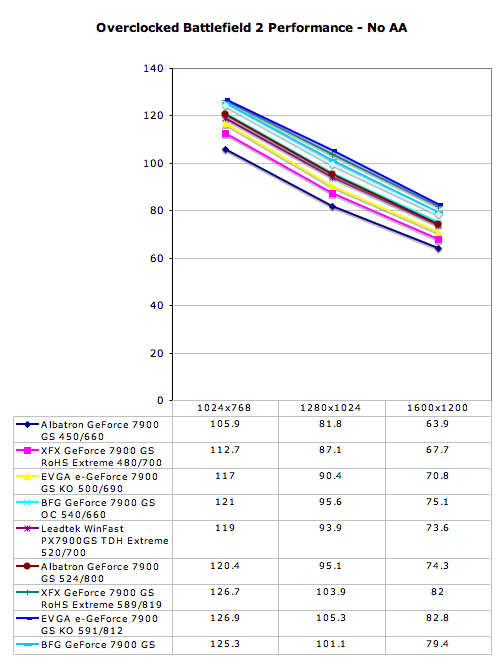
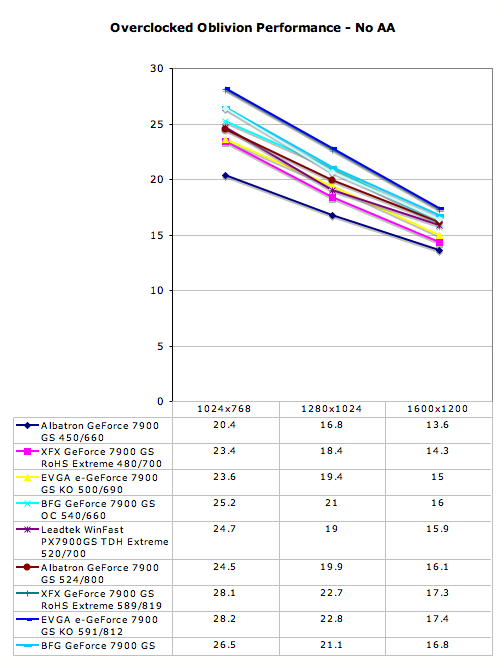
The data here shows the kind of improved performance these cards are capable of with further overclocking beyond the factory clocks. As expected, performance was the highest with the overclocked XFX and EVGA 7900 GS cards, and the improvements in framerates are impressive. In Oblivion for example, between the reference clocked Albatron 7900 GS and our user overclocked EVGA 7900 GS (591/812) at 1024x768, there is a 38% increase in performance. This kind of performance increase can mean the difference between being able to play at a higher resolution or with the quality settings turned up a little higher.
Even though the Albatron 7900 GS wasn't able to get as high of an overclock as the others, as the data shows, it still performs higher than most of the stock factory overclocked cards. Still, because there seems to be such variation between theses cards' overclocking ability, choosing the XFX or EVGA 7900 GS over the Albatron might be the best option if you plan to do your own overclocking. As we only have one sample of each card, we can't say for sure whether or not customers will be able match our overclocks or even exceed them, and as the saying goes your mileage may vary.
As we mentioned in the introduction, and as we've seen in our performance tests, something to note with the 7900 GS is that it seems to be fairly good at overclocking. This is a factor that could potentially make the 7900 GS a formidable competitor to other cards in its price-range. Most of our 7900 GS's in this roundup have factory overclocks, but many users are interested in doing their own overclocking, so with this in mind, we've done some overclocking on these cards ourselves.
To get our overclocks, we use a method of gradually bumping up the clock speeds using coolbits, and then stress-testing the cards (using game benchmarks) to ensure stable operation at the highest possible clock speeds. "Stable Operation" is basically when a game benchmark runs without any tearing or graphical artifacts due to heat, and also without any lowered performance.
Every graphics card overclocks differently, and it's important to take some precautions when doing your own overclocking to avoid damaging your card. The speeds we achieved here do not necessarily reflect the exact overclock another XFX or EVGA 7900 GS owner might be able to achieve.
| GeForce 7900 GS Overclocking | ||
| Manufacturer and Card | Factory Clock | User Overclock |
| Albatron GeForce 7900 GS | 450/660 | 524/800 |
| XFX GeForce 7900 GS RoHS Extreme | 480/700 | 597/824 |
| EVGA e-GeForce 7900 GS KO | 500/690 | 591/812 |
| Leadtek Winfast PX7900 GS TDH Extreme | 520/700 | 556/790 |
| BFG GeForce 7900 GS OC | 540/660 | 571/751 |
The XFX 7900 GS was one of our cards that overclocked especially well, along with the EVGA 7900 GS KO. Two of our 7900 GS cards that came with fairly modest factory overclocks managed to achieve higher user overclocks than the others. Unfortunately, the card with the lowest factory clock, the Albatron 7900 GS, also got the lowest user overclock, which is something of a drawback for this particular card. Below are the performance results at these clock speeds.
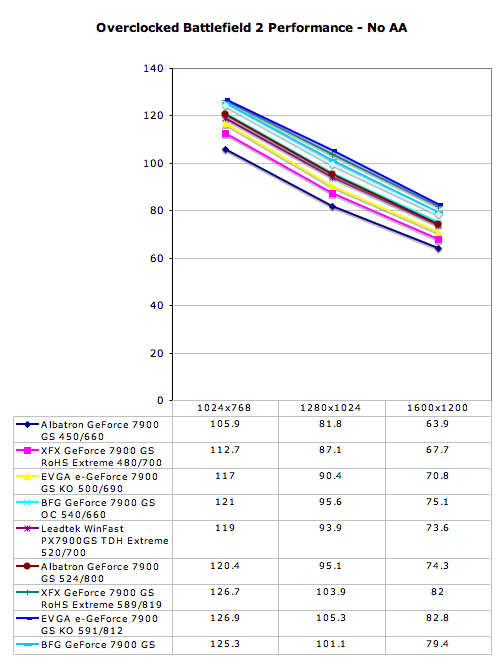
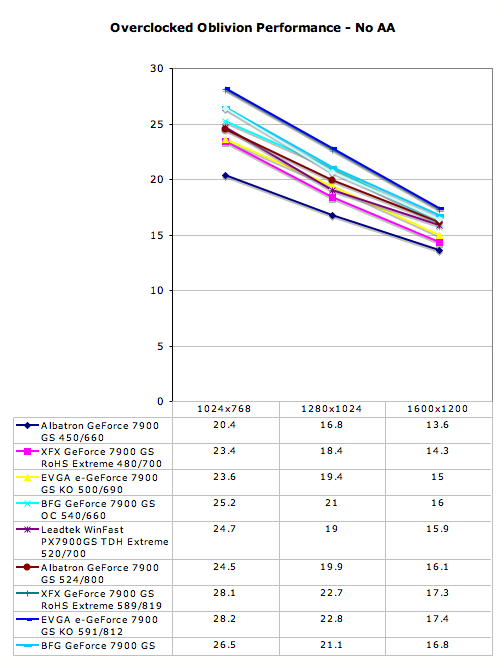
The data here shows the kind of improved performance these cards are capable of with further overclocking beyond the factory clocks. As expected, performance was the highest with the overclocked XFX and EVGA 7900 GS cards, and the improvements in framerates are impressive. In Oblivion for example, between the reference clocked Albatron 7900 GS and our user overclocked EVGA 7900 GS (591/812) at 1024x768, there is a 38% increase in performance. This kind of performance increase can mean the difference between being able to play at a higher resolution or with the quality settings turned up a little higher.
Even though the Albatron 7900 GS wasn't able to get as high of an overclock as the others, as the data shows, it still performs higher than most of the stock factory overclocked cards. Still, because there seems to be such variation between theses cards' overclocking ability, choosing the XFX or EVGA 7900 GS over the Albatron might be the best option if you plan to do your own overclocking. As we only have one sample of each card, we can't say for sure whether or not customers will be able match our overclocks or even exceed them, and as the saying goes your mileage may vary.










42 Comments
View All Comments
sum1 - Wednesday, September 20, 2006 - link
Let me clarify:
"The BFG 7900 GS OC's core clock is set at 520MHz, a 70MHz increase over the standard NVIDIA 7900 GS"
It’s listed at 540MHz everywhere else in this article (including the benchmarks).
DerekWilson - Tuesday, September 19, 2006 - link
For some reason, BFG's website lists it as 525MHz. We'll double check our sample, but we listed the speed of the card we reviewed.http://www.bfgtech.com/7900GS_256_PCIX.html">http://www.bfgtech.com/7900GS_256_PCIX.html
EVGA is actually EVGA despite the fact that people tend to lowercase the leading 'e'. Check their own press releases on their site.
http://www.evga.com/about/pressrelease/default.asp...">http://www.evga.com/about/pressrelease/...t.asp?re...
Maybe uniqueness can come in shades of blue if it can't be grey :-) I see your point, but sometimes taking a little liberty with language gives us the ability to succinctly convey something like the idea that "this is mostly the same as everything else with a slight difference in one area".
yacoub - Tuesday, September 19, 2006 - link
I really don't like the line graphs... very hard to read when more than three or four lines are close together. Get much more meaningful data much more quickly from traditional bar graphs or a simple table with numbers.DerekWilson - Tuesday, September 19, 2006 - link
the line graphs include a table -- just ignore the top part :-)the problem with bar graphs are that they don't clearly show trends between cards over different resolutions, they don't show the impact of increasing resolution for each card, and they take up qutie a bit more space.
we'd love to hear more good suggestions on ways we can better present our data though.
Questar - Tuesday, September 19, 2006 - link
Stacked bars do.
DerekWilson - Tuesday, September 19, 2006 - link
i think those are harder to read than line graphs.VooDooAddict - Tuesday, September 19, 2006 - link
I agree that they are harder to read. Persoanlly I like the way they show how the cards scale. Unfortunetly while it's nice to have all the data right there. I used to be able to show non-techie friends a page or two from your review to pointout the performance advantages of one video chipset over the other.With the new line graphs and data grids I need to make my own simple bar graphs from your data to show friends info relivant to thier purchase decision. (I would never re-publish these graphs with your data... just used to give non-techie friends better direction.)
As a side note. I personally know quite a few people out there debating over the current $100-$240 range: The new X1300 XT (Which is baqsicly a X1600 Pro), X1600 XT, 7600GS, 7600GT, X1900GT, 7900GS, 7900GT (with rebates) ... you might want to take note of these if you ever toss up more Low-Midrange buying guides.
yacoub - Tuesday, September 19, 2006 - link
"The EVGA 7900 GS's heat sink is slightly longer than the reference 7900 GS's heat sink and it has two gill-shaped cutouts exposing some copper ridges from the inside of the sink. Aside from that, the card has the signature EVGA black coloring, with their logo and card name in clear view on the face."You could also mention that it covers the RAM chips. That's kind of the point of its design and something nice to have.
Kougar - Tuesday, September 19, 2006 - link
Finally happy to see that eVGA only cooler get tested, looks like they knew what they were doing desiging it and using it on many of their G70 cards...Should also note the eVGA has had a $20 MIR on it for over a week, ties it with the XFX for best priced... but the warranty, non-stock cooler, and HDCP support ought to make it an obvious choice between the two.
mostlyprudent - Tuesday, September 19, 2006 - link
XFX makes a passively cooled 7950GT, but puts a fan on their 7900GS? Maybe it's a price issue (more expensive to passively cool a card and less profit margin at the $200 price range)?