Abit AW9D-MAX: When "Beta" MAX is a good thing
by Gary Key on September 8, 2006 3:10 AM EST- Posted in
- Motherboards
Standard Gaming Performance
Due to the preview nature of the article our gaming performance was tested with three current games. This should give a good indication of the performance potential of the Abit board considering Quake 4 and Half Life 2: Lost Coast are memory sensitive while Serious Sam II is generally GPU limited (although the CPU can make a difference in heavy action sequences). We ran benchmarks with our standard 1280x1024 resolution without anti-aliasing and anisotropic filtering enabled. Given the number of users that run 19 inch LCDs these days, 1280x1024 represents one of the most commonly used resolutions. We could certainly increase the amount of eye candy being displayed in most of the games, but as this is a motherboard benchmark we aren't particularly interested in maxing out the graphics cards for all tests.
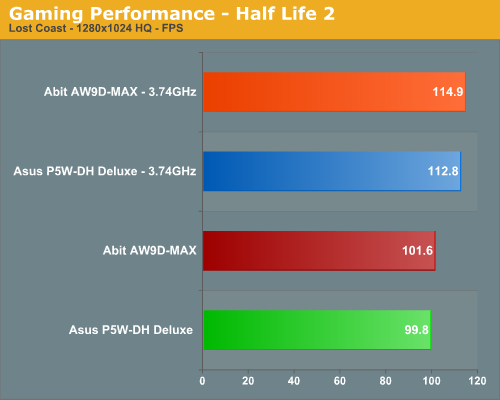
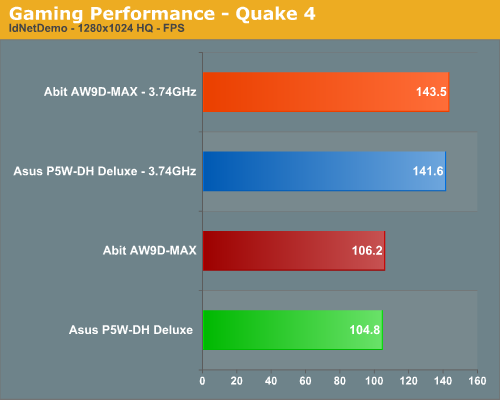
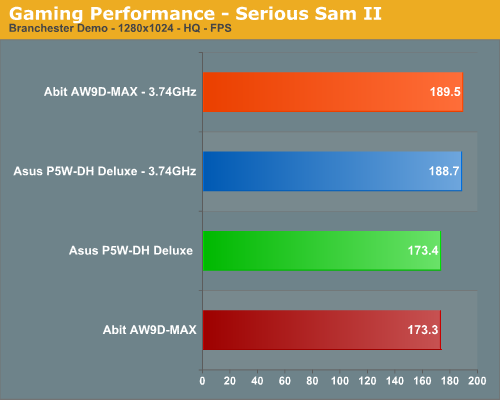
As we commented in our previous Conroe Buyers Guide, gaming benchmarks at these settings are generally very close together, and few people would notice a difference between the motherboards. No real surprises here based on our earlier test results as the Abit board finished first in all of the results; however, the performance spread between these motherboards is only 1%-2%. Basically, your purchase decision should be based on price, features, availability, warranty, stability, and manufacturer more than gaming performance.
Due to the preview nature of the article our gaming performance was tested with three current games. This should give a good indication of the performance potential of the Abit board considering Quake 4 and Half Life 2: Lost Coast are memory sensitive while Serious Sam II is generally GPU limited (although the CPU can make a difference in heavy action sequences). We ran benchmarks with our standard 1280x1024 resolution without anti-aliasing and anisotropic filtering enabled. Given the number of users that run 19 inch LCDs these days, 1280x1024 represents one of the most commonly used resolutions. We could certainly increase the amount of eye candy being displayed in most of the games, but as this is a motherboard benchmark we aren't particularly interested in maxing out the graphics cards for all tests.
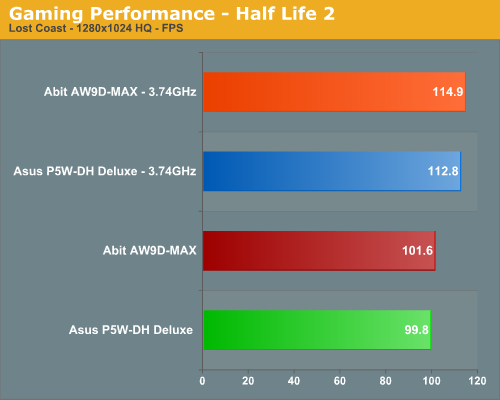
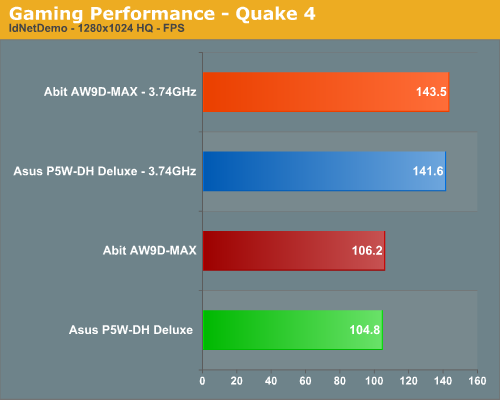
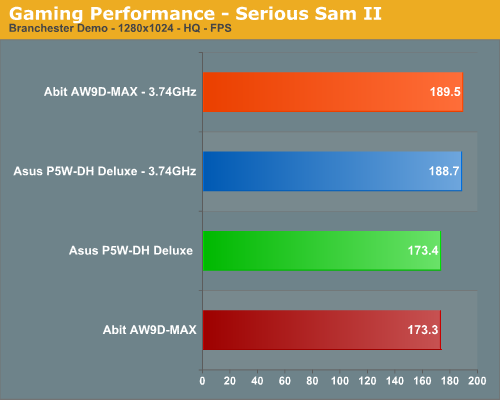
As we commented in our previous Conroe Buyers Guide, gaming benchmarks at these settings are generally very close together, and few people would notice a difference between the motherboards. No real surprises here based on our earlier test results as the Abit board finished first in all of the results; however, the performance spread between these motherboards is only 1%-2%. Basically, your purchase decision should be based on price, features, availability, warranty, stability, and manufacturer more than gaming performance.










56 Comments
View All Comments
OvErHeAtInG - Sunday, September 10, 2006 - link
...probably to avoid cracking. Yes?yyrkoon - Monday, September 11, 2006 - link
Actually, Its a known issue with some ABIT motherboards, that if you put a metal screws in these holes, it will short the board out. Dont take my word for it though, look around on ABITs forums :)jackylman - Friday, September 8, 2006 - link
Abit also integrates additional cooper layers in between the PCB layers to aid in the extraction of heat from these areas.OvErHeAtInG - Friday, September 8, 2006 - link
While we're picking nits:The 24-pin ATX connector is conveniently located on the edge of the board in front of the number four DIMM slot. The 12-pin ATX connector is located at the edge of the first DIMM slot. The CPU fan header is located next to the 12-pin ATX plug and due to the size of the CPU area requires your heatsink/fan to be properly oriented if the cable is short.
Am I daft, or do you mean 8-pin instead of 12-pin? Sorry if this was already mentioned, I skimmed the comments.
jackylman - Saturday, September 9, 2006 - link
Both typo's fixed. Good job! ;)Gary Key - Sunday, September 10, 2006 - link
I apologize about those errors, using DNS on this article and still do not know how eight became twelve (eight in the charts and my type written text), flat missed catching the other one as that is one word that DNS does not like. ;-)joex444 - Friday, September 8, 2006 - link
you say one of the bios issues was not being able to change the multiplier down, then describe how you went from a 9x to an 8x multiplier... does it allow multiplier changing only with the new bios and the stock one didn't? i don't really care what the stock bios does if i'm going to flash it to the newest one anyways...Gary Key - Friday, September 8, 2006 - link
We could change the multiplier on the X6800 only. We used that chip as stated in the overclocking section to test at 8X and 6X. The issue with the X6800 is that you cannot raise it past 11x. :)johnsonx - Friday, September 8, 2006 - link
You gave us over a half dozen pictures of the board from every angle, but you couldn't toss us a picture of these 'overclocking stripes'? what the hell are they, and how do they work?
Gary Key - Friday, September 8, 2006 - link
A picture of the OC-Strips technology along with additional wording is available now.