Quake 4 Performance
There has always been a lot of debate in the community surrounding pure timedemo benchmarking. We have opted to stick with the timedemo test rather than the nettimedemo option for benchmarking Quake 4. To be clear, this means our test results focus mostly on the capability of each graphics card to render frames generated by Quake 4. The frame rates we see here don't directly translate into what one would experience during game play.
Additionally, Quake 4 limits frame rate to 60 fps during gameplay whether or not VSync is enabled. Performance characteristics of a timedemo do not reflect actual gameplay. So why do we do them? Because the questions we are trying to answer have only to do with the graphics subsystem. We want to know what graphics card is better at rendering Quake 4 frames. Any graphics card that does better at rendering Quake 4 frames will play Quake 4 better than another card for Quake 4. While that doesn't mean the end user will see higher performance in the game, it does mean that the potential for seeing more performance is there. For instance, if the user upgrades a CPU before the next graphics card upgrade.
Timedemos do walk a fine line between synthetic benchmarks and real world benchmarks. While we tend to favor real world data here at AnandTech, this type of benchmark is very capable of using a real world data set to test the maximum capabilities of the graphics cards under its particular work load without bottlenecking at other points in the system. To be sure, even timedemos can see memory and CPU bottlenecks, as data must be transfered to the graphics card some how. But this impact is much lower than the impact of running AI, physics, script management, I/O, and other game code at the same time.
What this means to the end user is that in-game performance will almost always be lower than timedemo performance. It also means that graphics cards that do slightly better than other graphics cards will not always show a tangible performance increase on an end user's system. As long as we keep these things in mind, we can make informed conclusions based on the data we collect.
Our benchmark consists of the first few minutes of the first level. This includes both inside and outdoor sections, with the initial few fire fights. We tested the game with High Quality settings (not Ultra), and we enabled all the advanced graphics options except for VSync and antialiasing. Id does a pretty good job of keeping framerate very consistent, and so in-game framerates of 25 are acceptable. While we don't have the ability to make a direct mapping to what that means in the timedemo test, our experience indicates that a timedemo fps of about 35 translates into an enjoyable experience on our system. This will certainly vary on other systems, so take it with a grain of salt. But the important thing to remember is that this is more of a test of relative performance of graphics cards when it comes to rendering Quake 4 frames -- it doesn't directly translate to Quake 4 experience.

The 7600 GT is able to run Quake 4 at this resolution with no problem, while the 6600 GT and the X1600 XT aren't up to the task. Running at 1600x1200 is a good solid resolution for Quake 4, as the low contrast edges and the pixel size (on a 21" monitor like the one we test on) is good enough to make aliasing less of an issue than in a game like Battlefield 2. Very interestingly, the X1900 GT bests the 7900 GT in an OpenGL game, where the opposite was true in more than a couple DirectX games in this series of tests.
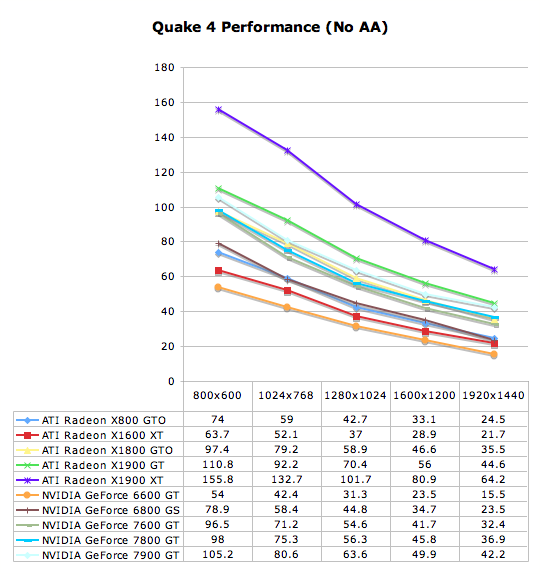
The X1900 GT is a great value for Quake 4, offering performance beyond that of the 7900 GT while costing much less. Owners of the X1800 GTO (or similar class cards) aren't doing too poorly here, but owners of the 6600 GT would do well by running at 1024x768 for the best experience. Other cards that couldn't hold their own at 1600x1200 will do fine at 1280x1024.
Very interestingly, it seems that a benchmark traditionally ruled by NVIDIA hardware has lost ground to ATI. As this really is more of a pure OpenGL rendering benchmark, we are glad to see ATI doing so well where they haven't had strong performance in the past.










74 Comments
View All Comments
Gigahertz19 - Thursday, August 10, 2006 - link
I can't stand people who always have to correct every damn thing they read, who cares if the authors of these articles make little mistakes? As long as these articles are readable and understandable who gives a shit. I don't think anybody has the right to complain for something that is free for us to read...now if we were paying to read this material it would be a different story.I can understand correcting big mistakes like correcting the author when he uses the incorrect name for something or is wrong about a fact then that should be corrected but little grammatical errors and sentence structure should be left alone unless it's completely butchered. If you're so interested in these small mistakes go teach high school English.
And yes I know some ass on here will find an error in my above comments and correct it, go for it :).
yacoub - Thursday, August 10, 2006 - link
Actually, the authors generally appreciate it and fix it, at least in my experience. It makes for a more professional site to have solid grammar in articles. As for "who gives a s#!t", generally adults do.Netopia - Friday, August 11, 2006 - link
And to support his position, take a look at the sentence now... they fixed it!Joe
JarredWalton - Friday, August 11, 2006 - link
Yup.Derek was working on this late at night and so I went and made my typical corrections after the fact. There were plenty of other minor typos, and we do our best to correct them whether we spot them or someone else does. We certainly don't mind people pointing them out, as long as it's not the "OMFG you misspelled two words on the first page so I stopped reading - you guys are teh lamez0rz!?1!" type of comment. ;)
CKDragon - Thursday, August 10, 2006 - link
I have my 7900GT voltmodded & overclocked to 640/820. I know you didn't show voltmod overclocked benchmarks, but seeing that just a core bump up to 580 brings it close to or better than the X1900XT at stock is a nice reference mark to have.Frackal - Thursday, August 10, 2006 - link
I doubt that considering a 7900GTX with higher core/memory clocks than that usually gets beaten by an X1900XT at stock. (Not to mention to make that fair they'd have to OC the x1900xt too)This review was relevantly incomplete IMO because it did not show the huge difference between an x1900xt and 7900gt with AA/AF on
yacoub - Thursday, August 10, 2006 - link
Nor the huge difference in audible noise levels, for that matter. My 7900GT is practically silent except when in 3D games, and even then it's not a jet engine.yacoub - Thursday, August 10, 2006 - link
I recently upgraded from an X800XL to a 7900GT (eVGA N584 model - hsf is copper and covers the RAM chips). I run the 91.33 drivers.I am extremely pleased with this upgrade choice. The card is actually quieter than my Sapphire X800XL Ultra was (it had the Zalman hsf on it stock but the fan was ball-bearing and made a bit of noise).
My rig:
3200+ Venice
1GB DDR RAM dual-channel
A8N-SLI Premium
Games:
CS:Source
Homeworld 2
Haven't reinstalled other games yet but considering the great improvement I noticed in CS:S, I imagine FEAR, NFSMW, and the other games I own but don't currently have installed would also see a large jump in performance. Not only did I gain fps and eliminate the big dips I experienced in busy scenes with the X800XL, I'm also at max graphical settings (everything High) and anywhere from 2xAA and 4xAF up to 4xS AA and 8xAF, and this is at 1680x1050 (20" widescreen).
Very satisfied with the purchase. This cost me less than the X800XL did nine months ago and performs probably 40-60% better, if not more considering the improved graphical settings on top of the fps gain.
vailr - Thursday, August 10, 2006 - link
When are the DX 10.0 cards going to available?And, what new assortment of ATI or nVidia GPU's will be on the DX 10.0 cards?
Will there be cheap [<$150] DX 10.0 cards?
Warder45 - Thursday, August 10, 2006 - link
I don't see the 7600GT OC 600/750 listed in the charts on the page talking about the 7600GT OC. Lots of 7900GT models though.