Mobile CPU Wars: Core 2 Duo vs. Core Duo
by Anand Lal Shimpi on August 3, 2006 9:25 AM EST- Posted in
- CPUs
Gaming Performance using Quake 4, Battlefield 2 & Half-Life 2 Episode 1
Our gaming performance analysis starts out with Quake 4 running at 800 x 600 with Low Quality visual settings. We used version 1.2 of Quake 4 and SMP was enabled:
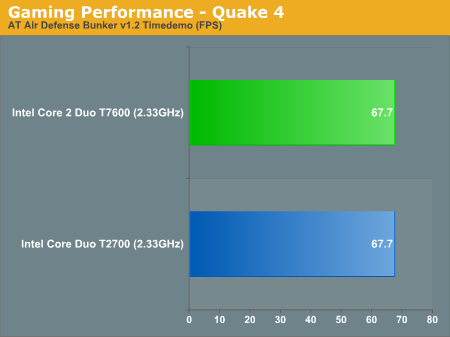
Despite the relatively low quality settings, there's no difference between Core Duo and Core 2 Duo in gaming performance here. Unfortunately, the fastest Merom compatible laptop we have on hand is severely constrained in gaming performance by the X1600 GPU. Desktop performance of the X1600 Pro is lower than a GeForce 6600GT in nearly every test, and a 6600GT is basically a "budget gaming" GPU these days. We will have to get a laptop with a faster GPU before we can determine exactly the real difference in gaming performance between Merom and Yonah. We'll include additional gaming results for completeness, as there may be a few CPU-limited games even with the X1600 GPU.
Let's see if the same trend exists under Battlefield 2; here we ran at 800 x 600 with default settings:
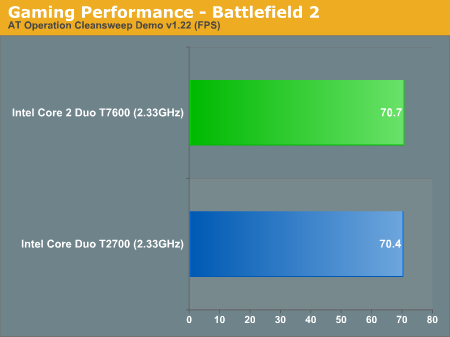
Once again there's no performance difference, and we're basically entirely GPU bound. Performance gets cut in half if we up the resolution to 1280 x 800, and we're rendering 2.13X as many pixels at the higher resolution. Obviously, if mobile gaming performance is important to you, you'll want a faster GPU.
The same trend continues under Half Life 2:
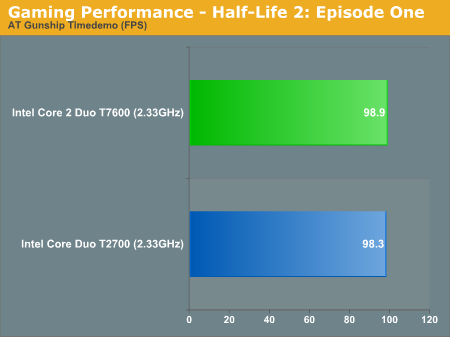










46 Comments
View All Comments
juanpoh - Friday, August 4, 2006 - link
Looking at http://www.intel.com/products/processor/pentiumm/i...">Intel Pentium M link, only 915 and 855 chipset is supported. However 945 chipset is listed as supported in http://www.intel.com/products/processor/celeron_m/...">Intel Celeron M link.jaybuffet - Friday, August 4, 2006 - link
I have the nx9420 notebook with the 945pm chipset... i was on hp support yesterday, and they said they would not support upgrading the CPU.. does that mean i am SOL because they wont upgrade the BIOS to support it?Pjotr - Friday, August 4, 2006 - link
Please correct the percentage numbers on http://www.anandtech.com/cpuchipsets/showdoc.aspx?...">http://www.anandtech.com/cpuchipsets/showdoc.aspx?..."17.5% increase in performance" -> "17.5 % less time used" OR "21.3 % increaase in performance"
Same mistake for all other time based benchmarks.
shecknoscopy - Thursday, August 3, 2006 - link
Given the nearly identical architectures of the desktop Conroes and the new Merom chips - how well do all of you think the two would stack up in a direct side-by-side comparison? This is open to blatant conjecture, of course, as the necessary hardware to <b>really</b> make a single-variable experiment isn't out there. But for those of us considering mobile-on-desktop options, how much of a performance cut would we see jumping from a Conroe to a Merom?IntelUser2000 - Saturday, August 5, 2006 - link
Intel mentioned something about having different prefetchers that match the market, meaning Woodcrest's Prefetchers are fit for workstation/server, Conroe for desktop, Merom for mobile applications(performance/battery life).
If you look at Core Extreme X6800 vs. Core 2 Duo E6700 benchmarks, you can see that in some reviews the differences are greater than the 267MHz clock difference(10% clock difference). Maybe Core Extreme has superior prefetchers to the Core 2 Duos, giving advantage in select few applications.
Sunrise089 - Thursday, August 3, 2006 - link
This was the exact question I just signed on to ask....so I await and answer as well.shecknoscopy - Thursday, August 3, 2006 - link
Woohoo! Great minds think alike, eh? Also, so do ours!JackPack - Thursday, August 3, 2006 - link
Which stepping did you use in this test? B1?EagleEye - Thursday, August 3, 2006 - link
I think the asus barebones configuration is mislabeled in this article. The s96j has the WXGA 1280x 800 screen while the z96j has the WSXGA 1680x 1050 screen. They either had an s96j or the native resolution is wrong as they stated it.Kalessian - Thursday, August 3, 2006 - link
I noticed that, too.