ASUS AiGuru S1: Features
The ASUS AiGuru S1 has the basic features required for a VoIP phone and will retail around the US $100 mark. The phone currently supports Windows 2000 (SP4) or Windows XP (SP2) only at this time. Unlike the upcoming NETGEAR WiFi phone for Skype, the ASUS phone does not have a full color screen, full chat capability, or icon based menu, and it must have an active connection through an available PC. However, it also does not come with the $299 price tag.



This phone comes in a pearl color with the power button on the left side of the phone, external headset connector on the right side, and a speaker on the rear of the phone above the battery door that contains a 750mAh lithium ion rechargeable battery. The USB connection port is on the bottom of the phone. The phone is slightly larger than current cellular phones but still fit comfortably in our hands. However, after ten minutes of talk time the phone did become warm to the touch and stayed this way until we disconnected and let it cool for a few minutes.
The speaker is used for both the ringer and to playback music. The phone has the capability to control the playback features in Windows Media Player 10 and will sync with the song output in WMP10. The audio quality was decent and it was interesting to hear the selected song playing back on the phone. However, we found the feature to be just that, interesting but not anything most users would use past the gee-whiz stage. We wish ASUS would have dropped this feature and added the ability to see the actual online status of the contacts in the Address Book. At this time, you only know if the contact is online or not, not if they have marked their status as away or not available.
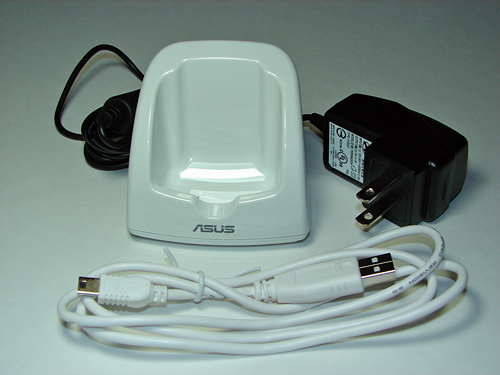

The unit comes with a phone cradle and an AC adapter that allows charging of the phone while it is in the cradle. The included USB cable is used to charge the phone through the USB 2.0 port and/or for connection to the ASUS utility program for configuring the phone and installation of firmware updates. You will want to make sure the phone is completely charged before installing and configuring the ASUS utility program.
The proprietary Wireless Link module connects to the USB adapter cable that can be adjusted depending upon the type of system it is attached to. The Link module sets up a separate wireless 802.11G connection and the phone will not work without it. On both our desktop and mobile systems we adjusted the cable so the Wireless Link module was at a near 90 degree position.
.

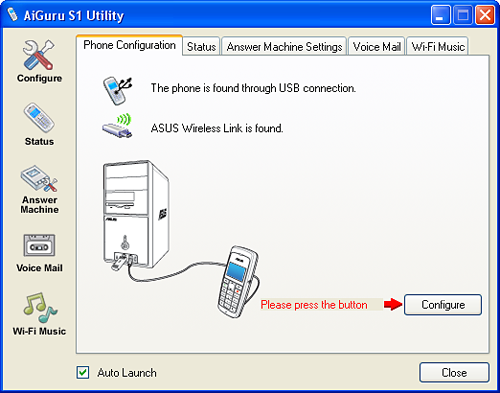
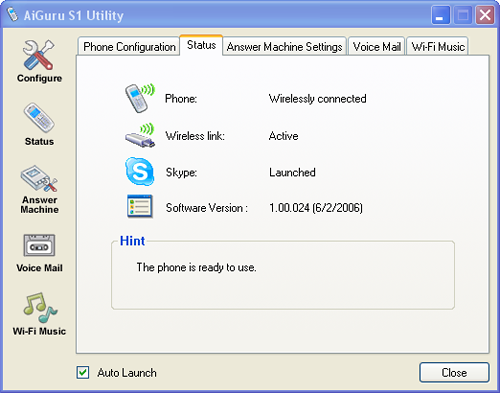
The install CD comes with version 2.08 of Skype. We downloaded and installed version 2.5 first and suggest this version or later being installed prior to the ASUS utilities. You will also want to set up a Skype account before loading the utilities and configuring the phone. The included installation instructions are fairly simple as are the online instructions when loading the utility program or performing a firmware upgrade. We upgraded our firmware to version 1.04D.
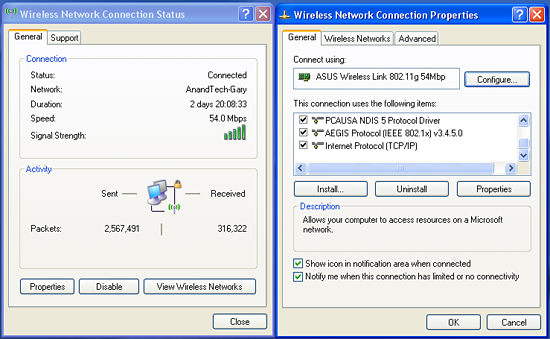
Once our phone was configured and the system rebooted, we checked our Network Connection Status and found throughout testing that our speed stayed at 54Mbps while we were within close proximity of the computer. Our wireless connection speed degraded to 36Mbps when we were about 75 feet from our base connection. Our phone conversations at this range were usually acceptable, but we noticed some fall out issues when the network was being saturated with traffic from other clients. As we traveled beyond 75 feet from the base station, the voice quality rapidly dropped off until it became essentially unusable at 100 feet, despite the fact that we still showed a connection.
| Asus AiGuru S1 | |
| Connection: | 802.11G @ 54Mbps |
| Display: | LCM 128x64 Dot-Matrix LCD |
| Keypad: | Standard phone layout, LED backlight |
| Talk Time: | Average 2 hours |
| Stand-By Time: | Average 25 hours |
| Charging: | USB port connection to the PC AC adpator connection via the Phone Cradle |
| Features: | Rear Speaker Headphone Output Remote Link to WMP10 for playback options. |
The ASUS AiGuru S1 has the basic features required for a VoIP phone and will retail around the US $100 mark. The phone currently supports Windows 2000 (SP4) or Windows XP (SP2) only at this time. Unlike the upcoming NETGEAR WiFi phone for Skype, the ASUS phone does not have a full color screen, full chat capability, or icon based menu, and it must have an active connection through an available PC. However, it also does not come with the $299 price tag.



This phone comes in a pearl color with the power button on the left side of the phone, external headset connector on the right side, and a speaker on the rear of the phone above the battery door that contains a 750mAh lithium ion rechargeable battery. The USB connection port is on the bottom of the phone. The phone is slightly larger than current cellular phones but still fit comfortably in our hands. However, after ten minutes of talk time the phone did become warm to the touch and stayed this way until we disconnected and let it cool for a few minutes.
The speaker is used for both the ringer and to playback music. The phone has the capability to control the playback features in Windows Media Player 10 and will sync with the song output in WMP10. The audio quality was decent and it was interesting to hear the selected song playing back on the phone. However, we found the feature to be just that, interesting but not anything most users would use past the gee-whiz stage. We wish ASUS would have dropped this feature and added the ability to see the actual online status of the contacts in the Address Book. At this time, you only know if the contact is online or not, not if they have marked their status as away or not available.
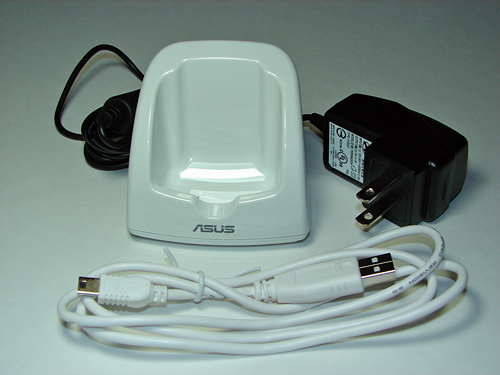

The unit comes with a phone cradle and an AC adapter that allows charging of the phone while it is in the cradle. The included USB cable is used to charge the phone through the USB 2.0 port and/or for connection to the ASUS utility program for configuring the phone and installation of firmware updates. You will want to make sure the phone is completely charged before installing and configuring the ASUS utility program.
The proprietary Wireless Link module connects to the USB adapter cable that can be adjusted depending upon the type of system it is attached to. The Link module sets up a separate wireless 802.11G connection and the phone will not work without it. On both our desktop and mobile systems we adjusted the cable so the Wireless Link module was at a near 90 degree position.
.

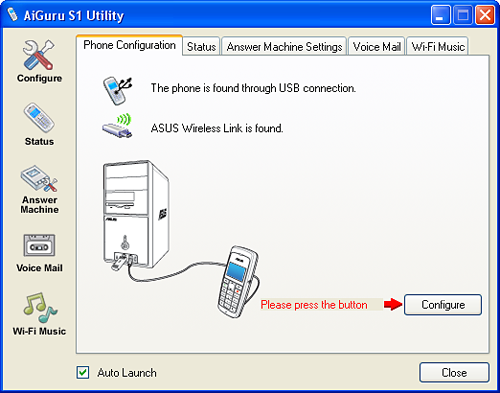
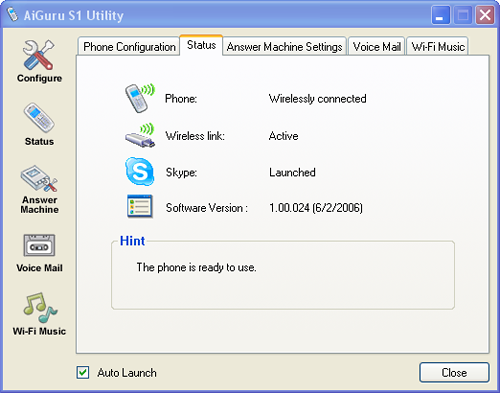
The install CD comes with version 2.08 of Skype. We downloaded and installed version 2.5 first and suggest this version or later being installed prior to the ASUS utilities. You will also want to set up a Skype account before loading the utilities and configuring the phone. The included installation instructions are fairly simple as are the online instructions when loading the utility program or performing a firmware upgrade. We upgraded our firmware to version 1.04D.
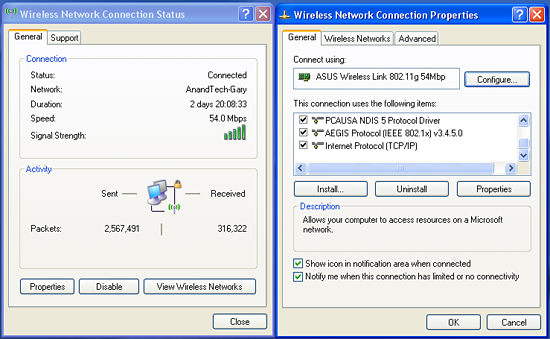
Once our phone was configured and the system rebooted, we checked our Network Connection Status and found throughout testing that our speed stayed at 54Mbps while we were within close proximity of the computer. Our wireless connection speed degraded to 36Mbps when we were about 75 feet from our base connection. Our phone conversations at this range were usually acceptable, but we noticed some fall out issues when the network was being saturated with traffic from other clients. As we traveled beyond 75 feet from the base station, the voice quality rapidly dropped off until it became essentially unusable at 100 feet, despite the fact that we still showed a connection.










15 Comments
View All Comments
Gary Key - Tuesday, July 11, 2006 - link
I will be switching over to VoIP via our local cable company shortly due to 911 capability, our alarm system, and a great deal on a couple of phones. ;-) If you are unwilling to live with 911 capability and have excellent DSL/Cable uptime then a solution such as Skype is very attractive with a VoIP phone. I know the majority of my business conversations are on Skype at this time along with 99% of conference calls. Until I receive the Linksys and NetGear phones, it will be hard to determine if the sync issues (5~7 second delay) we experienced with landline and cellular phones is an Asus, Skype, or network issue. It happened enough times that it is concerning to me although we never had a call just drop out. I know the issue has not happened with a few of my friends who have VoIP service through the cable company or Vonage so I think it is phone or Skype related. Thank you for the comments.goinginstyle - Tuesday, July 11, 2006 - link
I enjoyed the article and look forward to more VoIP product reviews. I was quite surprised to see a review like this. Is there any chance you can do a review of the netgear and linksys phones soon? Did you use skype on a linux machine?Gary Key - Tuesday, July 11, 2006 - link
Thank you for the comments. We might review other products in the future and certainly would like to do a review or comparison of the major VoIP services if there is enough interest in this subject. I have used Skype on a recent SUSE 10.1 install (have to use the latest beta and read the forums). However, the Asus phone only supports Windows 2000 (SP4) or XP (SP2) at this time.mona wayne - Saturday, July 7, 2018 - link
Skype is a great tool for communicating, it makes it clean for 2 or greater human beings for you to successfully speak as they see one another. This is also for business for Microsoft 365 customers.if you having any problem with skype account you can contact Skype support number at http://www.skypesupportphonenumber.com
uaewebsite - Monday, November 18, 2019 - link
Thanks For Sharing Information with usThere are constantly a few workarounds for you to give them a shot and among them, utilizing a Virtual Private Network or VPN is at the top. It will assist you with veiling the IP address where you are associated with your gadget. It would appear as though the web traffic is beginning from an alternate nation subsequent to utilizing VPN administration on your gadget. Once you are done using these VPN services, then you won’t have to go again to search for how to use Skype in the UAE. ASUS Ai GURU