Western Digital WD2500YD: Enterprise on the Desktop
by Gary Key on June 24, 2006 10:00 AM EST- Posted in
- Storage
iPEAK Game Installation Tests
Our iPEAK based Game Installation benchmarks simply show the ability of the hard drive to write data as quickly as possible to the disk based upon the installation software instructions. As detailed in our iPEAK setup description we installed the games from our source drive in order to eliminate the optical drive bottleneck. In separate application timing we witnessed basically the same percentage spread when installing the games via our DVD drive so these results are representative of actual installation performance.
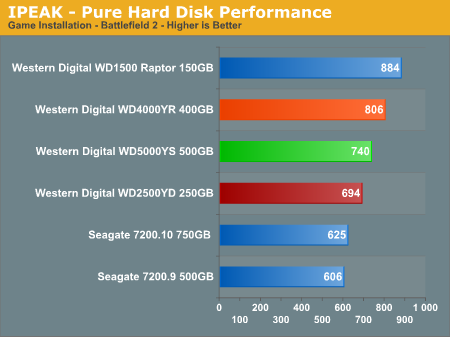
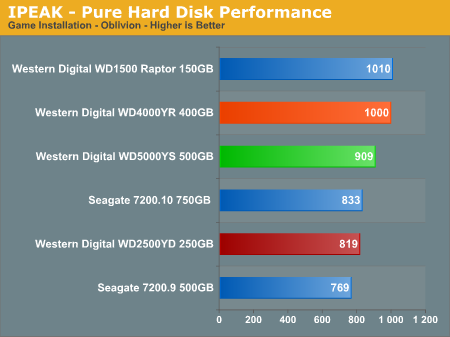
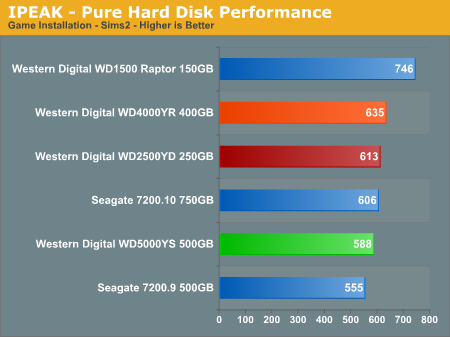
We see both WD RE2 drives performing very well in these benchmarks with the WD Raptor simply dominating the other drives in these tests. The write performance of the WD2500YD is very good in the Sims2 benchmark as the disk utilization results are very consistent along with a close grouping of block sizes in this test. The drive performs well when seek distances are evenly distributed with large block sizes of data. The performance of the WD2500YD trails off in the Oblivion and Battlefield 2 benchmarks as the disk utilization numbers begin to vary along with seek distances that are not serial in nature, but it still remains competitive with the Seagate desktop drives.
iPEAK Game Play Tests
The iPEAK based Game Play tests are centered on the benefits of having a hard disk that can load non-linear or sequential data files quickly without interrupting the flow of the game.
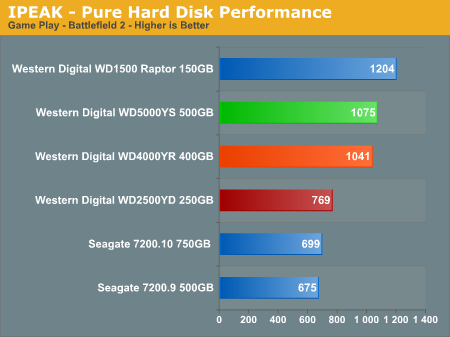
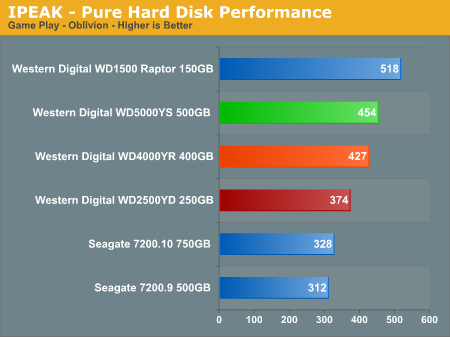
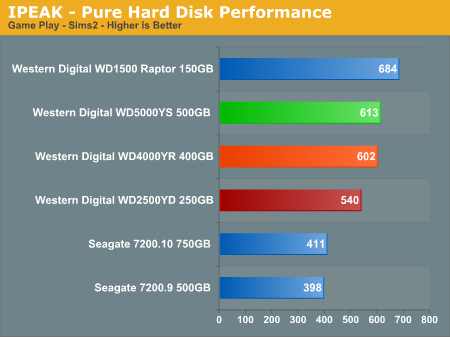
We're sounding like a broken record, but the WD Raptor places first as its 10k RPM spindle speed and optimized cache play an important role in its ability to sustain high transfer rates. The WD2500YD is up to 39% slower than the two RE2 drives but still manages to better the desktop centric drives from Seagate. While these differences sound large, in actual desktop usage most users will not be able to tell the difference except when utilizing the Raptor in certain situations. Also, the selection of platform components will have a far greater impact on a drive's responsiveness than the drive itself in many cases.
Our iPEAK based Game Installation benchmarks simply show the ability of the hard drive to write data as quickly as possible to the disk based upon the installation software instructions. As detailed in our iPEAK setup description we installed the games from our source drive in order to eliminate the optical drive bottleneck. In separate application timing we witnessed basically the same percentage spread when installing the games via our DVD drive so these results are representative of actual installation performance.
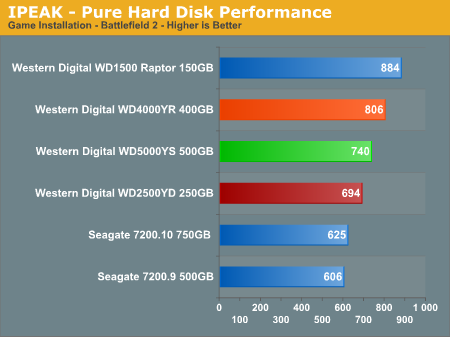
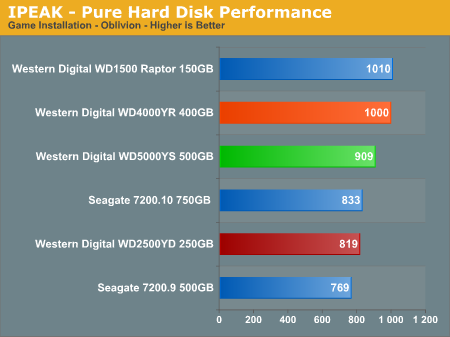
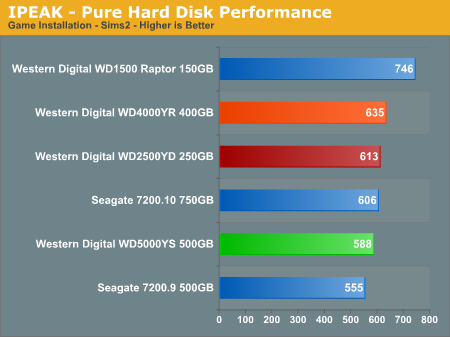
We see both WD RE2 drives performing very well in these benchmarks with the WD Raptor simply dominating the other drives in these tests. The write performance of the WD2500YD is very good in the Sims2 benchmark as the disk utilization results are very consistent along with a close grouping of block sizes in this test. The drive performs well when seek distances are evenly distributed with large block sizes of data. The performance of the WD2500YD trails off in the Oblivion and Battlefield 2 benchmarks as the disk utilization numbers begin to vary along with seek distances that are not serial in nature, but it still remains competitive with the Seagate desktop drives.
iPEAK Game Play Tests
The iPEAK based Game Play tests are centered on the benefits of having a hard disk that can load non-linear or sequential data files quickly without interrupting the flow of the game.
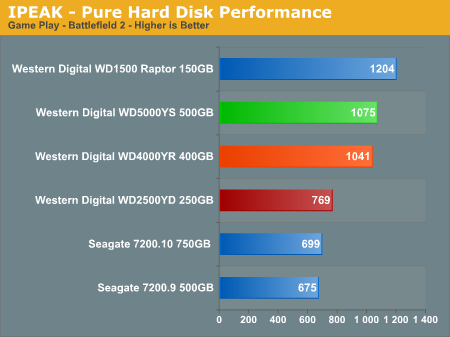
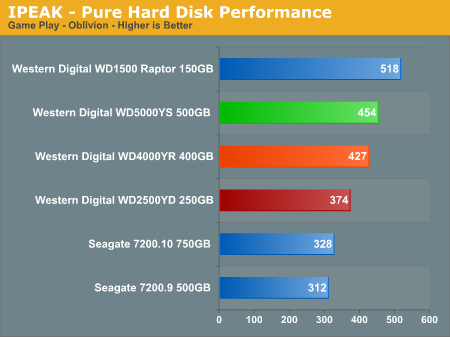
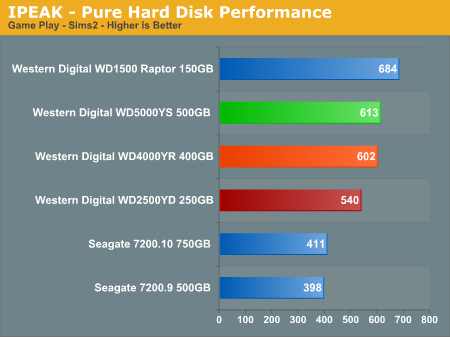
We're sounding like a broken record, but the WD Raptor places first as its 10k RPM spindle speed and optimized cache play an important role in its ability to sustain high transfer rates. The WD2500YD is up to 39% slower than the two RE2 drives but still manages to better the desktop centric drives from Seagate. While these differences sound large, in actual desktop usage most users will not be able to tell the difference except when utilizing the Raptor in certain situations. Also, the selection of platform components will have a far greater impact on a drive's responsiveness than the drive itself in many cases.










11 Comments
View All Comments
Calin - Monday, June 26, 2006 - link
On RealTimePricing a 150GB Raptor is at $260. Could you throw a comparation with one of the cheaper 147GB SCSI models (at around $350)? If one want more performance and consider paying $260 for a Raptor instead a bit less for three times the capacity, they could accept paying one and a half times the price for a third the capacity in a SCSI drive.With considerations of sound and heat, not only performance, of course.
Thanks