Intel Core 2 Extreme X6800 Preview from Taiwan
by Anand Lal Shimpi & Gary Key on June 6, 2006 7:35 PM EST- Posted in
- CPUs
Memory Latency and Bandwidth
We've never been able to look at some of the low level characteristics of Intel's Core architecture, and although we didn't have enough time to do a thorough run of low level benchmarks we were able to run ScienceMark 2.0 in order to get an idea of how the Core 2 Extreme stacked up against the FX-62 in terms of memory latency and bandwidth.
We had seen Conroe performance results that showed the new architecture being able to offer fairly competitive memory access latencies to AMD's architecture, without the need of an on-die memory controller. Our ScienceMark 2.0 results confirm just that:
While AMD still offers lower memory latency, the Core 2 Extreme X6800 is very close in comparison - especially considering that it has no on-die memory controller. With lower clock speeds than its Pentium D siblings and a faster FSB, memory access latency is reduced tremendously with Conroe. On a larger scale, through a very effective cache subsystem as well as memory disambiguation, Conroe can offer significantly improved memory performance compared to its predecessors, including the Athlon 64 X2/FX.
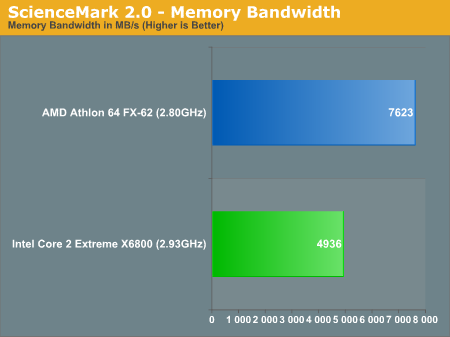
ScienceMark's memory bandwidth results offer a very telling story, showing us the bandwidth limitations of Intel's FSB architecture. While the FX-62's peak theoretical bandwidth is not achieved in real world, you can see how AMD's Direct Connect architecture offers higher limits for chip-to-chip communication.


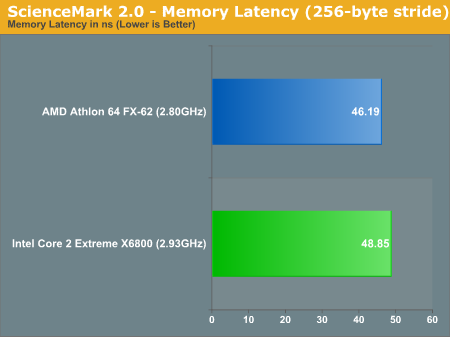








134 Comments
View All Comments
jkostans - Tuesday, June 6, 2006 - link
By testing at low resolutions they are trying to reduce the impact the video card has on the benchmarks. If you make the video card the bottleneck by upping the resolution, then you aren't really benchmarking the CPUs. The whole point of the article is to benchmark the CPUs.Josh7289 - Tuesday, June 6, 2006 - link
It's because at lower resolutions, the PC is almost entirely CPU limited, not GPU limited, so it is actually easier to see how well these processors perform at lower resolutions.toyota - Tuesday, June 6, 2006 - link
well when can we see some realistic benchmarks then? the people buying the AMD FX and Intel EE cpus with a decent video card are going to play at higher resolutions and use some aa/af. i would like to see what difference that would make. yes i know that what make more load on the gpu but it is more realistic for gamers.IntelUser2000 - Tuesday, June 6, 2006 - link
That's absolute BS. Then you can get a Sempron or Celeron D and a very good video card. But we are looking how the CPU performs over VARIOUS benchmarks aren't we??
redbone75 - Tuesday, June 6, 2006 - link
Hahaha! I guess I was wrong about the naysayers on my previous review. Did you read the article and see that they were only using a single 7900GTX for each system? F.E.A.R. would bring even these systems to a crawl at 1600 x 1200. Even so, there would be no reason to believe that the FX62 would magically cover that much ground by upping the resolution and effects.By the way, there is an error in your F.E.A.R. maximum frame rate graph. Those numbers can't be right: 370 vs. 324? At those frame rates who cares which system you buy :)
AnnonymousCoward - Wednesday, June 7, 2006 - link
High max frame rates doesn't mean it was an error. Frames can spike to be super high for a split second.peternelson - Tuesday, June 6, 2006 - link
Just a quick question.....WHY do your reviews persist in using blue bars for AMD, and green bars for Intel?
Surely it would make more sense to reverse these so they reflect the chosen corporate colours of green for AMD and blue for Intel.
If there is some perverse reason why you do the opposite, please explain!
JarredWalton - Tuesday, June 6, 2006 - link
LOL - good question. No real conspiracy, though: blue is the default color, so generally we just mark the "new" items in a different color (which defaults to green). Just think of blue as "currently reviewed" and green (or other colors) as new information. :)peternelson - Wednesday, June 7, 2006 - link
Thanks for the explanation. Maybe you can try it by changing the default colours depending on what you are reviewing?As things are we're forced to actually READ the legend text and fight our brain against the psychological cues given by colours. LOL.
redbone75 - Tuesday, June 6, 2006 - link
Quite impressive, indeed. Maybe now more of the naysayers will start seeing the forest for the trees. My only problem is resisting jumping the gun once Core 2 Duo is available and wait for a little maturity for the motherboard bios'.