Speech Recognition - Ready for Prime Time?
by Jarred Walton on April 21, 2006 9:00 AM EST- Posted in
- Smartphones
- Mobile
Speech Accuracy - Precise Dictation
Moving to a more typical speech pattern and not my stilted dictation voice, how do things change? First, this sound file is 1208 words and 8:11 in length. This is obviously a much more rapid delivery, typical of more casual conversation. At 147 wpm, this is faster than all but the best typists can achieve. The question is, how will the software deal with the faster delivery? We'll start with dictation mode again.
Dictation Accuracy
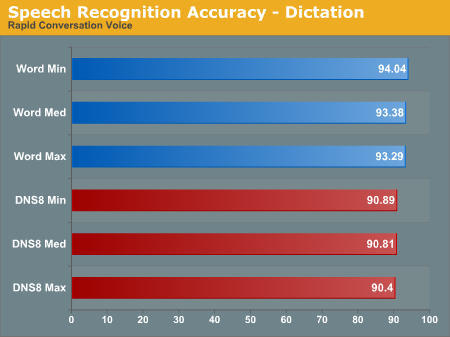
Accuracy drops several percent in both products, but DNS is clearly affected more. In fact, at just over 90% accuracy, there are enough errors that it's questionable whether or not you'd really be saving any time. In this particular instance, Microsoft's speech engine makes half as many mistakes. In a rather odd twist, both products also get more accurate as you turn their accuracy gauge down. It appears that with rapid text, the algorithms almost "overthink" the waveforms.
Transcription Accuracy
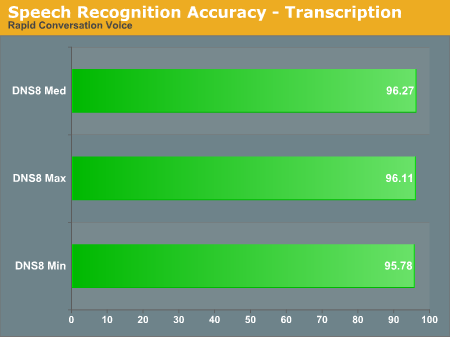
Switching to transcription mode, Dragon once again comes out on top. What's most likely happening is that Dragon is trying to determine whether or not you're issuing commands or dictating text, and it ends up wasting time that could be better spent analyzing your speech patterns. Basically, Dragon has a more complex user interface, and in straight rapid dictation this appears to be a handicap. Trascribing a WAV file shuts off many of the extras, so performance and accuracy improve substantially.
Moving to a more typical speech pattern and not my stilted dictation voice, how do things change? First, this sound file is 1208 words and 8:11 in length. This is obviously a much more rapid delivery, typical of more casual conversation. At 147 wpm, this is faster than all but the best typists can achieve. The question is, how will the software deal with the faster delivery? We'll start with dictation mode again.
Dictation Accuracy
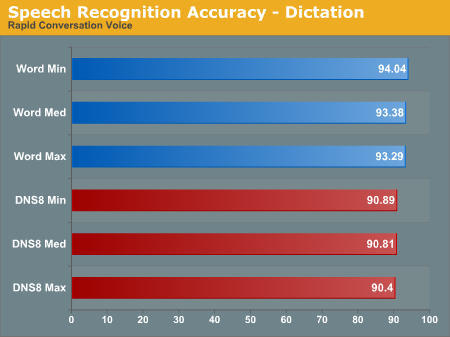
Accuracy drops several percent in both products, but DNS is clearly affected more. In fact, at just over 90% accuracy, there are enough errors that it's questionable whether or not you'd really be saving any time. In this particular instance, Microsoft's speech engine makes half as many mistakes. In a rather odd twist, both products also get more accurate as you turn their accuracy gauge down. It appears that with rapid text, the algorithms almost "overthink" the waveforms.
Transcription Accuracy
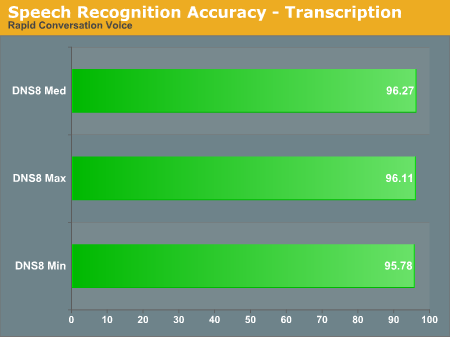
Switching to transcription mode, Dragon once again comes out on top. What's most likely happening is that Dragon is trying to determine whether or not you're issuing commands or dictating text, and it ends up wasting time that could be better spent analyzing your speech patterns. Basically, Dragon has a more complex user interface, and in straight rapid dictation this appears to be a handicap. Trascribing a WAV file shuts off many of the extras, so performance and accuracy improve substantially.










38 Comments
View All Comments
JarredWalton - Sunday, April 23, 2006 - link
Isn't there some comedy routine by an older gentleman that does the whole "verbalize punctuation" shtick? One of the things I might look at in the follow-up article is showing how Dragon does when turning on automatic punctuation. It will attempt to insert periods, commas, and question marks (at least, I think it does question marks) depending on how you speak the text. Obviously, that means you have to be a lot more careful when reading/dictating.I found it more useful to manually dictate my punctuation, since on frequent occasions I will pause midsentence to try and think what I want to say -- or because of some interruption. Basically, as a writer, punctuation is something that I take pretty seriously. DNS does pretty well with getting it right, but it also makes plenty of mistakes.
Admiral Ackbar - Monday, April 24, 2006 - link
Victor Borge. Its called phonetic punctuation. It was one of the funniest things I have ever seen (I had the privelege of seeing him not long before he died).Actually though, it could work and its quicker than actually saying the word period or question mark.
JarredWalton - Tuesday, April 25, 2006 - link
I bet it takes a hell of a lot of practice, too! Especially if you want to speak at a reasonable clip. I remember laughing my butt off at Victor Borge's routine quite a few years ago. On the bright side, more people might learn how to use proper punctuation!You also have to worry about the speech recognition software starting to recognize random noises (like a cough) as actual dictation. That happens already, but usually Dragon is smart enough to realize that my cough was merely a loud noise. Sometimes I get the random "the" from it, though.
Tujan - Saturday, April 22, 2006 - link
I would be interested in knowing exactly what the program does. Something more acknowledged towards its features,interaction ect. Rather than a somewhat comparison between two programs - a somewhat benchmark.For example - you mention command mode. But dont get any further involved with what that encapsulates. That alone,has its limitations Im sure. Yet Im am also sure that many might want to know exactly what it is about. For example Start-My Documents-FolderName-Open...and so on. Is this how it works ? Or something like the HTPC scenario in wich you Query your favorite TV show - "Channel-channel name",..Or 'program name-file name-open'' . For the HTPC.
Everybody should know what a vaccuum cleaner can do for you. Ya know. But what can you do for your vacuum cleaner.
I imagine (note imagine'yes),given speech recognistion what well enough along,you could utilize a command line interface,and programmers would be able to program more quickly,and easily. Other than having your vacuum cleaner attack you ya know,you could do something like 'Dir - listing of directories. Or MD - make directories.
Dont know any programming code,so anything other than exampling DOS command line.STill you could see what Im getting at. Program your HTML for example.
But within the Windows environment,you could ask how well the program takes commands,and multitasks. Since you could use the wave file to do this. and so on.
Im just curious. Dont see a lot of interesting software reviews dealing with the nuts and bolts of the application itself lately.
Try a ram drive with that - take the chains off maybe ?
Ardemus - Friday, April 21, 2006 - link
1) How was the software trained? Were you using "normal" or "dictation" speech paterns?2) Dragon may do much better with a wav over a real time system because it can read ahead and analyze the whole file.
3) Does dragon give up resources when other applications ask for them?
4) What sort of errors were made? How many errors are there after a spell and gramar check in MS word?
5) Can you correct the errors in each program and scan again, to measure the improvement?
6) I've heard that you can overstress and damage your vocal cords through speech recognition (RSI of the voice). Have you researched that?
7) How often did both packages make the same mistakes? If you ran it through both packages in real time minimal mode, then DNS in several different speeds, could you run an algorythm to on the different results to increase accuracy?
Nick Burger
JarredWalton - Friday, April 21, 2006 - link
1 -- Both were trained in the same manner, basically me speaking the text, but doing my best to enunciate words a little better than I might do in the real world. Besides, good fiction is a useful skill to have, particularly if you're speaking with business people.2 -- That's entirely possible. One of the odd things is that the accuracy shown in my dictation benchmarks doesn't seem to correspond with my own personal experience of trying to use the software. It may simply be the way that I speak when trying to write articles, but I find that Microsoft is far worse in normal use. That's not a very scientific method, but I can't emphasize enough how much more difficult I find Microsoft's speech interface is to use.
3 -- Dragon runs as a normal priority process, and when you're dictating with the accuracy set to "medium" it uses 20 to 50% of the processor time (on a single core Athlon 64 2.4 GHz). The memory footprint is pretty large, at about 150 to 200 MB. As far as I can tell, it will not use more than 200 MB -- during testing, I watched RAM usage on the "maximum accuracy" configuration, because I was curious to see if the switch from 1 GB on my old system to 2 GB on my new system would help. It did not. (the total size of my database/voice files is currently just over 300 MB.)
I also noticed on my old system that Dragon requires a fair amount of hard disk access. I was copying several gigabytes of data from one computer to another computer (over gigabit ethernet) and Dragon's responsiveness dropped way off. It was still accurate, but rather than speaking and seeing the text a second or so later, there was a four or five second pause for most sentences.
4 -- I included a link to a zip file in the article for anyone interested in looking at specific errors. The text files were compared using WinDiff, and I manually counted errors. (I was somewhat lenient, in that I allowed "speech-recognition" to match "speech recognition" -- stuff like that.)
5 -- Dragon has definitely been "trained" on the document. Microsoft seems to do its own thing in terms of training, so all I could do is make sure that all of the words used were known by the speech engine. When you make an error using Microsoft's tool, as far as I know you have to correct with the keyboard. You can't just tell it to select the misinterpreted words and provide the correct interpretation. Perhaps it's possible to switch to command mode, tell the application to select something, then switch to dictation mode and give the correct spelling... at that point, you're far better off using the mouse and keyboard, and if you can't use those then you're much better off using Dragon's interface.
6 -- Ithet's entirely possible, and laryngitis certainly doesn't help speech recognition at all. You definitely don't want to get in the habit of speaking really loudly, so it's best to train the software in a somewhat subdued voice (in my opinion). I would say the most important thing is to do everything in moderation; sitting at a computer dictating for 12 hours a day is going to be just as harmful in the long run as sitting at a computer typing 12 hours a day.
bobsmith1492 - Saturday, April 22, 2006 - link
"Besides, good fiction is a good skill to have when... ":P Kind of like Isaac Asimov?
JarredWalton - Saturday, April 22, 2006 - link
See what I get for not proofing carefully? LOL - that's the type of error I get most of the time. "A" for "the" is another common one.Gioron - Friday, April 21, 2006 - link
My brother swears by DNS, but using it myself and watching him use it I just can't stand going that slow. I've gotten to the point where I can type much faster than the speach recognition can handle it, and stopping to correct it just slows things down to a painful level. Of course, I'd probably have to learn to live with it if my wrists started bothering me, but until then...And then there's this bash.org quote:
http://www.bash.org/?34776">http://www.bash.org/?34776
<www666> this is so cool I'm typing with Dragon NaturallySpeaking in mIrc
<www666> no more typing
<LameLLama> www: try "thlash exit"
*** www666 has quit IRC (Leaving)
*** www666 (baroca@spc-isp-ham-uas-05-11.sprint.ca) has joined #visualbasic
<www666> Hugh Masters
<www666> you basterdes
hans007 - Friday, April 21, 2006 - link
i used speech recognition with office xp when it came out. that was awful.my acura navigation has speech recognition which is also not well, that useful, its still easier to use buttons.
i honestly think it will never be better than just buttons.