Infrant Technologies’ ReadyNAS NV: Enterprise Features, Desktop Footprint
by Purav Sanghani on March 17, 2006 11:42 AM EST- Posted in
- Storage
RAIDar – Device detection software
Infrant has designed their own proprietary operating system, which allows complete control over the configuration of the ReadyNAS devices. To detect the NAS after it has been fully booted, we start the included RAIDar software to find any ReadyNAS devices on the network. Note that the initial setting for the ReadyNAS devices out of the box is in DHCP mode, so we set our PC accordingly. The utility will display all of the devices that it is able to detect in the window as shown in the screenshot below.
This screen shows important information of the device such as MAC/IP addresses, Host name, volume information of the RAID array as well as information about the individual disks/USB drives installed (mouse over), drive and unit temperature status, fan status and UPS information. The last column shows the version of the OS installed on the device. We can then choose the specific device (in our case, there is one directly connected to our test machine), and choose either to set up the device, browse the shares, or rescan the network for ReadyNAS devices. There is also a “Help” option, which brings up an HTML page that explains briefly the various features of the RAIDar utility.
RAIDiator OS
To begin configuring the ReadyNAS device, we can either use the RAIDar software to find and log into the device’s user interface or we can open a web browser and enter the IP address of the device if it is known to us. For the first run, we ran the RAIDar utility, since the device was set to DHCP mode. Note that we used an Intel Pro/1000 MT desktop card, which supports gigabit Ethernet and Jumbo frames to test the ReadyNAS X6 and NV.
We are prompted to enter a login and password to get into the user interface. The credentials are set at the factory and can be cleared with a factory reset, but it can also be reconfigured. Once we enter our login information, we are presented with the initial setup screen in the Setup Wizard mode. This wizard basically walks us through each page step by step to configure and customize various aspects of the device, like its identity on the network, user accounts, designated shares, performance options, and various other features.
The alternate method of configuring the ReadyNAS device is to click over to the Advanced Control mode, which gives us more control in navigating the interface. In this mode, we are shown the main sections as buttons on the left side of the window. Once we click on a main section, the main frame is populated with that section’s content and all of the subsections divided by tabbed pages. This mode also shows us feature options and configuration options that we would not see in the Wizard mode.
Infrant has designed their own proprietary operating system, which allows complete control over the configuration of the ReadyNAS devices. To detect the NAS after it has been fully booted, we start the included RAIDar software to find any ReadyNAS devices on the network. Note that the initial setting for the ReadyNAS devices out of the box is in DHCP mode, so we set our PC accordingly. The utility will display all of the devices that it is able to detect in the window as shown in the screenshot below.
This screen shows important information of the device such as MAC/IP addresses, Host name, volume information of the RAID array as well as information about the individual disks/USB drives installed (mouse over), drive and unit temperature status, fan status and UPS information. The last column shows the version of the OS installed on the device. We can then choose the specific device (in our case, there is one directly connected to our test machine), and choose either to set up the device, browse the shares, or rescan the network for ReadyNAS devices. There is also a “Help” option, which brings up an HTML page that explains briefly the various features of the RAIDar utility.
RAIDiator OS
To begin configuring the ReadyNAS device, we can either use the RAIDar software to find and log into the device’s user interface or we can open a web browser and enter the IP address of the device if it is known to us. For the first run, we ran the RAIDar utility, since the device was set to DHCP mode. Note that we used an Intel Pro/1000 MT desktop card, which supports gigabit Ethernet and Jumbo frames to test the ReadyNAS X6 and NV.
We are prompted to enter a login and password to get into the user interface. The credentials are set at the factory and can be cleared with a factory reset, but it can also be reconfigured. Once we enter our login information, we are presented with the initial setup screen in the Setup Wizard mode. This wizard basically walks us through each page step by step to configure and customize various aspects of the device, like its identity on the network, user accounts, designated shares, performance options, and various other features.
The alternate method of configuring the ReadyNAS device is to click over to the Advanced Control mode, which gives us more control in navigating the interface. In this mode, we are shown the main sections as buttons on the left side of the window. Once we click on a main section, the main frame is populated with that section’s content and all of the subsections divided by tabbed pages. This mode also shows us feature options and configuration options that we would not see in the Wizard mode.


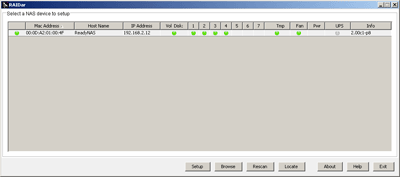
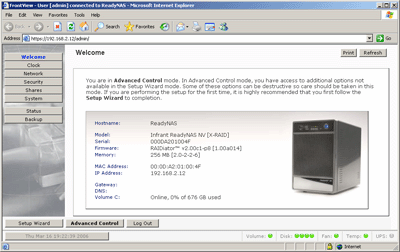








13 Comments
View All Comments
MikeRocker - Friday, March 17, 2006 - link
Sorry, couldn't resist the joke. ;-) Maybe 'perforated' is a more accurate description.Nice piece of kit, though it gets owned by the RAID performance-wise. How much is that actually down to the network interface? Pity its so expensive too.
brownba - Friday, March 17, 2006 - link
ehhh, looks like a space heater to melatrosicarius - Monday, March 20, 2006 - link
I bought one about a month ago. It's good b/c it has RAID-5 on a Gigabit connection. It's small and looks awesome, but the fan is loud as s***. It's basically a micro Linux box.Anyway, I use it as a BACKUP only, b/c it doesn't have a "real" CPU or Mobo and is a tad slow to work from directly. For my Server, I use a real PC with four identical slave drives, also in RAID-5, so the backup can be 1:1. I wish it had RAID-6 b/c my Arcea 1210 RAID controller card in my server has the possibility of RAID-6.
Just FYI, four 300GB Maxtor MaxLineIII 7200RPM SATA drives do work great, even tho they are not listed on the Infrant HW compatability page. It will give you a 1.2TB array (1200GB) of total space if you stripe the 4 drives (RAID-0), and Will give you around 850GB if you use RAID-5 (one quarter of each drive is reserved to cache a third of each other drive so one drive can fail without any data loss.)