Updated: AOpen MiniPC – Imitation is the Sincerest Form of Flattery
by Jarred Walton on March 3, 2006 12:05 AM EST- Posted in
- Systems
Installation and Setup
The installation and setup process for the MiniPC is really a tale of two extremes. AOpen shipped us a pre-built unit, so all I had to do was plug it in, connect an appropriate keyboard and mouse, and it was ready for use. That's how every one of these systems should be sold, because frankly, stuffing the necessary parts into a case this small is going to be a difficult task for most people. Popping open the unit shows just how much room you have to work with, and we would much rather leave the task of putting the computer together to the people on the assembly line. If you have really large hands, if could be difficult, though really having the right tools is the most important part of working with the case.
Four screws underneath the non-slip pad secure the case, and removing them is pretty simple. Once that's done, opening the case still requires some effort, as the top and bottom snap together. After you (carefully) pry it open, you can see the internals, which are packed with all of the required parts. The process of pulling the top and bottom apart is definitely not easy, and given the presence of four screws to hold the two halves together, we would prefer to use less force. All the little metal "teeth" around the sides appear to add a lot of pressure so that even without the screws the top and bottom are in no danger of separating. The metal prongs can also scratch the sides if you're not careful when pulling the case apart or putting it back together.
The motherboard has a single DDR2 SO-DIMM slot, a Mini-PCI slot that is filled with a wireless networking device in some configurations (our unit didn't have WiFi), and a heat sink and fan unit that covers both the CPU and the chipset. It would have been nice to get a second SO-DIMM slot for memory expansion, and most laptops have memory access panels underneath a small hatch to make RAM upgrades easy and quick. That's something for Aopen or their competitors to consider for future designs.
While the HSF is quite small and would certainly be inadequate for cooling higher power CPUs, the 22W TDP Pentium M does perfectly well, and the case under full load was only slightly warm - just like a typical laptop.
The top of the unit has a plastic cage that holds the 2.5" HDD and the slim optical drive. Removing four more screws and a bit more prying gets that out of the way, at which point you can install the HDD and optical drive. Note that the optical drive is a standard laptop form factor, but a slot-loader drive is required. AOpen makes such drives in either a CD-RW/DVD-ROM combo unit or a standard DVD+/-RW drive. A proprietary PCB converts the IDE interface into a connection that slots into the motherboard (which incidentally also helps to hold the top and bottom of the case together). The card then plugs into the connections on the optical drive and HDD - think of it as a solid, compact replacement for the typical ribbon cable.
In the above images, you can also see that there is a built-in speaker that functions as a mono audio output. It isn't very loud and the quality is what you would expect from the size, not to mention that it's concealed behind a metal cover. It will be sufficient for hearing the Windows sound events and listening to audio files where high fidelity isn't a requirement - basically enough for a business environment.
The installation and setup process for the MiniPC is really a tale of two extremes. AOpen shipped us a pre-built unit, so all I had to do was plug it in, connect an appropriate keyboard and mouse, and it was ready for use. That's how every one of these systems should be sold, because frankly, stuffing the necessary parts into a case this small is going to be a difficult task for most people. Popping open the unit shows just how much room you have to work with, and we would much rather leave the task of putting the computer together to the people on the assembly line. If you have really large hands, if could be difficult, though really having the right tools is the most important part of working with the case.
 |
 |
| Click on images to enlarge. | |
Four screws underneath the non-slip pad secure the case, and removing them is pretty simple. Once that's done, opening the case still requires some effort, as the top and bottom snap together. After you (carefully) pry it open, you can see the internals, which are packed with all of the required parts. The process of pulling the top and bottom apart is definitely not easy, and given the presence of four screws to hold the two halves together, we would prefer to use less force. All the little metal "teeth" around the sides appear to add a lot of pressure so that even without the screws the top and bottom are in no danger of separating. The metal prongs can also scratch the sides if you're not careful when pulling the case apart or putting it back together.
 |
 |
| Click on images to enlarge. | |
The motherboard has a single DDR2 SO-DIMM slot, a Mini-PCI slot that is filled with a wireless networking device in some configurations (our unit didn't have WiFi), and a heat sink and fan unit that covers both the CPU and the chipset. It would have been nice to get a second SO-DIMM slot for memory expansion, and most laptops have memory access panels underneath a small hatch to make RAM upgrades easy and quick. That's something for Aopen or their competitors to consider for future designs.
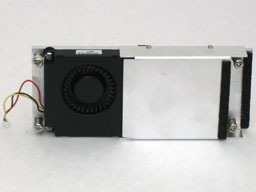 |
 |
| Click on images to enlarge. | |
While the HSF is quite small and would certainly be inadequate for cooling higher power CPUs, the 22W TDP Pentium M does perfectly well, and the case under full load was only slightly warm - just like a typical laptop.
 |
 |
| Click on images to enlarge. | |
The top of the unit has a plastic cage that holds the 2.5" HDD and the slim optical drive. Removing four more screws and a bit more prying gets that out of the way, at which point you can install the HDD and optical drive. Note that the optical drive is a standard laptop form factor, but a slot-loader drive is required. AOpen makes such drives in either a CD-RW/DVD-ROM combo unit or a standard DVD+/-RW drive. A proprietary PCB converts the IDE interface into a connection that slots into the motherboard (which incidentally also helps to hold the top and bottom of the case together). The card then plugs into the connections on the optical drive and HDD - think of it as a solid, compact replacement for the typical ribbon cable.
In the above images, you can also see that there is a built-in speaker that functions as a mono audio output. It isn't very loud and the quality is what you would expect from the size, not to mention that it's concealed behind a metal cover. It will be sufficient for hearing the Windows sound events and listening to audio files where high fidelity isn't a requirement - basically enough for a business environment.










54 Comments
View All Comments
JarredWalton - Friday, March 3, 2006 - link
"...*original* Mac Mini...."The Core Duo version was officially launched this past week.
mlittl3 - Friday, March 3, 2006 - link
Jarred,Since the article was posted today, I don't think anyone is going to care about the original Mac Mini. The computer industry moves and it moves fast. If Aopen's mini is better than what Apple put out in the past, then Apple has solved that problem with the new Mac Mini. That is the important issue today.
JarredWalton - Friday, March 3, 2006 - link
I Aopen had sent this to me in the past week, I wouldn't have bothered with the review. I've been putting this unit through it's paces for a lot more than a week, so the launch of the new Mac Mini is a non-factor. I mentioned it, I suggested it's a better choice right now (at least, I feel I did), and I really wouldn't recommend this model to anyone unless it were to sell for $650 or less. (Core Solo is for all intents and purposes equal to Dothan, so if it matches the Core Solo priced Mac Mini it would be fine.)JarredWalton - Friday, March 3, 2006 - link
First word: "I" should be "If..."Update #2: I'm betting not many people bothered reading the whole article, so they missed the comments on page 10 implying that the new Mac Minis are clearly faster. ("...with the recent launch of the Intel-based Mac Minis, that advantage is going to be short-lived.") I've updated the conclusion to make more specific mention of the Core Duo Mac Mini priced at $800.
Sunbird - Friday, March 3, 2006 - link
Looks like they followed my http://www.dailytech.com/article.aspx?newsid=937">advice on the styling (I can dream cant I?) and its not silver and blue.I like it.
Sunbird - Friday, March 3, 2006 - link
A question though:Is all the hardware OSx86 compatible?
Then you could enjoy the best of both worlds on one little box...
plinden - Friday, March 3, 2006 - link
I'm afraid I'm going to have to sound like an Apple fanboi now, but AOpen are still playing catchup with Apple:So to compare the specs:
Processor: Intel socket 479 (Celeron M to Pentium M 740) - Intel Core Solo/Duo
RAM: 1 X DDR2 SO-DIMM (Maximum 1GB of RAM) - 2 GB RAM Max
Hard Drive: 2.5" PATA Notebook HDD - Same HD
Graphics: 915GM (Intel GMA900) - Intel GMA950
Optical Drive: Slim CD/DVD slot load - same or similar, i.e. combo or superdrive
Expansion Slots: 1 X Mini-PCI (for WiFi) - no expansion slot but WIFI and bluetooth included by default
Audio: Realtek ALC655 AC'97 2CH (Speaker/Headphones + Microphone) - S/PDIF output
Power Suply: 65W (19V, 3.5A) External Adapter - 85W power supply
Internal connections from motherboard to HDD and ODD
Front Ports: None. Power Button, HDD Activity LED, ODD Eject Button - same
Rear Ports: 2 X USB2.0 - 4xUSB2.0
2 X 3.5mm Audio (speakers and microphone)
LAN (GbE) - same
1 X DVI-D and 1 X TV-Out (S-VIDEO, Composite, Component) - 1xDVI, no TV out
1 X Optional WiFi Antenna wireless G included
All for $599 - $799 (for 512MB RAM).
Despite the moaning over on Mac forums, this is still a much better deal than the MiniPC.
mlittl3 - Friday, March 3, 2006 - link
The hard drive in the Mac Mini is SATA not PATA.JarredWalton - Friday, March 3, 2006 - link
Which is basically what I say in the conclusion. This MP915 has been done for about three months now, and available on the market for just over a month (and a bit longer in Europe/Asia). MP945 will go up against the new Mac Mini, but the real question is whether or not it can come close to matching Apple's price. I'd like $850 with Core Duo 1.86 GHz (or higher), XP Home, 60+ GB HDD, DVD+RW, and 1GB RAM standard. I've said as much to AOpen, so we'll see if they can do that or not.JarredWalton - Friday, March 3, 2006 - link
Ack!Bold off Let's see if that works.... :p