Western Digital WD1500ADFD: King Raptor
by Gary Key on February 8, 2006 1:30 AM EST- Posted in
- Storage
Hard Disk Performance: Everest 2.50 / HD Tach
The WD1500 leads the other drives in the average read access, random reads, and linear read categories. The Samsung SP2504c makes a surprise showing in the linear read beginning, random read, and buffered read categories by outscoring the WD740GD.
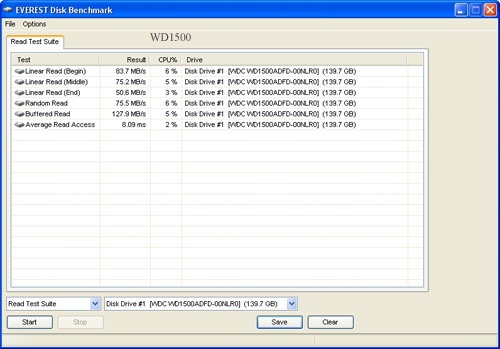
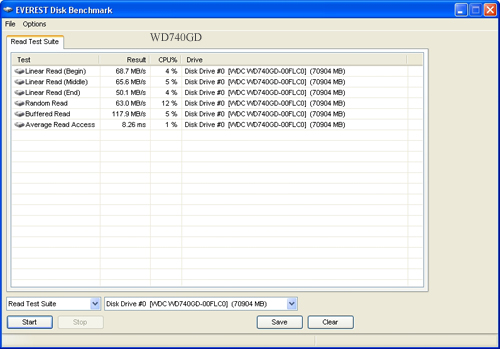
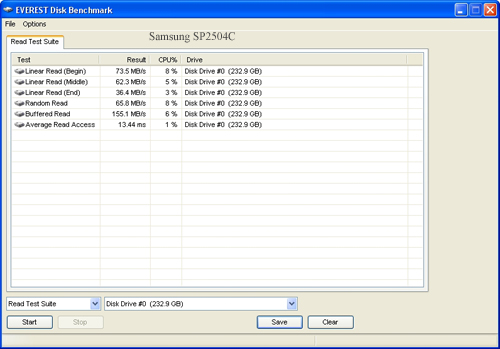
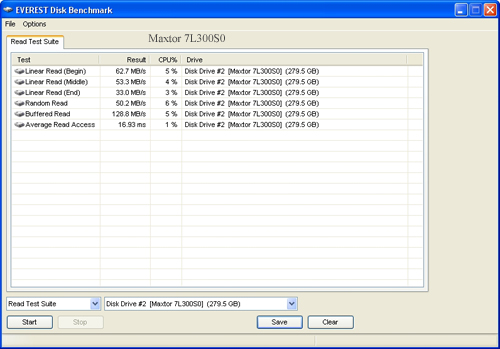
The WD1500 leads the other drives in the average read access, random reads, and linear read categories. The Samsung SP2504c makes a surprise showing in the linear read beginning, random read, and buffered read categories by outscoring the WD740GD.
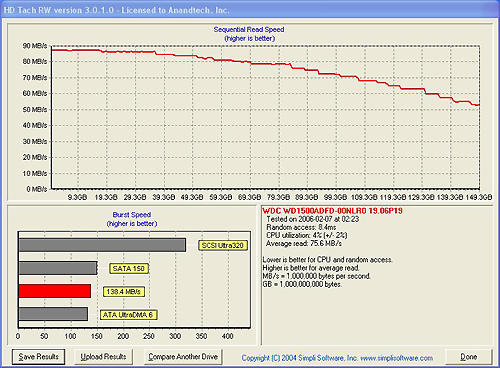
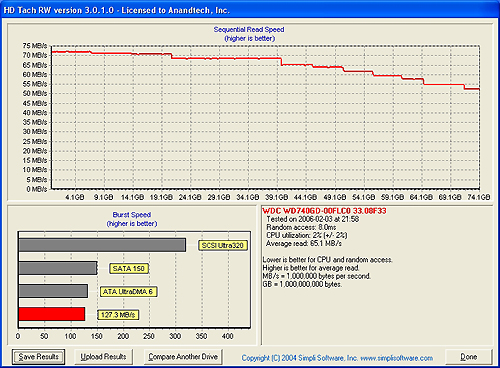
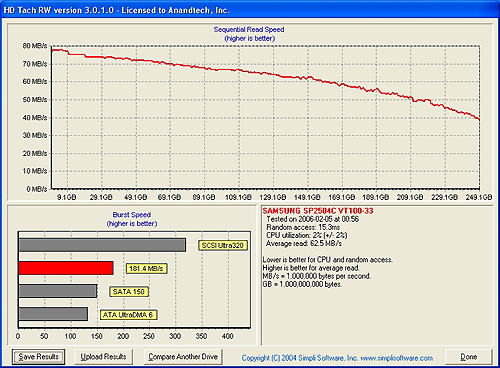
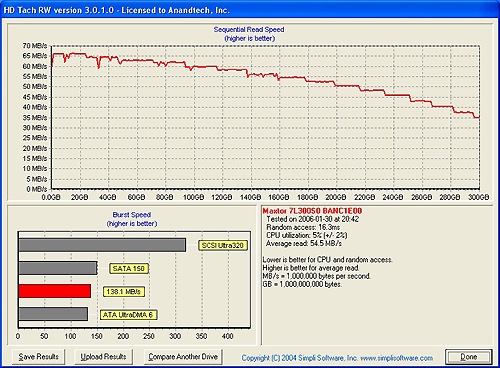










51 Comments
View All Comments
retrospooty - Wednesday, February 8, 2006 - link
How do you enable/disable NCQ? I can't find anything on that.Gary Key - Wednesday, February 8, 2006 - link
This is accomplished through the NVIDIA SW-IDE driver settings. I will post a how to this evening.
retrospooty - Wednesday, February 8, 2006 - link
Thanks, I found it, based on your clue above... I was looking at the drive props, not the IDE controller props... Duh.Live - Wednesday, February 8, 2006 - link
Care to enlighten the rest of us?
retrospooty - Wednesday, February 8, 2006 - link
Go to your system props>device manager>SATA controller, and uncheck the option.I have the latest Nforce 4 drivers loaded, so I cant say its exactly the same for earlier versions, or Intel/other chipsets, but that would be the logical place to look.
Live - Wednesday, February 8, 2006 - link
I am wondering the same thing. Since it seems NCQ is not worth it for desktop use how do you disable it?mlittl3 - Wednesday, February 8, 2006 - link
This review goes into way too much depth about NCQ vs. no NCQ. I can't remember if they say how to disable it. It is also a great review comparing SCSI vs. Raptor and SATA vs. Raptor performance. It is the most indepth review to date of all raptor drives except it leaves out Raid tests.http://www.storagereview.com/articles/200601/WD150...">http://www.storagereview.com/articles/200601/WD150...
mlittl3 - Wednesday, February 8, 2006 - link
Whoops, I meant to imply that the Storagereview.com review goes into way too much detail about NCQ, not the Anandtech review. :)Gary Key - Wednesday, February 8, 2006 - link
I understood that from your original statement. We wanted to go into more detail but the new game and multi-tasking benchmarks were not ready yet. Hopefully, we can provide more details in the near future.
Gary Key - Wednesday, February 8, 2006 - link
Eugene Ra provides excellent information and analysis. :-) We are expanding our test suites at this time and will be providing a more in-depth analysis of drives in the near future. Also, we will be expanding our RAID coverage depending upon the drive being tested (will it make a difference). There is certainly a need to do RAID analysis but it should include more than RAID 0 which only provides benefits in certain benchmarks. ;->