ATI's New Leader in Graphics Performance: The Radeon X1900 Series
by Derek Wilson & Josh Venning on January 24, 2006 12:00 PM EST- Posted in
- GPUs
Image Quality, Feature Tests, and Power
Something we'd like to look at a bit more in-depth for this review is image quality. It's no secret that due to ATI and NVIDIA's differences in rendering graphics, there is always going to be some variation in the look of the graphics from one brand to another. Most times this variation is too subtle to notice, but upon closer inspection, certain patterns tend to emerge.
With Black and White 2, we can see how well the in-game maximum AA does at cleaning up the image. Note how there is a significant difference between the edges in the pictures without AA and with "high" AA enabled by the game. However, we don't see the same kind of difference between the image without AA enabled and the one with maximum quality enabled (in the graphics driver). This is a good example of in-game AA doing a much better job, quality and performance-wise, than the max quality settings in the control panel. We suspect that Black and White 2 has implimented a custom AA algorithm and has issues running stock MSAA algorithms. For this reason we recommend using the Black and White 2's in-game AA instead of the control panel's AA settings.
Both ATI and NVIDIA hardware look great and render similar images, and luckily for ATI there is an upcoming patch that should improve performance.
Battlefield 2 gives us a good view of how the maximum quality settings in the control panel (specifically transparency AA) fix certain graphical problems in games. Fences in particular have a tendency to render inaccurately, especially when looking through them at certain angles. While you can see that the in-game AA without adaptive or transparency AA cleans up a lot of jagged edges (the flag pole for instance), it still has trouble with parts of the fence.
As for power, we ran the multitexturing and pixel shader feature tests under 3dmark06 and measured the maximum powerload via our trusty Kill-A-Watt. This measures power at the wall before the PSU, so it doesn't focus only on the graphics cards.
We can see the CrossFire and SLI systems pull insane ammounts of power, but even as a single card the X1900 XTX is a very hungry part.
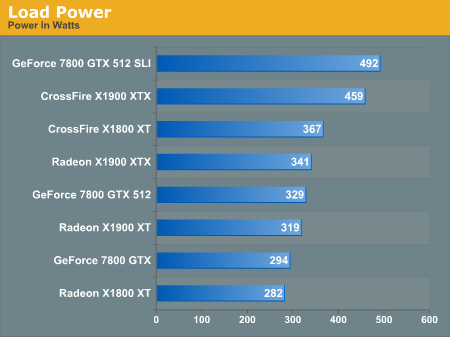
Something we'd like to look at a bit more in-depth for this review is image quality. It's no secret that due to ATI and NVIDIA's differences in rendering graphics, there is always going to be some variation in the look of the graphics from one brand to another. Most times this variation is too subtle to notice, but upon closer inspection, certain patterns tend to emerge.

Hold your mouse over the links below to see Image Quality (Right Click the links to download the full-resolution images):
| ATI | |||
| NVIDIA |
With Black and White 2, we can see how well the in-game maximum AA does at cleaning up the image. Note how there is a significant difference between the edges in the pictures without AA and with "high" AA enabled by the game. However, we don't see the same kind of difference between the image without AA enabled and the one with maximum quality enabled (in the graphics driver). This is a good example of in-game AA doing a much better job, quality and performance-wise, than the max quality settings in the control panel. We suspect that Black and White 2 has implimented a custom AA algorithm and has issues running stock MSAA algorithms. For this reason we recommend using the Black and White 2's in-game AA instead of the control panel's AA settings.
Both ATI and NVIDIA hardware look great and render similar images, and luckily for ATI there is an upcoming patch that should improve performance.

Hold your mouse over the links below to see Image Quality (Right Click the links to download the full-resolution images):

Hold your mouse over the links below to see Image Quality (Right Click the links to download the full-resolution images):
Battlefield 2 gives us a good view of how the maximum quality settings in the control panel (specifically transparency AA) fix certain graphical problems in games. Fences in particular have a tendency to render inaccurately, especially when looking through them at certain angles. While you can see that the in-game AA without adaptive or transparency AA cleans up a lot of jagged edges (the flag pole for instance), it still has trouble with parts of the fence.
As for power, we ran the multitexturing and pixel shader feature tests under 3dmark06 and measured the maximum powerload via our trusty Kill-A-Watt. This measures power at the wall before the PSU, so it doesn't focus only on the graphics cards.
We can see the CrossFire and SLI systems pull insane ammounts of power, but even as a single card the X1900 XTX is a very hungry part.
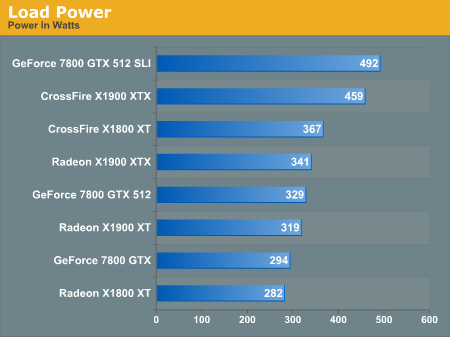










120 Comments
View All Comments
Josh Venning - Tuesday, January 24, 2006 - link
:-)GTMan - Tuesday, January 24, 2006 - link
How long until we see lower end parts.My guesses:
X1900XL replaces X1800XL
X1700 replaces X1600
Sledgehamer70 - Tuesday, January 24, 2006 - link
Has anyone else noticed that the X1900XTX only out performs over all in the 1920 x 1440 settings? It is a 50/ 50 split for the most part in 1280 x 960 and 1600 x 1200. So once again everyone and there mom wont be seeing the same numbers as these guys! So misleading!Yeah I know its looking ahead to the future, but looking on themarket only 5%-2% of gamers run games at these specs... I will give ATI credit that they made a good card "Finally" but lets compare apples to apples, they should take the combined scores and average them out and see what the overall outcome is... im sure ATI will still ead but by not as much as it portray's!
DerekWilson - Tuesday, January 24, 2006 - link
again, if you want a card to run at low resolutions, the 6800 GS or x800 gto are probably much better and more cost effective ways to go.why does everyone want to swat a fly with a baseball bat?
Wellsoul2 - Tuesday, January 24, 2006 - link
Hmm..1280x1024 would seem to be a useful resolution since many use19 in and 17 in LCD's.
Seriously, No way can I afford this card but I would like to see it
compared to the 1800XL card at this resolution.
(I'm hoping the 1800XL price drops so I can pick up an ATI shader3
card for less than $250 which is my price point)
Yay for ATI..but ATI still has no mid priced card with shader3.0 :-(
beggerking - Tuesday, January 24, 2006 - link
well, the definition of "resolution most people run" change constantly. I understand you are using 4x AA, but 8xAA is right around the corner, as well as higher resolution.I don't see this kind of performance advantage for x1900xtx on any other setting than the one you used for performance advantage, therefore that graphic is perhaps, a personal/biased view that will not stand against time.
vladik007 - Tuesday, January 24, 2006 - link
Are they really out of their mind ? I've never bought console before but these PC components prices are gonna drive me out of the market.And i thought my 6800GT for $400 was absurd price to pay.... wow
nullpointerus - Tuesday, January 24, 2006 - link
I have an idea. Maybe you could buy something less expensive. For example, a $200 card should be able to play modern games albeit with lower image quality than the more expensive cards. But don't tell anyone! I want to keep this a secret.poohbear - Wednesday, January 25, 2006 - link
rofl nullpointerus u crack me up. So true man, LETS keep it a secret.;)poohbear - Wednesday, January 25, 2006 - link
rofl nullpointerus u crack me up. So true man, LETS keep it a secret.;)