ATI's New Leader in Graphics Performance: The Radeon X1900 Series
by Derek Wilson & Josh Venning on January 24, 2006 12:00 PM EST- Posted in
- GPUs
Image Quality, Feature Tests, and Power
Something we'd like to look at a bit more in-depth for this review is image quality. It's no secret that due to ATI and NVIDIA's differences in rendering graphics, there is always going to be some variation in the look of the graphics from one brand to another. Most times this variation is too subtle to notice, but upon closer inspection, certain patterns tend to emerge.
With Black and White 2, we can see how well the in-game maximum AA does at cleaning up the image. Note how there is a significant difference between the edges in the pictures without AA and with "high" AA enabled by the game. However, we don't see the same kind of difference between the image without AA enabled and the one with maximum quality enabled (in the graphics driver). This is a good example of in-game AA doing a much better job, quality and performance-wise, than the max quality settings in the control panel. We suspect that Black and White 2 has implimented a custom AA algorithm and has issues running stock MSAA algorithms. For this reason we recommend using the Black and White 2's in-game AA instead of the control panel's AA settings.
Both ATI and NVIDIA hardware look great and render similar images, and luckily for ATI there is an upcoming patch that should improve performance.
Battlefield 2 gives us a good view of how the maximum quality settings in the control panel (specifically transparency AA) fix certain graphical problems in games. Fences in particular have a tendency to render inaccurately, especially when looking through them at certain angles. While you can see that the in-game AA without adaptive or transparency AA cleans up a lot of jagged edges (the flag pole for instance), it still has trouble with parts of the fence.
As for power, we ran the multitexturing and pixel shader feature tests under 3dmark06 and measured the maximum powerload via our trusty Kill-A-Watt. This measures power at the wall before the PSU, so it doesn't focus only on the graphics cards.
We can see the CrossFire and SLI systems pull insane ammounts of power, but even as a single card the X1900 XTX is a very hungry part.
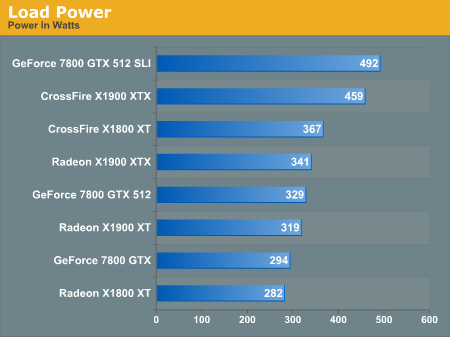
Something we'd like to look at a bit more in-depth for this review is image quality. It's no secret that due to ATI and NVIDIA's differences in rendering graphics, there is always going to be some variation in the look of the graphics from one brand to another. Most times this variation is too subtle to notice, but upon closer inspection, certain patterns tend to emerge.

Hold your mouse over the links below to see Image Quality (Right Click the links to download the full-resolution images):
| ATI | |||
| NVIDIA |
With Black and White 2, we can see how well the in-game maximum AA does at cleaning up the image. Note how there is a significant difference between the edges in the pictures without AA and with "high" AA enabled by the game. However, we don't see the same kind of difference between the image without AA enabled and the one with maximum quality enabled (in the graphics driver). This is a good example of in-game AA doing a much better job, quality and performance-wise, than the max quality settings in the control panel. We suspect that Black and White 2 has implimented a custom AA algorithm and has issues running stock MSAA algorithms. For this reason we recommend using the Black and White 2's in-game AA instead of the control panel's AA settings.
Both ATI and NVIDIA hardware look great and render similar images, and luckily for ATI there is an upcoming patch that should improve performance.

Hold your mouse over the links below to see Image Quality (Right Click the links to download the full-resolution images):

Hold your mouse over the links below to see Image Quality (Right Click the links to download the full-resolution images):
Battlefield 2 gives us a good view of how the maximum quality settings in the control panel (specifically transparency AA) fix certain graphical problems in games. Fences in particular have a tendency to render inaccurately, especially when looking through them at certain angles. While you can see that the in-game AA without adaptive or transparency AA cleans up a lot of jagged edges (the flag pole for instance), it still has trouble with parts of the fence.
As for power, we ran the multitexturing and pixel shader feature tests under 3dmark06 and measured the maximum powerload via our trusty Kill-A-Watt. This measures power at the wall before the PSU, so it doesn't focus only on the graphics cards.
We can see the CrossFire and SLI systems pull insane ammounts of power, but even as a single card the X1900 XTX is a very hungry part.
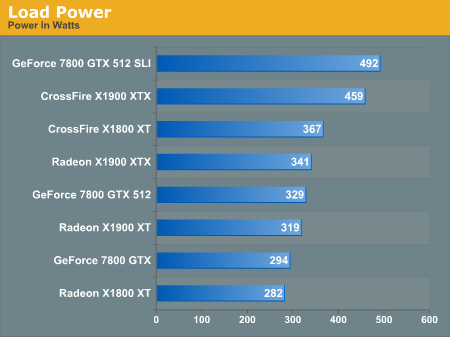










120 Comments
View All Comments
Midreian - Wednesday, January 25, 2006 - link
This test kind of seems biased to me. The cards were tried in CrossFire for the ATI cards, but when it came to the Nvidia 7800 GTX's, 512mb and 256mb, neither were tested in SLI and compared to CrossFire.Anyone have a comparison of SLI vs. CrossFire for the same tests?
DerekWilson - Wednesday, January 25, 2006 - link
For all the games but Battlefield 2 we ran both CrossFire and SLI numbersWe only ran SLI for the GTX 512 because we only looked at the highest end multigpu solution for each series (7800, 1800, 1900).
We would have included SLI in the BF2 portion, but our benchmark doesn't correctly represent gameplay for SLI. We are working on this.
Thanks,
Derek Wilson
Zebo - Tuesday, January 24, 2006 - link
Seems weird not to have Sli GT's in there. I still think thats the best deal in highend -around the $550 price point. Should clean up on both the 1900Xt and 1900XTX pretty handily for the same price or less. Is AT still in the business of recommending "bang for the buck"? or moving away from that? Because only .05% of your readers are going go up into the realm of $1000 video cards ( GTX's and XTX's in dual config)danidentity - Tuesday, January 24, 2006 - link
Are the figures in the "Load Power" chart the power consumption of just the video card, or the entire system? If those numbers are just the video card, that's flat out insane.Josh Venning - Wednesday, January 25, 2006 - link
The numbers in the Load Power chart represent the power draw for the entire system under stress testing. Even so, the 7800 GTX 512 SLI and X1900 XTX Xfire setups are ridiculously power-hungry.flexy - Tuesday, January 24, 2006 - link
its nice to see ATI come up with something GOOD after so many disappointments, paper-launches etc.$500 is an "attractive" price (relatively spoken), looking at the card's specs...i am still having a X850XT and (sadly ???) dont really have an "urge" to get this card since i MAINLY play HL2 (full details, even AAx6) and its fast and great even on my old X850XT. Al;most makes me wish i had more game-engines which demand/justify upgrading to this card.
As said..very hapy for ATI and this card is all the way UP on my wishlist (since i am a graphicscard-ho ;).....but then i also know G71 will come and this card will be a killer-card too (from the theoretical speaks). If i had a very slow system and barely could play any games i PROBABLY would get the R580 now... ;)
Fenixgoon - Tuesday, January 24, 2006 - link
great job by ATI for bringing out some killer cards. note that a crossfire x1900 system is CHEAPER than 7800 512's. but hey, regardless of who's on top we win :)as far as the parts being expensive - of course they will be, they're top of the line and released today.
i bought a radeon x800pro for $170 and run COD2 at 1280x1024 maxed out (no FSAA/AF) with very few framedrops (worst is scoping in on smoke from grenades). i also have stuttering issues with HDR. minus HDR, i run HL2 @ 1280x1024 6xFSAA and 16xAF. this is coming from a budget system! putting all my components together, my setup costs about 700.
Xenoterranos - Wednesday, January 25, 2006 - link
Wow, for that kind of money, you could have almos bought an Xbox 360 bundle...or half a ps3 (har har har).lamestlamer - Tuesday, January 24, 2006 - link
Did anyone else notice how the x1800xt trounced the 7800gtx in almost all tests? A look at the 7800gtx 512 release benchmarks shows the exact opposite. Perhaps the quality settings were on for the 7800gtx while the x1800xt had performance settings. Even the 7800gtx 512 which cannot possibly have a larger than 40% lead over the 7800gtx has a 100% lead in some cases.ocyl - Tuesday, January 24, 2006 - link
It's been mentioned above but I will say it again. While it's okay to say that R580 has 48 pixel shaders, it only really has 16 pixel pipelines.