ATI's New Leader in Graphics Performance: The Radeon X1900 Series
by Derek Wilson & Josh Venning on January 24, 2006 12:00 PM EST- Posted in
- GPUs
Image Quality, Feature Tests, and Power
Something we'd like to look at a bit more in-depth for this review is image quality. It's no secret that due to ATI and NVIDIA's differences in rendering graphics, there is always going to be some variation in the look of the graphics from one brand to another. Most times this variation is too subtle to notice, but upon closer inspection, certain patterns tend to emerge.
With Black and White 2, we can see how well the in-game maximum AA does at cleaning up the image. Note how there is a significant difference between the edges in the pictures without AA and with "high" AA enabled by the game. However, we don't see the same kind of difference between the image without AA enabled and the one with maximum quality enabled (in the graphics driver). This is a good example of in-game AA doing a much better job, quality and performance-wise, than the max quality settings in the control panel. We suspect that Black and White 2 has implimented a custom AA algorithm and has issues running stock MSAA algorithms. For this reason we recommend using the Black and White 2's in-game AA instead of the control panel's AA settings.
Both ATI and NVIDIA hardware look great and render similar images, and luckily for ATI there is an upcoming patch that should improve performance.
Battlefield 2 gives us a good view of how the maximum quality settings in the control panel (specifically transparency AA) fix certain graphical problems in games. Fences in particular have a tendency to render inaccurately, especially when looking through them at certain angles. While you can see that the in-game AA without adaptive or transparency AA cleans up a lot of jagged edges (the flag pole for instance), it still has trouble with parts of the fence.
As for power, we ran the multitexturing and pixel shader feature tests under 3dmark06 and measured the maximum powerload via our trusty Kill-A-Watt. This measures power at the wall before the PSU, so it doesn't focus only on the graphics cards.
We can see the CrossFire and SLI systems pull insane ammounts of power, but even as a single card the X1900 XTX is a very hungry part.
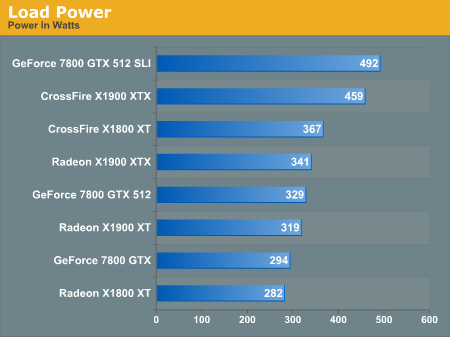
Something we'd like to look at a bit more in-depth for this review is image quality. It's no secret that due to ATI and NVIDIA's differences in rendering graphics, there is always going to be some variation in the look of the graphics from one brand to another. Most times this variation is too subtle to notice, but upon closer inspection, certain patterns tend to emerge.

Hold your mouse over the links below to see Image Quality (Right Click the links to download the full-resolution images):
| ATI | |||
| NVIDIA |
With Black and White 2, we can see how well the in-game maximum AA does at cleaning up the image. Note how there is a significant difference between the edges in the pictures without AA and with "high" AA enabled by the game. However, we don't see the same kind of difference between the image without AA enabled and the one with maximum quality enabled (in the graphics driver). This is a good example of in-game AA doing a much better job, quality and performance-wise, than the max quality settings in the control panel. We suspect that Black and White 2 has implimented a custom AA algorithm and has issues running stock MSAA algorithms. For this reason we recommend using the Black and White 2's in-game AA instead of the control panel's AA settings.
Both ATI and NVIDIA hardware look great and render similar images, and luckily for ATI there is an upcoming patch that should improve performance.

Hold your mouse over the links below to see Image Quality (Right Click the links to download the full-resolution images):

Hold your mouse over the links below to see Image Quality (Right Click the links to download the full-resolution images):
Battlefield 2 gives us a good view of how the maximum quality settings in the control panel (specifically transparency AA) fix certain graphical problems in games. Fences in particular have a tendency to render inaccurately, especially when looking through them at certain angles. While you can see that the in-game AA without adaptive or transparency AA cleans up a lot of jagged edges (the flag pole for instance), it still has trouble with parts of the fence.
As for power, we ran the multitexturing and pixel shader feature tests under 3dmark06 and measured the maximum powerload via our trusty Kill-A-Watt. This measures power at the wall before the PSU, so it doesn't focus only on the graphics cards.
We can see the CrossFire and SLI systems pull insane ammounts of power, but even as a single card the X1900 XTX is a very hungry part.
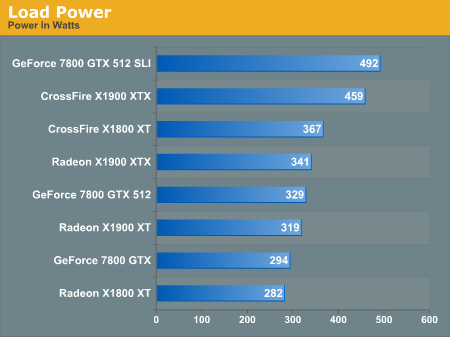










120 Comments
View All Comments
tuteja1986 - Tuesday, January 24, 2006 - link
wait for firing squad review then :) if you want AAx8beggerking - Tuesday, January 24, 2006 - link
Did anyone notice it? the breakdown graphs doesn't quite reflect the actual data..the breakdown is showing 1900xtx being much faster than 7800 512, but in the actual performance graph 1900xtx is sometimes outpaced by 7800 512..
SpaceRanger - Tuesday, January 24, 2006 - link
All the second to last section describes in the Image Quality. There was no explaination on power consumtion at all. Was this an accidental omit or something else??Per Hansson - Tuesday, January 24, 2006 - link
Yes, please show us the power consumption ;-)A few things I would like seen done; Put a low-end PCI GFX card in the comp, boot it and register power consumption, leave that card in and then do your normal tests with a single X1900 and then dual so we get a real point on how much power they consume...
Also please clarify exactly what PSU was used and how the consumption was measured so we can figure out more accuratley how much power the card really draws (when counting in the (in)efficiency of the PSU that is...
peldor - Tuesday, January 24, 2006 - link
That's a good idea on isolating the power of the video card.From the other reviews I've read, the X1900 cards are seriously power hungry. In the neighborhood of 40-50W more than the X1800XT cards. The GTX 512 (and GTX of course) are lower than the X1800XT, let alone the X1900 cards.
vaystrem - Tuesday, January 24, 2006 - link
Anyone else find this interesting??Battlefield 2 @ 2048x1536 Max Detail
7800GTX512 33FPS
AIT 1900XTX 32.9FPS
ATI 1900XTX Crossfire. 29FPS
-------------------------------------
Day of Defeat
7800GTX512 18.93FPS
AIT 1900XTX 35.5PS
ATI 1900XTX Crossfire. 35FPS
-------------------------------------
Fear
7800GTX512 20FPS
AIT 1900XTX 36PS
ATI 1900XTX Crossfire. 49FPS
-------------------------------------
Quake 4
7800GTX512 43.3FPS
AIT 1900XTX 42FPS
ATI 1900XTX Crossfire. 73.3FPS
DerekWilson - Tuesday, January 24, 2006 - link
Becareful here ... these max detail settings enabled superaa modes which really killed performance ... especially with all the options flipped on quality.we're working on getting some screens up to show the IQ difference. but suffice it to say that that the max detail settings are very apples to oranges.
we would have seen performance improvements if we had simply kept using 6xAA ...
DerekWilson - Tuesday, January 24, 2006 - link
to further clarify, fear didn't play well when we set AA outside the game, so it's max quality ended up using the in game 4xaa setting. thus we see a performance improvement.for day of defeat, forcing aa/af through the control panel works well so we were able to crank up the quality.
I'll try to go back and clarify this in the article.
vaystrem - Wednesday, January 25, 2006 - link
I'm not sure how that justifies what happens. Your argument is that it is the VERY highest settings so that its ok for the 'dual' 1900xtx to have lower performance than a single card alternative? That doesn't seem to make sense and speaks poorly for the ATI implementation.Lonyo - Tuesday, January 24, 2006 - link
The XTX especially in Crossfire does seem to give a fair boost in a number of tests over the XT and XT in Crossfire.