AMD Athlon 64 FX-60: A Dual-Core farewell to Socket-939
by Anand Lal Shimpi on January 9, 2006 11:59 PM EST- Posted in
- CPUs
Media Encoding Performance using DVD Shrink, WME9, Quicktime and iTunes
First up is DVD Shrink 3.2.0.15. Our test was simple - we took a copy of Star Wars Episode VI and ripped the full DVD to the hard drive without compression, effectively giving us an exact copy of the disc on the hard drive. Then, using the copy of the DVD on the hard drive (to eliminate any DVD drive bottlenecks), we performed a DVD shrink operation to shrink the movie to fit on a single 4.5GB DVD disc. All of the options were left on their defaults, so the test ends up being pretty easy to run and reproduce. The scores reported are DVD encoding times in minutes, with lower numbers meaning better performance.
The DVD Shrink test is quite important as DVD Shrink is quite possibly one of the easiest tools to rip a DVD. The easier a tool is to use, the more likely it's going to be used, and arguably the more important performance using it happens to be.
Moving on, we have our Windows Media Encoder 9 test, which uses the advanced profile settings for video encoding. We left all settings at their defaults and just proceeded with a MPEG-2 to WMV-HD conversion. The values reported are in frames per second, with higher numbers being better.
Next up, we have Quicktime Pro 7.0.3 and we perform a MPEG-2 to H.264 encoding task. All of the settings are left at their defaults, with the exception that we optimize the output file for download with a 256kbps data rate while leaving the resolution untouched. We also adjust the video options to optimize for the best quality. We report the transcoding time in minutes, with lower values being better.
Finally, we have a MP3 encoding test using iTunes 6.0.1.3. For this test, we simply took a 304MB wav file and converted it to a 192kbps MP3 file, measuring the encode time in seconds. The only iTunes option that we changed was to prevent the playback of the song while encoding.
First up is DVD Shrink 3.2.0.15. Our test was simple - we took a copy of Star Wars Episode VI and ripped the full DVD to the hard drive without compression, effectively giving us an exact copy of the disc on the hard drive. Then, using the copy of the DVD on the hard drive (to eliminate any DVD drive bottlenecks), we performed a DVD shrink operation to shrink the movie to fit on a single 4.5GB DVD disc. All of the options were left on their defaults, so the test ends up being pretty easy to run and reproduce. The scores reported are DVD encoding times in minutes, with lower numbers meaning better performance.
The DVD Shrink test is quite important as DVD Shrink is quite possibly one of the easiest tools to rip a DVD. The easier a tool is to use, the more likely it's going to be used, and arguably the more important performance using it happens to be.
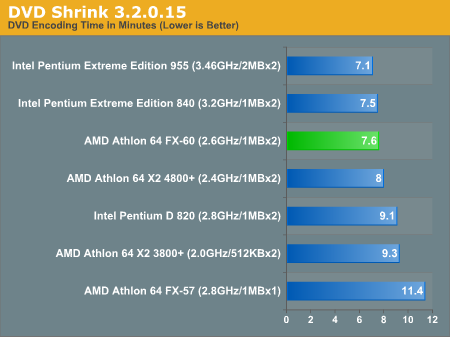
Moving on, we have our Windows Media Encoder 9 test, which uses the advanced profile settings for video encoding. We left all settings at their defaults and just proceeded with a MPEG-2 to WMV-HD conversion. The values reported are in frames per second, with higher numbers being better.
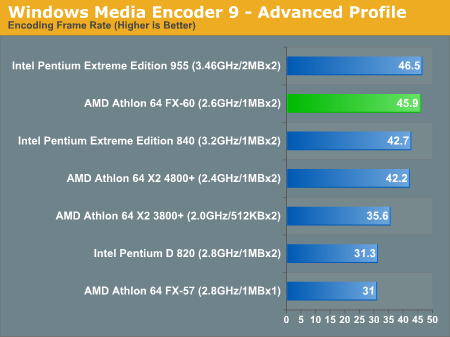
Next up, we have Quicktime Pro 7.0.3 and we perform a MPEG-2 to H.264 encoding task. All of the settings are left at their defaults, with the exception that we optimize the output file for download with a 256kbps data rate while leaving the resolution untouched. We also adjust the video options to optimize for the best quality. We report the transcoding time in minutes, with lower values being better.
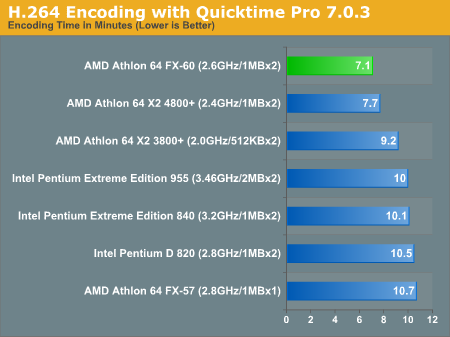
Finally, we have a MP3 encoding test using iTunes 6.0.1.3. For this test, we simply took a 304MB wav file and converted it to a 192kbps MP3 file, measuring the encode time in seconds. The only iTunes option that we changed was to prevent the playback of the song while encoding.
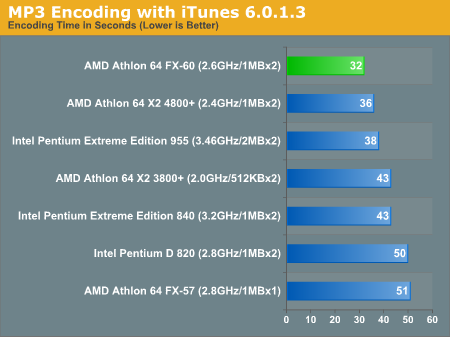
3D Rendering Performance using 3dsmax 7
Gaming Performance using Battlefield 2, Call of Duty 2 and Quake 4










94 Comments
View All Comments
latrosicarius - Tuesday, January 10, 2006 - link
Would have been funny too :-PFuren - Tuesday, January 10, 2006 - link
The key word is "faster"... AMD will continue producing socket 939 CPUs for a while yet, we just wont get any speed bumps, kind of like they did with socket 754. I thought we'd get an extra X2 on socket 939 though...Furen - Tuesday, January 10, 2006 - link
Is the FX-55 being retired? Or is it just getting a price drop?Anand Lal Shimpi - Tuesday, January 10, 2006 - link
Retired, only the FX-57 and 60 will remain on the market.Take care,
Anand
Rand - Tuesday, January 10, 2006 - link
I wish the gaming tests had been done at 640x480 so as to attempt to minimize the graphics cards influence on the results.Anand Lal Shimpi - Tuesday, January 10, 2006 - link
Normally I'm not in favor of running things at that low of a resolution, especially with this pricey of a graphics card, but I am looking at some other options for getting more useful gaming results. Who knows, it may not be too long before we have something in house that's a little less GPU bound to pair up with these ultra-fast CPUs :)I am also considering doing a high end CPU + SLI/Crossfire article to look at exactly what the CPU/GPU balance of today's games happens to be.
But to keep this post short - request heard and understood :)
Take care,
Anand
bob661 - Tuesday, January 10, 2006 - link
Aaawwwww sooky sooky!! Come on, give us a little more please!!!!
Questar - Tuesday, January 10, 2006 - link
How about using the D3D Null driver?Tytanium - Tuesday, January 10, 2006 - link
I would have liked to have seen it running at 14x200 so it had the same clock as an FX-57 though :/, for comparison's sake (dual core and all that)Anand Lal Shimpi - Tuesday, January 10, 2006 - link
We've done dual core vs. single core articles in the past that would be able to give you the answers you're looking for. While they weren't at 2.6GHz, their results are still applicable today.Take care,
Anand