Overclocking/Power Load
We've overclocked a few 7800 GTs in the past, with positive results, and we put each of these three cards to the test for this review. It is important for us to note here that overclocking any graphics card over the factory clock can be hazardous to the card, and also, the results of these tests are subjective. Many times, two cards of the exact same brand and model will have different results when overclocking, but these tests are to give us a general idea of each card's overclocking abilities.
Something that we want to touch on briefly is the issue of scaling frequencies for the 7800, which we first saw when overclocking the 7800 GTX. To recap, because of the way clock frequencies scale for the 7800 GT and GTX, increases in core clock speeds don't always represent actual increases in performance. There are "plateaus" where several consecutive clock speeds (i.e. 468, 469, 470MHz) yield nearly exactly the same performance, and then we see a sudden step up in performance between certain frequencies (i.e. 477MHz, 478MHz ) to create a "stair-like" graph when visualizing the performance scaling. You can take a look at a similar graph and some information about this from a past article here.
To give you an idea of how we overclock our cards beyond their factory speeds, we first use coolbits to detect optimal settings for each card. Then we loop some benchmarks, and lower the clock speeds if we see any graphical tearing or artifacts. A good thing about NVIDIA's overclocking tool is that it will keep the card fairly safe from damage caused by attempting to overclock it too high. We simply use trial and error, raising or lowering the core and memory clock speeds until we find settings that offer the maximum performance while running the tests completely stable.
When we overclocked the ASUS EN7800 GT, which is clocked at reference speeds (400MHz/1.0GHz), we find that it clocks up to 468MHz core and 1.2GHz memory. The XFX 7800 GT OC overclocked to 462MHz and 1.2GHz, not much higher than its own factory overclock. The EVGA e-GeForce 7800 GT had a fairly high overclock, considering that it already came factory OC'ed pretty high: 479MHz core and 1.22GHz memory clock. We ran some Splinter Cell benchmarks to see what kind of framerates would result at the different clock speeds, and here they are for your reference.
To test the power load of the card, we measure the total watt usage of our test computer at the wall outlet, recording the power usage of our system in two different states. The first state is with the card installed and the computer is idle, and the second is during intensive performance tests (looped Splinter Cell benchmarks). This way, we are able to get a general idea of how the power usage varies between cards.
We've overclocked a few 7800 GTs in the past, with positive results, and we put each of these three cards to the test for this review. It is important for us to note here that overclocking any graphics card over the factory clock can be hazardous to the card, and also, the results of these tests are subjective. Many times, two cards of the exact same brand and model will have different results when overclocking, but these tests are to give us a general idea of each card's overclocking abilities.
Something that we want to touch on briefly is the issue of scaling frequencies for the 7800, which we first saw when overclocking the 7800 GTX. To recap, because of the way clock frequencies scale for the 7800 GT and GTX, increases in core clock speeds don't always represent actual increases in performance. There are "plateaus" where several consecutive clock speeds (i.e. 468, 469, 470MHz) yield nearly exactly the same performance, and then we see a sudden step up in performance between certain frequencies (i.e. 477MHz, 478MHz ) to create a "stair-like" graph when visualizing the performance scaling. You can take a look at a similar graph and some information about this from a past article here.
To give you an idea of how we overclock our cards beyond their factory speeds, we first use coolbits to detect optimal settings for each card. Then we loop some benchmarks, and lower the clock speeds if we see any graphical tearing or artifacts. A good thing about NVIDIA's overclocking tool is that it will keep the card fairly safe from damage caused by attempting to overclock it too high. We simply use trial and error, raising or lowering the core and memory clock speeds until we find settings that offer the maximum performance while running the tests completely stable.
When we overclocked the ASUS EN7800 GT, which is clocked at reference speeds (400MHz/1.0GHz), we find that it clocks up to 468MHz core and 1.2GHz memory. The XFX 7800 GT OC overclocked to 462MHz and 1.2GHz, not much higher than its own factory overclock. The EVGA e-GeForce 7800 GT had a fairly high overclock, considering that it already came factory OC'ed pretty high: 479MHz core and 1.22GHz memory clock. We ran some Splinter Cell benchmarks to see what kind of framerates would result at the different clock speeds, and here they are for your reference.
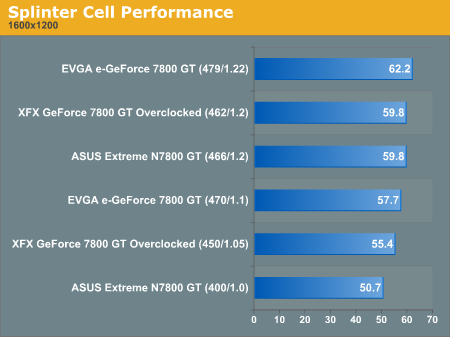
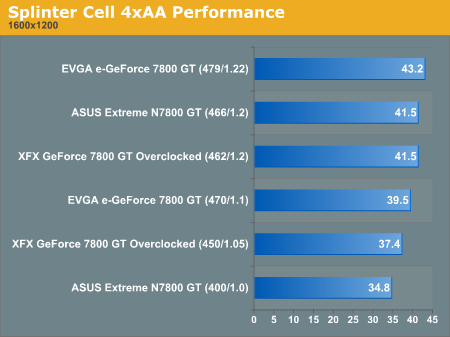
To test the power load of the card, we measure the total watt usage of our test computer at the wall outlet, recording the power usage of our system in two different states. The first state is with the card installed and the computer is idle, and the second is during intensive performance tests (looped Splinter Cell benchmarks). This way, we are able to get a general idea of how the power usage varies between cards.
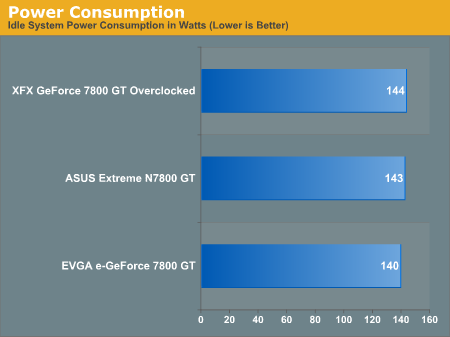
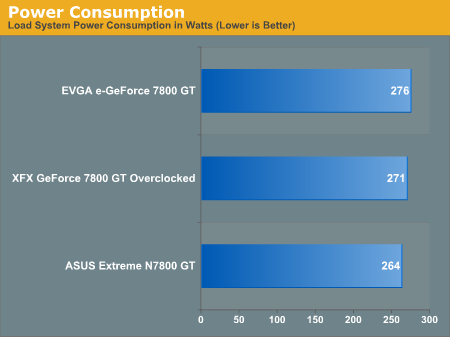










33 Comments
View All Comments
Josh Venning - Thursday, December 8, 2005 - link
You are absolutely right, that was the image of a normal eVGA 7800 GT. We've updated it with an image of the eVGA 7800 GT CO. Thanks for pointing that out.tjpark1111 - Thursday, December 8, 2005 - link
hmm a 7800gt roundup now?? anyways, how bout some temps? ive heard XFX cards run all too hot...ghd nz - Monday, January 7, 2013 - link
http://www.ghdstraightenercanada.org