HTPC - TV Tuner Reviews
by Jarred Walton on December 7, 2005 12:05 AM EST- Posted in
- Smartphones
- Mobile
Image Quality Comparison
Comparing image quality among these cards is inherently a subjective task. Without investing in hundreds of dollars of hardware, you can't do a direct side by side comparison of the same video. In our last TV tuner round-up, Anand used content from CNN, since it loops about every 30 minutes. I'm less of a CNN-type person, so I choose to use content from various football games for the samples. Football has the added advantage of providing fast-paced video. Watching the camera pan down the football field stresses the codec, and you get the added benefit of being able to find many football games broadcast in 1080i and 720p HDTV.
Starting with the analog content, we have six sample points: FusionHDTV; MyHD using the Sempron, 4000+ and the X2 3800+; and finally two from the Theater 550 Pro. We set all configurations to use the best encoding possible, though the MyHD was CPU limited when running without the X2, resulting in very low encoding settings.
Looking at the full-size images, it should be pretty obvious that the Theater 550 provides the best analog quality. The MyHD, analog quality is terrible on the 4000+ and even worse on the Sempron. However, the quality using the X2 is actually very good. The Fusion5 analog quality isn't bad, but one thing that the image can't convey is the audio. All of our analog captures using the Fusion5 have a high-pitched squeal throughout the video. This appears to be a problem with the Fusion HDTV software, so using a different application should fix the issue. As we've already hinted, analog only users will definitely want to get a quality analog card as opposed to something like the Fusion5 or the MyHD. That brings us to the HDTV captures.
There really isn't a whole lot to say about the digital quality of the cards, other than that HDTV images are vastly superior to any analog/SDTV broadcast. As long as the card can receive the transport stream, the quality should be identical to any other card that can receive the transport stream. The card doesn't have to do any encoding, so if the signal is clean, the quality is exceptional. We didn't get an example of the Fusion5 capturing 1080i content, but there shouldn't be any difference from the MyHD capture. What we did provide is an upsampled 1080i sample. Needless to say, if you start with a 480i video, more than doubling the resolution isn't going to provide a clean result.
Incidentally, if you do get a card that can record digital transport streams, you might want a cost-effective way to play the videos on another HDTV. A $500 computer could probably get the job done, but you might not want another PC. Here's a home theater device that can play DVDs, DivX files, MPEG-1/2, and WMV9 (unprotected) videos. It can also handle TS/PS files (which are just a variant of MPEG-2). More importantly, it can do all this through the 10/100 Mbit network connection. If there's enough interest, we'll try to get one for review.
Comparing image quality among these cards is inherently a subjective task. Without investing in hundreds of dollars of hardware, you can't do a direct side by side comparison of the same video. In our last TV tuner round-up, Anand used content from CNN, since it loops about every 30 minutes. I'm less of a CNN-type person, so I choose to use content from various football games for the samples. Football has the added advantage of providing fast-paced video. Watching the camera pan down the football field stresses the codec, and you get the added benefit of being able to find many football games broadcast in 1080i and 720p HDTV.
Starting with the analog content, we have six sample points: FusionHDTV; MyHD using the Sempron, 4000+ and the X2 3800+; and finally two from the Theater 550 Pro. We set all configurations to use the best encoding possible, though the MyHD was CPU limited when running without the X2, resulting in very low encoding settings.
 MyHD Sempron |
 MyHD 4000+ |
 MyHD X2 3800+ |
 Fusion5 |
 Theater 550 |
 Theater 550 |
| Click on images to enlarge. | ||
Looking at the full-size images, it should be pretty obvious that the Theater 550 provides the best analog quality. The MyHD, analog quality is terrible on the 4000+ and even worse on the Sempron. However, the quality using the X2 is actually very good. The Fusion5 analog quality isn't bad, but one thing that the image can't convey is the audio. All of our analog captures using the Fusion5 have a high-pitched squeal throughout the video. This appears to be a problem with the Fusion HDTV software, so using a different application should fix the issue. As we've already hinted, analog only users will definitely want to get a quality analog card as opposed to something like the Fusion5 or the MyHD. That brings us to the HDTV captures.
 MyHD 720p |
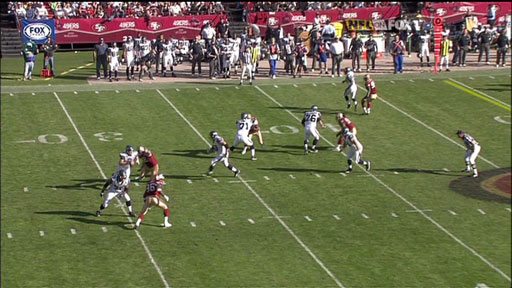 Fusion5 720p |
 MyHD 1080i |
 MyHD 1080i - upsampled 480i |
| Click on images to enlarge. |
There really isn't a whole lot to say about the digital quality of the cards, other than that HDTV images are vastly superior to any analog/SDTV broadcast. As long as the card can receive the transport stream, the quality should be identical to any other card that can receive the transport stream. The card doesn't have to do any encoding, so if the signal is clean, the quality is exceptional. We didn't get an example of the Fusion5 capturing 1080i content, but there shouldn't be any difference from the MyHD capture. What we did provide is an upsampled 1080i sample. Needless to say, if you start with a 480i video, more than doubling the resolution isn't going to provide a clean result.
Incidentally, if you do get a card that can record digital transport streams, you might want a cost-effective way to play the videos on another HDTV. A $500 computer could probably get the job done, but you might not want another PC. Here's a home theater device that can play DVDs, DivX files, MPEG-1/2, and WMV9 (unprotected) videos. It can also handle TS/PS files (which are just a variant of MPEG-2). More importantly, it can do all this through the 10/100 Mbit network connection. If there's enough interest, we'll try to get one for review.










77 Comments
View All Comments
JarredWalton - Wednesday, December 7, 2005 - link
Does DirectShow encoding plug into the VFW interface? (I think I've only used it for decoding, not encoding.) Same goes for AVI.NET - I haven't ever heard about that one, but then there's all sorts of stuff I've never heard of. :)xtknight - Thursday, December 8, 2005 - link
DirectShow doesn't necessarily use VfW. It's a separate interface for the most part, although you can still plug in VfW codecs in DirectShow filter graphs (basically flowcharts for video playback/capture/etc). You probably have only used it for decoding because there are not many DirectShow encoders.Homepage for AVI.NET: http://www.clonead.co.uk/">http://www.clonead.co.uk/
xtknight - Wednesday, December 7, 2005 - link
Realtime encoding can also be done by DirectShow, but I'm not aware of any apps that use it.sprockkets - Wednesday, December 7, 2005 - link
if it supports divx it supports xvid usually as well.Of course I could be wrong, but the way it works is they encode differently, but both can be decoded the same, right? Xvid can decode divx, so isn't like the same with mp3, different encoders but one decoder can do it all, since it is just mpeg-4?
segagenesis - Wednesday, December 7, 2005 - link
There is good reason for using Divx despite the fact xvid/ffdshow exist. Primarily from experience I should say taht xvid/ffdshow (with the latter of the two being particuarly bad) are slower than Divx as far as playback speed. This becomes more noticeable on slower computers, actually making a difference between full speed and jittery playback on some. If you have the CPU power, however, go for using xvid/ffdshow combination.bofkentucky - Wednesday, December 7, 2005 - link
Problem is, my cable boxes (Motorolla 6412, Dual tuner, DVR) can only output HD signals on the component, DVI, and HDMI ports, anyone know of a HDTV tuner card than has component or DVI in or a converter box that can take a component in coax out without mangling the signal?Griswold - Tuesday, December 13, 2005 - link
|-------| AFPL )
|-------
|
|
The Boston Dangler - Wednesday, December 7, 2005 - link
There is no such beast, nor will there be.gibhunter - Wednesday, December 7, 2005 - link
I too have the Moto 6412 Dual Tuner HD box. It is so good that it has kept me from actually building an HTPC. Now regarding your question, I don't think there is a way to do it. I do know from reading the www.avsforum.com that there is a driver for windows that will allow you to hook up a PC to the Moto DVR using the firewire connection. Then you can just copy the recordings straight from the DVR instead of re-recording them on the PC.Beenthere - Wednesday, December 7, 2005 - link
As in NO I have never considered using my PC as a home entertainment center. I guess some folks do but for me I'd prefer to build an "entertainment center" from commercial hardware components, not from add-ins to my PC.I could see a college student or someone with limited space combining their PC and movie viewing into one piece of hardware or maybe for viewing at work, but for the home, I don't see the advantage of using your PC for the basis of an entertainment center when it's not the best "tool for the job".