HTPC - TV Tuner Reviews
by Jarred Walton on December 7, 2005 12:05 AM EST- Posted in
- Smartphones
- Mobile
Performance Considerations
We've talked a lot about the cards, but we haven't said much about the actual performance or CPU usage. It varies by card, as well as what content you're watching, so we captured some graphs showing CPU usage in a variety of situations. For the most part, anything faster than around 1.6 GHz P4 or 1600+ Athlon should suffice, though just to be safe, you might want closer to 2.4 GHz/2400+. Using the Sempron 64 running at 2.50 GHz was more than sufficient for everything but the MyHD analog recording. Let's start first by looking at how each card performs in analog mode. The MyHD and Theater 550 are running on the Athlon 64 4000+ HP system, while the Fusion5 is in the Sempron system. Don't worry - we're only looking for a rough estimate of CPU power requirements, and the Fusion5 worked fine with the Sempron as well as the slightly faster HP.
For watching analog content, not only is the Theater 550 a better image, but it also uses far less CPU power. In fact, the image for watching and recording with the Theater 550 is the same. Can you spot the point where we enabled recording in the graph? (The higher CPU usage at the start is actually PowerCinema loading, so don't confuse that with the latter portion of the chart.) We began recording the station on the 550 around the spot marked by the two "peaks" where CPU use spiked to 40% or so. Otherwise, CPU use remains around 10%.
The Fusion does quite well when only viewing analog channels, averaging around 20% CPU use on the Sempron system and slightly less (15%) on the 4000+ (which we didn't capture). Recording with the Fusion5 kicks CPU usage up to about 60%. That's a pretty big jump, but we were running with a maximized viewport (720p content), and we didn't experience any stalls or other problems. For watching an analog channel, the Fusion5 is a close second to the Theater 550, though it's a distant second for recording the content.
Finally, we have the MyHD card. Similar to the Fusion, watching an analog channel uses less CPU time than recording the channel. However, less in this case means about 40% CPU usage. Enabling even the fastest DivX encoding (with MP3 audio) kicks the CPU up to almost 80% usage. The video capture doesn't cut out, but there does seem to be a slight delay every second or so. Even though there is supposedly 20% idle CPU time, the capture isn't really clean, and it's about equal to watching TV with only mediocre reception. We don't have a graph, but moving to the 2.6 GHz X2 chip with Normal quality DivX encoding still used a whopping 65% of the CPU time - remember that there are two cores, so that would be over 130% CPU time for the 4000+. The faster X2 also removed the slight lag in the video, all while producing a much better encode.
Here's another version of the data, with a few additional reference points. The graphs are colored according to performance: green indicates that there were no difficulties, yellow means that there may be periodic issues, and red means that the result was unacceptable.
Moving to digital channels removes the Theater 550 from the list, but we have both the DxVA accelerated and non-DxVA modes in FusionHDTV. Most modern GPUs can use the DxVA acceleration, so consider the non-DxVA charts to be a worst case scenario. All of the results were taken while viewing a 1080i football game broadcast.
With DxVA enabled, watching 1080i with the Fusion5 requires about 20% of your CPU time. Recoding the same content appears to add about 10% more CPU use, and we get close to 30%. The non-DxVA mode requires quite a bit more power to handle the decoding of the digital signal, using 45% of the CPU power. As before, recording the same content appears to add another 10%. Remember that unlike analog signals, digital TV is already compressed. Decompressing is quite a bit easier than compressing a signal, which is why a Sempron can handle 1920x1080 video at 30 FPS without trouble, whereas the same CPU chokes when attempting to encode even 640x480 video at 30 FPS.
Viewing digital content with the MyHD is completely different from using the card in analog mode. CPU usage on the 4000+ was around 25% when viewing a 1080i signal, though disabling the overlay screen knocks that down around 15%. The record mode oddly enough has consistently lower CPU usage, at around 12 or 13%. The hardware acceleration of DTV decoding that the MyHD card provides is clearly put to good use.
Again, here's the simplified graph. All of the results are green, as there were no difficulties. Judging by the CPU usage on the Sempron for the MyHD, most of the CPU usage is used by the overlay window.
We've talked a lot about the cards, but we haven't said much about the actual performance or CPU usage. It varies by card, as well as what content you're watching, so we captured some graphs showing CPU usage in a variety of situations. For the most part, anything faster than around 1.6 GHz P4 or 1600+ Athlon should suffice, though just to be safe, you might want closer to 2.4 GHz/2400+. Using the Sempron 64 running at 2.50 GHz was more than sufficient for everything but the MyHD analog recording. Let's start first by looking at how each card performs in analog mode. The MyHD and Theater 550 are running on the Athlon 64 4000+ HP system, while the Fusion5 is in the Sempron system. Don't worry - we're only looking for a rough estimate of CPU power requirements, and the Fusion5 worked fine with the Sempron as well as the slightly faster HP.
Analog Channels (watching on left, recording on right)
| FusionHDTV | |
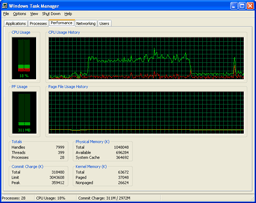 |
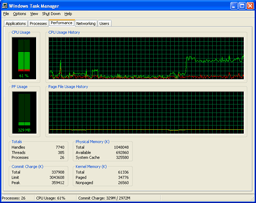 |
| Click to enlarge. | |
| MyHD | |
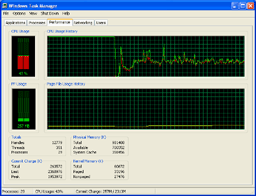
| 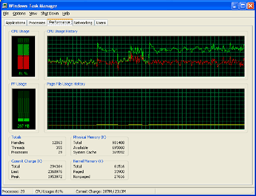 |
| Click to enlarge. | |
| Theater 550 | |
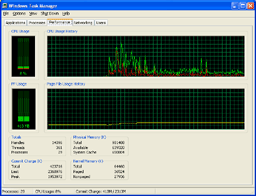 |
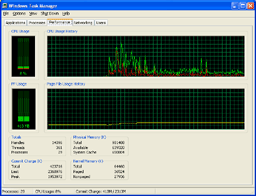 |
| Click to enlarge. | |
For watching analog content, not only is the Theater 550 a better image, but it also uses far less CPU power. In fact, the image for watching and recording with the Theater 550 is the same. Can you spot the point where we enabled recording in the graph? (The higher CPU usage at the start is actually PowerCinema loading, so don't confuse that with the latter portion of the chart.) We began recording the station on the 550 around the spot marked by the two "peaks" where CPU use spiked to 40% or so. Otherwise, CPU use remains around 10%.
The Fusion does quite well when only viewing analog channels, averaging around 20% CPU use on the Sempron system and slightly less (15%) on the 4000+ (which we didn't capture). Recording with the Fusion5 kicks CPU usage up to about 60%. That's a pretty big jump, but we were running with a maximized viewport (720p content), and we didn't experience any stalls or other problems. For watching an analog channel, the Fusion5 is a close second to the Theater 550, though it's a distant second for recording the content.
Finally, we have the MyHD card. Similar to the Fusion, watching an analog channel uses less CPU time than recording the channel. However, less in this case means about 40% CPU usage. Enabling even the fastest DivX encoding (with MP3 audio) kicks the CPU up to almost 80% usage. The video capture doesn't cut out, but there does seem to be a slight delay every second or so. Even though there is supposedly 20% idle CPU time, the capture isn't really clean, and it's about equal to watching TV with only mediocre reception. We don't have a graph, but moving to the 2.6 GHz X2 chip with Normal quality DivX encoding still used a whopping 65% of the CPU time - remember that there are two cores, so that would be over 130% CPU time for the 4000+. The faster X2 also removed the slight lag in the video, all while producing a much better encode.
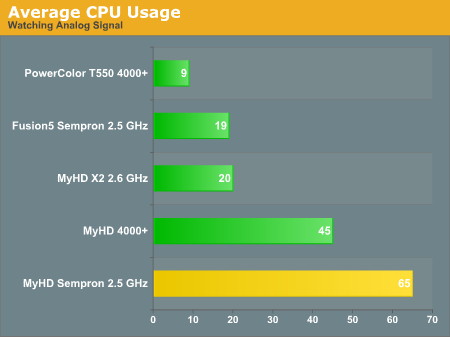
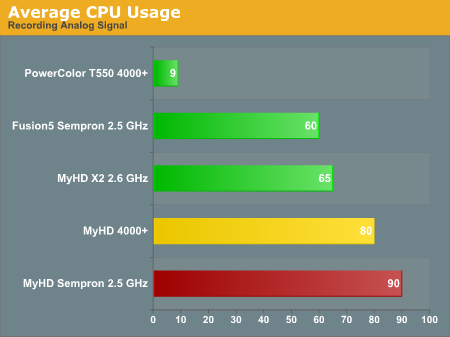
Here's another version of the data, with a few additional reference points. The graphs are colored according to performance: green indicates that there were no difficulties, yellow means that there may be periodic issues, and red means that the result was unacceptable.
Digital Channels (watching on left, recording on right)
| FusionHDTV DxVA | |
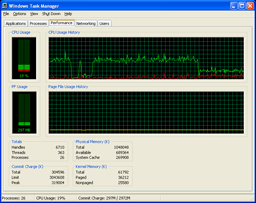 |
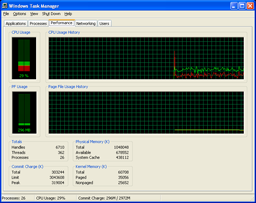 |
| Click to enlarge. | |
| FusionHDTV non-DxVA | |
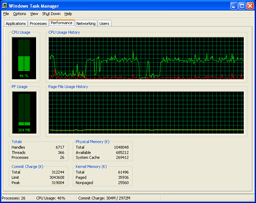 |
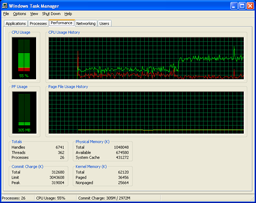 |
| Click to enlarge. | |
| MyHD | |
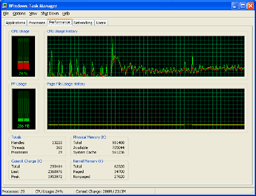 |
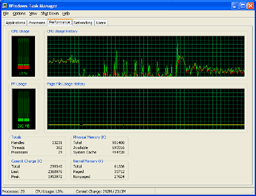 |
| Click to enlarge. | |
Moving to digital channels removes the Theater 550 from the list, but we have both the DxVA accelerated and non-DxVA modes in FusionHDTV. Most modern GPUs can use the DxVA acceleration, so consider the non-DxVA charts to be a worst case scenario. All of the results were taken while viewing a 1080i football game broadcast.
With DxVA enabled, watching 1080i with the Fusion5 requires about 20% of your CPU time. Recoding the same content appears to add about 10% more CPU use, and we get close to 30%. The non-DxVA mode requires quite a bit more power to handle the decoding of the digital signal, using 45% of the CPU power. As before, recording the same content appears to add another 10%. Remember that unlike analog signals, digital TV is already compressed. Decompressing is quite a bit easier than compressing a signal, which is why a Sempron can handle 1920x1080 video at 30 FPS without trouble, whereas the same CPU chokes when attempting to encode even 640x480 video at 30 FPS.
Viewing digital content with the MyHD is completely different from using the card in analog mode. CPU usage on the 4000+ was around 25% when viewing a 1080i signal, though disabling the overlay screen knocks that down around 15%. The record mode oddly enough has consistently lower CPU usage, at around 12 or 13%. The hardware acceleration of DTV decoding that the MyHD card provides is clearly put to good use.
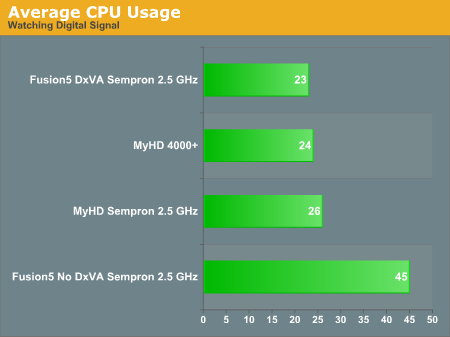
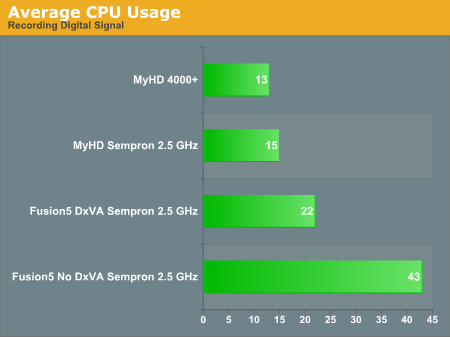
Again, here's the simplified graph. All of the results are green, as there were no difficulties. Judging by the CPU usage on the Sempron for the MyHD, most of the CPU usage is used by the overlay window.










77 Comments
View All Comments
JarredWalton - Thursday, December 8, 2005 - link
Just to clarify, I'm speaking of overlay mode in general. The MyHD card overlay mode is limited to 720 x 484 reason. It does hardware decoding, which means it's generating the uncompressed HDTV stream on the card. A 720P compressed signal is up to 15 Mb per second. That presents no problem for the PCI bus. Uncompressed 720P, on the other hand, requires more bandwidth than the PCI bus can handle.1280 x 720 = 921600 pixels per frame
4 bytes per pixel = 3686400 bytes per frame.
60 frames per second = 221184000 bytes per second.
The PCI bus is a 32-bit bus, running at 33 MHz, giving a maximum bandwidth of 133 MB per second. Uncompressed 720P would require about 211 MB per second. This is one of many reasons that the AGP slot was created. The CPU can render into an AGP cards memory at up to 2133 MB per second, at least in theory.
So there is a reason that the my HD card doesn't render the overlay mode in anything more than 720 x 480. That doesn't mean I have to like that limitation. :-)
Crucial - Wednesday, December 7, 2005 - link
I don't understand what the point of this review was. Why would you test a hardware based analog card with 2 cards that have software based analog? The addition of the theatre 550 card was completely unecessary and frankly makes no sense at all.A more effective test would have put the 2 HD cards up against the ATI HDTV wonder and another seperate test putting the 550 against the Hauppage pvr150 and an Avermedia card.
The Boston Dangler - Wednesday, December 7, 2005 - link
Good oneJarredWalton - Wednesday, December 7, 2005 - link
The review was because I had the cards. We've had complaints about putting out single item reviews. We've already looked at the HDTV Wonder, and it doesn't work for me - no QAM support and I don't want to get an expensive OTA antenna for a rental home. The whole article is a "state of the TV Tuner market" as well as individual card reviews, or at least that's how I intended it. Besides, the Theater 550 PCIe is really just a PCIe version of the PCI card we've already looked at, which is good to know.Previous analog tuners have been reviewed, and the ATI HDTV Wonder has also been reviewed. If you can get good OTA DTV reception, you probably have no need for something like the Fusion5 or MyHD. For people like me, though, the choices boil down to forgetting about DTV, getting a DVR upgrade to my cable box, and/or getting one of those two cards.
After playing with all the cards, I would say your best bet for quality is to get two cards, one of analog and a second for DTV.
Ceramicsteve - Wednesday, December 7, 2005 - link
Hey can you include a Mac based HDTV tuner in your round up? The only one I know of is EyETV from Elgato systems and it comes in a form of a breakout box.scott967 - Wednesday, December 7, 2005 - link
I take it none of these tuners support HDCP on the digital out?scott s.
.
JarredWalton - Wednesday, December 7, 2005 - link
That's correct, though I may have screwed up when I talked about my TV. I don't know if it has an HDMI or an HDCP port. I thought it was HDMI, but I could be mistaken.Olaf van der Spek - Wednesday, December 7, 2005 - link
> Using the Sempron 64 running at 2.50 GHz was more than sufficient for everything but the MyHD analog recording.There are no Semprons that run at 2.5 ghz.
JarredWalton - Wednesday, December 7, 2005 - link
I had it overclocked -- I was trying to see if I could get it to work OK for the MyHD card.Olaf van der Spek - Thursday, December 8, 2005 - link
It may be a good idea to mentioned you were overclocking.