$600 Notebook Roundup - Crowning the Affordability King
by Anand Lal Shimpi on November 29, 2005 10:38 AM EST- Posted in
- Laptops
The display on the V2000 and V2000Z is basically identical to what Gateway uses on the NX200S; it's a 12.1" WXGA panel (1280 x 768 native resolution). While it doesn't get nearly as bright as the Dell's panel, the Compaqs are decent.
The M2000Z features a 14.1" XGA (1024 x 768 native resolution) panel, much like the Dell, but with no where near the brightness capability.
Just like Dell, Compaq stuck the function key between the left CTRL and Windows keys, but Compaq has a keyboard that's spread out a little better than the Inspiron's - much like Gateway's, so typing is quite natural.
The M2000Z features a 14.1" XGA (1024 x 768 native resolution) panel, much like the Dell, but with no where near the brightness capability.
Just like Dell, Compaq stuck the function key between the left CTRL and Windows keys, but Compaq has a keyboard that's spread out a little better than the Inspiron's - much like Gateway's, so typing is quite natural.

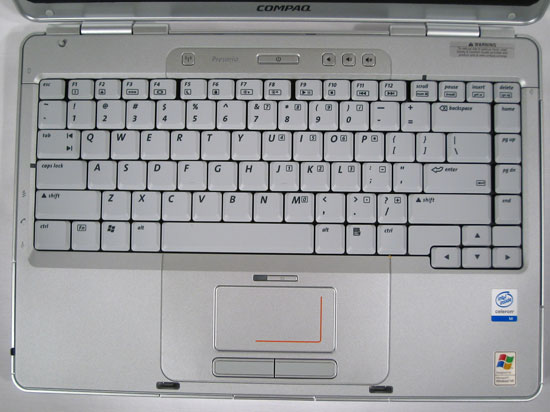


A single button to disable the wireless network adapter

And easy to access audio control buttons











50 Comments
View All Comments
johnsonx - Tuesday, November 29, 2005 - link
Inspiron 6000 (can be had for $600 on the right day)Acer Aspire 3003
Rudimentary gaming benchmarks. Yes, most current games are almost unplayable on these, but some would probably play fine. I played Dungeon Siege LOA quite happily on my Inspiron 6000, and old Unreal Tournament works great (even UT2k4 is just barely playable at 640x480x16, though very ugly). It would also be nice to see how much better ATI integrated gfx are vs. Intel (and SiS Mirage 2 in the case of the Acer).
hondaman - Tuesday, November 29, 2005 - link
I agree that its long overdue for a laptop graphics gaming review. Using all the common graphics, integrated or not, like the mirage 2, x200m, 700m, 9700, and all the assorted nvidia ones.johnsonx - Tuesday, November 29, 2005 - link
"with the Dell doing absolutely dismally at only 144 minutes. The only tangible advantage we can see that Gateway has in this case is that they use an older chipset"...The tangible disadvantage for the Dell is that they use the old NiMH battery instead of Lithium ion. I have the original version of that laptop, the Inspiron 1000. It's battery life sucked even worse, plus it died after only 5 months.
If you even remotely care about battery life, DON'T buy a dell with the NiMH battery. Don't buy a Dell without a 1-year warranty either.
ksherman - Tuesday, November 29, 2005 - link
Is there any hope for upgrades in these laptops? Like if I poped the hood off the COmpaq (Smepron of course) and threw in a Turion MT processor... or even a pentium M for the others, is that something doable?Hacp - Tuesday, November 29, 2005 - link
I know for a fact that the compaqs are upgradable. you can upgrade the processor/ram/hd/optical drive.bloc - Tuesday, November 29, 2005 - link
http://www.shopping.hp.com/webapp/shopping/compute...">http://www.shopping.hp.com/webapp/shopp...el=2&...IT's TFT XGA, not WXGA.
SilverTrine - Tuesday, November 29, 2005 - link
I'm amazed that Gateway tries to charge $50 shipping on a notebook. Anands assertion of $600 laptops is misleading, with shipping and tax this laptop is $800.KCjeeper - Tuesday, November 29, 2005 - link
I purchased one of these Gateway laptops a few weeks ago and am very pleased with it. Mine came with the wireless G and I only paid $579.bldckstark - Tuesday, November 29, 2005 - link
I am curious as to which company(ies) denied access to test parts. It doesn't make a whole lot of difference, but I wonder who is so embarassed of their product that they don't want them compared openly.bjacobson - Tuesday, November 29, 2005 - link
Something worth noting is that the good battery life on the V2000 is thanks to the Intel 2200BG integrated wireless, not the Broadcom wireless. The Broadcom is what made the V2000z Sempron's do so poorly.