Seagate 7200.9 500GB: Mouthwatering Benchmarks
by Purav Sanghani on October 24, 2005 12:05 AM EST- Posted in
- Storage
SYSMark 2004 Performance Summary
These scores represent the overall performance of each component of SYSMark 2004.
To recap, here's what happens in the entire Office Productivity suite:
These scores represent the overall performance of each component of SYSMark 2004.
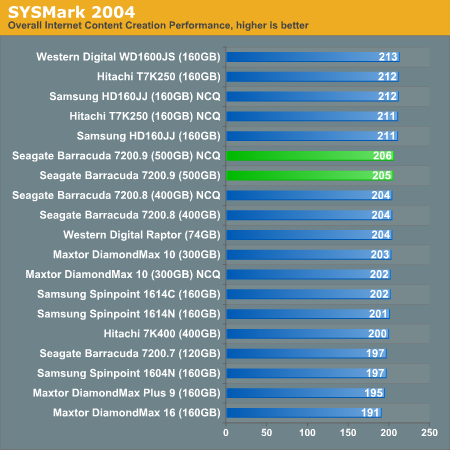
To recap, here's what happens in the entire Office Productivity suite:
"In this scenario, the office productivity user creates a marketing presentation and supporting documents for a new product. The user receives email containing a collection of documents in a compressed file. The user reviews his email and updates his calendar while a virus checking software scans the system. The corporate web site is viewed and the user begins creating the collateral documents. The user also accesses a database and runs some queries. A collection of documents are compressed. The queries' results are imported into a spreadsheet and used to generate graphical charts. The user then transcribes a document. Once the document has all the necessary pieces in place, the user changes it into a portable format for easy and secure distribution. The user edits and adds elements to a slide show template. Finally, the user looks at the results of his work (both the slide show and the portable document) in an Internet browser."
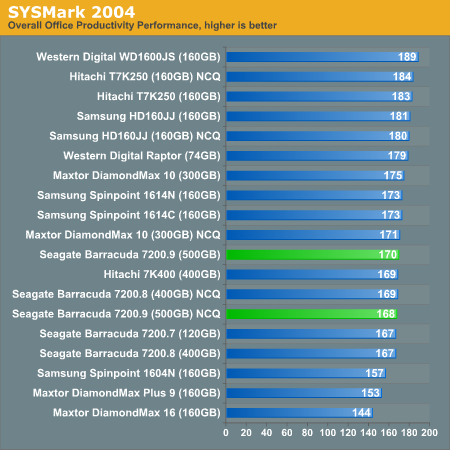
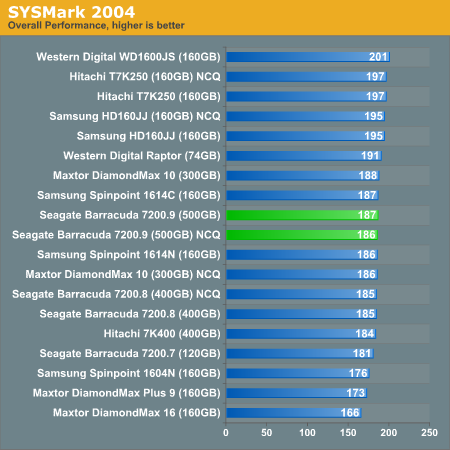










46 Comments
View All Comments
jeffrey - Monday, October 24, 2005 - link
I agree, the 160gb would have been a good review due to the platter density. The 400gb would have been a good review due to the combination of higher density and higher cache.A true Anandtech Quality article needs not only to be a report, but an inquisition.
Great review idea:
160gb drive 160gb platters 8mb cache
400gb drive 133gb platters 16mb cache
500gb drive 125gb platters 16mb cache
The way I see it the perfect follow-up is already 1/3 done.
Nighteye2 - Monday, October 24, 2005 - link
Did anyone else notices how the load times in bold print for both Word 2003 and Photoshop CS are not the minimum load times of all drives tested?Lord Zado - Monday, October 24, 2005 - link
Yeah, I noticed that as well. Was coming here to make that same comment.PuravSanghani - Monday, October 24, 2005 - link
I got a bit happy with the bold button with the Sox in the World Series! This has been fixed.Lonyo - Monday, October 24, 2005 - link
It says evaluation version for non commercial use only in the SS of the HD Tach titelbar, are you guys doing osmething illegal?I'd call Anandtech a commercial venture :P
mongoosesRawesome - Monday, October 24, 2005 - link
Good eyes.Basilisk - Monday, October 24, 2005 - link
Last paragraph of article: why on Earth is "cost-effective" linked to M$ Retail Management System Solutions? Or, for that matter, why is "Western-Digital" linked to Yahoo!! Shopping (as opposed to AT Shopping) in a sentence unrelated to pricing? Curiouser and curiouser....KristopherKubicki - Monday, October 24, 2005 - link
It's some ad thing called intelitext. It sucks. Click here to disable it:http://www.anandtech.com/siteinfo.aspx?intelli=y">http://www.anandtech.com/siteinfo.aspx?intelli=y
Kristopher
kd4yum - Thursday, October 27, 2005 - link
Thanks, KrisAnemone - Monday, October 24, 2005 - link
I've had dozens of WD drives over the years and only 2 (1 was 10+ years old, the other a 6mo old raptor) have ever gone bad. I've killed several IBM drives and a couple Maxtor's along the way.The raptor is really noticeably faster in day to day use than any other drive I've seen in action. The tests really don't tell the entire story. With several of the drives in my systems virus scans have gone from a couple hours down to 20-30min. It's really that noticeable. What I'd like to see on that front however is for WD to up the drive to 148mb, bring us a genuine native NCQ, and SATA II. The last two features just to bring it up to date, since I'm not yet convinced they make a stunning difference in performance. SATA II may be a technology that will serve better when all drives are 10k standard and raptor types are 15k, meaning when the native ability of the drive itself begins to get a bit better.
Thanks for the detailed review!