Shuttle XPC M1000 - HTPC Done Right?
by Jarred Walton on October 17, 2005 12:00 PM EST- Posted in
- Systems
Construction and Design
The outward appearance of the M1000 is definitely one of the highlights of this system. It's sleek and attractive, and it will easily fit in with a variety of home theater setups. About the only thing that we'd like is the option to choose a silver enclosure rather than the glossy black, as some people have silver equipment in their entertainment centers. We've taken quite a few pictures of the system from a variety of angles, and we'll provide many of these images throughout the article. However, Shuttle also sent their own images, which were clearly taken in a better environment and with a better camera. You can download all the high resolution Shuttle images in a 15.5 MB Zip file. We'll be using our own images for the most part, and you can also download our complete set of images in a 3.6 MB Zip file.
One of the things that is difficult to convey with online images is the beauty of the case. It has a highly reflective glossy black finish on the top and sides, and our camera and "studio" don't really do it justice. It's almost a shame that most people are likely to have the case hidden away in their entertainment center, but if you have it sitting out where visitors can see it, they'll be sure to cast a few looks of envy at the M1000. The surface, as is typical of high-gloss finishes, will manage to collect fingerprints quite easily, so perhaps hiding it in a stereo console isn't a bad idea if you have little people with grubby hands running about.
While we mentioned earlier that we won't have to worry about system assembly, we still like to "pop the hood" on our hardware. The bottom has two panels that can be removed, with one providing access to the SO-DIMM sockets and the other hiding the CPU and HSF. We didn't bother digging too deep, as getting down to the CPU and RAM sockets really doesn't accomplish much. You can see that the CPU is cooled via a heatpipe design with a small fan to help out. The RAM is DDR PC-2700, which is sufficient, given the lower bus speeds of the Pentium M.
The top panel is secured by four chrome-plated bolts that you'll need an Allen wrench to remove, and there are three additional screws on the rear of the case. Once those are removed, the top slides off and we can get at the internals. We took pictures of the top, left, and right sides to give you an idea of how packed the case is.
The power supply and circuitry is contained in the right side of the case, and the CPU HSF works double duty to provide airflow for both. A black plastic shroud covers the opposite side of the power unit, most likely to prevent contact from shorting something out. The top view shows the HDD and DVDR, as well as the expansion cards. The DVDR is a 4X unit, which is a little outdated, but the slim drive format doesn't have quite as much competition as 5.25" models. Top slim DVDRs now support 8X burn speeds, but for simple backup of TV shows and such, 4X burn speeds will be sufficient. The much smaller drive size is far more important, and noise levels are also lower, which is good for a HTPC unit.
Moving to the expansion slots, you can see the two tuner cards along with the 6600. The close quarters make the 6600 the best choice for such a design, and you certainly wouldn't want to try putting a 6800 or X800 level card into such a confined space. Serious gamers won't be satisfied with the performance level, but the system really isn't designed for such a use. You would also want to replace the keyboard and mouse with something a bit more responsive for gaming - the track ball just isn't going to cut it in most FPS games, unless you have some amazing affinity for such a device.
You might also notice that there's no room inside for further expansion: the single 3.5" HDD bay is filled with a 250GB drive, both PCI slots are full, and so is the X16 PCIe slot. This is a system designed to be sold as a complete unit, and the intended market should be well served by the features.
We mentioned the keyboard and mouse, and you can see the controller here. It's a wireless unit with an integrated trackball on the right side. The two mouse buttons are located on the left side of the keyboard, along with the "Media Center" button - more on that in a minute. Initial use of the keyboard seemed to be good all around the living room, but then range dropped off to around 10 feet after a day or two of testing. (Honestly, I haven't figured out why the keyboard suddenly became less responsive - I may have moved something inadvertently.) The keyboard takes standard AA batteries, with four included. We would guess that the life of the batteries will be at least a couple of months of normal usage, if not more, but an investment in some rechargeable batteries might be a good idea.
The keyboard isn't the only controller, and in fact, for most people, it isn't even the ideal controller. Being a Windows Media Center device, the M1000 also ships with a remote. It takes two AAA batteries and functions on IR, which means line of sight is required. (The IR is actually a Microsoft requirement.) Range is pretty typical (at least 15 feet) and should be fine with the remote, though the IR limitation makes using the remote from a different room essentially impossible. As with the keyboard, notice the MCE button on the remote. This is not a universal remote, so you'll end up with one more remote added to your collection, most likely. (It may be possible to program the functionality into another remote, but we didn't try.)
One last item to mention is the rear panel outputs on the M1000. Most people are used to having multiple 3.5mm jacks for audio output. Some people might have digital audio setups for their PC, in which case they could use S/PDIF optical or coaxial instead. Home theaters, on the other hand, almost never use 3.5mm connections. RCA plugs are the most common, with high-end configurations opting for S/PDIF. Once again showing attention to the target market, the M1000 has standard RCA plugs for the audio output, separated into 8 connections for 7.1 audio. S/PDIF connections are also present, though we weren't able to test those due to the equipment used.
The outward appearance of the M1000 is definitely one of the highlights of this system. It's sleek and attractive, and it will easily fit in with a variety of home theater setups. About the only thing that we'd like is the option to choose a silver enclosure rather than the glossy black, as some people have silver equipment in their entertainment centers. We've taken quite a few pictures of the system from a variety of angles, and we'll provide many of these images throughout the article. However, Shuttle also sent their own images, which were clearly taken in a better environment and with a better camera. You can download all the high resolution Shuttle images in a 15.5 MB Zip file. We'll be using our own images for the most part, and you can also download our complete set of images in a 3.6 MB Zip file.
 |
 |
| Click to enlarge. | |
One of the things that is difficult to convey with online images is the beauty of the case. It has a highly reflective glossy black finish on the top and sides, and our camera and "studio" don't really do it justice. It's almost a shame that most people are likely to have the case hidden away in their entertainment center, but if you have it sitting out where visitors can see it, they'll be sure to cast a few looks of envy at the M1000. The surface, as is typical of high-gloss finishes, will manage to collect fingerprints quite easily, so perhaps hiding it in a stereo console isn't a bad idea if you have little people with grubby hands running about.
 |
 |
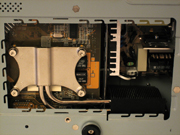 |
| Click to enlarge. | ||
While we mentioned earlier that we won't have to worry about system assembly, we still like to "pop the hood" on our hardware. The bottom has two panels that can be removed, with one providing access to the SO-DIMM sockets and the other hiding the CPU and HSF. We didn't bother digging too deep, as getting down to the CPU and RAM sockets really doesn't accomplish much. You can see that the CPU is cooled via a heatpipe design with a small fan to help out. The RAM is DDR PC-2700, which is sufficient, given the lower bus speeds of the Pentium M.
 |
 |
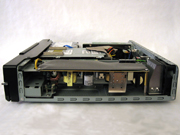 |
| Click to enlarge. | ||
The top panel is secured by four chrome-plated bolts that you'll need an Allen wrench to remove, and there are three additional screws on the rear of the case. Once those are removed, the top slides off and we can get at the internals. We took pictures of the top, left, and right sides to give you an idea of how packed the case is.
The power supply and circuitry is contained in the right side of the case, and the CPU HSF works double duty to provide airflow for both. A black plastic shroud covers the opposite side of the power unit, most likely to prevent contact from shorting something out. The top view shows the HDD and DVDR, as well as the expansion cards. The DVDR is a 4X unit, which is a little outdated, but the slim drive format doesn't have quite as much competition as 5.25" models. Top slim DVDRs now support 8X burn speeds, but for simple backup of TV shows and such, 4X burn speeds will be sufficient. The much smaller drive size is far more important, and noise levels are also lower, which is good for a HTPC unit.
Moving to the expansion slots, you can see the two tuner cards along with the 6600. The close quarters make the 6600 the best choice for such a design, and you certainly wouldn't want to try putting a 6800 or X800 level card into such a confined space. Serious gamers won't be satisfied with the performance level, but the system really isn't designed for such a use. You would also want to replace the keyboard and mouse with something a bit more responsive for gaming - the track ball just isn't going to cut it in most FPS games, unless you have some amazing affinity for such a device.
You might also notice that there's no room inside for further expansion: the single 3.5" HDD bay is filled with a 250GB drive, both PCI slots are full, and so is the X16 PCIe slot. This is a system designed to be sold as a complete unit, and the intended market should be well served by the features.
 |
 |
| Click to enlarge. | |
We mentioned the keyboard and mouse, and you can see the controller here. It's a wireless unit with an integrated trackball on the right side. The two mouse buttons are located on the left side of the keyboard, along with the "Media Center" button - more on that in a minute. Initial use of the keyboard seemed to be good all around the living room, but then range dropped off to around 10 feet after a day or two of testing. (Honestly, I haven't figured out why the keyboard suddenly became less responsive - I may have moved something inadvertently.) The keyboard takes standard AA batteries, with four included. We would guess that the life of the batteries will be at least a couple of months of normal usage, if not more, but an investment in some rechargeable batteries might be a good idea.
 |
 |
| Click to enlarge. | |
The keyboard isn't the only controller, and in fact, for most people, it isn't even the ideal controller. Being a Windows Media Center device, the M1000 also ships with a remote. It takes two AAA batteries and functions on IR, which means line of sight is required. (The IR is actually a Microsoft requirement.) Range is pretty typical (at least 15 feet) and should be fine with the remote, though the IR limitation makes using the remote from a different room essentially impossible. As with the keyboard, notice the MCE button on the remote. This is not a universal remote, so you'll end up with one more remote added to your collection, most likely. (It may be possible to program the functionality into another remote, but we didn't try.)
One last item to mention is the rear panel outputs on the M1000. Most people are used to having multiple 3.5mm jacks for audio output. Some people might have digital audio setups for their PC, in which case they could use S/PDIF optical or coaxial instead. Home theaters, on the other hand, almost never use 3.5mm connections. RCA plugs are the most common, with high-end configurations opting for S/PDIF. Once again showing attention to the target market, the M1000 has standard RCA plugs for the audio output, separated into 8 connections for 7.1 audio. S/PDIF connections are also present, though we weren't able to test those due to the equipment used.











35 Comments
View All Comments
glennpratt - Monday, October 17, 2005 - link
Coming back from S3 on a modern computer is very fast. Plenty fast for most people on XP (I'll have to time my MCE machine which is an old AXP 1700+) and the Media Center remote will wake the computer from S3 (along with the keyboard I presume). It can also wake from S3 to record and Wake On LAN for the MCE Extenders.anandtechrocks - Monday, October 17, 2005 - link
Thanks for the great read. I've been interested in building my own HTPC and this article was exactly what I needed. I have an old P4 2.26 (Northwood) I want to use, but maybe I'll hold off until this area becomes more mature.Thanks Anand.
anandtechrocks - Monday, October 17, 2005 - link
Well... actually, thanks Jarred Walton. My bad, it's really early here.JarredWalton - Monday, October 17, 2005 - link
You should be in bed (as should I!). 5:30 AM PST is far too late... or early, depending on whether you've been to sleep or not. Anyway, thanks. I can't begin to convey how frustrated I am with the lack of HDTV tuners for PCs. This article allowed me to sort of discuss the topic, but I've been wanting to build a nice HDTV capable PC for a while now - that's HDTV with cablecard or something similar, as terretrial HDTV doesn't work for me.JarredWalton - Monday, October 17, 2005 - link
FWIW, I *love* hooking up a PC to my HDTV. TV-Out from PCs is just aweful in comparison, and suddenly HDTV makes it not just feasible but enjoyable to use a PC to play games, DVDs, movies, etc. from your couch on a large display. That's a topic for another article, though.It's bed time now. We'll see what people have to say once more people are awake and have time to digest this piece. Opinions expressed in the article may not reflect the opinions of other AnandTech members. :)