USB Flash Drive Roundup - 10/2005
by Anand Lal Shimpi on October 4, 2005 11:28 AM EST- Posted in
- Memory
USB Flash Drive Security
Even the largest of the drives in today's roundup is still fairly small, and with a device that you're always carrying around to various places and using in various computers, chances are that you may eventually lose the drive.
If you lose your drive, and you happen to have some sensitive information on it, making sure that it doesn't end up on the web the next day may be a concern of yours. Thankfully, almost all of the contenders in this roundup offer some sort of "security" for their flash drives, but the degree of security really varies from one drive to the next.
The most rudimentary security that is on most flash drives is the ability to create a password-protected partition on the drive; that is, only accessible using a password. You use a manufacturer-supplied utility to divide your drive in two, creating a public and a secure partition. For the most part, these two partitions aren't accessible simultaneously; you usually have to "login" to the secure partition and doing so hides the public partition (although some controllers don't feature this limitation). With a special utility, someone can always re-partition your drive, but at least they won't gain access to the data stored on the secure partition.
The downside to drives with encryption support is that some drives perform the encryption in software, which results in a performance penalty when encryption is enabled. Kingston is the only manufacturer in this roundup that actually has a hardware-based encryption engine designed to encrypt/decrypt files at drive speed so that there's no performance penalty when accessing your secure, encrypted partition.
The problem with both approaches to security is that they are largely software dependent, and most manufacturers only provide software support for Windows. So Apple and Linux users are generally out of luck here; while you can still access the public partition on virtually all systems, secure partition access will require Windows in most cases.
Even the largest of the drives in today's roundup is still fairly small, and with a device that you're always carrying around to various places and using in various computers, chances are that you may eventually lose the drive.
If you lose your drive, and you happen to have some sensitive information on it, making sure that it doesn't end up on the web the next day may be a concern of yours. Thankfully, almost all of the contenders in this roundup offer some sort of "security" for their flash drives, but the degree of security really varies from one drive to the next.
The most rudimentary security that is on most flash drives is the ability to create a password-protected partition on the drive; that is, only accessible using a password. You use a manufacturer-supplied utility to divide your drive in two, creating a public and a secure partition. For the most part, these two partitions aren't accessible simultaneously; you usually have to "login" to the secure partition and doing so hides the public partition (although some controllers don't feature this limitation). With a special utility, someone can always re-partition your drive, but at least they won't gain access to the data stored on the secure partition.
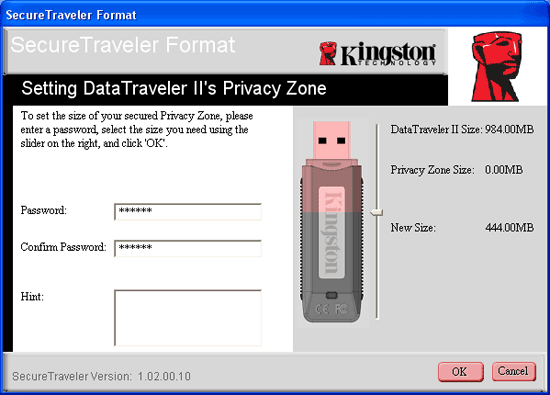
Kingston's SecureTraveler software allows you to partition a compatible Kingston drive into public and secure partitions.
The downside to drives with encryption support is that some drives perform the encryption in software, which results in a performance penalty when encryption is enabled. Kingston is the only manufacturer in this roundup that actually has a hardware-based encryption engine designed to encrypt/decrypt files at drive speed so that there's no performance penalty when accessing your secure, encrypted partition.
The problem with both approaches to security is that they are largely software dependent, and most manufacturers only provide software support for Windows. So Apple and Linux users are generally out of luck here; while you can still access the public partition on virtually all systems, secure partition access will require Windows in most cases.










39 Comments
View All Comments
LightRider - Tuesday, October 4, 2005 - link
Page 22 Shikatronics ManhattanLightRider - Tuesday, October 4, 2005 - link
Of course I make an error in my post pointing out an error...phisrow - Tuesday, October 4, 2005 - link
I'm glad to have some idea about real world performance specs, to the degree that the volatility of the market allows that, of these drives. Any chance that this, or future, reviews of this kind could test making the drives bootable. Some are easy, some are impossible, and some need some real voodoo to get them working. I'd love to know which is which these days.johnsonx - Tuesday, October 4, 2005 - link
Page 13:"although, neither is obviously full-proof."
yacoub - Tuesday, October 4, 2005 - link
"From top to bottom, a AA battery, Kingston DataTraveler II drive, Kingston DataTraveler Elite."No, not even close.
Elite is on top, DT2 is next, AA battery next, and 9-volt battery on the bottom.
TheInvincibleMustard - Tuesday, October 4, 2005 - link
C'mon, I soooo posted that before you!:p
-TIM
yacoub - Tuesday, October 4, 2005 - link
What's with all the scratches on the Corsair Flash Voyager's USB connector?TheInvincibleMustard - Tuesday, October 4, 2005 - link
I was actually wondering that, too ... what did you do to that poor thing to take the cover off???All in the name of science, eh?
TYPO: Pg 13 ... the caption for the "battery" picture doesn't correspond to the actual picture ... oh ... and just how OLD is that 9V Eveready? It looks like something out of the stonage in comparison to the other things in the picture ...
-TIM
SpaceRanger - Tuesday, October 4, 2005 - link
Stonage?? Sorry.. Couldn't help pointing out a typo in a "typo informative" post../em hides now.
TheInvincibleMustard - Tuesday, October 4, 2005 - link
:pAnd that's all I hafta say about that.
-TIM