Investigations into Socket 939 Athlon 64 Overclocking
by Jarred Walton on October 3, 2005 4:35 PM EST- Posted in
- CPUs
RAM BIOS Settings
The final area that will need attention with overclocking is the RAM. The type of RAM used will dictate the approach to overclocking that RAM.
Winbond BH5/CH5 can usually be set to 2-2-2-7 1T timings and then you can simply adjust the voltage levels to try and make it stable. (Technically, the RAM should be able to run 2-2-2-5 1T, but Wesley's tests have shown 7 for tRAS to be the optimal setting, so that's what we used.) You can also increase the timings above 2-2-2-7 1T, though most Winbond users are more interested in keeping "tight" timings. Samsung TCCx will usually run at 2-2-2-7 1T at DDR400 speeds, but increasing the memory speed will definitely require looser timings and possibly more voltage as well. The above screenshot shows the settings that we used for 9x300. You can refer to our memory articles for more detail on how individual brands of RAM perform. If you want to know a bit more about what the timings actually mean, we covered that in the past as well. The simple fact of life is that memory is variable in quality, so while most RAM can run at the specified timings and speed, how far above that you can go is not going to be the same from DIMM to DIMM. It will require time and effort to determine how fast your RAM can run and what timings and voltages will be required - and the motherboard will affect this as much as anything.
Even if you select the slowest possible timings, some DIMMs won't be able to run much above DDR400 speeds. Value RAM in particular is often what is left after all the high speed blanks are binned out, which is why it can be as cheap as half the cost of quality RAM. The above BIOS screens show our settings for 9x300 with the value and performance RAM - you can see that we had to drop to DDR266 vs. DDR333, since not even the OCZ ran optimally at DDR600. (At least, that's what we needed on this particular board with this particular set of DIMMs. 3-4-4-8 with 2T command rate worked, but was slower than DDR333 2.5-3-3-8 with 1T.) If you're going for top performance, value RAM is a poor choice. If, on the other hand, you want to save money, $85 RAM is a lot more attractive than $150+ RAM. The trick to using value RAM is that you basically have to keep it at or below DDR400 speeds, and this is accomplished by the use of memory ratios. There's a stigma against using higher memory ratios, because it "negates the performance gain." That can be true on some platforms, but it doesn't seem to affect Athlon 64 quite as much due to the integrated memory controller. Let's talk about why.
On the P4 chipsets, the NB talks to the CPU at one speed, and it can talk to RAM at a slower or faster speed. If it talks to RAM faster than it talks to the CPU (i.e. DDR2-533 or DDR2-667 with FSB800), there will be fewer "empty trains" going to the CPU. If it talks slower to the RAM than the FSB, however, there will be more empty slots on the FSB. When we look at Pentium overclocking in the future, we'll cover this more, but the basic idea is that you want the RAM to run at FSB speed or faster if at all possible. Dropping even to DDR333 (which is actually DDR320 for most Intel chipsets) can cause a 5 to 10% performance loss, and DDR266 would be even worse. So, why is Athlon 64 different?
An interesting corollary to the above discussion is in the Northbridge link of AMD vs. Intel. On AMD, the Northbridge is connected via the HyperTransport link. Running at 1000 MHz base (double-pumped makes it equivalent to 2000 MHz), the HT bus is 16-bits wide (2 bytes) with dedicated upstream and downstream links. All told, that gives:
The net result is that while a lower RAM clock speed can still impact performance on Athlon 64 systems, it will not do so as much as on a P4 style configuration. That's the theory, anyway, and we hope to support it with results from several planned overclocking articles.
To illustrate the above points, we've created a brief list of cycle rates and timings of RAM. We'll start with some common RAM speeds, but the actual speed of your RAM will depend on the CPU multiplier and CPU bus speed, among other things. With the clock speeds and timings, we can also calculate the latency and estimate the total memory latency. Remember that the RAM timings are relative to the base bus speed, not the doubled speed, so DDR400 has a 200MHz base clock speed. There is also latency involved internally in the CPU (typically at least a single RAM cycle each way is spent in the memory controller), as well as in sending the address request across the memory bus and receiving the data back across the bus to the CPU (we guessed at two RAM cycles each way). Command rate adds another cycle, and maybe we're wrong or missed some other potential delays.
Everything takes time, and the memory timings generally only reflect the delays caused internally by the RAM. Different clock speeds and timings should produce a different total latency, and we estimate the total memory subsystem latency below. We'll check the actual latency in our benchmarks later. In practice, going from DDR200 to DDR400 RAM will not cut the RAM latency in half, even at the same timings. For reference, our estimated latency is calculated as:
Even with all this information, we haven't even come close to touching on every BIOS option or memory timing that's available. That is, simply put, beyond the scope of this article. There are over a dozen memory timings listed in the DFI BIOS, and we left the majority of them set to Auto. The only items that we changed are CAS, tRCD, tRP, tRAS, and CMD. We may try to look at the other options in the future, but most of the extra settings are not available on the majority of the motherboards, and we want the information contained in this OC Guide to be applicable to more than just the "elite" motherboards.
The final area that will need attention with overclocking is the RAM. The type of RAM used will dictate the approach to overclocking that RAM.
Winbond BH5/CH5 can usually be set to 2-2-2-7 1T timings and then you can simply adjust the voltage levels to try and make it stable. (Technically, the RAM should be able to run 2-2-2-5 1T, but Wesley's tests have shown 7 for tRAS to be the optimal setting, so that's what we used.) You can also increase the timings above 2-2-2-7 1T, though most Winbond users are more interested in keeping "tight" timings. Samsung TCCx will usually run at 2-2-2-7 1T at DDR400 speeds, but increasing the memory speed will definitely require looser timings and possibly more voltage as well. The above screenshot shows the settings that we used for 9x300. You can refer to our memory articles for more detail on how individual brands of RAM perform. If you want to know a bit more about what the timings actually mean, we covered that in the past as well. The simple fact of life is that memory is variable in quality, so while most RAM can run at the specified timings and speed, how far above that you can go is not going to be the same from DIMM to DIMM. It will require time and effort to determine how fast your RAM can run and what timings and voltages will be required - and the motherboard will affect this as much as anything.
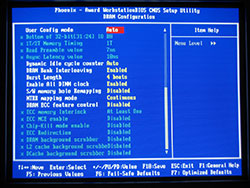 |
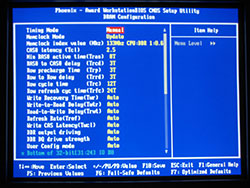 |
| Click to enlarge. | |
Even if you select the slowest possible timings, some DIMMs won't be able to run much above DDR400 speeds. Value RAM in particular is often what is left after all the high speed blanks are binned out, which is why it can be as cheap as half the cost of quality RAM. The above BIOS screens show our settings for 9x300 with the value and performance RAM - you can see that we had to drop to DDR266 vs. DDR333, since not even the OCZ ran optimally at DDR600. (At least, that's what we needed on this particular board with this particular set of DIMMs. 3-4-4-8 with 2T command rate worked, but was slower than DDR333 2.5-3-3-8 with 1T.) If you're going for top performance, value RAM is a poor choice. If, on the other hand, you want to save money, $85 RAM is a lot more attractive than $150+ RAM. The trick to using value RAM is that you basically have to keep it at or below DDR400 speeds, and this is accomplished by the use of memory ratios. There's a stigma against using higher memory ratios, because it "negates the performance gain." That can be true on some platforms, but it doesn't seem to affect Athlon 64 quite as much due to the integrated memory controller. Let's talk about why.
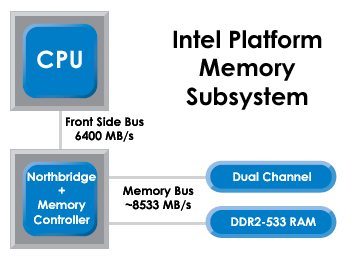
On the P4 chipsets, the NB talks to the CPU at one speed, and it can talk to RAM at a slower or faster speed. If it talks to RAM faster than it talks to the CPU (i.e. DDR2-533 or DDR2-667 with FSB800), there will be fewer "empty trains" going to the CPU. If it talks slower to the RAM than the FSB, however, there will be more empty slots on the FSB. When we look at Pentium overclocking in the future, we'll cover this more, but the basic idea is that you want the RAM to run at FSB speed or faster if at all possible. Dropping even to DDR333 (which is actually DDR320 for most Intel chipsets) can cause a 5 to 10% performance loss, and DDR266 would be even worse. So, why is Athlon 64 different?
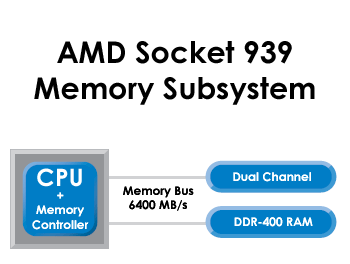
An interesting corollary to the above discussion is in the Northbridge link of AMD vs. Intel. On AMD, the Northbridge is connected via the HyperTransport link. Running at 1000 MHz base (double-pumped makes it equivalent to 2000 MHz), the HT bus is 16-bits wide (2 bytes) with dedicated upstream and downstream links. All told, that gives:
2000 MHz * 2 bytes = 4000 MB/sThe total HT bandwidth is thus 8000 MB/s - 4000 MB/s in each direction. Here's the catch, though: this bandwidth is separate from the memory bandwidth. If you've ever tried overclocking the HT bus speed and found the results to be of little help, performance-wise, that should hopefully clear things up. There is rarely (if ever) 4 GB/s of data in either direction between the CPU and Northbridge. It's like putting an eight-lane highway through a rural farming community; since there's very little traffic to begin with, the extra lanes (bandwidth) won't help much. That's not to say this is a poor design decision - better to have too much available bandwidth than not enough! The P4 design doesn't suffer from a lack of bandwidth either; the problem is that the time in which it takes to get data from the RAM to the CPU is quite a bit longer - in other words, higher latencies.
The net result is that while a lower RAM clock speed can still impact performance on Athlon 64 systems, it will not do so as much as on a P4 style configuration. That's the theory, anyway, and we hope to support it with results from several planned overclocking articles.
To illustrate the above points, we've created a brief list of cycle rates and timings of RAM. We'll start with some common RAM speeds, but the actual speed of your RAM will depend on the CPU multiplier and CPU bus speed, among other things. With the clock speeds and timings, we can also calculate the latency and estimate the total memory latency. Remember that the RAM timings are relative to the base bus speed, not the doubled speed, so DDR400 has a 200MHz base clock speed. There is also latency involved internally in the CPU (typically at least a single RAM cycle each way is spent in the memory controller), as well as in sending the address request across the memory bus and receiving the data back across the bus to the CPU (we guessed at two RAM cycles each way). Command rate adds another cycle, and maybe we're wrong or missed some other potential delays.
Everything takes time, and the memory timings generally only reflect the delays caused internally by the RAM. Different clock speeds and timings should produce a different total latency, and we estimate the total memory subsystem latency below. We'll check the actual latency in our benchmarks later. In practice, going from DDR200 to DDR400 RAM will not cut the RAM latency in half, even at the same timings. For reference, our estimated latency is calculated as:
7 * (Cycle Latency) + CL + 0.1 * tRCD + 0.05 * tRPIt would be different for other platforms, and it's probably off by as much as 20%, we'd guess. The "7" represents the command rate, CPU to memory controller delays, and memory controller to RAM delays. We did use some tests to try to come up with a good estimate, but take the estimated latency in the following table with a serious dose of skepticism. For a P4 platform, the major change is that the inclusion of the NB will change the "7" factor to something much larger - perhaps 14 to 20. (We'll look at that in a future article.)
| RAM Speeds; Timings and Theoretical Latencies | |||||||||||
| RAM Rating | Base Speed | ns per cycle | CAS | tRCD | tRP | tRAS | CL ns | tRCD ns | tRP ns | tRAS ns | Estimated Latency |
| DDR266 | 133.33 | 7.5 | 2 | 2 | 2 | 5 | 15 | 15 | 15 | 37.5 | 69.75 |
| DDR266 | 133.33 | 7.5 | 2.5 | 3 | 3 | 7 | 18.75 | 22.5 | 22.5 | 52.5 | 74.63 |
| DDR266 | 133.33 | 7.5 | 3 | 4 | 4 | 8 | 22.5 | 30 | 30 | 60 | 79.5 |
| DDR333 | 166.67 | 6 | 2 | 2 | 2 | 5 | 12 | 12 | 12 | 30 | 55.8 |
| DDR333 | 166.67 | 6 | 2.5 | 3 | 3 | 7 | 15 | 18 | 18 | 42 | 59.7 |
| DDR333 | 166.67 | 6 | 3 | 4 | 4 | 8 | 18 | 24 | 24 | 48 | 63.6 |
| DDR400 | 200 | 5 | 2 | 2 | 2 | 5 | 10 | 10 | 10 | 25 | 46.5 |
| DDR400 | 200 | 5 | 2.5 | 3 | 3 | 7 | 12.5 | 15 | 15 | 35 | 49.75 |
| DDR400 | 200 | 5 | 3 | 4 | 4 | 8 | 15 | 20 | 20 | 40 | 53 |
| DDR450 | 225 | 4.44 | 2 | 2 | 2 | 5 | 8.89 | 8.89 | 8.89 | 22.22 | 41.33 |
| DDR450 | 225 | 4.44 | 2.5 | 3 | 3 | 7 | 11.11 | 13.33 | 13.33 | 31.11 | 44.22 |
| DDR450 | 225 | 4.44 | 3 | 4 | 4 | 8 | 13.33 | 17.78 | 17.78 | 35.56 | 47.11 |
| DDR500 | 250 | 4 | 2 | 2 | 2 | 5 | 8 | 8 | 8 | 20 | 37.2 |
| DDR500 | 250 | 4 | 2.5 | 3 | 3 | 7 | 10 | 12 | 12 | 28 | 39.8 |
| DDR500 | 250 | 4 | 3 | 4 | 4 | 8 | 12 | 16 | 16 | 32 | 42.4 |
Even with all this information, we haven't even come close to touching on every BIOS option or memory timing that's available. That is, simply put, beyond the scope of this article. There are over a dozen memory timings listed in the DFI BIOS, and we left the majority of them set to Auto. The only items that we changed are CAS, tRCD, tRP, tRAS, and CMD. We may try to look at the other options in the future, but most of the extra settings are not available on the majority of the motherboards, and we want the information contained in this OC Guide to be applicable to more than just the "elite" motherboards.


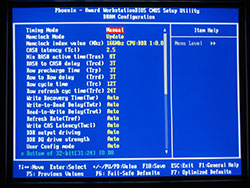








101 Comments
View All Comments
Powered by AMD - Monday, October 3, 2005 - link
Do not forget The Athlon XP 1700+ 1.5Volts, DLT3C, mines is OC from 1467 Stock to 2250 Mhz and pretty cool with an old Thermaltake Blower...It can ever reach 2450 Mhz but with 1.8 Volts.
hey, at 2250 Mhz its a 53% OC too!!
Great article but it will be useful for me only when I need an Athlon 64 :p
donkeycrock - Monday, October 3, 2005 - link
i noticed that frys is selling x-connect (500 Watts)psu for 25 dollars after rebate. it is extremely heavy, and not many reviews say if they are very good PSU's for overclocking, anybody have knowladge about this PSU.thanks
brad
cryptonomicon - Monday, October 3, 2005 - link
nice article jarred, and you worded the disclaimers perfectly, bravo.and its nice to see those ram comparisons. good to see those results on the latest a64 platform and confirm once again that the ram makes only a few percentage points difference, if that. shelling out all your dough on a good GPU, then buying the lowest model venice, a DFI board, and value ram is the way to go.
Googer - Monday, October 3, 2005 - link
http://www2.amd.com/us-en/assets/content_type/Down...">AMD Thermal Grease List PDFRupertS - Wednesday, October 26, 2005 - link
Interesting, AMD only recommends thermal grease for short term use 'where the heat sink is removed and attached multiple times over a short period'. They definitely do not recommend it for long term use.StriderGT - Monday, October 3, 2005 - link
Both me, Zebo and many others have clarified long time ago in Anands forum the pointless struggle of purchasing extreme memory parts in Athlon64. Dividers and value ram will do the trick of excellent ocing giving you 95%++ of the performance someone gets with expensive and overvolted ram modules. Nice seeing anandtech come up with an article backing up the threads like this one (http://forums.anandtech.com/messageview.aspx?catid...">http://forums.anandtech.com/messageview...mp;threa...PS For those owning MSI Neo3 m/bs -and even the rest- I have created back then an excel calculating the actual memory frequency with the various BIOS settings. Enjoy
http://www.geocities.com/gtstrider/">http://www.geocities.com/gtstrider/
JarredWalton - Monday, October 3, 2005 - link
Yeah, I've seen quite a few threads around the 'net on this, but AT hadn't covered it very well, and I hoped to get something "official" out there. (None of the enthusiast sites have really covered this that well, as far as I could see.) Since I've been fooling around with various AMD CPU overclocks for a year now, I figured others might like to see the possibilities. High-end, high-cost is well and good for dreams, but like most people I live a bit closer to reality. $200 is about as much as I'm willing to pay for a CPU in most cases.andyc - Monday, October 3, 2005 - link
So you can basically overclock the 3000 to the same speeds the 3200 can? So it's not even worth it to go with the 3200?JarredWalton - Monday, October 3, 2005 - link
Well, perhaps. 9x300 requires a better motherboard than 10x270, though most boards than can handle 270 MHz CPU bus speeds will also handle 300 I think. For value overclockers, though, I don't think I'd bother spending the extra $50 on the 3200+, no. Spend it on the GPU instead (if you play games).Mogadon - Monday, October 3, 2005 - link
Great article Jarred, thanks for putting in all the hard work and time.I have one question regarding voltages. As I understand it, you wouldn't recommend running a VCore above 1.65V for a long term overclock. I understand the warnings and possible effects on the CPU with running a high VCore but I wanted to know if this is around the VCore that you would run on, say, your overclocked system?
The majority of people on the forums here don't really recommend going above 1.55V or 1.6V, i was wondering if you had any comments about this.