Valve's High Dynamic Range Explored
by Josh Venning on September 30, 2005 12:05 AM EST- Posted in
- GPUs
Day of Defeat Performance Tests
Half life 2 is one of those games that usually gives us pretty good framerates on a wide variety of cards. It's interesting to see how Day of Defeat: Source seems to up the ante (so to speak) in the graphics department, giving our cards a work-out even without the HDR effects enabled. The fact that the fps of all the cards without HDR enabled is similar suggests that there is some CPU limitation to the game. It's also safe to say that turning on the full HDR mode causes quite a significant performance hit, especially in the 6600 GT, the only 128 MB card that we tested.
In the past, we've noticed that ATI performs a little better than NVIDIA in Half life 2, and not surprisingly, we see the same thing here with Day of Defeat. While it's true that the 7800 GTX gets higher framerates than any of the ATI cards, keep in mind that NVIDIA's 7800 series is in a class above even the fastest ATI cards out now (although not for very long), and the fact that the framerates on the ATI cards aren't far behind says something here.
Half life 2 is one of those games that usually gives us pretty good framerates on a wide variety of cards. It's interesting to see how Day of Defeat: Source seems to up the ante (so to speak) in the graphics department, giving our cards a work-out even without the HDR effects enabled. The fact that the fps of all the cards without HDR enabled is similar suggests that there is some CPU limitation to the game. It's also safe to say that turning on the full HDR mode causes quite a significant performance hit, especially in the 6600 GT, the only 128 MB card that we tested.
In the past, we've noticed that ATI performs a little better than NVIDIA in Half life 2, and not surprisingly, we see the same thing here with Day of Defeat. While it's true that the 7800 GTX gets higher framerates than any of the ATI cards, keep in mind that NVIDIA's 7800 series is in a class above even the fastest ATI cards out now (although not for very long), and the fact that the framerates on the ATI cards aren't far behind says something here.
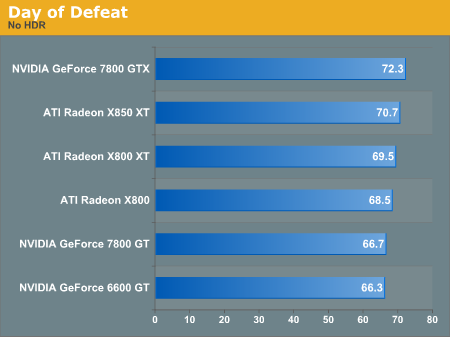
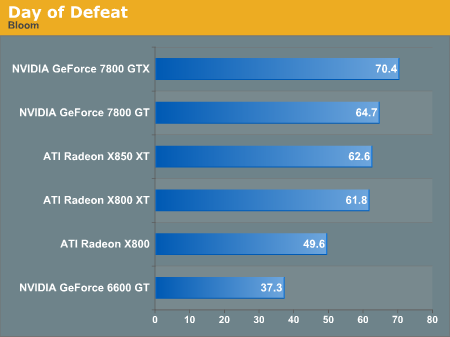
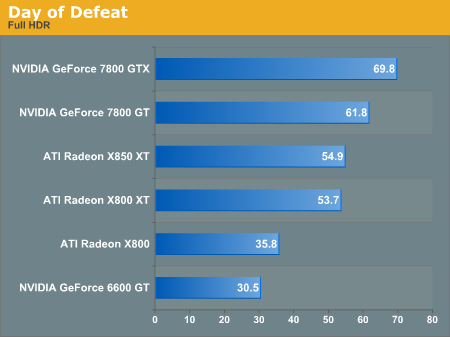










47 Comments
View All Comments
OvErHeAtInG - Saturday, October 1, 2005 - link
The move to PCIe does make everything harder for them, though, as they would have to build a second box which would be as identical as possible except for a different motherboard, introducing a few potential inconsistencies. Other than that, my thoughts exactly.Although, frankly, this preview told me what I wanted to know. Great job, guys!!!
Hi - Friday, September 30, 2005 - link
IMO, bloom looks the best of all three screenshotsoverclockingoodness - Friday, September 30, 2005 - link
I personally like full HDR; to me, it's smoother.ksherman - Friday, September 30, 2005 - link
agreedbob661 - Friday, September 30, 2005 - link
I agree with the comments above. Looks too washed out. Not natural.Araemo - Friday, September 30, 2005 - link
Humorously enough, if you go to a bright beach on a bright day, the sand will look 'washed out'. Especially if you're viewing it through a TV camera(which limits the dynamic range of the image in a similar way that your monitor limits the dymanic range of the rendered scene.)Plus, this is generation 1 real-time HDR(sorta), don't be TOO hard on them. ;P Anti-aliasing was poo-poo'd early on because it 'made everything blurry'. I can't live without it in most games(As long as I'm playing at 1024x768 or above)
pol II - Friday, September 30, 2005 - link
...screenshots anyway. Just looks too washed out to me. Good to see that the technology is moving forward though.