Jetway 939GT4-SLI: Gem with a New SLI Twist
by Wesley Fink on August 24, 2005 8:30 AM EST- Posted in
- Motherboards
Basic Features: Jetway 939GT4-SLI
| Specification | Jetway 939GT4-SLI-G |
| CPU Interface | Socket 939 Athlon 64 |
| Chipset | nForce4 SLI (single chip) |
| BUS Speeds | 200 to 400MHz (in 1MHz increments) |
| PCI/AGP Speeds | Asynchronous (Fixed) |
| PCI Express | 100 to 145MHz in 1MHz increments |
| Core Voltage | Auto, 1.10V to 1.55V in 0.025V increments (with 4000+) PLUS +50mv to +350mv in 50mv increments Highest vCore 1.90V |
| DRAM Voltage | Auto, 2.55V, 2.65V, 2.75V, 2.85V, 3.05V, 3.25V |
| Chipset Voltage | 1.5V, 1.6V, 1.7V |
| Hyper Transport Ratios | Auto, 200 to 1000 in 1X (200) increments |
| LDT Bus Transfer | 16/16, 16/8, 8/16, 8/8 |
| LDT Voltage | 1.25V, 1.35V |
| CPU Ratios | Auto, 4x to 25x in 1x increments |
| DRAM Speeds | Auto, DDR200, DDR266, DDR333, DDR400 |
| Memory Command Rate | 1T, 2T |
| Memory Slots | Four 184-pin DDR Dual-Channel Slots Unbuffered Memory to 4GB Total |
| Expansion Slots | 1 x16 PCIe Slots 2 x8 PCIe Slots (SLI) 2 x1 PCIe 3 PCI Slots |
| Onboard SATA | 4-Drive SATA 2 by nF4 |
| Onboard IDE | Two Standard NVIDIA ATA133/100/66/33 (4 drives) |
| SATA/IDE RAID | 4-Drive SATA 2 PLUS 4-Drive IDE (8 total) Can be combined in RAID 0, 1, 0+1 |
| Onboard USB 2.0 IEEE-1394 |
10 USB 2.0 ports supported nF4 No FireWire ports |
| Onboard LAN | PCIe Gigabit Ethernet by Marvel 88E8053 PHY (Dual LAN on 939GT4-SLI-D) |
| Onboard Audio | 7.1 AC'97 Digital Audio with Realtek ALC850 8-Channel codec with 6 UAJ audio jacks |
| Other Features | AMD Dual-Core (X2) Support |
| BIOS | Phoenix Award (6/08/05) |
Jetway is not a huge motherboard company, and we often see the worst selection and range of BIOS adjustments from the smaller companies in the market. You can throw that notion out the window with the Jetway because it has an extremely complete and broad range of adjustments available in the Phoenix-Award BIOS. The 200-400 CPU Clock Speed adjustment range is extremely wide, and it is supplemented by a useful range of vCore adjustments to 1.90V and Memory Voltage adjustments to 3.25V.
We would like to see an even broader range of vDIMM to 3.5V or higher to support the high voltage memory from OCZ and Mushkin, but there are so few boards that offer adjustments to the 3.25V offered by Jetway that it is difficult to complain. Someone involved in the design of this board and BIOS truly understood what the AMD enthusiast is looking for, and they did a great job in delivering those options. Jetway also implements all the nF4 chipset features.
We are usually evaluating a Tier One board when we praise layout, but the Jetway is just about perfect in layout. The 24-pin ATX connector and the 4-pin 12V are both on board edges where they belong. Also noteworthy is the fact that both the IDE and floppy connectors are located on the upper right edge of the board - exactly where they belong for best access. The board is such an excellent design that it really deserves a better manual. The one provided is barely adequate, but you can find what you are looking for with a little effort.
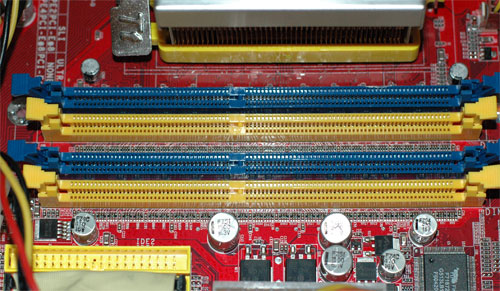
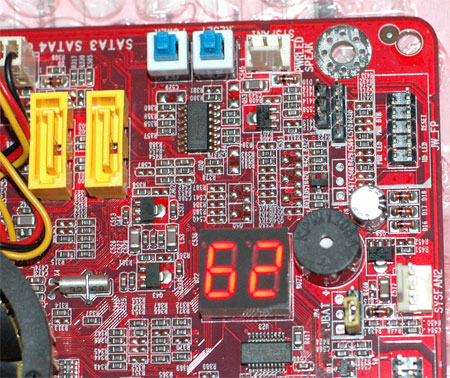
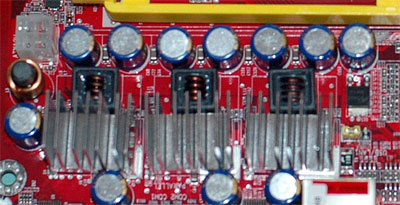


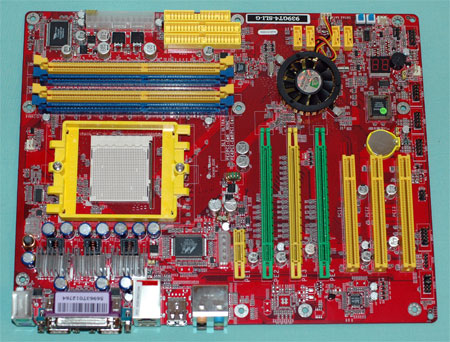








46 Comments
View All Comments
joex444 - Wednesday, August 24, 2005 - link
Maybe a lil OT, as it applies to any SLI board, but:Can you run a video card in one of the green slots and then use a PCIe RAID5 card, like the Areca x8 RAID5/6 8 port SATA card?
I do need RAID5, I run a development web server with a SQL server on my PC.
Furen - Thursday, August 25, 2005 - link
I would guess yes, since you can throw a 1x device onto 16x slot and they work fine. Of course your graphics performance will be slightly worse, but the difference should be negligible.Leper Messiah - Wednesday, August 24, 2005 - link
$129 SLi board with this kind of performance? I'm there! Dual core 3800+ Jetway mobo, and an x800xl or something for now seems to be very tempting right now...slsmnaz - Wednesday, August 24, 2005 - link
Why is an SLI board w/ an x800xl tempting?OvErHeAtInG - Wednesday, August 24, 2005 - link
Because he could upgrade to 7800 GTX/GT SLI's when the price comes down.ncasebee - Wednesday, August 24, 2005 - link
You are sure that this is the same board as the one included in EVGA's free mobo deal? If it is, I see no reason not to get this board, and save myself the money.Furen - Wednesday, August 24, 2005 - link
You could always ask EVGA directly... say something like "I've heard good things about the Jetway motherboard and was wondering if they are manufacturing it for you" or something of the sort, heh.Furen - Wednesday, August 24, 2005 - link
OK, I went into EVGA's support forums and though the motherboard is a rebranded Jetway they are pretty behement about you not using the Jetway bios. It might just be them throwing a bit of FUD at you but I just wanted to point it out. By the way, it seems that their current bios is a bit flaky on the overclocking front (Jetway's has already been fixed, it seems).Calin - Wednesday, August 24, 2005 - link
than on other boards made by Jetway. We had one board (from several bought less than three years ago, in several months) gone bad - the capacitors were dead.Other than that, I wonder if one could use all three PCI-E slots (having one 16x card and two 8x cards), and if not, a chipset change could solve that
Calin
joex444 - Wednesday, August 24, 2005 - link
Remember that this is just a paddle-less design. With the paddle you can't use the 2nd PCIe x16 slot if it is set to single mode; you need to switch the paddle to dual mode which cuts it to two x8 slots each physically having a x16 connector. Either way, there are only 16 usable lanes.It's the same thing, plug a card in the yellow and the "paddle" is set to single x16; plug a card in the green and the "paddle" is set to dual x8.