Vendor Cards: XFX GeForce 7800 GTX Overclocked
by Josh Venning on August 16, 2005 12:05 AM EST- Posted in
- GPUs
The Card
The box for this card is by far the most creative that we've seen to date. It's in the shape of an “x” and we found it to be the most challenging of the 7800 GTX boxes to get into. The card itself looks just like NVIDIA's reference card with two exceptions. One is the shiny reflective sticker on the heat sink, and the other is a metal bar running along the top of the card (which does as much for aesthetics as for anything else). There is a hole cut into it to allow the SLI setup in case you are lucky enough to own two of these.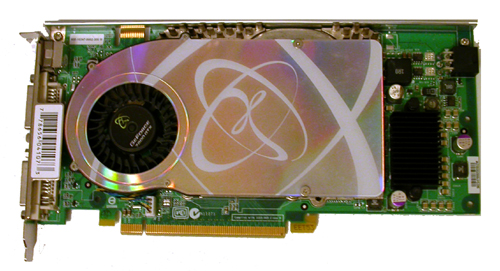
As we mentioned in the introduction, the XFX GeForce 7800 GTX Overclocked comes out of the box at the same clock speeds as the EVGA e-GeForce 7800 GTX KO. The core clock is set at 490MHz and the memory clock at 1.3GHz. This means that EVGA no longer holds the title of the fastest 7800 GTX. Although, for what little it's worth (and we realize it's not much), the EVGA KO still holds the title for the best looking 7800 GTX.
Let's talk a little bit about XFX's warranty policy for their graphics cards. While they do offer a lifetime warranty, it appears that the policy doesn't cover non-physical damage like power surges and overclocks as EVGA's does (and we haven't seen any warranties that cover physical damage, accidental or otherwise). This leaves EVGA as our pick for the best warranty policy thus far, and we hope their policy may start a trend with other graphics card vendors out there.










25 Comments
View All Comments
Leper Messiah - Tuesday, August 16, 2005 - link
IIRC, all the 7800GTX's are Dual link DVI, it says that in one of the reviews, the eVGA, i believe. Secondly, why the fvck would you bother buying a $500+ card to downclock it so it performs like shite. :confused; Methinks you're nitpicking.Igi - Tuesday, August 16, 2005 - link
You are right. There is a statement in MSI NX7800GTX review that all 7800 cards have one dual-link DVI port. I missed this one, my apologies. I would still like to know if dual-link DVI port is a primary or secondary port. This is important in a multi-monitor setup.I don’t think I’m nitpicking. I simply don’t want to listen to the noisy fans (38-40dB is still too noisy for me) while I’m browsing the net, writing e-mails, developing apps… What I’m actually asking, is there any “cool and quiet” technology inside G70 that works in a similar way as the A64 C&Q. In other words, is there any option I can set in drivers which will allow me to lower GPU clock while working in 2D (regular windows apps) and increase it to max during 3D game play?
Fluppeteer - Wednesday, August 17, 2005 - link
Derek has already said that they're planning to do a test of the dual link support - which (with a T221) I'd like to see. Ideally I'd like to see something likehttp://graphics.tomshardware.com/graphic/20041129/...">http://graphics.tomshardware.com/graphic/20041129/...
...updated for the 7800 (I need a single link port able to get near 165MHz too).
In order for the outputs to be DVI compliant, they *should* be capable of at least single link 165MHz, AFAIK. However, as Tom's Hardware reported, this may not actually be the case if you're driving something needing near the transmission speed limit like a 2405. You might do better with Powerstrip and/or a shorter cable, but if the on-board TMDS transmitter isn't improved then you're right to worry, and it'll be only the dual-link output which can do full single-link speed. (I've had similar problems with the single-link side of my T221, due to the on-board TMDS, and others have struggled even with Quadros which use non SiI parts for one output.) It'd be nice if nVidia realised they had a problem with this - or even if a board manufacturer would give up, and just use SiI parts for all the outputs. If you're thinking of a 30" ACD + a 2405, I'd make sure you can return things if it doesn't work.
The "you need a Quadro" party line which nVidia have re. the 30" ACD isn't very helpful. Quadro 3400, 4000 and (I believe) 4400s only use SiI TMDS transmitters (an 1178) on one of their heads, and use internal transmitters for the other outputs, which aren't always up to snuff - although I'm not sure how near the dual link limit the ACD runs its timings. The Quadro 3000 and 2000 use external SiI parts exclusively, but are obviously slower cards. Allegedly the PNY AGP version of the 6600GT is dual-dual-link capable (although since it doesn't have external TMDS transmitters I've not understood how); the MSI 6800GTo (used as a Dell OEM part) also has one dual-link transmitter (it's effectively a Quadro 3400, AFAICT). There's also a discontinued Asus V9999GE which is dual link (one head, +analogue, using the internal transmitters), and the 512MB 6800Ultra cards which I'm told have one dual-link output.
There's always a choice of other workstation cards, if you don't mind a reduction in gaming performance - there are a few FireGL models (X800 series equivalents) with dual link outputs, and the Realizm 200 and 800 have SiI-based dual-dual link.
Speaking of high resolutions, I'd love to know whether nVidia have fixed their SLi issues with the 30" ACD now the 7800 is out. There's an interesting article at:
http://techreport.com/etc/2005q3/hires-gaming/inde...">http://techreport.com/etc/2005q3/hires-gaming/inde...
...regarding card performance at "ultra high" (2048x1536) resolutions, which reports that the buffer sizes on the G70 were increased so that it doesn't run out of steam at 1600x1200. I'd like to see benchmarks run at 2560x1600 resolution to see how it degrades (or, ideally, at 3840x2400 so I don't have to extrapolate) - and find out whether SLi SFR mode helps (if they've fixed it).
I presume, by the way, that the 7800GTX's outputs don't have HDCP enabled. Not that it matters if you just want to output to an analogue HDTV, but it's a bit of an issue if you have any plans for high def media output in the future (if only when Vista appears). Can anyone confirm?
Regarding silent operation, have you considered a water block? The cooling on my current (6800GTo setup) is an issue mostly because I have a small hurricane blowing from the front of my computer case to the back, and nVidia (for reasons I can't understand) fit their fans to blow from the back of the case towards the front. Result: the warm air from the 6800 gets blows straight back to its fan input, and it goes over 100 degrees C. I'm considering water cooling to get around this problem, rather than because I actually need it for overclocking.
I'm not sure that answers much, but it might add weight to the request for more testing - even if none of it should be vendor-specific for as long as they stick to the reference design!
Avalon - Tuesday, August 16, 2005 - link
Since when did eVGA cover overclocking in their warranty?
Xenoterranos - Tuesday, August 16, 2005 - link
Since they started selling overclocked cards, I think.ksherman - Tuesday, August 16, 2005 - link
I kinda miss the 'round-up' version of these reviews. I think spliting each vendors cards into is own review makes it a little harder to see all the cards and compare them. Perhaps you should consider consolidating the many single reviews into one larger one. Esp. since most of these cards are really the same, with some slight differences in preformance and appearance. Not to mention each time a reviews comes about, the card that you reccommend usually changes slightly...just my .02 cents!
n7 - Tuesday, August 16, 2005 - link
Shockingly enough, i think the XFX card is the most attractive design of all the 7800GTXs!Looks like a good option for those not terrified of the XFX name.
Hacp - Tuesday, August 16, 2005 - link
not its name, just its customer support :).Spacecomber - Tuesday, August 16, 2005 - link
Speaking of which, what became of AnandTech's efforts to test out tech support by contacting the manufacturer with a typical question that might come up and seeing how long it takes to get a response and how helpful the response is. Typically, this part of the review also covered things like online FAQs and knowledge bases in terms of how helpful these were. Was this only done for motherboards? Is it still a practice followed for some reviews? And, if so, why not for video cards? And if is is not being followed anymore (at all), why not?Space
Hacp - Tuesday, August 16, 2005 - link
1stpost