User Overclocking
It would seem that at least for the card that we received, the modified heat sink didn't mean an incredibly greater overclock. We were able to overclock the core to 500MHz, which is a step up from the factory overclock, and we pushed the memory clock as high as 1.35GHz. This is the highest core and memory clock that we've managed to get out of overclocking any of our cards.The high memory clock speed that we were able to get was interesting, and even beat BFG's 1.3GHz when we overclocked it. This made sense though, considering the fact that this EVGA card is the first that we've seen with RAM sinks on the back.
We're continuing to look into how these cards overclock, and we hope to have some firm answers from NVIDIA soon. It's somewhat frustrating when you have two 7800s hypothetically clocked at 426MHz and the 445MHz, and the reality is that they perform exactly the same (give or take a few tenths of a FPS on average). To us, that seems a little irresponsible, especially when the different vendors can use this to mislead buyers. An example of this would be with three of the 7800s that we've reviewed (including this one), each of which come factory overclocked. They were the EVGA e-GeForce 7800GTX (with a core clock speed of 450MHz), the BFG 7800GTX OC (460MHz core), and the EVGA e-GeForce 7800GTX KO (490MHz ). It would be logical then to assume that because of this, the EVGA clocked at 450MHz wouldn't perform as well as the other two. In fact, that assumption would be wrong.
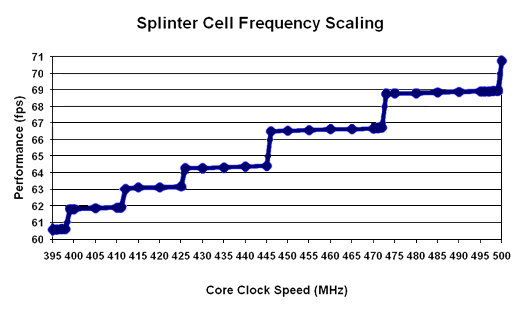










34 Comments
View All Comments
Lifted - Tuesday, August 9, 2005 - link
One of my EVGA 6800GT cards died in 2 months. I had a SLI setup, no more. I'm batting 50/50 with EVGA. You can take your chances with them, not me. Fool me once, shame on you. Fool me twice, uh... err... you won't fool me again!fishbits - Tuesday, August 9, 2005 - link
Which video card company can we buy from then in which no one has ever had a card go bad? With our combined experiences if we follow that anecdotal standard, I imagine we'll quickly rule out every manufacturer.Granted if I bought a particular brand of card and it went bad, I might personally go with another brand the next time out. But I wouldn't pretend that an isolated incident reflected on everything they have made and ever will, then start claiming that I was "fooled" on forums. As tight as margins are in this business, any manufacturer who truly shipped out junk would be out of business in no time.
DerekWilson - Tuesday, August 9, 2005 - link
With their new lifetime warranty you don't have to worry about that anymore.Sorry for your loss however ...
swatX - Tuesday, August 9, 2005 - link
wow thats really a nice heatsink. good job eVGA but i would get the reference design card. saves me 100+ bucksoh and first post ;)