ULi M1695 PCIe/AGP for Athlon 64 – Part 2 with SLI
by Wesley Fink on August 5, 2005 10:00 AM EST- Posted in
- Motherboards
USB, Firewire & Storage Performance
After looking at many options for Firewire and USB testing, we finally determined that an external USB 2.0, Firewire 400, and Firewire 800 hard disk might be a sensible way to look at USB and Firewire throughput.Our first efforts at testing with an IDE or SATA drive as the "server" yielded very inconsistent results, since Windows XP sets up cache schemes to improve performance. Finally, we decided to try a RAM disk as our "server", since memory removed almost all overhead from the serving end. We also managed to turn off disk caching on the USB and Firewire side by setting up the drives for "quick disconnect" and our results were then consistent over many test runs.
We used just 1GB of fast 2-2-2 system memory set up as a 450MB RAM disk and 550MB of system memory. Our stock file was the SPECviewPerf install file, which is 432,533,504 bytes (412.4961MB). After copying this file to our RAM disk, we measured the time for writing from the RAM disk to our external USB 2.0 or Firewire 400 or Firewire 800 drive using a Windows timing program written for AnandTech by our own Jason Clark. The copy times in seconds were then converted into Megabits per second (Mb) to provide a convenient means of comparing throughput. Higher Rates therefore mean better performance.
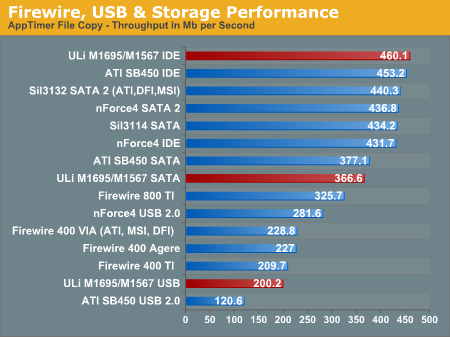
Keep in mind that this is the M1567 south bridge, and the one that you will see with the ATI Radeon Xpress 200 north bridge will likely be the M1573/M1575, which also features HD audio instead of AC'97. The M1573/75 have not yet been tested and may perform even better in USB.










46 Comments
View All Comments
AMDScooter - Friday, August 5, 2005 - link
^^^ Same. My OC'd S754/Clawhammer plays all current games fine. Seeing as none of the titles I play currently can take advantage of SMP now anyway I am really in no rush to migrate. That combined with the fact my X800 XTPE on the AGP bus still has plenty of bandwidth to spare. Also, the lack of NV drivers for all games to be able to take advantage of 2 video cards makes me lean more for the ATI chipset soloution anyway. My2c..MarkB - Friday, August 5, 2005 - link
How about using the OCZ memory volatage booster card for the overclocking tests.. would be crazy to see performance at 400 FSB and high clocked ram.SpaceRanger - Friday, August 5, 2005 - link
I thought the OCZ Memory thing was just a voltage stabilizer, not a booster. Maybe I am getting the 2 modules confused..Lonyo - Friday, August 5, 2005 - link
Nah, I'm fauirly sure it adds voltage adjustments up to either 3.2 or 3.5v."The OCZ DDR Booster with patent-pending PowerClean technology supplies “cleaner” power to the installed memory modules and allows increasing their voltage above the rated one"
http://www.xbitlabs.com/articles/memory/display/oc...">http://www.xbitlabs.com/articles/memory/display/oc...
"in the extreme right position, the memory receives a voltage of 3.9v."
It would be a little unfair since no other tests have been run with the booster, but it would be nice to get a sneak peek at possible performance of very high speed RAM with AMD64 and a high FSB. Some nice OCZ VX in there with the booster and 3.5v or so would be something worth seeing.
nserra - Friday, August 5, 2005 - link
Wesley Fink there are some questions unanswered, yet.The performance in IDE and SATA is impressive.
Does it have SATA NCQ?
You should also ask about this riser card, because the final version must have 3 PCIe 16X slots, with 2 working has 8X, I doubt that the riser card is a good working solution, because if I put the board in a case how can I connect the monitor cables or even insert the cards on the riser ?
Also how does it have 2 PCIe x4 (or x2) if it has only 20 PCIe lanes, or does this mean only one will work in 4X mode and 2 in 2X mode?
Also ask about when we should expect mobo’s with those chipset start selling?
Example: http://www.asrock.com/product/product_939Dual-SATA...">http://www.asrock.com/product/product_939Dual-SATA...
Wesley Fink - Friday, August 5, 2005 - link
Yes, ULi tells me this south bridge board does support NCQ - as do the coming M1573 and M1575 south bridges.I do not know the final solution on the riser card. This is a Reference Board for qualification. Manufacturers will decide what they wish to implement. As I stated in the review I do agree the riser is not a likely production feature.
As you can see in the BIOS picture on page 4, the options are 1 x4 or 2 x2 - total 4 lanes added to the 16 equals 20. ATI actually has 22 lanes in their chipset and use the extra 2 lanes for communication between north/south bridge.
joex444 - Friday, August 5, 2005 - link
Notice that in the BIOS screenshot it says:1x16 1x4
1x16 2x2
2x8 1x4
So, you have a choice of running 1 x4 card or two x2 cards.
Can you run x4 cards in an x4 slot at x2 speed? Heck, where are the x4 cards anyways, can't say I've actually seen an x4 slot on a board before, either.
jpkomm - Friday, August 5, 2005 - link
I asked ASrock's US sales division the same thing. They said the "939Dual-SATA2" motherboard will not be available in the US market. Of course, I'm not too sure if that is unshakable or not. They may or many not release it here; however, they may do it but just in a different flavor. Your guess is as good as mine. I love the reviews pumping up this chipset, but I have yet to find anything solid as to US releases. Guess I will just sit patiently and wait.lsman - Friday, August 5, 2005 - link
OCworkbench.com review this board as these jumpers are for"FUTURE_CPU_PORT"...Socket M2..
so may be the board to look for..
http://www.ocworkbench.com/2005/asrock/reviews/939...">http://www.ocworkbench.com/2005/asrock/reviews/939...
Xenoterranos - Friday, August 5, 2005 - link
Anyone know where/when to get one of these. This is exactly what I need, as I and probably thousands of you have an AGP card and don't want to spring for PCIe yet.