Aspire X-QPack: A Lanparty Dream
by Joshua Buss on July 2, 2005 1:15 PM EST- Posted in
- Cases/Cooling/PSUs
Cooling
The X-QPack relies on an all-exhaust system to keep the computer cool. The main component is a semi-transparent blue LED 120mm fan.
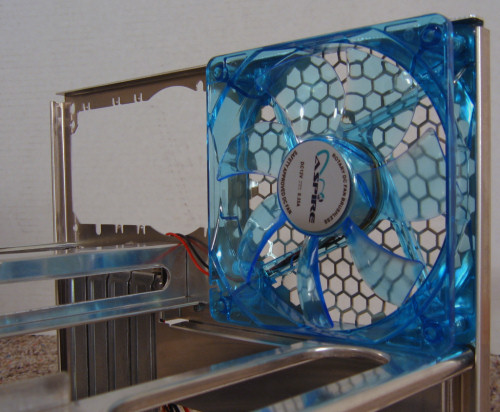
Click to Enlarge
Larger fans allow for more air to be moved at lower noise volumes, so this is definitely a good sign that this will probably not be too noisy of a case.
The power supply has an internal 80mm fan set to exhaust as well, so these two fans working together will simply attempt to suck all of the hot air out of the back, and by creating this negative pressure inside the chassis, bring cooler air in through the perforations on both sides of the case.

Click to Enlarge
Something else to keep in mind when it comes to cooling in this case is that there simply isn't enough clearance for some of the larger heatsink/fan combos for CPUs out there. Our test bed has a Zalman CNPS7000cu heatsink/fan and it fits with only about half an inch of clearance when sliding the tray back into position.
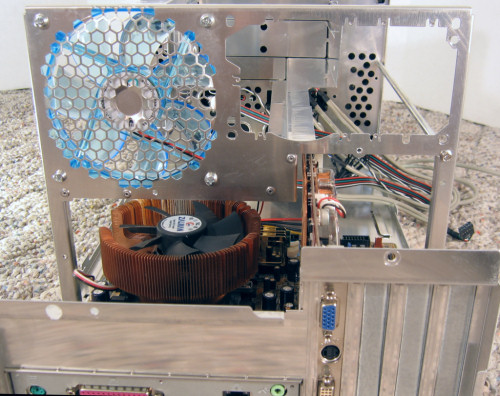
Click to Enlarge
Construction
Overall we are very happy at the way the X-QPack is put together. Parts such as the motherboard tray and hard drive cage are made with aluminum to help keep the components cool and the case light, yet there are enough supporting rods and beams throughout the case to keep it very sturdy. Here are the two main supports for the power supply, one of which also helps to hold up the 5.25" drives.

Click to Enlarge
And here you can see how the long rod will help keep the case's front or backs from flexing under the strain of holding up the power supply.

Click to Enlarge
Looking from the other side you can see the rolled edge for the hard drive support beam and how this will also help support the drives.
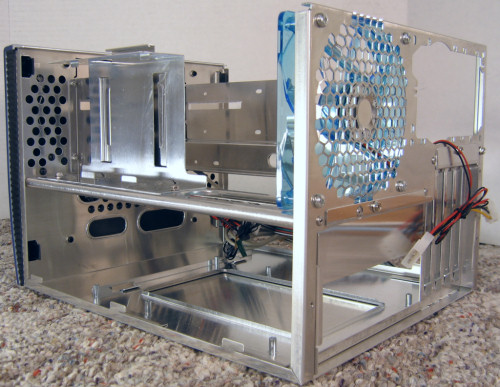
Click to Enlarge
Lastly, we considered the construction and design of the front-mounted carrying handle, and in practice it is easy to use, solidly built, and still manages to look good when collapsed.

Click to Enlarge










66 Comments
View All Comments
stromgald - Saturday, July 2, 2005 - link
The dimensions of the included PSU are unique, but there does seem to be some space between the PSU and the installed DVD burner. The height and widths are the same as a standard ATX according to the article so the screw holes are probably in the same place, but the depth may be a problem. I think that's what #11 was asking, and I'm wondering the same thing. I've been looking to build a new mATX computer, and have been looking at the Aspire and its OEM version, the Chenming 118 (has a 300W PSU and is less flashy) for awhile. Great review, the article and the nice pictures will help alot if I use this case for my next build.Olaf van der Spek - Saturday, July 2, 2005 - link
It's also a shame it doesn't have independent cover parts, which makes me think of those old minitowers where takes of the cover was almost a disaster.Olaf van der Spek - Saturday, July 2, 2005 - link
> We should note how if our motherboard had supported external USB and Firewire connections, some of that cable clutter would be greatly reduced.What exactly are external USB and Firewire connections?
Spacecomber - Saturday, July 2, 2005 - link
From the Aspire website:Power Supply ATX 420W power supply
-High-gloss mirror finish
-1*80mm built-in UV blue LED fan
-Wire management:all wires are sleeved
-Size:116 x 149 x 87 mm
Power Supply Spec.
+3.3V +5V +12V -12V -5V +5VSB
20A 25A 20A 0.8A 0.3A 2.0A
(They don't list the 3.3v+5v combined power rating. Just that the maximum is 420w.)
Power Supply Connectors
1 x 20pin Main Power
1 x 12V (P4)
4 x Peripheral
1 x Floppy
1 x SATA
Those dimensions seem a bit unique; it certainly isn't a standard full-size power supply.
Space
Cygni - Saturday, July 2, 2005 - link
I agree, the PSU is the question. At $90 WITH a 420wt PSU, it sounds like a really really good deal.. but i get the feeling its not exactly a true 420.BTW, i noticed the HD thing too. In one view we clearly see the PATA cables, and from the other side, i see orange SATA cables running up, haha. :D
RaNDoMMAI - Saturday, July 2, 2005 - link
Can you put a normal PSU in?Spacecomber - Saturday, July 2, 2005 - link
I like this review, but I have to agree with #9 -- we need more information on the power supply. How does it stack up against good quality power supplies in terms of amps per rail? Are there two 12v rails? Does it come with a 24 pin main power connector and with the new square 4 pin video card connectors? Is it of standard dimensions? What options would there be for changing it out, if you feel this one is not adequate?Basically, I hate to pay the extra cost of getting a power supply and a case when it turns out that the power supply is a low quality generic model which I'll have to replace.
Space
JustAnAverageGuy - Saturday, July 2, 2005 - link
What were the amps (5V, 12V, etc) on the 420W power supply?One oddity.
In all of the pictures it shows a Western Digital hard drive. It states you used a Seagate on page 8 though.
DarkKnight - Saturday, July 2, 2005 - link
great review, case looks awesome. I wish this case had come out before I bought my aria :(. Had to mod the hell of out it to get acceptable temps.KristopherKubicki - Saturday, July 2, 2005 - link
Pannenkoek: Look in the comments section of the Sun article.Kristopher