ATI's Multi-GPU Solution: CrossFire
by Anand Lal Shimpi & Derek Wilson on May 30, 2005 9:00 PM EST- Posted in
- GPUs
Super AA Modes
There are some older games that wouldn't see any benefit from a multi-GPU solution, as these titles may not be GPU limited. In order to provide some benefit to these games (while at the same time offering higher image quality), ATI has devised four multi-card display modes. These modes are user selectable from the control panel and can help add smoothness and clarity to any title.The compatibility of ATI's Super AA modes is not limited to any subset of titles because there is no workload split involved - each card renders the entire scene, each with a unique set of sample points. Before display, the compositing engine takes the output of each card and prepares a final image for display.
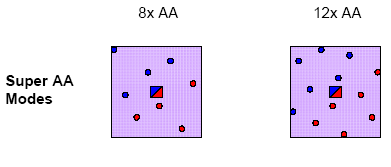
Two of the new modes simply make use of different sample points. 8xAA and 12xAA employ either 4x or 6x AA modes on each card. Of course, MSAA is limited in its ability to antialias certain aspects of a 3D scene. Multisample only works along polygon edges, while the slower supersample method works across the entire scene (including textures). SSAA has fallen out of use due to the rather large performance impact that it has on a single card. The modus operandi for SSAA is to render a scene at a higher resolution and then resample the image to the desired resolution. Of course, there are other ways of performing SSAA.
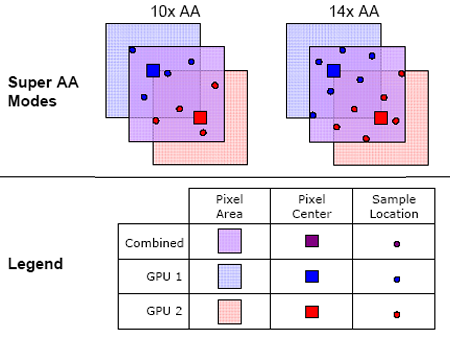
ATI is able to handle SSAA by rendering the entire scene at the desired resolution on each card with a half pixel diagonal shift. They combine this method with either their 8x or 12x MSAA modes in order to produce 10xAA (4x + 4x + 2xSS) and 14xAA (6x + 6x + 2xSS). These quality modes should prove to be phenomenal.
These 2xSS mode shouldn't be confused with a normal 2x vertical and 2x horizontal resolution mode. In that case, each pixel has 4 ordered sample points that scale down to one pixel. In ATI's mode, 2 sample points are used per pixel in a rotated grid fashion.
These modes add life to games that would not benefit otherwise from multiple graphics cards, as well as provide a compatibility mode to titles for which alternating or splitting frames is not an option. This is a key feature of ATI's CrossFire that separates it from NVIDIA, and we are very eager to get our hands on hardware and test it first hand.
Now that we know what ATI's CrossFire solution is and what it can do, let's take a look at how it stacks up to the competition.










57 Comments
View All Comments
Bloodshedder - Monday, May 30, 2005 - link
Kind of makes me wonder about compatibility with All-in-Wonder cards.RadeonGuy - Monday, May 30, 2005 - link
why didnt you run it on a FX-55 and 1gig of memoryQuintin - Monday, May 30, 2005 - link
interesting....ksherman - Monday, May 30, 2005 - link
#6, Id love too, but I dont have the money right now and the cards are not availible...Brian23 - Monday, May 30, 2005 - link
#9, #10, and #11: That will never happen. The traces between the GPU and the memory need to be UBER short. The socket would increase trace lengths too much. Plus there is so many kinds of graphics memory with different bus widths.Waylay00 - Monday, May 30, 2005 - link
What would be better is a motherboard that has a built in GPU socket and you could buy the GPU's just like CPU's. Then there would be no need for video cards, but rather just video RAM and the GPU core.Waylay00 - Monday, May 30, 2005 - link
UNCjigga - Monday, May 30, 2005 - link
What I really want is a graphics card with extra sockets for a 2nd GPU and more RAM. So I can start with one board with a single GPU and 256MB RAM, then I can upgrade either the existing GPU with a faster one, and/or upgrade the RAM from 256MB to 512MB, and/or slap a second GPU into the extra socket and effectively double performance. That would rock.arfan - Monday, May 30, 2005 - link
Good Job ATIbob661 - Monday, May 30, 2005 - link
I wonder what the REAL price will be on the Crossfire cards.