Samsung SyncMaster 915N: 8ms Response Times
by Kristopher Kubicki on May 25, 2005 12:05 AM EST- Posted in
- Displays
Panel
Samsung’s website outlines very briefly the specifications for the 6-bit TN LTM190EX panel used in the Samsung 915N display. We went into some detail about the 8ms response time earlier, but to recap, the LTM190EX is virtually identical to the LTM170EU used in the SyncMaster 172X (with the exception of size). Whether or not Samsung claims 16.7M colors versus 16.2M colors that most 6-bit displays list, the unfortunate reality is that this display is just like any other 6-bit display; it needs to use dithering techniques to achieve its full color spectrum. Unfortunately, the best available documentation for Samsung’s technique is available here. Like other 6-bit LCD panels, finer detail (like small text) is easily lost and occasionally comes out blurry.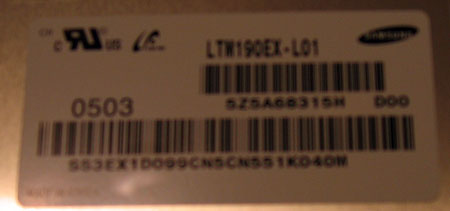

User Interface
We regularly dub Samsung the interface kings, and with good reason. Samsung reuses its tried and true mechanisms for on-screen display (OSD) in the SyncMaster 915N. From the left to the right, the controls are: Menu, Left, Right, Set, Auto and Power.There really isn’t anything innovative in this display’s OSD, but it works and it works well. The controls are intuitive and don’t require much usage to get adjusted. Just like previous Samsung OSDs, we commend Samsung’s use of the Auto adjustment. Most displays are easily fooled when auto adjusting, but it seems that no matter what conditions we fed the signal, the auto adjust always oriented the display correctly.
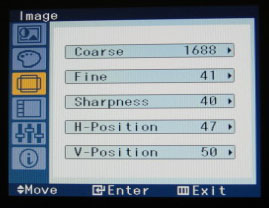
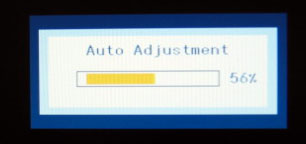
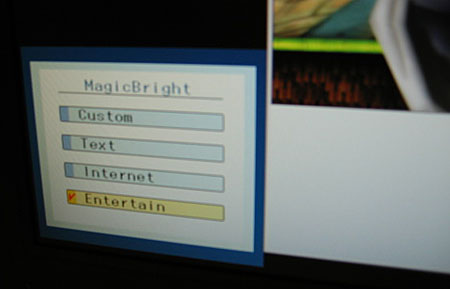











43 Comments
View All Comments
Rocket321 - Wednesday, May 25, 2005 - link
Spacecomber - Wednesday, May 25, 2005 - link
Neogodless, I think they do qualify their objective analysis by saying that their equipment doesn't do a very good job of measuring the blackest blacks. This means that the black measurements are somewhat misleading; they appear to be more similar than actually is the case. In actual use, the difference is apparent. The monitors that have PVA panels (Samsung 193P and Dell 1905FP)and even a IPS panel (Dell 2005FP) reproduce something much closer to true black compared to what the TN panels are capable of, regardless of what the "spyder" says.Space
neogodless - Wednesday, May 25, 2005 - link
"The Samsung is the brighter monitor, but it cannot produce a dark enough of an image that many of our other displays can."The only display with a lower black image reading was another Samsung (at 2.2). Please explain!
Spacecomber - Wednesday, May 25, 2005 - link
LX, Samsung has a 19" panel, LTM190E4, http://www.samsung.com/Products/TFTLCD/Monitors_n_... , which appears to have the same specification as the LTM240M1 that you mentioned (except this this 19" panel does not use a wide screen format).I believe that this LTM190E4 panel is what is being used in the Samsung 193P Plus or 193P+, http://product.samsung.com/cgi-bin/nabc/product/b2... . But, I don't think this monitor is widely available (yet?).
I'm eager to hear, myself, whether any PVA panel, even with a 8ms response time, really is suitable for dynamic images, such as in gaming. The problem with PVA panels to date has not been that their white to black response times (which is usually the specification given) are that high, rather it is that this measurement doesn't convey how poorly PVA panels do with more subtle black to grey or grey to grey transitions. Unfortunately, a relatively low black to white response time doesn't necessarily mean you can expect a similar improvement in the black to grey and grey to grey response times.
So, I remain interested in learning more about these 8ms PVA panels, but I'm also skeptical of them, until I see a thorough review done.
(The Eizo L778 is another 19" PVA based LCD that sounds like it might be a relatively low response time monitor, at least based on the specifications. I'm not aware of any thorough reviews of it, either.)
Space
MrEMan - Wednesday, May 25, 2005 - link
I posted this in the previous LG review, but I don't recall seeing an answer: does anyone know who builds Dell's LCD monitors, and how do their retail versions compare to the OEM version produced for Dell?LX - Wednesday, May 25, 2005 - link
The Samsung LTM240M1 panel used in the Dell 2405FPW has excellent specs:http://www.samsung.com/Products/TFTLCD/Monitors_n_...
Unfortunately, 24" wide screen (1,920 x 1,200) is not the best choice for crowded workplaces, mid-range graphics cards and/or tighter budgets.
Are there LCD monitors that use panels with comparable specs but smaller sizes?
MajorPayne - Wednesday, May 25, 2005 - link
This was a great review... I own the 930B (the newer version of this screen with the DVI input. Also, no one has noted this about the 930B yet, but one other thing the article had on it's wish list (software to control the DSP settings) is included with the 930B. The 930B is an awesome display, and since I got it for only $320.00 (and there were 2 mail in rebates for $80.00 on top of that) at my local Fry's, I could not help but buy it. I love the damn thing! Also, this is the first LCD I have ever had (I have owned 6 of them before this one) that does not have even 1 single dead pixel. Great job on a great screen Samsung!!WT - Wednesday, May 25, 2005 - link
19" LCD reviews = HAWT !!! (as Paris would say)Keep them coming .. these things have become the new Ipod and every semi-hardcore PC user I know is contemplating an LCD purchase. I'm buying one myself in 3 weeks (leaning towards the Fuji FP-988D).
Spacecomber - Wednesday, May 25, 2005 - link
yacoub, what you are looking for is a LCD that uses a IPS panel (In-Plane Switching). All the TN panels (Twisted Neumatic) are only capable of 6 bit color, and all the PVA (Patterned Vertical Alignment) monitors will have too slow a response time, especially once you get away from only talking about black to white transitions.Unfortunately, the IPS panels are pretty much only found in 20" displays (and larger), such as the Dell's that RaidenSix mentioned.
Perhaps as consumers become better educated about the limitations of "low response time" TN panels, there will be a growing demand for better quality monitors, such as those built around an IPS panels, in a greater range of sizes.
Space
RaidenSix - Wednesday, May 25, 2005 - link
yacoub, you can look at the Dell monitors (2001FP, 2004FPW). You can get them at a good price with their coupons.