The 20" LCD Shootout: Dell versus Apple
by Kristopher Kubicki on April 27, 2005 12:05 AM EST- Posted in
- Displays
Quantitative Analysis
For the duration of this review, we connected the UltraSharp 2005FPW and Apple Cinema 20” simultaneously to a Radeon X800 Pro with factory default settings on both DVI connections unless stated otherwise. Brightness has been set to maximum as well.Luminance
Brightness ranked as one of our most important display qualities. The largest mistake that we see people make when they buy a new LCD is to put their new, bright LCD in a dim, dark room (and then turn the LCD down to 25% brightness). Not only is this terrible for your eyes, but it also unnecessarily offsets hues; a blue screen in a dark room doesn’t look the same as a blue screen in a well lit one!Below, you can see a comparison of the brightness for each of our LCD monitors.
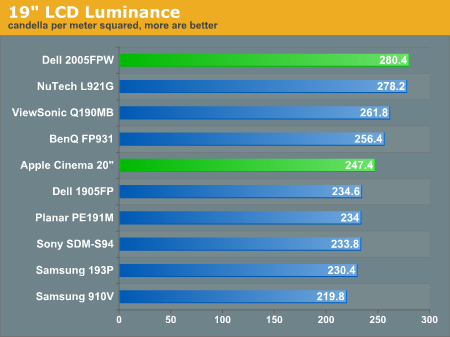
Our Contrast Ratio
We will note the same observation from the 19” LCD Roundup two months ago. Using PreCal and our ColorVision Spyder, we will measure the luminance of a pure white image and a pure black image on the LCD monitor. The observed contrast ratio is simply the highest recorded luminance divided by the lowest. All measurements are in candela per meter squared; larger contrast ratios are more desirable.| Observed Contrast Ratio | |||
| Highest Recorded (white image) |
Lowest Recorded (black image) |
Observed Contrast Ratio | |
| Apple Cinema 20" | 247.4 | 2.4 | 103.1 |
| BenQ FP931 | 256.4 | 3.6 | 71.2 |
| Dell 1905FP | 234.6 | 2.6 | 90.2 |
| Dell 2005FPW | 280.4 | 2.6 | 107.8 |
| NuTech L921G | 278.2 | 2.6 | 107.0 |
| Planar PE191M | 234.0 | 3.0 | 78.0 |
| Samsung 193P | 230.4 | 2.2 | 104.7 |
| Samsung 910V | 219.8 | 2.6 | 84.5 |
| Sony SDM S94 | 233.8 | 3.0 | 77.9 |
| ViewSonic Q190MB | 261.8 | 2.6 | 100.7 |
Contrast ratios were fairly close to what we expected to observe. The Dell display does emit whiter whites, but at the same time, our darkest darks were not quite there. Keep in mind, the accuracy of our ColorVision Spyder is only within 0.2 cd/m 2, and this plagues the accuracy of our results. Our numbers should give you a good estimation of where each display falls in line with another, but it is far from an absolute authority.
For those who would like to see how the Apple Cinema 20” and Dell 2005FPW compare head to head, we placed an image spanning both displays on the desktop and took a snapshot. The image below is the raw image before we cleaned it up for easier comparison.
The next picture has been cropped to compare the two screens easily. The image on the left is the Apple Cinema 20”, the one on the right is the Dell 2005FPW.
As you can see, even though both images are conveyed over the DVI cable, there seems to be some discrepancy on the actual tones. The more muted colors of the Cinema display were slightly off according to OptiCal, and we needed to correct the curves via software.












70 Comments
View All Comments
Weezard - Wednesday, May 4, 2005 - link
Okay, sounds good.So if I buy this monitor, Ill just have to plug it in, and it will work with widescreen and all - on my Windows XP system with 9700Pro?
Thanks.
Pastuch - Wednesday, May 4, 2005 - link
"Does my Radeon9700Pro support this monitor?"A 9700pro is an excellent videocard for this monitor if you dont plan on playing games like Halflife 2 or WoW. The 9700pro's DVI signal will work perfectly, however you should install the latest ATI driver from ATI.com.
"but what about resolution options, DDC (or what its called - the function that delivers 16:10 widescreen). "
DDC or whatever you had in mind does not deliver a widescreen display. If you install the latest ATI drivers you will see that the standard windows graphics profiles in display settings have 1680x1050x32. The ATI driver has the ability to force 720p or 1080i but it is not necessary.
Weezard - Wednesday, May 4, 2005 - link
Hi, nice review.I do have a few questions about the Cinema Display.
Does my Radeon9700Pro support this monitor? It has DVI output, but what about resolution options, DDC (or what its called - the function that delivers 16:10 widescreen).
Is this a plug and play monitor, when running Windows XP and Radeon 9700Pro? Is any software needed before using it with a Windows OS?
Thank you.
wrack - Wednesday, May 4, 2005 - link
One thing I forgot to ask Kristopher,Which graphics card and processor was used to carry out this review..? I can't find 1680x1050 resolution option on my graphics card.
wrack - Tuesday, May 3, 2005 - link
#54 Electonic circuits always tend to attract fine dust.nortexoid - Sunday, May 1, 2005 - link
dust acts as an insulator? the monitor is standing vertically so the only place dust would gather is on the top, not on any of the electronics. or do you lie your monitor face down on a glass desk and work from underneath the desk? i know it's gaining ergonomic popularity, but i thought only in malawi.Spacecomber - Saturday, April 30, 2005 - link
This is the kind of review that I'd like to see become the standard for comparing LCDs. Pick an assortment of LCDs that are using the same type of matrice panel(TN, IPS, PVA/MVA) and compare these monitors to each other. They don't have to be using the exact same panel, as in this case, just one based on the same technology. This will provide the reader with something much more like an apples to apples comparison than the apples to oranges comparision that you will get otherwise. (Sorry, about the Apple pun.)With all three (or four) types of matrices having such distinctive strengthes and weaknesses, you pretty much have to decide which of these patterns of characteristics will best match how you use the computer and then go looking for that particular type of matrice in a panel.
The questions for the reviewers then becomes how well does a particular display cope with it's inherent weaknesses, as well as how well does it emphasize what should be its relative strengths.
For example, in this Anandtech review of IPS panel displays, one of the main problems for IPS panels to overcome is a relatively low contrast ratio, which can affect how well it reproduces black; so, this specification is one that should be given particular attention in the review, especially the subjective analysis.
Response times are always a point of emphasis in LCD reviews, and with IPS screens, as was noted in the review, you should expect to see the relatively modest black-white response time made up for by the fact that response times stay relatively consistent, even when changes in shade become smaller. (That is why I was confused by this statement, regarding motion blur, in the review, "...two states that are very close to each other take less time than two states further apart from each other, which results in pixels that are not just delayed in a uniform manner, but at several different speeds across the entire panel depending on the hue". I thought that it was with states that were closer together that you saw the slower response time, due to the voltage differential being so small in these cases.)
In sum, I'd like to see more LCD reviews start with what is known about the panel that is being used (such as is detailed in this very good xbitlabs analysis, http://www.xbitlabs.com/articles/other/display/lcd... and use this understanding to provide a framework for comparing LCDs in terms of their strengths and weaknesses. Essentially, while there is no one LCD monitor that is as well rounded for many purposes as is a CRT, anyone buying a LCD will be looking for the one that imposes fewer compromises on the them and for compromises that impinge less on how the screen will be used by that particular buyer.
Space
KristopherKubicki - Friday, April 29, 2005 - link
nortexoid: Dust acts as an insulator. Wrapping your DSP in a warm cuddly blanket will probably make it fail prematurely.glennpratt: Unfortunately I cannot quite vouche for the fact that aluminum really acts as a heat sink on this display. The housing is completely smooth and does not really create additional surface area for heat dissapation. Aluminums ability to transfer heat well only helps if there is additional surface area for the sink to come in contact with air.
In reality, the reason why Apple can get away with a beveled design without any passive exhaust has more to do with the fact that the inverter is housed in a separate brick from the display. Samsung does this too in many of their high end displays.
Anyways - I think Apple just picked Aluminum for looks.
Kristopher
glennpratt - Friday, April 29, 2005 - link
The Apple is made of aluminum which may have affected their decision to leave out the vents (aluminum transfers heat much better the plastic.)nortexoid - Thursday, April 28, 2005 - link
What do you think damages a electronics more: dust falling on them or high temperatures?I'd rather vents in the back of my monitor to prevent higher temperatures than have it completely sealed to keep out that horribly destructive nuclear fallout.