Seagate Barracuda 7200.8: 400GBs with NCQ
by Purav Sanghani on April 20, 2005 4:30 PM EST- Posted in
- Storage
Thermal and Acoustics
Heat and sound are also two very important factors in drive performance especially when considering where they will be used. A loud hard drive that becomes warm very quickly may not be the best choice for home theater PCs or any PC without adequate cooling and the noise alone could be a bit annoying. Take a look at how each drive performed as far as heat and noise output goes.Thermal
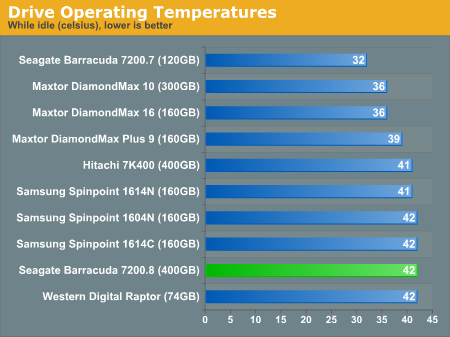
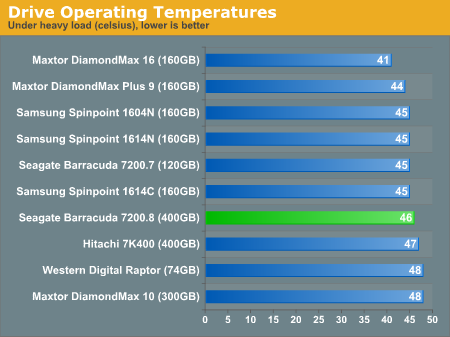
Acoustics
To measure the sound output of each drive, we have taken decibel readings as well as recordings of each drive at their startup phase and the sound output while there is disk activity. The recordings can be downloaded below in MP3 format.Hitachi 7K400: startup | activity
Maxtor DiamondMax 10: startup | activity
Maxtor DiamondMax 16: startup | activity
Maxtor DiamondMax Plus 9: startup | activity
Samsung SpinPoint 1604N: startup | activity
Samsung SpinPoint 1614C: startup | activity
Samsung SpinPoint 1614N: startup | activity
Seagate Barracuda 7200.7: startup | activity
Seagate Barracuda 7200.8: startup | activity
Western Digital Raptor: startup | activity
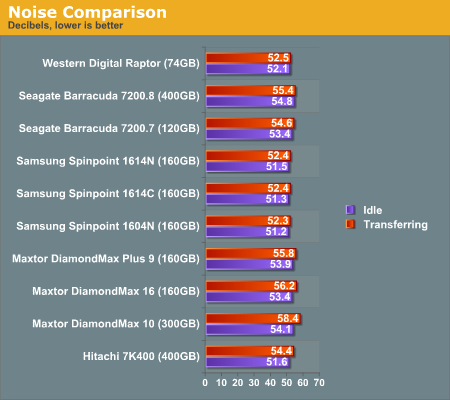










44 Comments
View All Comments
StormGod - Wednesday, April 20, 2005 - link
Hey Anandtech, please make sure your pages are 100% Firefox compatible! While were on the subject, you should really strive to make your pages HTML 4.01 compliant or XHTML 1.0 compliant.cosmotic - Wednesday, April 20, 2005 - link
I was going to comment on the headings too...SLIM - Wednesday, April 20, 2005 - link
The shading and color fill behind the headings and drive names is also missing in firefox. You can highlight the column headings to read what they are supposed to say in firefox. Glad I downloaded that ieview extension now.bigboxes - Wednesday, April 20, 2005 - link
Yup. The column headers for these tables do not show up in Firefox.shoRunner - Wednesday, April 20, 2005 - link
the column labels don't show up in firefox.shoRunner - Wednesday, April 20, 2005 - link
PuravSanghani - Wednesday, April 20, 2005 - link
segagenesis: It seems to be an issue with our sound meter or noise reduction process. We will look into it for our next review. Besides the echo, the recordings should be clear enough to differentiate how each drive sounds.Nighteye2: Your requests will be fulfilled soon. :)
Nighteye2 - Wednesday, April 20, 2005 - link
You know, with all this talk about NCQ, 1 question has not yet been answered: how does it work with RAID? Can you use NCQ on a RAID system?Also, I'd like to see these tests run on a RAID system, see the performance advantage it gives. Maybe compare 2 cheap, somewhat slower drives in a RAID array against a single HD that you can get for the same price?
segagenesis - Wednesday, April 20, 2005 - link
The benchmarks are hardly cut and dry yes, but I do enjoy the fact Seagate has a 5 year warranty on drives. This after seeing the industry at one point was putting out 1-year warranty stock on drives and if you paid extra, 3 years.Raptors are the fastest drives ive ever seen but the lack of space keeps them from being all inclusive. I was kind of suprised that the 7200.8 beat out the Raptor as far as game loading went!
Whats with the weird echo-ish sound recordings of the hard drive noise? What on earth did you use to do this?
FreshPrince - Wednesday, April 20, 2005 - link
man, I need to learn how to use this...anyways...I bought 40 of these drives for my company.16 goes into one raid and another 16 goes into another raid. So far so good, I hear no complaints from my tech guys.
Also, I took 2 and used it as a DFS file server, it's handling 75 users no problems. :-)