Seagate Barracuda 7200.8: 400GBs with NCQ
by Purav Sanghani on April 20, 2005 4:30 PM EST- Posted in
- Storage
SYSMark 2004 Performance Summary
These scores represent the overall performance of each component of SYSMark 2004.The overall Content Creation performance results are, again, too close to make any decision on which drive performs better here. We will instead focus on the Communication portion of SYSMark's Office Productivity suite.
To recap, here's what happens in the entire Office Productivity suite:
"In this scenario, the office productivity user creates a marketing presentation and supporting documents for a new product. The user receives email containing a collection of documents in a compressed file. The user reviews his email and updates his calendar while a virus checking software scans the system. The corporate web site is viewed and the user begins creating the collateral documents. The user also accesses a database and runs some queries. A collection of documents are compressed. The queries' results are imported into a spreadsheet and used to generate graphical charts. The user then transcribes a document. Once the document has all the necessary pieces in place, the user changes it into a portable format for easy and secure distribution. The user edits and adds elements to a slide show template. Finally, the user looks at the results of his work (both the slide show and the portable document) in an Internet browser."
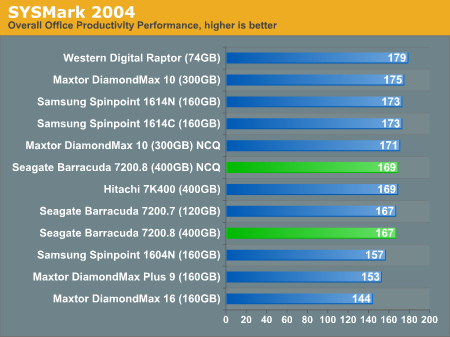
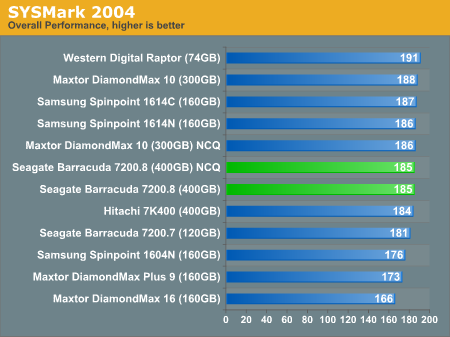










44 Comments
View All Comments
PuravSanghani - Wednesday, April 20, 2005 - link
mjz5: With our nForce4 platform there is an option under the drive controllers options tab called "Enable command queuing". By checking this option and restarting the system, command queuing will be enabled. Some boards, however, enable NCQ/TCQ by default through the BIOS. You may want to check with your motherboard manual on that.Take care,
Purav
mjz5 - Wednesday, April 20, 2005 - link
Nighteye2 has a good question. How does NCQ work with RAID arrays? Is it better, worse???How would I know if TCQ is enabled on my 74 raptor?
xsilver - Wednesday, April 20, 2005 - link
#21 LOL --- you wouldnt want that space anyways even if it was there.... its cant be guaranteed reliable so would you trust 100gb's of your drive that could die at any moment???quorm - Wednesday, April 20, 2005 - link
I have one of the 300gb 7200.8 drives. It's mentioned in the article that all of the 7200.8 drives use a 3x133gb platter configuration. I was wondering if there is any hack to allow access to the remaining 100gb of disk space. Anyone?AtaStrumf - Wednesday, April 20, 2005 - link
Hey, where did all the WD drives (apart from Raptor obviously) go??? I can get a 200 GB PATA model pretty cheap, so I'm seriously considering it. Any advice anyone?n7 - Wednesday, April 20, 2005 - link
Thanx for the review guys :)flatblastard: I'd agree.
The Raptors may not win all the benches, but i find they feel so much snappier than my other 7200RPM drives.
I certainly wouldn't mind adding a 400 Gb Seagate to my collection though :)
bob661 - Wednesday, April 20, 2005 - link
Can you guys post a UT2004 for load time graph please.flatblastard - Wednesday, April 20, 2005 - link
I'm using the raptor for my OS, and the 250GB seagate 7200.8 for everything else. I really can't tell which one is faster at loading games...but the raptor is MUCH quicker loading anything else.Icehawk - Wednesday, April 20, 2005 - link
Where were the heavier real-world multi-tasking tests like in the Intel DC previews? In those articles it appeared that NCQ offered some performance boost in heavy I/O situations - here it seems to offer zero benefit.Houdani - Wednesday, April 20, 2005 - link
I dunno. Neither the Seagate nor the Maxtor NCQ drive really impressed me. They didn't stand out from the peleton. For most performance needs, I'd have to give the yellow jersey to the Raptor, although the idle heat is a noteworthy ding.For extra capacity one of the larger models would be prudent, but for a primary drive the Raptor is fairly impressive.