Intel Dual Core Performance Preview Part II: A Deeper Look
by Anand Lal Shimpi on April 6, 2005 12:23 PM EST- Posted in
- CPUs
Multitasking Performance
As we discovered in the first article, multitasking performance requires a slightly different approach to benchmarking methodology. While for single application performance in which we test with a system that's in a very clean state with nothing but the benchmark and drivers loaded, for our multitasking tests, we have the system configured as what a real system would be. That means tons of programs and lot's of tasks running in the background. If you missed Part I, here's a quick recap of what our system configuration is like for our multitasking tests; the following applications were installed:
Daemon Tools
Norton AntiVirus 2004 (with latest updates)
Firefox 1.02
DVD Shrink 3.2
Microsoft AntiSpyware Beta 1.0
Newsleecher 2.0
Visual Studio .NET 2003
Macromedia Flash Player 7
Adobe Photoshop CS
Microsoft Office 2003
3ds max 7
iTunes 4.7.1
Trillian 3.1
DivX 5.2.1
AutoGK 1.60
Norton Ghost 2003
Adobe Reader 7
What's important about that list is that a handful of those programs were running in the background at all times, primarily Microsoft's AntiSpyware Beta and Norton AntiVirus 2004. Both the AntiSpyware Beta and NAV 2004 were running with their real-time protection modes enabled, to make things even more real world.
Multitasking Scenario 1: DVD Shrink
For this test, we used DVD Shrink, one of the simplest applications available to compress and re-encode a DVD to fit on a single 4.5GB disc. We ran DVD Decrypt on the Star Wars Episode VI DVD so that we had a local copy of the DVD on our test bed hard drive (in a future version of the test, we may try to include DVD Decrypt performance in our benchmark as well). All of the DVD Shrink settings were left at default, including telling the program to assume a low priority, a setting that many users check in order to be able to do other things while DVD Shrink is working.
Next, we did the following:
1) Open Firefox and load the following web pages in tabs (we used local copies of all of the web pages):
We kept the browser on the AT front page.
2) Open iTunes and start playing the latest album of avid AnandTech reader 50 Cent on repeat all.
3) Open Newsleecher.
4) Open DVD Shrink.
5) Login to our news server and start downloading headers for our subscribed news groups.
6) Start backup of Star Wars Episode VI - Return of the Jedi. All default settings, including low priority.
DVD Shrink was the application in focus. This matters because by default, Windows gives special scheduling priority to the application currently in the foreground (we will test what happens when it's not in the foreground later in this article). We waited until the DVD Shrink operation was complete and recorded its completion time. Below are the results:
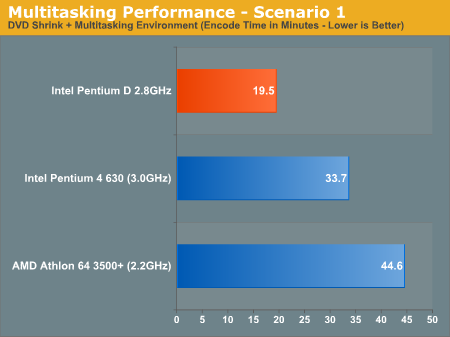
The results here aren't too surprising. With dual core, you can get a lot more done at once, so the Pentium D 2.8 cuts the DVD Shrink encode time by about half when compared to the Athlon 64 3500+.
There is one element that caught us off guard, however. When looking at these numbers, we noticed that they were unusually high compared to the numbers from our first article. Yet, we ran and re-ran the numbers and had fairly consistent results. Even running the CPUs at the same speeds as in our first article yielded lower performance than what we saw in that piece. Comparatively, the processors all performed the same with reference to each other, but the DVD Shrink times were all noticeably higher. So, we started digging, and what we uncovered was truly interesting.










106 Comments
View All Comments
JoKeRr - Wednesday, April 6, 2005 - link
the power consumption is a series mofo here.hm, with a P4 EE or PDEE, with 2 6800Ultra or GT, you're definitely expecting an oven case.
Wonder how those dualcores overclock-->that should help to make up the single thread performance. On the other hand, Clearly HyperThreading is GOOD, but AMD still says NO.
Jeff7181 - Wednesday, April 6, 2005 - link
Great article. Well done guys.The only thing I have to question is how a dual core Athlon-64 at encoding. On the last page you say, "For encoding performance, you still can’t beat the Pentium D. Even a dual core Athlon 64 isn’t going to help enough in that area."
What makes you think that when the 2.2 GHz Athlon-64 is RIGHT behind the 3.0 GHz Pentium 4 630?
Everything I've read so far has told me that the Athlon-64 should scale better than the Pentium 4 as far as dual cores are concerned... so... what exactly are you basing your opinion that even a dual core Athlon-64 won't help in encoding???
Lonyo - Wednesday, April 6, 2005 - link
Does http://www.anandtech.com/cpuchipsets/showdoc.aspx?... page have an error?It lists the PD 3.2, P4 3.73 EE and the PD 3.2 EE, not the 3 CPU's montioned in the article. Wrong graph maybe.
Rys - Wednesday, April 6, 2005 - link
H isn't even near P on the keyboard...michaelpatrick33 - Wednesday, April 6, 2005 - link
Holy crispy power and cook my eggs in true multitasking while I surf the net Batmansmn198 - Wednesday, April 6, 2005 - link
I guess it makes sense that NCQ would help when multitasking. I assume that this would be the same on single cores as well? The new focus on responsiveness is a good move IMO. The time to switch between apps and redraw the screen and clicking on menus and buttons is what frustrates me when I am multitasking.