nForce4 SLI Roundup: Painful and Rewarding
by Wesley Fink on February 28, 2005 7:00 AM EST- Posted in
- Motherboards
DFI LANParty nF4 SLI-DR: Features and Layout
| Specification | DFI LANParty nF4 SLI-DR |
| CPU Interface | Socket 939 Athlon 64 |
| Chipset | nForce4 SLI (single chip) |
| BUS Speeds | 200MHz to 456MHz (in 1MHz increments) |
| PCI/AGP Speeds | Asynchronous (Fixed) |
| PCI Speeds | 100MHz to 145MHz in 1MHz increments |
| Core Voltage | Auto, 0.8V to 1.55V in 0.025V increments (Normal) PLUS *104%, 110%, 113%, 123%, 126%, 133%, 136% (Special - to 1.85V) |
| CPU Startup Voltage | Startup, 0.825V to 1.550V in 0.025V increments |
| DRAM Voltage | 2.5V to 3.2V in 0.1V increments (3V jumper) 2.5V to 4.0V in 0.1V increments (5V jumper) |
| Chipset Voltage | 1.5V, 1.6V, 1.7V, 1.8V |
| Hyper Transport Ratios | Auto, 1.0, 1.5, 2.0, 2.5, 3.0, 4.0, 5.0 |
| LDT Bus Transfer | 16/16, 16/8, 8/16, 8/8 |
| LDT Voltage | 1.2V, 1.3V, 1..4V, 1.5V |
| CPU Ratios | Auto, 4x to 25x in 0.5x increments |
| Cool'n'Quiet MAX FID | Auto, 8.0 to 13.0 in 0.5x increments |
| DRAM Speeds | Auto, 100, 120, 133, 140, 150, 166, 180, 200 |
| Memory Command Rate | Auto, 1T, 2T |
| Memory Slots | Four 184-pin DDR Dual-Channel Slots Unbuffered ECC or non-ECC Memory to 4GB Total |
| Expansion Slots | 2 x16 PCIe Slots 1 x4 PCIe 1 x1 PCIe 2 PCI Slots |
| SLI Setup | Six 16-pin Jumper Blocks |
| Onboard SATA | 4-Drive SATA 2 by nF4 PLUS 4-Drive SATA by Sil3114 |
| Onboard IDE | Two Standard nVidia ATA133/100/66 (4 drives) |
| SATA/IDE RAID | 4-Drive SATA 2 PLUS 4-Drive IDE (8 total) Can be combined in RAID 0, 1 PLUS 4-Drive SATA by Sil3114 Sil3114 Raid 0, 1, 5 |
| Onboard USB 2.0/IEEE-1394 | 10 USB 2.0 ports supported nF4 2 1394A FireWire ports by VIA VT6307 |
| Onboard LAN | Dual Gigabit Ethernet PCIe by Vitesse VSC8201 PHY PCI by Marvel 88E8001 |
| Onboard Audio | Karajan Audio Module based on Realtek ALC850 8-Channel codec with 6 UAJ audio jacks, CD-in, front audio, and coaxial SPDIF In and Out |
| Other Features | Power and Reset momentary switches |
| BIOS | Award 2/17/2005 Release |
The DFI boards all support the full range of nVidia nForce4 features including nVRAID, Active Armor, SATAII 3Gb/s drives, NCQ, any-drive IDE/SATA Raid, PCIe Gigabit LAN by a PHY Ethernet chip (plus an additional PCI Gigabit LAN), and the nTune utility.
Packaging for the full LANParty nF4 SLI-DR is typical LANParty.

DFI has continued with the Karajan Audio Module first introduced on their LANParty 925x. As you will see later in our audio tests, the Karajan module was a much better performer than what we expected when we first saw the onboard Realtek 850 codec. We still wish that DFI had been able to use the High Definition ALC880 or a similar chip instead of the more common ALC850. However, the Karajan Module on the DFI SLI does provide the lowest CPU overhead that we have seen on any board using the 850.
The ALC850 Codec provides four pairs of stereo outputs, with 5-Bit volume controls and multiple stereo and mono inputs, along with flexible mixing, and gain and mute functions. Two 50mW/20ohm headset audio amplifiers are integrated at Front-Out and Surround-Out, and both amplifiers are selectable for Front-Out, Line-In and Mic-In as a Universal Audio Jack.
You can find more information on the ALC850 at Realtek.
DFI provides a full selection of rear I/O ports. These include 6 programmable audio mini jacks plus coaxial SPDIF in and out connectors to support the Realtek ALC850. The back panel also includes PS2 mouse and keyboard, 1 standard Firewire (IEEE1394a), 6 USB, and two RJ45 Gigabit Ethernet. There are no rear ports for a Parallel Printer or serial devices, but there is an onboard header for an external serial device an IR header.
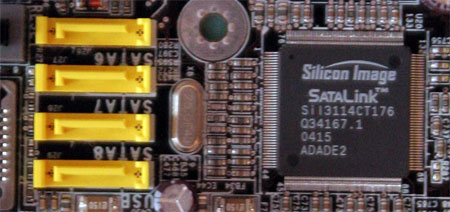
The four DIMM slots support up to 4GB of up to DDR400 memory in a Dual-Channel memory configuration. Dual-Channel 1 is DIMMs 1 and 3, and Dual-Channel 2 is DIMMs 2 and 4. DFI specifies support for both ECC and non-ECC unbuffered memory. Contacts at DFI advise that best overclocking is achieved with the dual-channel DIMMs in Sockets 2 and 4.
Board Layout
The DFI LANParty nF4 SLI-DR is very well arranged, with almost everything located where it works best. As you will see if you study the layouts of the other SLI boards, the DFI differs substantially in layout.The DFI nF4 place the CPU in the top center of the board and DIMMs at the top. This arrangement worked well in our testing and should work better (for those who change memory frequently) than in the crowded right-hand alternate location used on many boards.
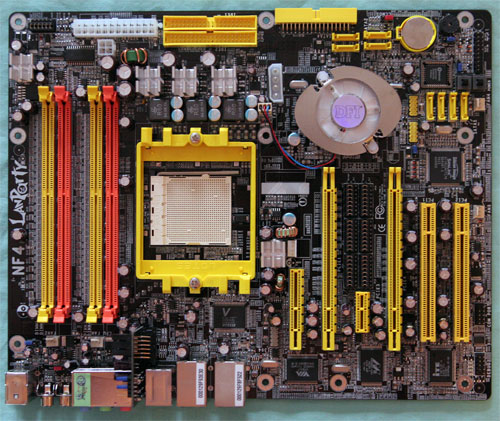
There is plenty of room around the Socket 939, so most Heat sink/Fans should work fine. A Zalman 7000 overhung DIMM slot 4, but it still cleared our stock OCZ memory and memory could work in all slots.
The IDE connectors are at our preferred upper right edge of the motherboard, and the floppy connector is a board edge connector located on the right edge around the middle of the board. Both locations worked well in our testing.
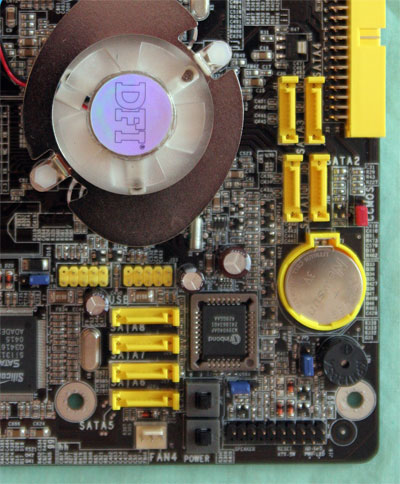
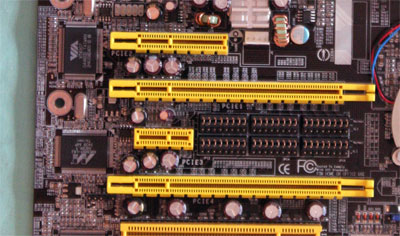
Asus A8N-SLI Deluxe: Overclocking and Stress Testing
DFI LANParty nF4 SLI-DR: Overclocking and Stress Testing










108 Comments
View All Comments
Reflex - Tuesday, March 1, 2005 - link
#83: Not sure what to say to you about that but AMD has made it clear that ECC is a Opteron but not a A64 feature. The memory controller still has the capability I am certain, but the pinout on the CPU's is different and does not support it as far as I am aware.There are no boards that support it either as far as I know.
Lakku - Tuesday, March 1, 2005 - link
#77 Point well taken. However, this last generation of video cards was a HUGE leap in performance compared to previous generations. Probably not since the move to T&L chips have we seen such a performance increase. I have doubts that the next generation of cards will be able to double performance of current cards. SLI, on average, increases performance from 20% to almost 100% (mostly in synthetic tests on the latter). On newer games that are not CPU/system bound (or games at resolutions above 1024x768), and rely more on the GPU, the increase is greater (i.e. Doom 3 and HL2). This generation doubled the pipelines and increased memory throughput by quite a bit. I don't forsee the next generation being able to do this without substantial hurdles that would need to be overcome or at substantial costs. The fact remains that I don't think a single next generation card (7xxx series lets assume) will handily beat an SLI system, let alone the fact that if supply problems continue, next generation will be 6 or 700 dollars while the 6xxx series will be down to a decent price. The next Unreal engine can run on current SLI setups, as Epic demo'd the engine on 6800 Ultra's SLId. All of this gives support to my idea of mainstream SLI making sense. Two 6600GT's out now give the power (more so in some tests, less when FSAA or super high reso's get involved) of a 6800GT for a lot less cost. Next generation you can upgrade to two 7600GT's that will probably match one future high end card and more then likely beat out any high end card on the market now (and possibly match current high end in SLI, but this is wishful thinking). The concluding points are that it is a good upgrade path. 1) You can get two mainstream cards now that perform great under SLI, 2) Next gen high end will be expensive and probably in short supply, meaning if you did splurge on one high end card now, you can get another then at a reduced cost (probably with your two cards totalling less then one new high end), and 3) The two SLI cards form this generation should match a single card from the future, meaning you can then wait until the NEXT next generation when features will have changed enough to warrant a new generation of cards to play the new generation of games.bob661 - Tuesday, March 1, 2005 - link
#82Are you sure about that? How do you know that the 5.1 speaker test hasn't been encoded in DD?
endrebjorsvik - Tuesday, March 1, 2005 - link
In the 5th paragraph in the Gigabyte K8NXP-SLi-review you have written: "Four ports are 3Gb/s ports provided by the nForce*_3_* chip".That can't be correct, huh?
1955mm - Tuesday, March 1, 2005 - link
#71, Do your homework. http://www.amd.com/us-en/assets/content_type/white... Both the socket 754 and 939 processors support ECC.EODetroit - Tuesday, March 1, 2005 - link
Giz02, I look forward to hearing the results of your audio testing on the MSI. That will probably determine whether I get the DFI or the MSI.The easiest way to test, (Wesley or anyone with the MSI could do this too) is to just run the speaker test in the nvidia control panel with some 5.1 speakers connected to the toslink or digital coax out. If you can only hear front left and front right, its only outputting stereo, just like all other soundblasters. If you can hear all the positions, like I can on my NForce2 Soundstorm audio, then its doing what I hope it does :) .
giz02 - Tuesday, March 1, 2005 - link
Wesley #80Didn't work for me. I tried that with two Ultra PC4000's in the green slots and no post :( The manual has it documented well enough, and I was just replying to what #48 had an issue with.
In my post (79) what do you know what would be better (performance wise) of the two (well three) options I listed?
Wesley Fink - Tuesday, March 1, 2005 - link
#79 -I mentioned in the review of the earlier MSI Neo2 that 4 dimms on auto sets timings to DDR333 on almost every board. This is an AMD Athlon 64 spec for 4 DS dimms. However, on the MSI and all boards in this roundup I found you could force the memory speed to DDR400, lower the Command Rate to 2T - with all other settings the same as 2 DS dimms - and boot just fine. This has been stated clearly in every review and should not be new information.
I have not yet found any board that will run 4 DS dimms with both DDR400 and 1T. We are told the upcoming Rev.E Athlon 64 chips have an updated memory controller that will support 4 DS dimms at DDR400 and 1T. We are looking forward to reviewing Rev. E when it appears in Athlon 64, since it is appearing already in a few Opteron chips.
giz02 - Tuesday, March 1, 2005 - link
#68, I hope to prove otherwise tonight. (ran outta time yesterday!) I purchased the board and installed winxp. Will install the drivers tonight, and all indications thus far indicate that it is a modified chip (or drivers) that supports intel HD. There is also a quote from MSI that indicates it is the only licensed Dolby motherboard on the market (whatever that means). If I am wrong, and there is no Dolby Live Support (PCSTATS said outright that DICE was supported), then I'll be selling this board and hitting DFI!Asus vs MSI. One thing I will say is that the documentation from MSI is pathetic. Broken english, an vague references! I'm not even sure what I was supposed to have in my box! It said the User Manual was optional! Funny thing is, they printed that IN THE USER MANUAL!
Asus has been solid for documentation for some time now, and while thier boards haven't traditionally been the best for performance/OC'ing/features, they are pretty reliable!
giz02 - Tuesday, March 1, 2005 - link
#48,I just read your post, and I had the same problem with the MSI board.
I have an Ultra PC4000 Dual Channel Kit (512x2), and booted up , SPD set the memory to 167 (333) I was blown away, so I manually set it to 200 (400) BOOM. no post. It wasn't until later that I noticed in teh manual that with this board (MSI Neo4SLI) you CANNOT use Dual sided memory in DUAL CHANNEL mode ABOVE 167 (333). In order to go above 333, I'll have to run the chips in slots 1 and 2 (green and purple), thus negating any benifits of DC.
Anyone know what would be better:
1. Running Dual channel at 333
2. Running single channel at 400+ (400-500)
3. Offloading this cheap ass memory to someone else and buying a single sided DC kit :D
giz