The Mac mini as a Media Computer
by Anand Lal Shimpi on February 16, 2005 12:05 AM EST- Posted in
- Mac
The Mac mini as a Video Editor
In our review of the Mac mini, we mentioned that we would take a closer look at iMovie HD in a later article, and although iMovie isn't totally related to using the mini as a HTPC, this is the best place that we could find to put our iMovie HD thoughts.
Being a part of iLife '05, which is priced at $79, meant that iMovie HD would inevitably fall into the category of a "cheap" video editing package, but as you can expect, the interface doesn't suffer the fate of other similarly-priced applications.

What I found most interesting was that despite the relative simplicity of the interface, iMovie HD just didn't seem like an OS X program developed by Apple. I look at things like Mail, TextEdit or even Pages, and they all have a certain feel to them and flexibility in their UI that makes them distinctly Apple. I did not get that same feeling from iMovie HD. And although most were, not all features were totally intuitive on how to implement them, which is a bit disappointing from a UI standpoint. Given that many AnandTech readers have been using iMovie for much longer, I'm curious as to how Mac users in general view the iMovie UI, not from the perspective of NLE applications, but compared to all of Apple's applications. It's tough to pinpoint exactly what about iMovie HD that makes it feel so different than the majority of iLife or other OS X applications, but to me, it just did. Part of it may be that while OS X itself as an OS seems so much of an improvement, interface-wise, over anything else out there, you tend to expect similarly impressive UIs from all of its applications (at least those that are developed by Apple). While you can argue that elements of iPhoto 05's UI are similarly perfect, it's tough to do the same about iMovie HD (or even Pages).
With that out of the way, let's talk a bit about how iMovie HD works. As its name implies, iMovie HD has the ability to import and edit, natively, content from HD DV cameras. Unfortunately, we didn't have any HD cameras on hand to test its HD functionality, but feature-wise, it should be similar to what we've experienced with editing standard definition video content.
The most important feature of iMovie HD is native support for a number of storage formats: DV, 16:9 DV, HD, MPEG-4 and iSight. The beauty of native support for these formats is that there's no transcoding when importing video from a camera that stores content in one of the supported formats - it all happens in real time. For example, for our tests, we used a Panasonic GS-120 miniDV camcorder, which stores all of its content in a standard DV format. To import from our miniDV camcorder into iMovie HD, we simply connected the camcorder to the Mac mini by way of a 4-pin to 6-pin FireWire cable, and the mini had no problem detecting the camcorder. We couldn't use the camcorder's "PC Transfer mode", but leaving it in playback mode worked just fine. Just about any camcorder with a FireWire port should work, although Apple does provide a list of supported devices on their website.
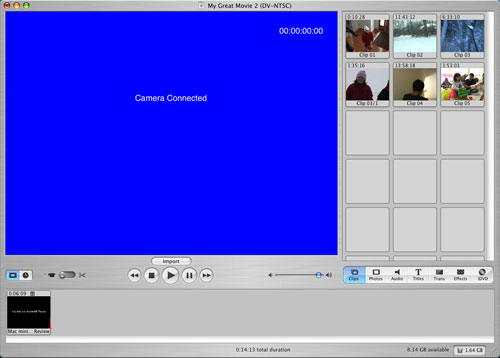
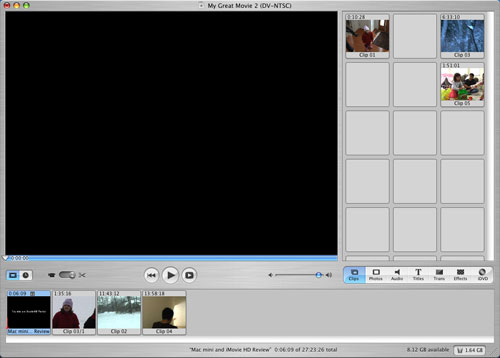

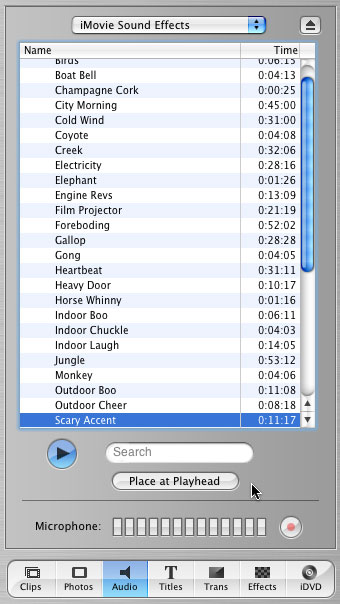
You can apply a number of effects to video clips, although it's nothing that will be putting ILM out of business anytime soon. Applying effects is definitely CPU bound on the G4. If there's one area where you'd see a big difference between the 1.42GHz and the 1.25GHz models, it's in iMovie video effects. Thankfully, the application doesn't lock up when you're applying an effect to a long movie clip (which you won't usually do anyways) and you can actually multitask fairly well, even with the operation eating up close to 100% of your CPU. Note that this is on the 1.25GHz mini, so if you have a faster version or if you happen to be running on a dual G5, the experience should be even better.
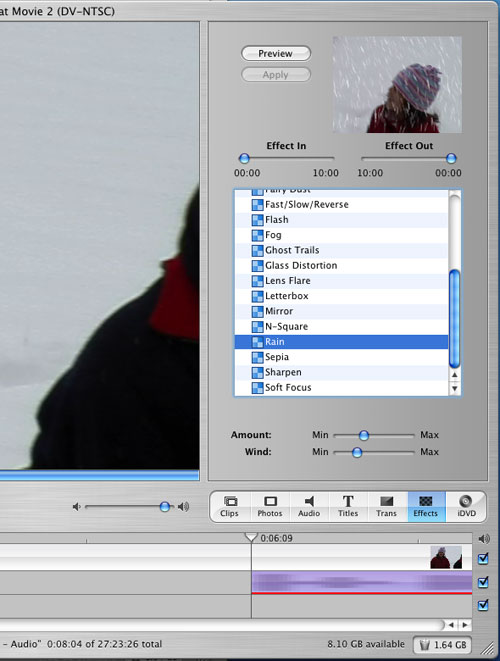 |
| iMovie HD’s effects panel. Also note that while we’re browsing effects, we have a filter being applied to the audio waveform in purple. In order to keep the system as responsive as possible, the waveforms will come into focus (they are blurry now) shortly after they’re loaded. |
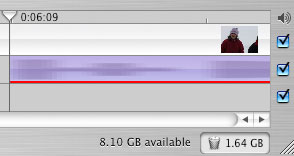
Quite possibly the most impressive part of the whole iMovie HD experience is the responsiveness of the application. Regardless of what you're doing, the application remains just as responsive as if you were doing nothing. It boils down to the thread management of the OS and application, as well as how iMovie handles the UI when other things are going on. For example, if you're applying an effect to a portion of a clip and decide that you want to preview another clip, it will momentarily pause the effect rendering while you perform other tasks. Armed with 512MB of memory, the performance of iMovie HD on the Mac mini was more than acceptable, surprisingly enough, even while actually editing and multitasking.
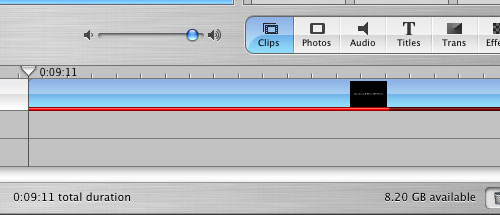 |
| The red bar in the timeline indicates the progress of an effect being rendered. iMovie HD will seamlessly pause and resume the rendering when the user needs to do other things with the video project, never bogging down the system. |
Furthering its tight integration with the rest of the iLife suite, iMovie HD also makes it easy to export your finished movie to iDVD for full DVD authoring. All in all, I was pretty impressed with the performance of iMovie HD on the Mac mini. Not bad for a $499 computer - it didn't feel slow at all.
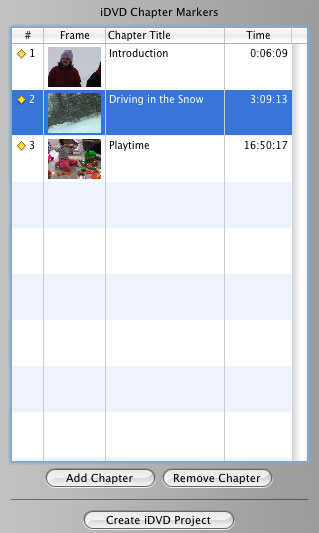










39 Comments
View All Comments
unithom - Wednesday, February 16, 2005 - link
In case my profile doesn't show my link, my diagram of my setup is at: http://www.unithom.com/avstuff/Apparently Apple has access to the hardware based MPEG decoding routines in the GPU but doesn't make those publicly available to folks like ElGato. So their DVD player works smoothly but EyeTV hits the CPU pretty hard. Note: it uses /tmp to store the cache as it processes, so keeping your EyeTV library on an external drive should help; less conflicting read/writes when on two separate disks.
I borrowed a friend's 1.25 Mac mini to try out with my EyeTV 200 (analog) and EyeTV 500 (digital). The 200 worked fine. The 500 recorded okay, and played back 'fullscreen' (my 37" Sharp Aquos is at something like 1344 x 768 via DVI, dot for dot mode) pretty well .. maybe a dropped frame here or there, but nothing that made me freak out. Even if I wasn't happy with playback I could always use the Virtual DVHS app mentioned in the article; it played back the LOTR clip available on BitTorrent just fine, recorded and played back fine, and I also recorded from the EyeTV 500, edited out commercials, and played back the stream via VDVHS. All worked fine.
I too was bummed that Apple didn't think to include a digital out like they did on their AirTunes-enabled Airport Express. But for now, I'm ordering the M-Audio Sonica Theatre with coax 7.1 output.
re: storage space, my solution is fairly simple. Two 400 GB firewire drives. (One backs the other one up periodically, straight mirroring - but only once a day or whatever). I'm paranoid about losing data ever since I dropped a 250 GB external and DriveSavers pronounced it DOA...
Re: remote controls. Watching live TV, even HD TV using EyeTV is a real pleasure. It has an IR remote. It lets you do 7 second instant replay and 30 second commercial skip just like TiVo, timeshifting your TV. People like myself are petitioning ElGato to include access to IR codes received via the SDK, e.g. the ability to map specific signals to run applescripts, shell scripts, and so forth. One guy on AVSForum wants to use an IR remote to output serial commands to his tuner and TV. There is already the IRTrans and iRed software available to do this as well.
More eyeTV goodness: You can watch and record at the same time. There is an easy to use editor for removing commercials and then you can 'compact' your show (typically 1 hr -> 42 mins) to save space and junk the commercials. EyeTV 500 doesn't respect broadcast flag as long as you buy before June whatever-it-is. (And good thing, too. Screw them.)
Originally I used the EyeHome, which is a sort of thin client; it browses pages served by a (sadly, closed) Tomcat server running on the Mac. It serves eyeTV recordings, ripped movies, iPhoto Library slide shows, iTunes songs/playlists, and lets you browse webpages on screen. But network latency makes it fall off. No on-screen 'time elapsed/remaining'. Can't get back to where you were easily if a program dies (happens WAY too often especially when trying to ffwd/rew, then hit play again... zoop, dies.) The interface is fairly hard to navigate.
So I'm eschewing the eyeHome for a Mac mini. With a bluetooth module, and a wireless keyboard/mouse bundle, that's a far better remote IMO for doing other stuff besides EyeTV playback.
(I already have wireless mouse/kbd and BT for an iMac G5 and though there is a slight wake-up delay and slight mouse-moving delay -- can't be helped, it's still really nice for a more clutter-free experience. For the living room, it'll be essential.)
I found myself missing iTunes for playing music, iPhoto for doing slide shows, Safari for web browsing -- you get the point. So, having an actual computer in place of eyeHome will be nice.
People keep saying that some kind of breakout box for the Mac mini needs to happen. IMO it's already here, it's the EyeTV. That plus external drives, and i.Link support -- just make sure all your devices have two ports (eyeTV does; other world computing sells the Mercury external enclosures with 2) or that you have a firewire hub, etc.
Happy HTPCing!
mlittl3 - Wednesday, February 16, 2005 - link
Thanks #20. That would work perfectly and not take up too much space or add more noise.I was thinking about harddrive space with regards to size and noise. I guess you could buy a 100 GB 2.5" drive from a third party and install it. That would be pretty cool.
T8000 - Wednesday, February 16, 2005 - link
When viewing interlaced content on a PC, I usually do not use de-interlacing, as the slight resolution improvement is not worth the artefacts.Can the Mac also play DVD's without de-interlacing? And does that solve all artefacts?
Also, with mpeg4, you are not unlikely to fit over 100 movies in VHS quality on a 80 GB PC/MAC.
sprockkets - Wednesday, February 16, 2005 - link
Interesting. I didn't know HD recording was possible. You can get an HD tuner card for a computer, but is limited to over the air broadcasts, so big deal.It seeems that there is a way then to record from firewire, but then again, with bull encryption. Like someone is going to pirate a 10 GIGABYTE recording over the internet!
HardwareD00d - Wednesday, February 16, 2005 - link
So what kind of software is available to let me record video through my cable box's firewire connector for the PC? Anyone?How much disk space will a 2 hr HD video stream take up? I'm guessing around 8-16 GB?
Doormat - Wednesday, February 16, 2005 - link
My thoughts:-as poseted by #20, use m-audio USB TOSLINK out to surround sound reciever. Works fine with the Apple DVD player.
-Wait until video core upgrade comes along in v2. I wont buy it unless it handles 1920x1080P/30 flawlessly (yes, 1080P will be available on HDTVs this year, no content available but available as an input). That would require something like a 9600 with 64MB vram.
-use the Mac Mini as a HTPC client box, having a server someone else in the house with many video capture cards and some sort of remote scheduling front end (doesnt MythTV or one of those have a OSX front end available?). Also, the large server could also handle the massive storage requirements needed for HD.
I personally want to use it as a client for a Kalidescape-style system, plus to surf the web and play MP3s on my 61" DLP TV. I'm hoping apple does a refresh for the Fall/back-to-school time (with more video horsepower, even if I have to pay extra for it).
paulbeers - Wednesday, February 16, 2005 - link
bob661 -Yes true you can get an external hd. One can also get external TV Tuners. One can also get...yadda yadda...but all of these devises require more space and will generate more noise and more cables and more plug ins...etc. I even own an external drive enclosure. What Myth TV now will do for you is allow you to set a box wherever (close or office or bathroom if you would like) and that will do all the recording and can have all the loud 7200 rpm hard drives spinning away and it will never interfere with your enjoyment (if you have ever had an htpc in your living room that isn't virtually silent which I have) you know how annoying that proc fan can get reaallllyyy annoying.
michael2k - Wednesday, February 16, 2005 - link
You want something like this, mlittl3?http://www.m-audio.com/products/en_us/SonicaTheate...
mlittl3 - Wednesday, February 16, 2005 - link
Since the Mac Mini has USB 2.0, are there any external USB audio solutions from any of the sound card manufacturers like Creative that supports Mac OS X? If so, this would be a way to get 5.1 and 7.1 audio onto the Mac Mini. However, this would require a little more space. You would have to stack the device on top of the mini.I can't possible see hard drive space being a problem. Just get an external firewire or USB 2.0 drive like #18 said.
Lastly, Anand, it would be cool if you could make a section on your website for people to send in photos and solutions on how they set up their Mac Mini as an HTPC. There are a lot of combinations and externals that could be used and it would be interesting to see what people come up with. The comments section to these reviews is just not enough.
bob661 - Wednesday, February 16, 2005 - link
#14Since the mini has USB ports just connect an external hard drive to the ports. You can get hard drive enclosures for $30-$40 and install any hard drive you want in there. No need for a server.