Apple's Mac mini - Tempting PC Users Everywhere
by Anand Lal Shimpi on January 25, 2005 7:39 AM EST- Posted in
- Mac
A First Look at Pages
The idea behind Pages is to make document creation, layout and publishing easier than ever before. If you've ever used Word for anything above and beyond just a text editor, it often times have little quirks that can frustrate you after dealing with them for a while - such as footnotes that don't always work properly, an ornery table of contents or especially dealing with graphics and text boxes and getting them to not screw up the pagination of your document. Word is a very powerful word processor, but in all of its might, it has lost a considerable amount of simplicity. Then there are page layout and publishing applications that generally require a higher level of expertise than what the beginner user is going to have, and they are generally much more expensive than $79. So there is a need for something else. The question is whether or not Pages happens to be it.
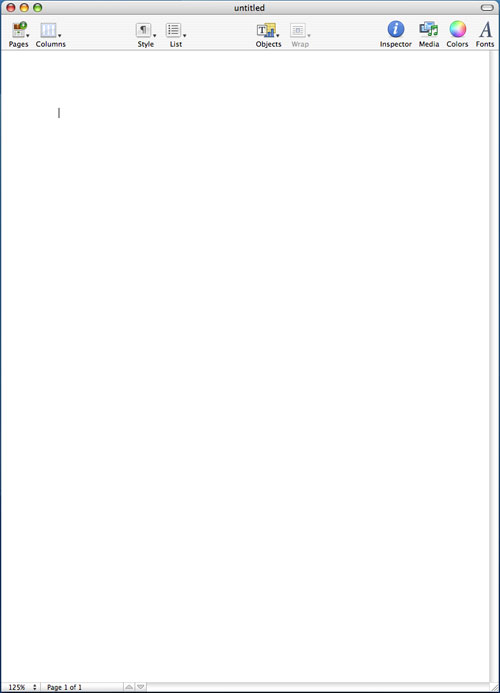
Before I get to the built-in templates within Pages, let me talk a bit about the interface. When you're first dropped into Pages, you immediately notice that the interface is extremely bare, almost to the point where it is bland. There is no font drop-down - all of the buttons you're used to seeing in a word processor or any application for that matter are all gone. There's a row of 10 oversized buttons at the top of the page and that's it.
![]()
The default view in Pages has no rules, no layout markers, nothing. You can turn all of those on, but for me, they unnecessarily clutter the interface to be on all the time.
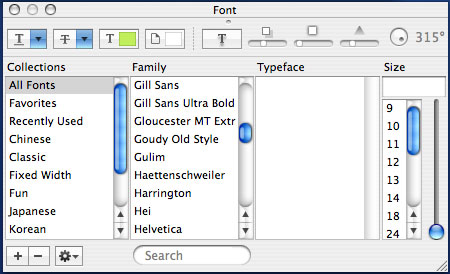
I mentioned that there is no font drop-down in Pages. Instead, in order to change the fonts and settings, you have to use the font panel, which you bring up by either hitting the button on the tool bar or hitting Command + T. Despite my initial reactions to it, I actually preferred Apple's decision here simply because I rarely adjusted my fonts when typing in Word; it was just something that I had expected to be in the toolbar and unnecessarily so. Font sizes are another thing, and this is one area where Pages encourages you to go in a much different route from what you may be used to. Normally, you create page or paragraph headers by either making the header bold or increasing the font size. You can obviously do the same using the font panel in Pages, but there is an alternative. Pages heavily encourages the use of styles for text, which are both pre-defined and user-definable.
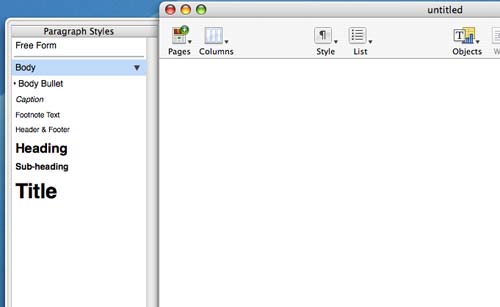
The other thing that Pages does extremely well is its handling of columns - there's a columns drop-down at the top of the page that will let you select from 1 - 4 columns. You can adjust the number of columns within any shape object or apply it to the document as a whole, quite easily.
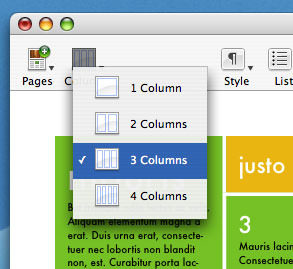
Despite the relatively simple interface, there are quite a few controls offered within Pages, they just remain hidden until you bring up the Pages Inspector. The Inspector window is a small window that lets you adjust options for everything in Pages, as well as features things like document information. If there's anything that you need to do or find in Pages, it's in the Inspector.
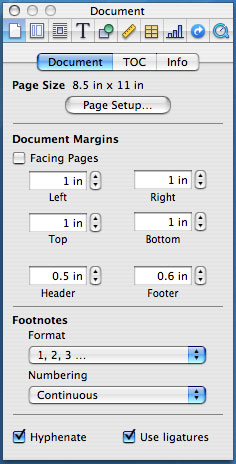
For example, if you want to define more than 4 columns, click on the column button in the Inspector. If you want to change how text wraps around objects, click on the appropriate button in the Inspector. Colors, tables, charts, everything is customizable from the Inspector - and when you're done, you can leave it on the desktop or hide it. You can also open up multiple Inspectors, each at a different settings page if you like having access to everything without bringing up more windows.
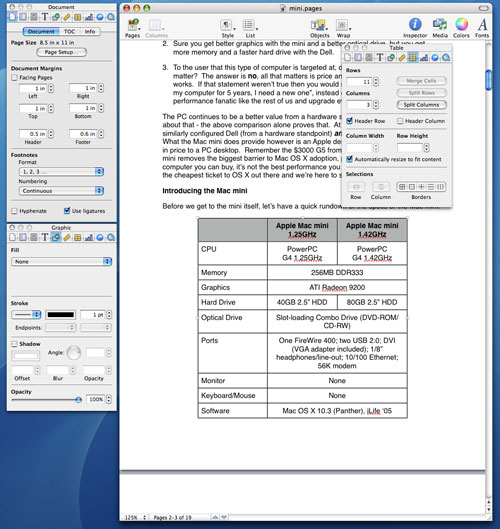
Multiple Inspectors










198 Comments
View All Comments
matteh99 - Saturday, January 29, 2005 - link
I was currious to see which was faster a Dell dimension 3000 or a mac mini. I ran a few tests I found the results interesting so i made a web page of them.www.macsupportpro.com/~eric
The results were kind of supprising the mac was faster than the PC in many area's. I am not saying that the mini is a great computer but it is comparable in price and performance to the Dell. Also it doesn't get viruses or spy ware. If I was buying a cheap computer I wouldn't get a Dell..
Eric
bob661 - Saturday, January 29, 2005 - link
#175Nothing is secure. People that believe this are idiots. I can make Windows stable, virus and spyware free with little effort. And you know what? I don't even have all my patches installed. And I really don't need to install them. My sis-in-law has continuous problems with her Windows machines. People at work have continuous problems with their Windows machines. Why is my box so stable and secure? I'm on the same internet. I use the same OS and software. Mac people always say how stable and secure OSX is and how Windows isn't. There are multiple vulnerabilities in OSX also. Since most Mac users don't have any utilities installed to monitor your boxes you wouldn't know if someone was backdooring your computers. I guess I'm getting tired of these arguments. Mac users buy your Macs and PC users buy your PC's and if anyone wants to try the other OS just f$%king go do it. Quit justifying it and just go do it.
hopejr - Saturday, January 29, 2005 - link
#147, You can say that Apple bombards people with ads in the US, but here in Australia, the only Apple add I've ever seen is an iPod ad, and that's on what, once a week, on only 1 of our 5 fta channels? I haven't even seen their ads in other countries I've been to (apart from in North America - but I haven't been to Europe, so I don't know about there).#149, I don't think the Mac Mini will blow the Shuttle out of the water, simply because of the type of people that by Shuttles. They're the type that want complete control over their hardware. I don't know any non-techy PC user that has a shuttle. If there are, it would because their techy relative or friend got it for them. That said, I would love to see any mac whip a PC in sales (not forgetting I'm an OEM myself, but I have gotten sick of Windows and can't be bothered wasting time configuring linux how I want it. Been down that road and hate it).
#157, OS X sits on top of Darwin which is OSS. The only part you pay for in OS X is the GUI, which makes OS X cheaper than Windows by far. And don't forget that most, if not all, of the OSS software for linux is easily ported to OS X (running in X11), and there is a huge OSS community on OS X AFAIK.
#174, I hate ppl like you. I have to put up with their crap all the time at Uni. "Linux is the best OS, it beats the others, etc,etc" Yes, Linux is a great OS, but it isn't intuitive like some others. I know the ins and outs of linux, because I use it a lot, but I don't like it as much as OS X or even Windows. It's a damn pain. Yes, it's much more configurable, you can add extra kernel modules to do a certain thing, etc, etc. But not every one gets horny over doing things like that. The average computer user just wants to use the computer. Unfortunately, that can even be hard with Windows, which many people spend about the same amount time trying to fix it as linux geeks spend configuring linux (making Linux more attractive, I rather configure than put up with virii and maintenance :P). On OS X, none of this is necessary (ok, Linux is extremely usable straight after an install, provided the driver modules are actually complete!). I think if you want power of *n?x and want to be able to use the computer, get a Mac. That's what I did.
On another note, a friend of mine had to reinstall XPSP2 three times last night, because as soon as he went on the net to download windows updates, spyware was loaded on his machine (I mean, we timed it, and it took 20 seconds before a popup would appear with a shortcut on his desktop to a porn site). He hadn't even started MSIE yet. Luckily I know how the new Windows firewall works, and turned off exceptions before he connected, which worked. I had to turn them on again after the updates were d/led, so his bro could use the internet and filesharing through the network they have (ICS on dial up too - yuck). By then the updates were blocking the spyware and so there was no more problems. Sad thing is, I recommended he install linux for his internet use, before we got the issue sorted out. This sort of thing shouldn't happen, especially with MS saying how secure SP2 is supposed to be. Crap if you ask me. I've never seen spyware load that fast onto a Windows box before. I think that because the source code of Linux and Darwin are open, it helps with vulnerabilities, because crackers know what they are and don't find it a challenge, but that's my opinion (now, where was I going with all this? - oh yeah, macs aren't crap).
linuxOwnzIfUrLeet - Saturday, January 29, 2005 - link
My 160 year old great great great great grandpa prefers a pc because he's in a wheel chair. Also,he figures he doesn't have much time left so he
needs a really fast system not some slow crap.
He's running 6800ultras in an sli rig.
He runs linux boot os cds and reboots every 1 hour so there's no way he can get /viruses/worms/etc unlike some pretty-looking-girly os.
He told me the story about how remembers when jobless aka "the grand leader of the cult" saw what xerox was doing with guis and decide he should steal the idea and pretend like he came up with it so the cult will believe they made something grand.
He also told me back in the days before lsd
people wanted cheap no-frills machines that had
the freedom to be upgradable.
My dog skip also prefers linux because when I told
him to the apple store he pissed on every computer
he got near.
You can lead a dog to crapple but you can't
make him piss.
free Martha Steward
mlittl3 - Saturday, January 29, 2005 - link
#168, Lol!Olafva - Saturday, January 29, 2005 - link
My 90-year-old father and his older brother adapted well to Macs I got them after becoming disgusted with several PCs. I'm comforted to know Dad will never have to worrry about getting viruses and worms.OSX is inuitive (it does what you expect), so there's really not much to learn - you can be productive all at once. The mystery of connecting external disks, printers, scanners, slots, drivers etc. is gone, as it should be.
Olafva - Saturday, January 29, 2005 - link
Not a Problem! Our Mac USB keyboard is ALSO a hub as it has two more USB ports, one I use for a mouse and the other for a USB memory stick or whatever. These 3 devices share one Mac Mini USB Port leaving yet another for whatever.Olafva - Saturday, January 29, 2005 - link
I have 2 Mac Minis (cost $469 each as Gov't employees and educators pay less). Unless I missed it, the review failed to mention in the price comparison that the Mac Mini comes with a FREE $100 Epson Color Printer (I got 2) or $100 off any Epson printer. That tilts the comparison $100 more in favor of Mac Minis. (The $70 to double memory to 512MB is well worth it).We got bluetooth on one which allows such things as controlling iTunes playlists remotely from cell phones (Sony Erikson 68is).
$19 DVI video adapter allows watching Norwegian or other TV programs on big screen TV. The Mac Mini is much more than a
computer 5% the size of other computers. OSX and Unix is worth the $469 itself. Think different.
Eug - Saturday, January 29, 2005 - link
Dammit. I knew I should have invested in AAPL back when it was at twenty-five bux. :(msva124 - Friday, January 28, 2005 - link
>4)Guilt - maybe I should have been nicer to Apple all along. I'm now out of the loop.I know, I am hitting myself on the head right now for this very reason. If I had only been nicer to them when they were down and out, before they became big, they might now bestow the same favor upon me that they do to their supporters. Who right now are all getting huge discounts on iPods and Mac Minis, the latest information on future products before anyone else knows it, and first priority to receive the coveted job of shift manager at their local Apple store.