Apple's Mac mini - Tempting PC Users Everywhere
by Anand Lal Shimpi on January 25, 2005 7:39 AM EST- Posted in
- Mac
Despite the lack of a spreadsheet application, Pages does have rudimentary support for charts - including a small spreadsheet-like tool that lets you input data for your charts. The charts themselves look great and the default color schemes are worlds better than those produced in Excel, but if Apple expects iWork to succeed, they need a fully functional spreadsheet application out soon.
As you can expect, Pages has the ability to import Microsoft Word documents, and so far, it's actually done a pretty impressive job of importing Word documents without any issues. When I say that Pages supports importing of Microsoft Word documents, I mean just that. Even if you open a Word document with Pages, the application will simply import the document into a blank Pages document, instead of opening the Word document that you clicked on.
Much like Keynote, Pages can export to a variety of formats - PDF, Word Document, HTML, RTF and plain text. Pages relies heavily on CSS for its HTML output, but it would be nice for Apple to include a simplified HTML export for people like me who just need something to produce clean, simple code without any need to preserve font styles. To Apple's credit, Pages does an excellent job of making sure whatever it exports looks just like what you've typed in Pages.
As a Microsoft Word competitor, Pages is unfortunately lacking in a number of areas - not because Word does things better, but because Word still has a number of features that weren't implemented in Pages 1.0. There are no document tracking options in Pages to track changes by multiple authors to a document, there's no support for mail merge, no grammar check (which may be a blessing in disguise as I've personally never appreciated Word's grammar check), and as I mentioned before, no spreadsheet complement with which to interface.
The one thing that Pages does an extremely good job of is not thinking that it knows what you want to do. Pages will not look at something that you're typing and suggest a different or better way of doing it. Personally, that's one of the biggest issues that I've had with Word since it started gaining in "intelligence".
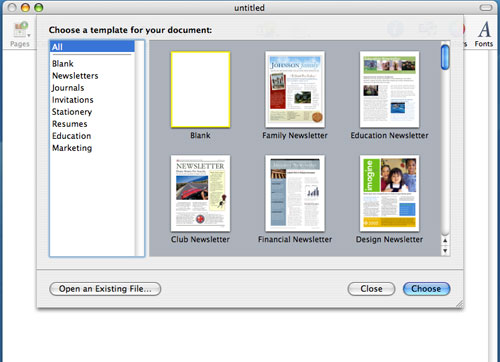
As a publishing application, Pages does make creating flashy documents extremely easy. Much like many of Apple's other applications, Pages accomplishes this simplicity by including a number of well designed templates that are quite modifiable.

An example of a Pages template
Using Microsoft Word templates is taboo, since pretty much everyone has Word and can spot a Word template from a mile away (e.g. the resume templates), but one of the benefits of Pages is the templates that are unique enough that you do avoid that embarrassing problem. Granted, if Pages catches on, the novelty and exclusivity will fade, but the one thing about Pages is that modifying, customizing and personalizing the templates is extremely easy. Much like OS X, everything in Pages templates is drag-able, but unlike other applications, you can pretty much drag or resize anything without screwing up the pagination of your document or the layout of the template.
Performance-wise, Pages does extremely well - it's just as fast and as snappy as you would expect an application to be. The one exception seems to be when manipulating images in templates. Even on a G5, things aren't as smooth as they should be. Hopefully, it's something that Apple will address in future updates to Pages.
Right now, Pages has a great deal of potential, but it's not there quite yet as the clear (preferred) alternative to other applications. Apple also seems to know this as they have built-in a comment submission system into Pages for suggestions and improvements directly to Apple.
For what it does, it does very well, but it is the missing features and supplementary applications that hurt Pages the most. It's an application to keep an eye on, but right now, Pages and the iWork suite just aren't at the same level of quality and superiority as the OS on which they run.










198 Comments
View All Comments
elvisizer - Tuesday, January 25, 2005 - link
also, someone needs to tall anand that you can get pictures out of iphoto via drag and drop, not just going to Share->Export.Saist - Tuesday, January 25, 2005 - link
Wanted to step in and comment that the Microsoft Office problem is also solved by a little application that you may or may not have heard of.It's called.
OPEN OFFICE.
http://www.openoffice.org
wilburpan - Tuesday, January 25, 2005 - link
#44Not to mention the lack of a need to buy an antivirus subscription, which kicks in at $25/year for Norton's antivirus program. If you keep your Windows PC for 4 years, that's an extra $75 in software updates you'll need to buy.
shuttleboi - Tuesday, January 25, 2005 - link
"The comparison above was very deliberately set up to focus on hardware alone, ignoring things like software differences and form factor differences. "Hello? The Mac Mini comes with over $100 worth of software. Where are you going to get a software suite on Wintel for $100? Kazaa?
edwardhchan - Tuesday, January 25, 2005 - link
#25: I used a Kingston ValueRAM PC2700 1GB DIMM... Works like a charm. Just a note on using as a media server: Divx and MPEG4 playback is fine with VLC. DVD is good too, but the DVD player doesn't have a very good de-interlacing algorithm. My Mini is being watched on a 43" Samsung DLP at 1280x720. Beautiful display for the compy :)Eug - Tuesday, January 25, 2005 - link
Apple has just dropped pricing on some of the BTO options:BlueTooth/Airport Express combo now $99.
1 GB RAM now $325.
80 GB hard drive upgrade now $50.
And now the SuperDrive option is 8X. Cool. :)
pbrice68 - Tuesday, January 25, 2005 - link
Just a quick FYI:TextEdit does open MicroSoft Word documents. Obviously, it doesn't support all of Word's features, but it will open and display the text and try to maintain all of the formatting.
Although you went over a great deal in iPhoto, you really didn't mention it's built in slideshow features, professionally printed books, and the ability to purchase prints directly from the application. The books really need to be seen to appreciate them.
Doormat - Tuesday, January 25, 2005 - link
#26: the mini takes a regular DIMM, not an SO-DIMM. 1GB PC2700 DIMM is under $200. Plus the putty knife you'll need to open and install it.And I was planning on getting one until I read that they had problems at 19x12. As someone who is going to hook this to a HDTV at 1920x1080, this is disappointing news. Maybe next years refresh with a 9600+ with 64MB framebuffer will do the trick.
barnett25 - Tuesday, January 25, 2005 - link
First I want to say that I loved the article. With that out of the way I have to ask, when you said that Pages exports well to html, what were you smoking? I just recieved iWork yesterday, I bought it becuase Pages seemed like an easy way to make good looking webpages. I saw the family newsletter template and knew my mom would love to have a webpage based around that. But try saving just the template, with no editing, to html. You get a big mess. Pages was not ready to be shipped. It's export to .doc format is messed up with the supplied templates too, but I can understand that being due to Word's lack of refinment and features. I do like pages, but it seems to only be good if you are either printing, exporting to pdf, or simply saving as a pages file. For any other kind of exporting it's next to worthless. (By the way, if you go to Apple discussions you will see dozens of people with similar compaints to mine.)jasonsRX7 - Tuesday, January 25, 2005 - link
Apple today lowered some of the prices on the BTO Mac Minis at the Apple store.http://www.macnn.com/articles/05/01/25/lower.mac.m...