NVIDIA nForce Professional Brings Huge I/O to Opteron
by Derek Wilson on January 24, 2005 9:00 AM EST- Posted in
- CPUs
The New nForce Professional
The nForce Professional marks the fifth core logic offering from NVIDIA, who dubs their motherboard chipsets MCPs (for Media and Communications Processors). Never has the MCP moniker been truer than this time around.
Like the the Quadro and GeForce line, the nForce line is supported by NVIDIA's Unified Driver Architecture. This means that no matter what hardware you are running, any driver will work, whether past present or future. Since NVIDIA brings its UDA to both Windows and Linux, broad corporate support will be available for nForce Pro upon launch.
NVIDIA has also informed us that they have been validating AMD's dual core solutions on nForce Professional before launch as well. NVIDIA wants its customers to know that it's looking to the future, but the statement of dual core validation just serves to create more anticipation for dual core to course through our veins in the meantime. Of course, with dual core coming down the pipe later this year, the rest of the system can't lag behind.
We've seen several good steps in the connectivity department. At the same time, performance and scalability have become more dependant on core logic as functionality moves over the PCI Express bus, more storage needs SATA connections, and more devices are plugged into USB ports, for example. NVIDIA's unique solution is the combination of single chip core logic with the ability to drop multiple MCPs (of lesser function) on a motherboard for expanded I/O capabilities.
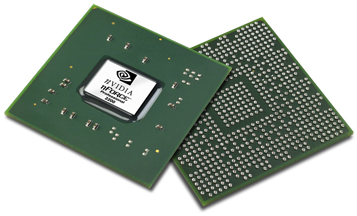
The nForce Professional 2200 MCP
One of the big questions that we first wanted answered was whether or not nForce Pro and nForce 4 Ultra/SLI were the same silicon with different parts turned on/off. NVIDIA maintains that they are different silicon, and it is entirely possible that they are. They did, in fact, give us transistor counts for nForce 4 and nForce Pro:
nForce 4: 22 Million Transistors
nForce Pro: 24 Million Transistors
Economically, it still doesn't make sense to run two different batches of silicon when functionality is so nearly identical, especially when features could just be turned off after the fact. Pro chips don't have the same volume as desktop chips, and desktop chips don't have the same margins as pro silicon. Combining the two allows a company to produce more volume for a single IC (which lowers cost per part) that feeds both high volume and high margin SKUs. Of course, as we saw in our recent article on modding nForce Ultra to SLI, there are some issues with running all your chips from the same silicon. The fact that potential Quadro users have been buying and modding GeForce cards for years speaks to the issue as well. Of course, there's more in a Quadro than just professional performance (build quality and support/service come to mind).
But just because something doesn't make economic sense doesn't mean that we don't want to see it happen. There's just something that doesn't sit right about charging a thousand dollars more for a card that has a few features enabled. We would rather see professional parts be worth their price. Part of that equation is running separate silicon for parts with pro features. We're glad to hear that this is what NVIDIA has said they are doing here.
For now, let's get on to what we do know about the nForce Pro.










55 Comments
View All Comments
Googer - Tuesday, January 25, 2005 - link
From what I have gathered, TCQ and NCQ are similar but not the exact same thing. Kind of like SCSI and IDE HDD's are similar but not the same.tumbleweed - Monday, January 24, 2005 - link
I've read before that NCQ as implemented by SATA is equivalent to the 'simple mode' of SCSI's TCQ, rather than being the same thing.DerekWilson - Monday, January 24, 2005 - link
#30:you cannot run 32-bit 33mhz cards at 66mhz ... There are 32-bit pci cards that can be dropped into 64bit 33mhz PCI slots. Not 64bit/66Mhz, and not PCI-X.
DerekWilson - Monday, January 24, 2005 - link
In using two seperate displays, 2 x2 PCIe connections is fine for two graphics cards. The system can't saturate graphics cards.The fact that NVIDIA uses both over the top and PCIe to send data for SLI means that bandwidth does impact SLI to a point. We haven't yet seen the impact of two x16 SLI slots, but the article I linked to about NF4 Ultra modding that Wes wrote shows that x16 + x2 and x8 + x8 are close, but there is a difference.
We'll be sure to test as much as we can -- hopefully someone will stick in PCIe lane configuration controlls in their BIOS.
Googer - Monday, January 24, 2005 - link
#31 TCQ has been a feature of Hitachi/IBM PATA for many years now since the 120gxp and the only controller that supports PATA tcq is Pacific Digital's "Discstaq" ATA 100 controller with propietary cables.Googer - Monday, January 24, 2005 - link
#26 sound storm lives! Chaintech nFORCE4http://www.newegg.com/app/ViewProductDesc.asp?desc...
Googer - Monday, January 24, 2005 - link
#12 Why wouldn't you want PCI-x for your existing pci cards, since it can run legacy 32-bit pci in 66mhz instead of 33mhz you are doubbleing your bandwith. It is something (pci-x) I am looking for on my next motherboard along with x16 and an x4 pci-e slot for skt 939.Here is an ananadtech article on the motherboard you
were referring to.
http://www.anandtech.com/news/shownews.aspx?i=2370...
Jeff7181 - Monday, January 24, 2005 - link
Jesus... 2 16X PCI Express slots... that's nutty! Yay to AMD and nVidia for building in more parallelism!Dubb - Monday, January 24, 2005 - link
Kris: x2 is sufficient? I thought things started to drop off around x4...coulda sworn I saw that somewhere.I have a question though, does the scenario change if you're running separate cards as opposed to SLI? If I had the funds, I'd be looking to power a couple 9MP displays (or a 9 MP + 30" cinema) off separate 3400s or 4400s
I'm pretty sure the 2895 (K8WE) was confirmed 16 + 16... their website claims "two x16 slots...with x16 signals"
If I was actually looking to buy though, I'd be looking to the tyan regardless - I like the layout and features better.
KristopherKubicki - Monday, January 24, 2005 - link
Dubb: I do not even believe that the Tyan is a "true" dual 16 lane configuration, but I sent them an email waiting a response.Of course - to be honest - it doesnt matter. two, two lane solutions are enough for modern SLI to scrape by - dual x4 or dual x8 are more than enough bandwidth for symmetric vector processing. I have a feeling full saturation of 16 lane PCIe, particularly for graphics, is a long way away.
Kristopher