Buyer's Guide - Mid-Range, January 2005
by Jarred Walton on January 21, 2005 11:09 AM EST- Posted in
- Guides
Intel Motherboard and CPU Recommendations
The Intel side of things is a little less difficult to assess. There haven't been any major developments lately that are due to upset the balance, so things remain largely unchanged. The impending launch of the 600 series processors will hopefully breathe some new life into the platform. With the lowest clocked models scheduled to run at 3.0 and 3.2 GHz and targeting a reasonable $200-$300 price according to recent Intel roadmaps, the Prescott 2M is definitely something to think about if you're not in any particular hurry. The additional L2 cache should boost performance to beyond current Pentium 4 Extreme Edition levels - the L2 cache is faster than L3 cache, remember - and given the much lower pricing of these mainstream oriented processors, it seems unwise to make a large investment in a high-end Pentium 4 right now. In the Mid-Range, however, price/performance is not likely to be dramatically different from current options, with an extra 10% to 15% performance coming from the cache upgrade. Waiting a few months for a 10% performance increase is just delaying the inevitable, so here is our Intel suggestion.
 |
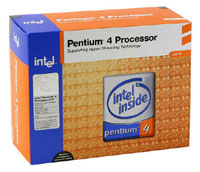 |
| Click images to enlarge. | |
Intel Platform Recommendation
Motherboard: ASUS P5GD1 (915P)Price: $116 Shipped
Processor:Pentium 4 540 (3.2 GHz) for 775 (Retail)
Price: $215 Shipped
While we haven't given the P5GD1 [RTPE: ASUS 915P P5GD1] a formal review, it shares many similarities with the Gold Editor's Choice P5GD2 from our 915P motherboard roundup. We chose the "lesser" board for a couple of reasons. First is price, with the P5GD2 generally costing $30 more than its little brother. The bigger factor also plays into price: the P5GD1 uses DDR RAM instead of DDR2. DDR2 continues to cost quite a bit more than regular DDR memory, and it has yet to show a tremendous performance advantage. Unlike the AMD options, there really doesn't seem to be any point in avoiding PCI Express on the Intel platforms, as you would have to opt for an older chipset and fewer features in order to go that route. This can be good or bad, depending on the graphics card that you plan on using, but we'll get to that topic shortly.
As far as features go, the ASUS board has pretty much everything that you could want. The integrated gigabit Ethernet (GbE) is on the PCI Express bus, so performance is not limited by the slower PCI bus. That really doesn't seem to matter too much, however, as nearly all GbE setups that we've tested can handle 30 to 40 MB/s transfer rates, which is usually as fast as any non-RAIDed hard drive setup. Only serious networking types are likely to be concerned with maximum GbE performance. One minor shortcoming is that unlike the P5GD2, ASUS decided to use a cheaper non-HD audio solution. We would have preferred the Azalia HD solution, but the Realtek ALC861 8 channel audio is plenty good. If you plan on adding your own sound card, this becomes a moot point, but we certainly don't feel that better sound hardware is necessary.
For the processor, we try to keep things relatively close to the price and performance of the AMD system by going with the 3.2GHz Pentium 540 [RTPE: BX80547PG3200E]. We actually end up being slightly cheaper than the AMD platform here, due to the lower cost of the motherboard, but overall, the AMD system will often outperform the Intel system, so that seems fair. There are still areas where Intel leads in performance, most likely due to better optimizations for their architecture; so if gaming isn't your primary concern, it becomes more of a toss up. A slight upgrade in performance via the P4 550 is also something to consider, but for a $60 price increase, you only get an extra 200MHz, so it's not a great bargain.










46 Comments
View All Comments
JarredWalton - Sunday, January 23, 2005 - link
35 - Damn. Foiled. :) I forget these things over time. Wasn't the original Raptor TCQ and the newer version has something like "TCQ-II" which was supposed to improve on standard TCQ somehow? Anyway, our NCQ article didn't really show a major benefit for desktop use, but I've fixed the error now. Thanks!REMF - Saturday, January 22, 2005 - link
"On the other hand, if improved performance is what you're after, the best two choices are either one of the 16MB cache Maxtor drives or the 74GB Western Digital Raptor [RTPE: WD740GD] with its 10,000 RPM design - both of these also offer NCQ, in case you were wondering."the Raptor offers Tagged Command Queuing, not Native Command Queuing.
JarredWalton - Saturday, January 22, 2005 - link
Regarding post #30 and the NEC 3520A, a reader sent me an email informing me that the 3520A uses a new chipset and thus the 3500A is *not* upgradeable to the 3520A via a BIOS flash. Barring any contradicting views, I'll stick with that.JarredWalton - Saturday, January 22, 2005 - link
31 - our RTPE doesn't currently differentiate between the ST3160023AS and the ST3160827AS, unfortunately. For example, the Newegg listing currently priced at $111.50 + $4.69 shipping is the appropriate NCQ model. In reality, the NCQ doesn't seem to be a big deal for non-server systems (just like RAID), but if it's only a few dollars more why not get it? That was my feeling. There are even a couple listings in the RTPE for the ST3160021AS. Basically, the RTPE bots match items according to size and features, but NCQ doesn't seem to be something they're aware of yet.kamaboko - Saturday, January 22, 2005 - link
you know the saying, "can't please all of the people all of the time". i think that applies here. in any case, i found this guide useful since i'm looking at a near total ground up rebuild--minus dvd burner, audigy 2zs, and monitor.beakerman - Saturday, January 22, 2005 - link
"With the added benefit of Native Command Queuing (NCQ), the Seagate drives continue to impress. The Seagate 160 GB SATA [RTPE: ST3160023AS]"According to Seagate, the ST3160023AS does not feature NCQ. I believe the drive you want is the ST3160827AS, which is actually a few $$ cheaper. Both drives are 160 GB SATA.
JarredWalton - Saturday, January 22, 2005 - link
26 - Sorry, I got the wrong "updated burn speeds" in there. The 3500A is indeed capable of 16X DVD+/-R recording. The difference is that the 3520A can do DVD+RW at 8X and DVD-RW at 6X, while the 3500A is stuck at 4X for both. There's a reasonable chance, of course, that a BIOS flash of the 3500A can turn it into the 3520A. I updated the text with this information.28 - The "alternative" was meant as a closer to high-end option. 50% more for the CPU for 10% more performance is a rather expensive upgrade. The jump to the 3800+ is even worse, coming in at 100% more than the 3500+ for a 9% performance increase. I've updated the text slightly to make this more clear. For overclockers, I definitely wouldn't bother with the added cost of the 3500+.
27 - I did mention the home theater aspect for the speakers (last part of the 5300e paragraph), but we're certainly not going to spec out an entire home audio setup, so there's not much to do other than mention it. Your comment ties into the next point:
29 - 2.1 speakers aren't much cheaper than the 5.1s, and you can always just leave the rear speakers disconnected. Still, you have a point that some people really don't want more speakers. In that case, I'm not sure why they would bother with anything more than 2.0 speakers, though. There *are* great 2.0 and 2.1 speakers out there, but then you're almost better off looking at the home audio equipment instead of PC speakers. I dunno... I suppose the Swans are always an option. Anywat, I modified the text to include 2.0/2.1 speakers and headphones as something to consider, along with home theater audio. I moved this into a separate paragraph to draw more attention to it.
Dranzerk - Saturday, January 22, 2005 - link
One suggestion for next buyers guide, I think all kinds system setups like 2.1 speaker systems, you should offer a 5.1 and 2.1 for each type instead of just 5.1.I know some personally don't like 5.1 sounding speakers, and prefer 2.1 speakers.
The logitech Z3 2.1 fit that bill perfectly, you can find them for under $50 also, and they get great reviews.
Pjotr - Saturday, January 22, 2005 - link
I think you are fooling buyers into a wrongful purchase when it comes to performance. In the AMD "Upgraded" PCIe Athlon 64 System you have gone from 3200+ for $215 to 3500+ for $334. The performance increase from 2.0 to 2.2 GHz is smaller than 10 %, in many applications like games it might even be close to 0.Instead of adding $119 for this 0-10 % performance gain, I think sticking with the 3200+ CPU and changing the graphics card from 6600GT to 6800GT (Leadtek A400) is a MUCH better choise, It will cost you £377 minus $190 = $187. If you want to come down close to the $119 difference don't get an SLI motherboard.
This graphics upgrade will make wonders in anything graphics related compared to a 10 % CPU clock speed upgrade that is seldom noticed in anything.
Caligynemania - Saturday, January 22, 2005 - link
Great article, just one comment. With your reccomendation of speakers and sound card as alternatives, you really should mention that a receiver/speaker combination would probably be most people's best bets. A good receiver will run slightly more than the sound cards you mentioned, but the selection for real speakers is infinitely better than computer speakers.