The Intel Comet Lake Core i9-10900K, i7-10700K, i5-10600K CPU Review: Skylake We Go Again
by Dr. Ian Cutress on May 20, 2020 9:00 AM EST- Posted in
- CPUs
- Intel
- Skylake
- 14nm
- Z490
- 10th Gen Core
- Comet Lake
CPU Performance: Web and Legacy Tests
While more the focus of low-end and small form factor systems, web-based benchmarks are notoriously difficult to standardize. Modern web browsers are frequently updated, with no recourse to disable those updates, and as such there is difficulty in keeping a common platform. The fast paced nature of browser development means that version numbers (and performance) can change from week to week. Despite this, web tests are often a good measure of user experience: a lot of what most office work is today revolves around web applications, particularly email and office apps, but also interfaces and development environments. Our web tests include some of the industry standard tests, as well as a few popular but older tests.
We have also included our legacy benchmarks in this section, representing a stack of older code for popular benchmarks.
All of our benchmark results can also be found in our benchmark engine, Bench.
Speedometer 2: JavaScript Frameworks
Our newest web test is Speedometer 2, which is a accrued test over a series of javascript frameworks to do three simple things: built a list, enable each item in the list, and remove the list. All the frameworks implement the same visual cues, but obviously apply them from different coding angles.
Our test goes through the list of frameworks, and produces a final score indicative of ‘rpm’, one of the benchmarks internal metrics. We report this final score.
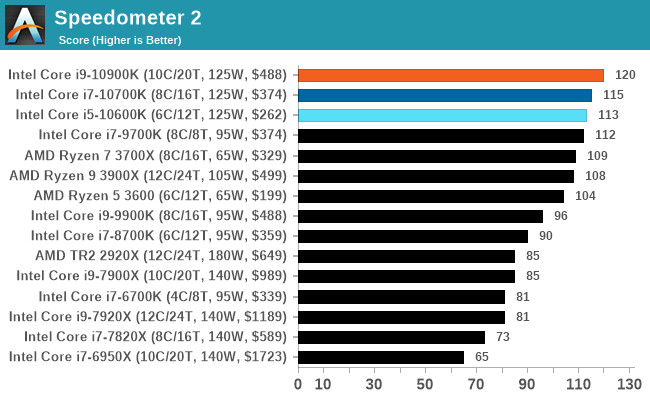
Google Octane 2.0: Core Web Compute
A popular web test for several years, but now no longer being updated, is Octane, developed by Google. Version 2.0 of the test performs the best part of two-dozen compute related tasks, such as regular expressions, cryptography, ray tracing, emulation, and Navier-Stokes physics calculations.
The test gives each sub-test a score and produces a geometric mean of the set as a final result. We run the full benchmark four times, and average the final results.
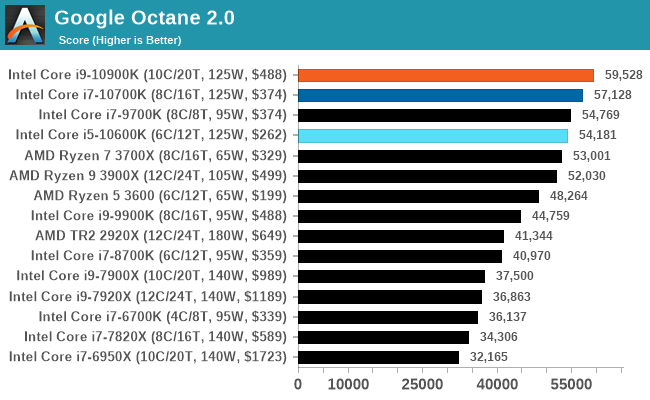
Mozilla Kraken 1.1: Core Web Compute
Even older than Octane is Kraken, this time developed by Mozilla. This is an older test that does similar computational mechanics, such as audio processing or image filtering. Kraken seems to produce a highly variable result depending on the browser version, as it is a test that is keenly optimized for.
The main benchmark runs through each of the sub-tests ten times and produces an average time to completion for each loop, given in milliseconds. We run the full benchmark four times and take an average of the time taken.
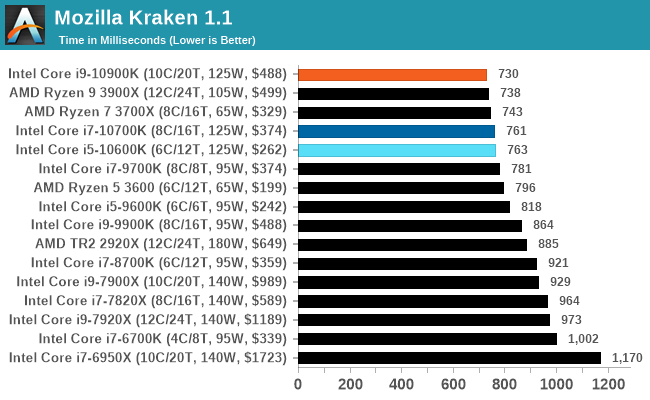
3DPM v1: Naïve Code Variant of 3DPM v2.1
The first legacy test in the suite is the first version of our 3DPM benchmark. This is the ultimate naïve version of the code, as if it was written by scientist with no knowledge of how computer hardware, compilers, or optimization works (which in fact, it was at the start). This represents a large body of scientific simulation out in the wild, where getting the answer is more important than it being fast (getting a result in 4 days is acceptable if it’s correct, rather than sending someone away for a year to learn to code and getting the result in 5 minutes).
In this version, the only real optimization was in the compiler flags (-O2, -fp:fast), compiling it in release mode, and enabling OpenMP in the main compute loops. The loops were not configured for function size, and one of the key slowdowns is false sharing in the cache. It also has long dependency chains based on the random number generation, which leads to relatively poor performance on specific compute microarchitectures.
3DPM v1 can be downloaded with our 3DPM v2 code here: 3DPMv2.1.rar (13.0 MB)
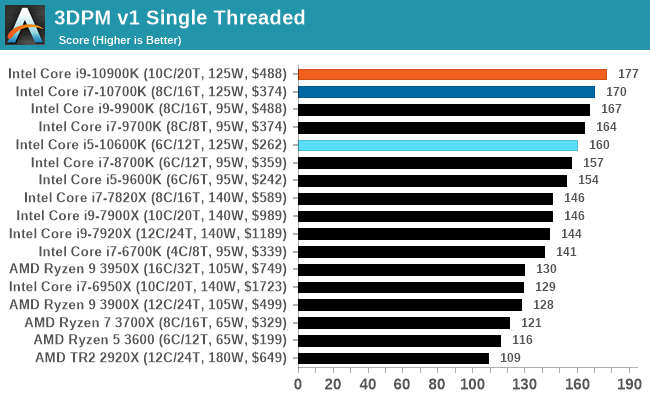
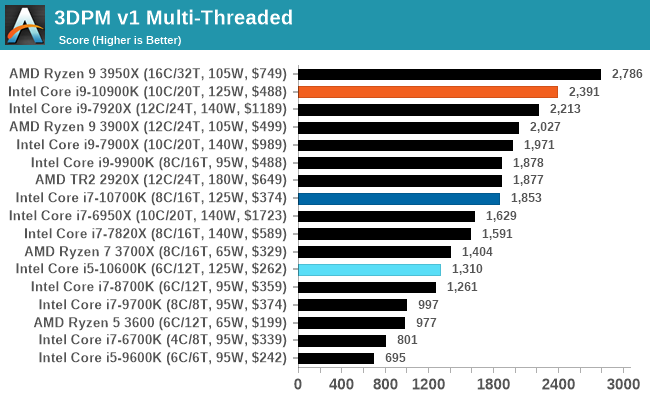
x264 HD 3.0: Older Transcode Test
This transcoding test is super old, and was used by Anand back in the day of Pentium 4 and Athlon II processors. Here a standardized 720p video is transcoded with a two-pass conversion, with the benchmark showing the frames-per-second of each pass. This benchmark is single-threaded, and between some micro-architectures we seem to actually hit an instructions-per-clock wall.
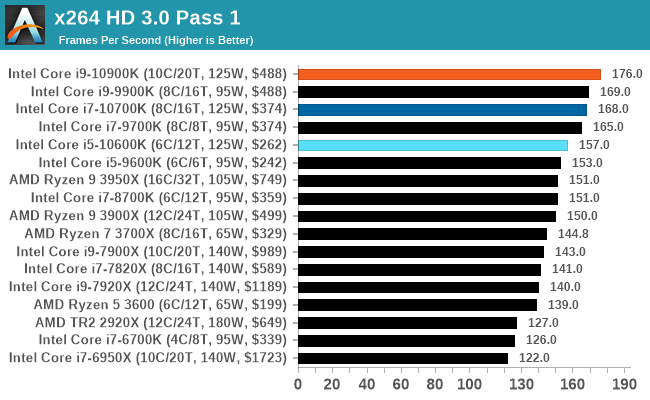
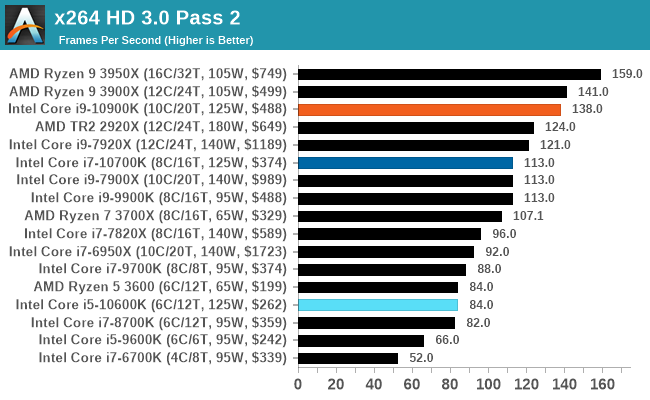










220 Comments
View All Comments
DrKlahn - Wednesday, May 20, 2020 - link
My biggest issue with gaming is that these reviews rarely show anything other than low resolution scenarios. I realize a sizable slice of the gaming community uses 1080p and that some of them are trying to hit very high frame rates. But there also a lot of us with 1440p+ or Ultrawides and I think it gets overlooked that Intels gaming "lead" largely evaporates for anyone not trying to hit very high frames at 1080p.ElvenLemming - Wednesday, May 20, 2020 - link
Honestly, I think it's ignored because it's well understood that at 1440p+ the CPU just doesn't matter very much. There's not much value in anything above 1080p for a CPU review the vast majority of games are going to be GPU limited. That said, plenty of other outlets include them in their reviews if you want to see a bunch of charts where the top is all within 1% of each other.DrKlahn - Wednesday, May 20, 2020 - link
I do agree with you that a lot of us do understand that as resolution and detail increases, CPUs become almost irrelevant to gaming performance. However you do see a fair few posters parroting "Intel is better for gaming" when in reality for their use case it really isn't any better. That's why I feel like these reviews (here and elsewhere) should spotlight where this difference matters. If you are a competitive CS:GO player that wants 1080p or lower with the most frames you can get, then Intel is undoubtedly better. But a person who isn't as tech savvy that games and does some productivity tasks with a 1440p+ monitor is only spending more money for a less efficient architecture that won't benefit them if they simply see "Intel better for gaming" and believe it applies to them.shing3232 - Thursday, May 21, 2020 - link
3900X or 3800X can beat Intel 9900Kf on csgo with pbo on if I remember correctly.silencer12 - Saturday, May 23, 2020 - link
Csgo is not a demanding gamevanilla_gorilla - Monday, June 15, 2020 - link
>If you are a competitive CS:GO player that wants 1080p or lower with the most frames you can get, then Intel is undoubtedly better.It's actually more complicated than that. Even midrange Zen 2 CPU can hit well over 200 fps in CS:GO. So unless you have a 240hz monitor, it won't make any difference buying Intel or AMD in that case.
Irata - Wednesday, May 20, 2020 - link
Techspot shows a seven game average and there the avg fps / min 1% difference to the Ryzen 3 3300x is less than 10% using a 2080ti.CrimsonKnight - Thursday, May 21, 2020 - link
This review's benchmarks goes up to 4K/8K resolution. You have to click the thumbnails under the graphs.Meteor2 - Wednesday, July 15, 2020 - link
To be clear: Anandtech tests at low resolutions so the bottleneck is the CPU, not the GPU. A Ryzen 5 won’t bottleneck a 2080 Ti at 4K.kmmatney - Wednesday, May 20, 2020 - link
Those of us who live near a Microcenter can get the 3900X for $389, along with a $20 discount on a motherboard (and a serviceable heatsink). The Ryzen 5 (what I bought) is $159, also with a $20 motherboard discount and a decent cooler. So my effective motherboard cost was $79, and total cost of $240 + tax, with a motherboard that can (most likely) be upgraded to Zen 3