December 2004 HTPC Case Roundup
by Purav Sanghani on December 27, 2004 2:00 AM EST- Posted in
- Cases/Cooling/PSUs
CoolerMaster Cavalier 2 (cont'd)
To remove the cover, we need to remove three screws at the back, then slide the cover back about an inch and lift up. Though not as tedious as the six screws that we dealt with on the D.Vine 5, we would like to see thumbscrews replace the standard ones. This can also be done by the user.Internal Design
Looking at the underside of the top cover, we see the vent that we noticed before opening up the Cavalier 2. There is also a circular duct, which will guide fresh air from the outside directly to the CPU heatsink fan. No matter the external temperature, the CPU will receive an "untouched", and definitely cooler supply of air.We took one look at the design of the chassis and realized it was almost exactly like the D.Vine 4 with a few minor variations. First, the 5-1/4" drive bays sit at the right of the chassis. To the right of those, however, we see a wall that splits the rest of the case from an inch wide section, which contains an extra 3-1/2" drive bay mount for a HDD.
Second, a removable dual 3-1/2" drive cage is placed in the same spot as on the D.Vine 4, but CoolerMaster has decided to make it even easier to remove by installing a tool-less device here. All we need to do is push down on the flexible steel clip and pull the drive cage back. There is also a tab with a screw hole to secure the cage further. We were disappointed that they made these bays external instead of HDD applications. A single external bay would have been more than sufficient, even if used as only a desktop PC.
To the left of the drive bays, we see the circuit board for the sound meter, as well as an 80mm fan mounted on the left side of the case where we saw the vent on the Cavalier's shell. This is an intake fan and blows air at the side of the 3-1/2" drive cage.
The motherboard tray in the Cavalier 2, like the D.Vine 5, supports both ATX and uATX boards as we see in the picture. There are plenty of holes available to use the screw-in stand-offs.
The expansion card slots, again like the D.Vine 5, are not tool-less, but then also again, we should not expect any of these features to be implemented in HTPC cases just yet.
Cooling
With the addition of an 80mm on the side, the Cavalier matches the D.Vine 5 with dual 60mm fans at the back behind the CPU area. Both are mounted as exhausts and help create a system that moves air from the front left side and out through the back.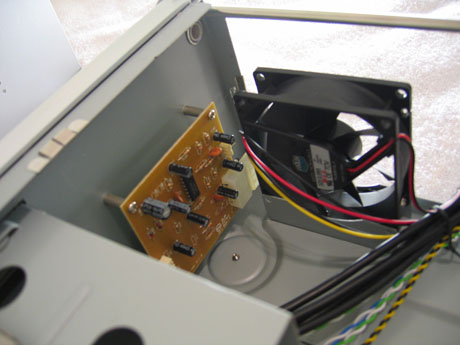
The CPU duct that we mentioned earlier will also assist in bringing in air from the outside especially for the CPU heatsink. This should help cool the CPU by a few degrees.
CoolerMaster also includes a proprietary 300W Macron Power PSU, model MPT-301, which supports two SATA drives, four standard drives (MOLEX), two floppy drives, and also has a 6-pin P4 connector.
Construction
Since the Cavalier's body is made of steel, we searched for sharp edges around the inside. We did find a few around the drive bays and we advise users to take care during drive installations.Using steel will ultimately keep the price of the Cavalier 2 down, well below that of the D.Vine 5 in the end.





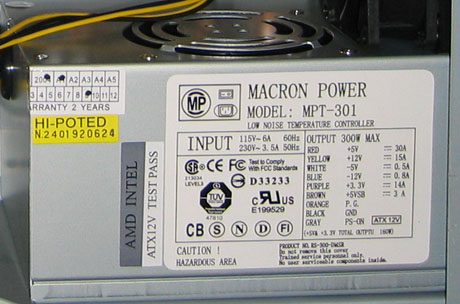








34 Comments
View All Comments
matthewfoley - Monday, December 27, 2004 - link
Great article! I'd love to see more on the HTPC area, including a processor article.I agree, benk. How could you choose the SilverStone over the NMedia? It runs hotter, louder, is more expensive and doesn't look as good.
Another thing I'd like to see in all of the cases is more room for hard drives. If you're going to store anything recorded in Media Center 2005, you're going to need tons of space, and the average user isn't going to want to have a separate file server. Then again, your average user isn't going to build a HTPC...
benk - Monday, December 27, 2004 - link
As noted, please fix pics in thermal section.That aside, great review. The pictures are extremely helpful. I would love to see added to them a comparative shot of all of the cases, or failing that a single chart that lists all of their dimensions.
My personal choice would probably go to the NMedia...if the temperatures are within normal operating ranges, and you're not overclocking (overclocking seems unnecessary in the HTPC arena), noise plays a much more defining factor in my purchase than thermal management.
Locut0s - Monday, December 27, 2004 - link
Ahh now these are what I'm talking about when I mean some nicer looking cases, even if I'm not in the market for an HTPC.mcveigh - Monday, December 27, 2004 - link
fix rollover pics on testing section :)great article! I love my htpc but am looking for a newer case I wish you had tested Ahanix D.Vine 5 with 2 siletX fans installed.
actually how about changing testing to include using identical fans for all systems. I know it's more work but this way you could see how casese compared based on design alone.