NVIDIA's GeForce 6 SLI: Demolishing Performance Barriers
by Anand Lal Shimpi on November 23, 2004 10:23 AM EST- Posted in
- GPUs
Enabling SLI
We’ve already described the SLI setup process in our Preview of NVIDIA SLI Performance, but we will revisit it here today using the ASUS A8N-SLI Deluxe board as there are some differences.
The first step in enabling SLI is to reconfigure the PCI Express x16 lanes from the nForce4 SLI chipset into two x8 lanes, this is done by inserting the SLI card in the appropriate direction:
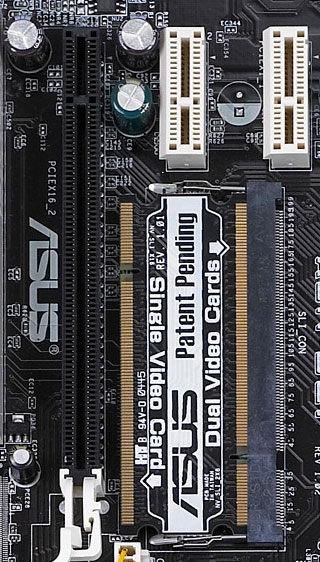
Next, you plug in both PCI Express graphics cards. They must be the same GPU type, but you can use cards from different manufacturers if you would like (although it is recommended to have the same BIOS revisions, etc…).

Third, connect the two PCI Express graphics cards using the ASUS supplied bridge PCB.
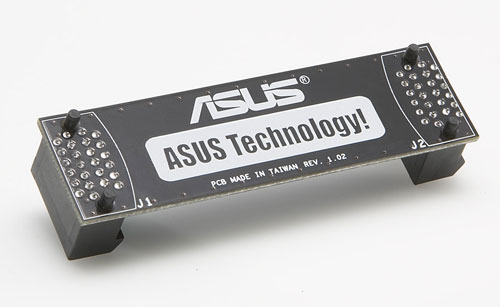
Fourth, connect the appropriate power connectors to both PCI Express graphics cards.
Fifth, connect power to ASUS’ on-board 4-pin power connector.
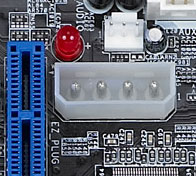
Finally, connect your monitor to either one of the outputs on the first PCI Express card and power up your system.
Once in Windows, using the 66.93 drivers, you simply enable SLI mode from NVIDIA’s control panel and reboot your system to enable SLI. Note that only your primary graphics card’s display outputs will be active in SLI mode.
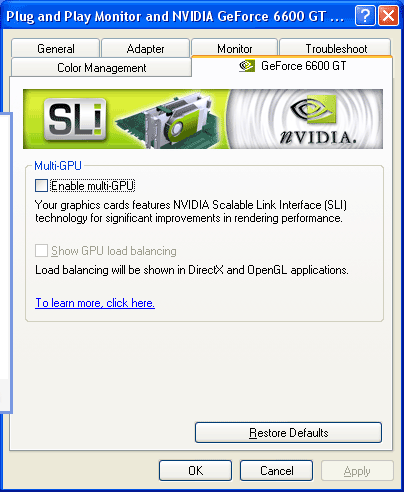
Clicking the check box requires a restart to enable (or disable) SLI, but after you've rebooted everything is good to go.
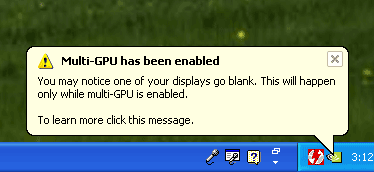










74 Comments
View All Comments
kongming - Wednesday, November 24, 2004 - link
What I would like to see is the SLI performance increase of the ASUS V9999 6800GT with only 128MB of memory compared with a stock 6800GT with 256MB. If this card gets a particularly good boost from SLI, That would make it an even better deal.coldpower27 - Tuesday, November 23, 2004 - link
Well there's also the rumored that next generation cards will not be double performance, as it's likely were going to see 6 quad solutions from NV and ATI next year, 8 quad is just too much, for even the 90nm process to handle. THough I would be pleasantly surprised if it's not.Drayvn - Tuesday, November 23, 2004 - link
What im wondering is what happens if its something like the 9800pro then a year later we got the X800XT-PE or UltraIt was twice as fast, and in terms of technology we have SM3 also which we now have in 1 game.
9800Pro's performance was doubled by the PE and Ultra. So what would happen when lets say if SLI came out then.
Why would anyone want to buy another 9800Pro? Since u could get the PE with a few added features which are being used now...?
IT doubles the performance and with the extra features it further expands that performance gap. So is buying 2 9800pros worth it. Especially when they are still really expensive
Of course this is all hypothetical, and i love SLI but what im getting at, is it now time that nVidia and ATi will slow down their product life cycles?
Will they now have no refresh cards anymore, since when they bring out their next gen cards, 6 months down the road there is no need to buy a refresh as that only adds little performance and everyone can just buy another card for the same price and get double?
ceefka - Tuesday, November 23, 2004 - link
PCI-E, SLI, it´s all graphics so far. Can this technology also be used for soundcards? Can we have 24 channels of 192KHz/32bit someday on PCI-e SLI? If so then the whole bunch should be reconfigurable meaning that you can spread capacity equally over all slots or place emphasis where needed. If that's where we're heading, we're in for some exciting computing.R3MF - Tuesday, November 23, 2004 - link
#30 is correct, SLI for the Geforce 6 generation makes a lot of sense if your pockets are deep enough.SLI for Geforce 7 will be a different proposition, the imminent move to 0.9u and DX10 will create a generational leap when Geforce 8 arrives, so running two Geforce 7's won't be so clever.
bob661 - Tuesday, November 23, 2004 - link
I think SLI is worth the money and the present games can use it. But damn is it expensive. I'll still get it though. :-)KAM04m - Tuesday, November 23, 2004 - link
I personally think SLI is not worth it for the money. Plus i dont run the game at 1600x1200 only 1024x768. SLI setup prices will drop in the future and thats when the newer games will really need the extra bandwith! Until then AGP is still my bud for another year.sophus - Tuesday, November 23, 2004 - link
cpu limited...? anyone care to theorize if dualies would help increase performance? or what is the limiting factor (bandwidth)?sophus - Tuesday, November 23, 2004 - link
Filibuster - Tuesday, November 23, 2004 - link
#33 you can find a few XFX 6800GT PCie cards on pricewatch but they want like $550 for them.(I just looked and they are not there anymore though)
There was a reference card on ebay the other day for $400 though...
They are basically impossible to get without paying a rediculous amount for.