Sun's W2100z Dual Opteron Workstation
by Kristopher Kubicki on October 27, 2004 12:05 AM EST- Posted in
- Systems
Putting It All Together
The immediate difference between a whitebox configuration and the Sun w2100z is the level of design and attention to detail. Our w2100z only comes with one system fan, a 120mm exhaust. An 80mm exhaust fan provides cooling inside the power supply, and each processor also incorporates 80mm fans in their design - we will go into more detail about the heatsink fan (HSF) design in the thermal section of the analysis. There are no intake fans on the workstation. Sun relies on enormous amount of passive cooling for the workstation. For example, only two hard drives may be placed in the system and they must be placed a bay apart from each other. You can see an example of this below.You can see from the image that alternating bays are marked for cooling rather than hard drive storage. Two hard drives may seem like the bare minimum for a performance workstation, particularly if any sort of PVR work is in order, but the fact that Sun can passively cool both drives and the rest of the machine without any intake might be a design win in itself. Also notice the somewhat unique screwless plastic rails on the drive. Pulling the green handle unclips the purple rails and allows us to slide out the drive.
As long as we are on the subject of tool-less design, we were also particularly impressed with Sun's approach to the expansion bay. Below, you can see the green retention clips holding the PCI/AGP cards in place.
Removing an expansion card requires us to pinch the green clip from the outside of the case and then lift it up. For those of you who follow our case reviews closely, this is an excellent, well thought out design. Cable management was not as perfected as some other system builds that we have seen in the past, particularly along the power supply. While not overwhelming, Sun could use a slight bit of improvement in this area, particularly since they have gone through so much care to label and document each port and cable clearly on the system.
Although the tool-less design of the case is an excellent design win, the heavy weight of the system was surprising. The Sun website lists the shipping weight of the workstation at just under 60lbs! Most of this weight seems to stem from the all-steel construction of the case - the motherboard mounting plate seems almost to be reinforced with additional steel. Additional steel may have some passive cooling qualities, but we do not have the ability to test that theory. The aluminum front bezel deceives us into thinking that the workstation is much lighter than it really is, but then again, most people don't lug their high end workstations around after the initial setup all that often anyway.

Below you can see the standard IO specifications for the system. Again, keep in mind the included keyboard and mouse use up 2 of the 5 USB ports.
| Sun w2100z System Specifications | |
| 5.25" Expansion Bays | 3 |
| 3.5" Expansion Bays | 4, 2 usable |
| Rear USB Ports | 3 |
| Forward USB Ports | 2 |
| Rear Firewire Ports | 1 |
| Forward Firewire Ports | 1 |
| On-Board Parallel Port | 1 |
| On-Board Game Port | 0 |
| On-Board Serial Ports | 2 |
| Front Audio Jacks | 1 in, 1 out |
| Rear Audio Jacks | 1 in, 1 out |
| SPDIF | 1 |
| Number of Fans (including CPU/chipset) | (1) 120mm exhaust (2) 80mm CPU |
| Power Supply | 550W AcBel |
Sun included various other components for our analysis of the w2100z. The included QuadroFX 3000 (~GeForceFX 5900) is important for our OpenGL SpecViewperf benchmarks, but can be upgraded fairly easily. Our FX 3000 is a dual DVI video card, but Sun includes two DVI to D-sub 15 dongles for CRT users.
Our Sun w2100z can make use of 16GB of PC-3200 DDR by default. We are only using 4GB of buffered ECC memory as seen below. The Micron DIMMs utilize a BGA chip design.





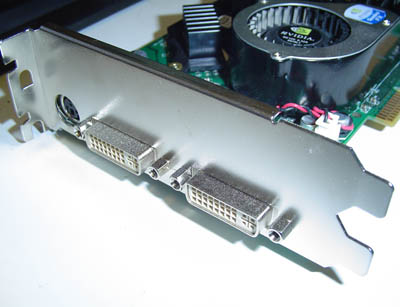








47 Comments
View All Comments
KristopherKubicki - Wednesday, October 27, 2004 - link
PrinceGaz: Multiple probes.Thanks for all the positive feedback!
Kristopher
slashbinslashbash - Wednesday, October 27, 2004 - link
#12, the Power Mac G5 is Apple's high-end workstation/server. The iMac is Apple's consumer-oriented product.I'd say that the PPC970 (G5) should be roughly comparable to an Opteron/Athlon64 at the same speeds -- at least much more comparable than a P4 at the same clock speeds. It's got a 16-stage integer pipeline, and the FPU units kick serious ass, especially with code that utilizes AltiVec (similar to SSE for x86). It's got a high-speed bus comparable to HyperTransport. AMD's integrated memory controller does give an advantage, but still I think the G5 could hang in there. Really though, any benchmark would come down to optimized code. Companies like Adobe and Apple that have the time, money, and inclination to optimize their applications for Apple hardware will see serious performance advantages over PC hardware. gcc-compiled apps, not so much, although more PPC-specific optimizations should come sooner or later.
Arstechnica has a very lengthy article on the PPC970 architecture. Take a look, if you have the time, and I don't think you'll walk away with a bad opinion of the G5.
BTW, I'm glad to see a Sun review here :) Interesting stuff. I would've liked to see another shot or two of the case itself, with all the components in it; plus a shot from the rear of the system. I'd like to see just how much space is in between that mezzanine card and the motherboard, and I'm kind of confused as to how the extender card fits in. It looks like it simply lies parallel with the motherboard (attaching along the bottom of the motherboard), but most of the time that there's a separate card, it is perpindicular.
thesix - Wednesday, October 27, 2004 - link
#12:"mlittl3 is attempting to compare a consumer product with a high end workstation/server."
You talk like a typical marketing person.
From pure HW design/layout point of view,
G5 _feels_ so much better than w2100z.
What makes me feel better with w2100z is the (new) Solairs OS and Opteron CPU.
Plus, I want to show support for both Sun and AMD :)
thesix - Wednesday, October 27, 2004 - link
I assume AMD CPUs/systems are faster. I haven't got a chance to do any serious testing between my dual-246 w2100z and my friend's dual-2.0GHz G5.I guess I simply don't care that much, anything less
than 10% of performance difference is not that significant to me. However, it's always good to know "my computer is faster than yours". :)
Reflex - Wednesday, October 27, 2004 - link
The problem with the recent Mac article appears to be that it has attracted the zealots to this site in force. mlittl3 is attempting to compare a consumer product with a high end workstation/server. They target different market segments and are designed for different tasks. Furthermore, the support offered for each, and the type of support is considerably different. Its Apples to Oranges.#11: We'll never really know how fast a G5 is in comparison, Apple does not allow independant hardware reviews, leaving it up to websites to purchase and test their own hardware. I know of no site as comprehensive as Anandtech on the Mac side of things as a result, so any claims of G5 performance are pretty much guesstimates and marketing unfortunatly. I wish this would change, it would be nice to know how Apple hardware really does perform as that would assist network admins in determining where it fits/if it fits into their current setup. Just being told by a company that "Its fast and stable" is not enough to make a corporation invest in a platform.
PrinceGaz - Wednesday, October 27, 2004 - link
Great review, the thermal graph is especially good in showing how the cooling performs. Did you attach many probes and take all the measurements in one go, or have to do it multiple times?----
The dual G5 uses some sort of liquid-cooling system inside the case I believe. That probably helps it reduce the noise.
Is a dual 2.5GHz G5 machine as fast as a dual Opteron 250 (2.4GHz) box anyway? Results posted by Apple themselves don't count of course :)
fic - Wednesday, October 27, 2004 - link
#8 you could replace the FX3000 with a 6800 and save another $1000.I would like to see a comparison between the w2100z and 2nd tier companies like Boxx, XI, Aspen, etc. I have been trying to talk my company into moving to a 2x 250 system from a 2x Xeon system to ship with our product. BTW, we do digital medical imaging and need the processing power to do image processing on our 4096x5625 images.
thesix - Wednesday, October 27, 2004 - link
I am surprised to see w2100z is rated as _quiet_ here. I _personally own_ w2100z for almost 3 months now, at home. Apple G5 is _much_ quieter than w2100z. In fact, noise is my biggest complain about w2100z, and I spent lots of time trying to "fix" it. I am confused.http://www.pbase.com/taochen/w2100z
mlittl3 - Wednesday, October 27, 2004 - link
Well, I guess all you apple-haters' comments that x86 computers are cheaper than apple computers can eat your words.Whitebox system $5284
Sun w23100z $8695
Apple Dual G5 2.5 GHz $5570
(configed with 4 GB RAM, larger 160 GB harddrive, Geforce 6800 which spanks the FX3000's ass and combo drive)
Oh that's right, you guys think the dual G5 system was meant for your grandmother to check email and your baby brother to play spongebob squarepants video games.
Get a clue. Good x86 systems with dual processors from reputable companies like Sun (or even whitebox systems) and dual apple systems cost about the same. Let's end at least the price part of apple vs x86 right here and now.
Araemo - Wednesday, October 27, 2004 - link
Wow.. you guys outdid yourselves, especially with the thermal graphs. I also want to say how nice it is to have a couple new reviews every week again. Keep up the good work guys. :)