Doom3 Linux and Windows Battlegrounds
by Kristopher Kubicki on October 13, 2004 12:50 AM EST- Posted in
- Linux
Full Screen Anti Aliasing
An interesting and helpful quality about the AnandTech FrameGetter is that it always records the first frame of a timedemo, so long as the timedemo takes more than 2 seconds to load. This makes sense, since the screen before the timedemo is almost always a static screen that just says "loading"; nothing new is outputted from the frame buffer. In any case, this provides us with excellent opportunity to do some very neat IQ testing.Curiously, our NVIDIA drivers have a slider for 16X AA. This is generally unsupported outside of the Quadro cards for NVIDIA on Windows. Attempting to run Doom3 on 16X AA resulted in less than 10FPS during the demo1 timedemo. In fact, we can enable 2X Bilinear, 2X Quincunx, 4X Bilinear or 4X 9-tap Gaussian, 8X or 16X AA. We have a simple analysis, which follows, of the below image under various AA settings.
The screenshot image that we are using for analysis can be seen below in 16X AA. Feel free to download our AA raw data files here.
Now, we look at a smaller piece of the puzzle for each image.
| AA Setting | Image (mouse-over for No AA) |
Difference Map (click to enlarge) |
| No AA | 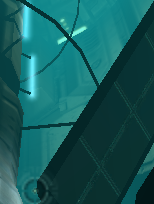 |
|
| 2X AA Bilinear |  |
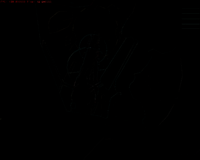 |
| 2X AA Quincunx |  |
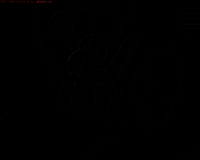 |
| 4X AA Bilinear | 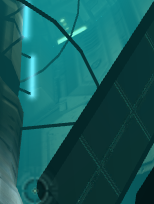 |
 |
| 4X AA 9-tap Gaussian |  |
 |
| 8X AA |  |
 |
| 16X AA |  |
 |
16X is clearly working on our Linux machine, to the advantage of our Linux users over our Windows users. Performance is abysmal, but it's not something that we are totally concerned about right now, since abysmal performance and Doom3 tend to go hand in hand a lot. The graph below demonstrates how AA affected performance in our demo1 timedemo on the 6800 for 1280x1024.
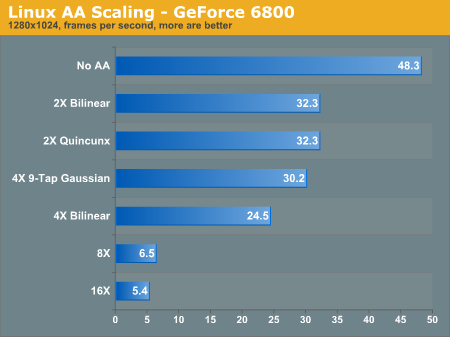
It should be noted that when setting AA higher than 4X on our GeForce 6800 cards, the screen would occasionally corrupt into a static/snowy image, and then freeze our entire machine.
It seems that our sweet spot for FSAA on Doom3 is right in the 4X 9-Tap Gaussian mode. 16X AA looks amazing;there is a clear, visual difference. However, the performance gap is extremely noticeable. Below, we have provided a difference map of 4X 9-Tap and 16X. The shadow seems considerably sampled, it looks less artificial now.
Although the difference is definitely visible between the two screenshots, it seems that 4X Gaussian does a fairly good job of cleaning up the jagged edges around the sides of the machine. The real difference seems to occur right in the center where the 16X image really blends the hard edges into a more fluid looking object.



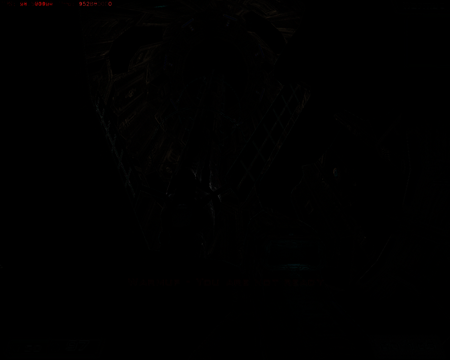








36 Comments
View All Comments
mave - Wednesday, October 13, 2004 - link
I guess the biggest reason why Linux performance lags behind Windows could be NVidia Linux drivers aren't optimized for doom3 yet. Their version number is 6111, windows drivers 61.77 (used for testing).Also Doom 3 binary will propably get performance boost later.
(Just a guess, just have to wait and see)
Being Linux gamer always means that you have to have patience:=)
jepapac - Wednesday, October 13, 2004 - link
From reading your article, I'm guessing that you ran Doom 3 from within KDE on SUSE. Can you run some Doom 3 benchmarks from a super-lightweight window manager like blackbox or better yet just the failsafe xterm. I'd be interested in how much running a bloated desktop environment like KDE or Gnome slows down the gaming performance.tyski34 - Wednesday, October 13, 2004 - link
Putting the Linux and Windows FPS numbers on the first couple of pages on the same chart would have been very helpful (even more helpful if they were color-coded or something). As it is, it was pretty tough to compare the two.Zebo - Wednesday, October 13, 2004 - link
People still playing this disappointment?KristopherKubicki - Wednesday, October 13, 2004 - link
Virge?http://www.anandtech.com/linux/showdoc.aspx?i=2241...
http://www.anandtech.com/linux/showdoc.aspx?i=2241...
Like those?
Kristopher
ViRGE - Wednesday, October 13, 2004 - link
Since you're comparing Linux and Windows from time to time, wouldn't it be prudent to at least post a couple of Windows numbers, just so we know what the actual difference is?