A Month with a Mac: A Die-Hard PC User's Perspective
by Anand Lal Shimpi on October 8, 2004 12:05 AM EST- Posted in
- Mac
Finding my way around Finder
The OS X desktop is clearly different from what I was used to under XP. For starters, all of the icons have been moved to the right side of the screen; and where I was used to seeing a taskbar, there was this little translucent "dock" with a bunch of icons in it.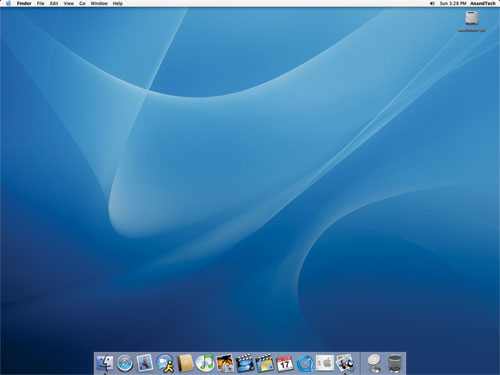
The OS X desktop and features, such as icon size, dock size and animations, are easily customizable.
Click to enlarge.
Under Windows, there is Explorer. It is the application that not only exists as a way of browsing your file system, but also as the "desktop" itself; the OS X equivalent? Finder. I don't think that I have to point out the similarity in the names. Yes, one company copied (or poked fun at) another.
My first reaction was that the icons on the desktop were far too large; indeed, they are, if you put them on a Windows desktop - but for some reason, they end up looking strange if you make them smaller. One of the biggest features of OS X is the ability to customize just about every aspect of the OS; I didn't like the size of the icons at first, so I simply changed the icon size through the "view options" menu. Although it's easy to talk about now, I had to ask how to do it online before I ever discovered the option - also the case with the majority of OS X, most of the power and customization of the OS remains hidden. I quickly realized that although Apple had targeted the entry level computer user with the interface of OS X, the OS was far more tailored to the power user in my opinion.
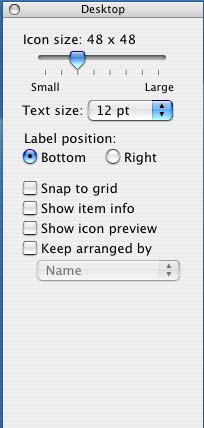
Where to start? Customization is much more possible (and easy to do) under OS X than any variant of Windows that I have ever encountered. Icon sizes are just the beginning; through the view options menu alone, you can change the positioning of the labels on the icons, the text size as well as the normal array of Windows options. And any changes you make here occur in real time - no clicking "OK" or "Apply". Just check a box and it happens instantaneously; and uncheck it, and everything goes back to normal. It's a small thing, but as I soon found out, much of OS X's appeal to me came in tiny gems like this.
The other thing to point out, which is quite possibly the biggest draw to OS X for me, is the fact that just about everything under OS X has a keyboard shortcut associated with it. I've found that if you got your start with PCs in the DOS days, then you end up being much more of a keyboard junkie than someone who is reliant on the mouse. I use the mouse when I have to, but when it's quicker to use the keyboard, I feel much more comfortable firing off a few keystroke combinations to get my point across. If you are anything like me in that respect, then OS X will be your playground.
I can't possibly list all of the keystroke combinations that I use on a daily basis, but there are quite a few. For example, I am a big "ALT-TAB"-er in Windows, but ALT-TAB is only really useful for switching applications, not closing them. The ALT-TAB equivalent under OS X, Command-TAB (the Command key is positioned where you'd expect ALT to be, so it works out fine), works similarly, but here's the catch - hit "Q" while you've selected an application and it will quit automatically. Nice, but nothing major right?
Want to minimize a window? Command-M will take care of that. Want to hide an application without minimizing it? Command-H. Hidden windows will automatically move to the end of the Command-TAB list, so you don't switch to them after you've hidden them.
Want to open a new Finder window? Command-N. Want to create a new folder on your drive? Shift-Command-N. I've always wanted to be able to create new folders in Explorer without using the mouse. OS X was a dream come true in that respect.
OS X will even let you define your own keyboard shortcuts for any application through the keyboard preferences panel:
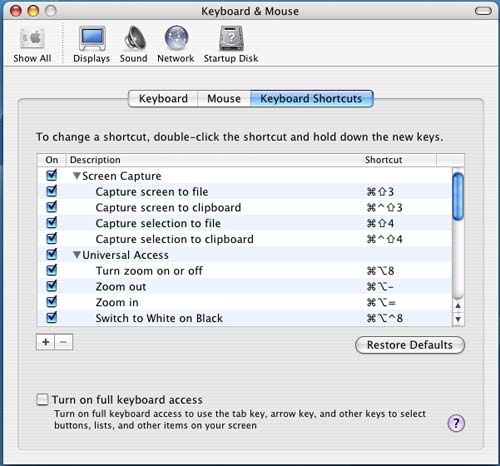
Not impressed? Not a keyboard junkie? Then Finder is just as capable and as usable as Explorer. No big win for Apple there, but maybe a draw. For me, the little things are what intrigued me, but I'll admit - not everyone is as easily amused!
There is one aspect of the keyboard shortcut support that OS X does fall behind on, and that is support for keyboard shortcuts in dialog boxes. In some dialog boxes, hitting Command and the letter of the option you want to select will work, but in others, it will not. Furthermore, finding out the correct key to hit to select the option that you want is most definitely a guessing game, as there are no underlined characters or anything indicating what key to hit. Given OS X's strong support for keyboard shortcuts, this shortcoming (no pun intended) is puzzling.










215 Comments
View All Comments
victorpanlilio - Monday, October 11, 2004 - link
Chris North wrote in #164: I believe that the real high cost of the Mac is found in the need to buy expensive softwareWell, it depends on what you need to do. AutoCAD (PC-only) is C$4700, which is not exactly what I would call inexpensive. Its Mac counterpart, PowerCADD 6, while not equivalent feature-for-feature, costs much less (C$1300). MacOS X comes bundled with XCode, a complete dev environment. How much does Visual Studio .NET cost? Paint Shop Pro may indeed offer "better bang for the buck" -- but the Gimp is free, even better, yet Photoshop is the most widely used professional image editing app in the world, not counting the pirated copies floating around. Having said that...
One of my concerns with the direction Apple is taking has to do with the upgradability of their high-end machines. PowerMac G5 towers can only hold two SATA drives without resorting to 3rd party solutions to cram more drives in. PC workstations often have room for 3 or 4 internal hard drives. The much-maligned PowerMac G4 towers could hold four drives (although the earlier models required an add-on ATA controller in a PCI slot). I also don't see how G5 processors can be upgraded, since they are so tightly integrated with the cooling system. On G4 towers, CPU upgrades involve just replacing the processor daughtercard. OTOH, MacOS X seems to get faster with every release, unlike a certain other operating system we all know and love... ;-)
This week, Bill Gates will announce Windows XP Reloaded.
I wonder if it will be immune to spyware...
chrisnorth - Monday, October 11, 2004 - link
As a long time Mac user, I thought that this was a reasonably fair and unbiased article. Anyone who thinks that one computer platform is the be-all and end-all is nuts. I tend to prefer Macs, but Anand was right in many of his observations. Macs ARE more expansive without a doubt and his observation that it's the little apps that make the difference is dead on! Yeah, I can get Office and Dreamweaver, Photoshop and GoLive on the Mac, but what I really want is Jasc's Paintshop Pro, and EditPlus because they offer a better bang for the buck. I'm stuck with more expensive options. The one Mac app that really illustrates this better than any other is BBEdit. In my opinion, the $30.00 EditPlus on the PC is better, but it isn't available, so I've got to fork out an obscene $179.00 for the same functionality from BBEdit.Now there are loads of shareware apps being made for OS X. Some are really great, but many are crap. I believe that the real high cost of the Mac is found in the need to buy expensive software. The lack of a practicla upgrade path is another expense. Mac users will tell you that their machines last longer and my long lived Macs support this, but it sure would be nice to buy a new motherboard and processor for $500.00 instead of a new machine for $2500.00.
Ultimately, I love Macs and use mine all the time, while the PC sits unused in the basement. But to dismiss real problems with the platform is like sticking your head in the sand. Great article Anand!
victorpanlilio - Monday, October 11, 2004 - link
Dennis Travis wrote in #161: If you read carefully he really likes it and OSX also and is still using it daily for a lot of his workWell, that's true, but for some reason, this bothers many people who want to find some reason -- any reason, really -- to not evaluate the Mac as a potential part of their learning experience. Gamers, for example. This is curious, to say the least, especially considering that the platform Microsoft is using to develop for the nex-gen XBox is the G5, not an AMD or Intel box. One would think that, if nothing else, curiosity might persuade some folks to check the Mac out on that basis alone.
ceneone - Monday, October 11, 2004 - link
I'm commenting with respect to web browsers and speed. I sincerely must disagree. I've used a number of browsers with my Mac PowerBook G4. Even with only a 400MHz model, but with DSL 6.0Mbps. IE was one of the slowest browser in the speed catergory of AOL. For the most of the time Safari or Firefox clocked over 3.0Mbps, with Safari clocking 3.7Mbps, each rendering the fast webpages. Then Omniweb 4.5/5.0, Camino, Mozilla/Netscape 7.0, IE, Opera 7.54 for Mac and finally AOL around 700+ kbps.Dennis Travis - Monday, October 11, 2004 - link
I can believe people are still trying to say what Anand said. All Anands Mac article is was "A Month with the Mac". It was not a test, benchmark, it was his hands on with the G5 for a month. If you read carefully he really likes it and OSX also and is still using it daily for a lot of his work. The article was nothing else but that. I wish people would read.Going to read the Star Wars article now! Thanks Victor for the URL!!!
victorpanlilio - Monday, October 11, 2004 - link
FinalFantasy also wrote: "for people like myself and 100,000 other people, the Mac is useless"Only 100,000 other people? There are more than 100,000 AutoCAD users in the world, my friend. But just so I can more clearly understand what you're trying to get at, let's suppose that, as you say, most "basic" computer users just "want to play games, surf the net, use M$ Office, and listen to music" -- then for 3 out of 4 of those categories (not games), even the eMac would suffice. For that matter, so would a half-decent whitebox Celeron. The difference is that the Windows PC, while cheaper, would be vulnerable to malware that the eMac would just shrug off. And so your "basic" user finds out that surfing the Net is not exactly a pleasant experience anymore:
http://tinyurl.com/5nge8
"In June, Philippe Ombredanne, a systems administrator and programmer from Menlo Park, Calif., bought a new computer. He said he was feeling lazy so he put off installing security software for a day. When he woke up, the computer was infected with one virus and about 30 spyware or adware programs, forcing him to erase data and programs from his hard drive and reinstall everything from scratch. "A vanilla computer with no protection has no chance on the Internet anymore," he said."
Unless that computer happens to be a Mac running OS X. :-)
victorpanlilio - Monday, October 11, 2004 - link
FinalFantasy wrote: they will want to play games, surf the net, use M$ Office, and listen to music*chuckle*
Let's just tackle two of your points, Office and surfing.
Office:
Highly critical' security flaw found in Office
http://tinyurl.com/4lp2e
A vulnerability has been found in a Microsoft's popular Office Suite - MS Word in particular - that could give a malicious third party control of your machine...
There is currently NO PATCH for the above vulnerability -- on Windows. The Mac version of Office (2004) is not affected by it. You did know there is a version of Office for the Mac, and that in some ways it's better than its counterpart on Windows?
Surfing the net:
Computer Users Face New Scourge
http://tinyurl.com/5nge8
Excerpt:
Experts estimate that tens of thousands of spyware and adware programs circulate on the Internet. For now, the problem of such unauthorized software almost exclusively affects Microsoft Windows users. It's by far the most popular operating system and the same features that make it so versatile also make it easier for intruders to secretly run programs on it.
Microsoft Corp. Chairman Bill Gates in a speech to Silicon Valley technologists this month, said that while he's never had a virus infect his computer, he's been surprised to find many spyware and adware programs that he never authorized on it. He said he has directed the company to launch a new project to create a "cure."
--------------------------
You also wrote: "For every John D. Lowry that uses a Mac platform for "some" project...there are 100,000 people using a PC."
Sure. Your statement is just a variation on "Eat at Joe's Diner -- A Million Flies Can't Be Wrong"
Your unassailable logic is impressive. :-D
FinalFantasy - Monday, October 11, 2004 - link
victorpanlilioHehe...you caught me with my pants down man. I really don't have time to pull up links, quotes, reference etc. As far as you Mac facts go (e.g. for use on restoring the Star Wars triology) you've got me beat.
But my Ace card is that Anand was writing this article to appeal to everyday PC users/gamers. For John D. Lowry, the Mac platform he used is phenominal, but for people like myself and 100,000 other people, the Mac is useless. The PC can perform 100% of the task I want to perform where as the Mac will only perform about 20-30% of the operations I want to perform. Not everyone is going to need a computer that can digitally restore the Star Wars triology or other projects of that magnitude. 80% of "basic" PC buyers (counted for people/corp buying PCs not the quantity of PCs sold) they will want to play games, surf the net, use M$ Office, and listen to music. The PC has the Mac beat on games, M$ Office (compatibility and ease of use) and the PC wins in 2 of the 4 categories, the Mac wins 1 and they tie in 1.
Remember...not everyone is going to need a Mac to digitally restore a Star Wars Triology ...hehe...most people just need it to play games and be compatible with M$ products, as M$ products are basically the standard around the world.
For every John D. Lowry that uses a Mac platform for "some" project...there are 100,000 people using a PC.
victorpanlilio - Monday, October 11, 2004 - link
FinalFantasy also wrote: The only way I see a Mac being useful, is if they were a cheaper alternative to a PC instead of being a more expensive computer that is sold by name/brandPlease share your amazing insight with John D. Lowry, whose firm restored the Star Wars trilogy recently released on DVD:
http://www.apple.com/pro/film/lowry/starwars/lowry...
Quote:
To clean the films Lowry pushed high-definition scans of the original negatives provided by LucasFilm through his proprietary software running on 600 dual-processor Power Mac G5 computers, each with Mac OS X, 4 gigs of RAM and connected via gigabit Ethernet to a 378-terabyte storage array.
“We find that Macs hold up incredibly well, much better than PCs,” he says. “We put them in their own room with their own air-conditioning, as they generate a fair bit of heat.”
-------------------------
Hmm.. I guess he doesn't worry about malware attacks, either.
victorpanlilio - Monday, October 11, 2004 - link
FinalFantasy wrote: Macs are expensive computers that people pay money for cus it's a "Mac", like people buying a "Dell" or an "HP". Mac does a good job at making people waste money.Hmm, as someone who used to work for IBM, DEC, Compaq, and Fujitsu, I take exception to the idea that buying from a Tier 1 PC vendor is a waste of money. When you deploy 1500-2500 PCs in a large corporation, you first test your in-house apps on sample configs from the vendor, to see if there are any gotchas. Vendor commits to keeping the config the same, so that from start to finish of the deploy, your disk images work. This stability is very important to large corporations, because it saves money. People who have never worked on large-scale PC deployments fail to recognize the importance of these considerations. Apple is now beginning to address deployment and asset management issues in large enterprises with utilities such as Apple Remote Desktop 2.0, but it still has a ways to go -- ACLs would be really nice to have in MacOS X Server 10.3.5, as well as OS-level file locking.