A Month with a Mac: A Die-Hard PC User's Perspective
by Anand Lal Shimpi on October 8, 2004 12:05 AM EST- Posted in
- Mac
Finding my way around Finder (continued)
The folder structure under OS X is probably the one thing that has taken me the longest to get used to - mostly because I've been such a heavy DOS/Windows user that I still feel too foreign with anything other than C:\Windows or Program Files. It's a shame, and even after years of using *nix boxes at school, it's still something with which I'm not totally comfortable. Because of that, I continue to feel that the folder structure under OS X is quite disorganized, but there is also another reason why I don't feel as in touch with the location of all the files under OS X as I'd like to be - and it comes down to how applications are installed.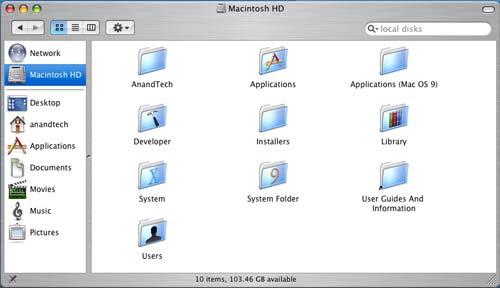
Installing (and conversely, uninstalling) applications under OS X is quite possibly the most disconnected feeling that the OS gave me, while at the same time, it was pleasantly easy. How could installing an application possibly be made any easier than it already is? Well, to install an application, you simply drag the application's installer to any folder on your hard drive and it's "installed". Doing so actually triggers a number of files to be copied to various places on your drive, but the fact that you are separated from that process, it really made me feel like I wasn't in control of my system. On the flip side, installing and uninstalling applications couldn't be easier. There are no full screen installers to deal with; just drag and drop, and get back to work while the application installs. The fact that I don't know where everything is being copied contributes to my feelings of file system disconnect. Then again, maybe I'm being a bit too philosophical about my OSes. Update: A number of people have written to provide some clarity to this statement. It is not the actual installation that copies files everywhere, in fact the installation is quite contained with all files remaining in a single folder. It's the process of running an application that will copy preferences over to your Preferences folder. The paragraph above as it stands does apply to Microsoft Office 2004 but not the vast majority of OS X applications, this isn't the only way in which Office 2004 differs from the rest of the applications for OS X. I apologize for the confusion.
The information about files and folders is also a bit more customizable under OS X. Highlight the file or folder on which you want details and hit Command-I, or you can just right click and go to "Get Info". From here, you can change everything from file permissions to what program opens the file or files of that type. You can add comments to any file or folder as well. As is the case with most other OS X dialog boxes, everything occurs in real time. Just hit Command-W or click the red button to close the window.
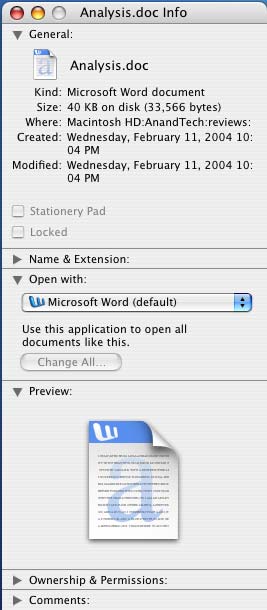
 One thing that may take some getting used to is the positioning of the close button on all windows in OS X - it's at the top left corner instead of the top right. The minimize button is next to it, followed by something other than the maximize button. In fact, there's no way to maximize a window quickly in OS X (I'll get to why in a bit); instead, the green button to the right of the minimize button is sort of a fit-to-content button. Clicking the green button will resize the window both horizontally and vertically to fit the contents of the window the best, which is especially useful when browsing web pages or really viewing any content where you're trying to maximize screen real estate.
One thing that may take some getting used to is the positioning of the close button on all windows in OS X - it's at the top left corner instead of the top right. The minimize button is next to it, followed by something other than the maximize button. In fact, there's no way to maximize a window quickly in OS X (I'll get to why in a bit); instead, the green button to the right of the minimize button is sort of a fit-to-content button. Clicking the green button will resize the window both horizontally and vertically to fit the contents of the window the best, which is especially useful when browsing web pages or really viewing any content where you're trying to maximize screen real estate. The fundamental difference between OS X and Windows is how applications and windows are handled. What OS X has going for it is uniformity between applications and windows; for example, the keyboard shortcut for the preferences dialog in any OS X application is Command and the "," key. So, regardless of what application you're in, the same keystroke combination will have the same expected effect - pretty useful.
The uniformity really extends far beyond keyboard shortcuts as I was alluding to before - a menubar always exists at the top of your screen in OS X, regardless of what application you're in. Thus, you always have a File, Edit, View, Window and Help menu regardless of what you're doing. It looks like Apple's reasoning behind this is to avoid confusing users, but to a Windows native, it can be very foreign.
The biggest complaint that I both had and levied against was that it always seemed like you had more applications opened than what you wanted. In Windows, once all of the windows of an application were closed, the application itself was usually exited. Under OS X, until you actually quit the application, regardless of how many or how few windows of it that are still open, the application remains running. Thanks to an extremely aggressive caching engine and an extremely robust/stable OS core, I ended up actually preferring it when I had the majority of my frequently used applications open. This approach ends up using quite a bit of memory, but I found that there's no slowdown if you have the memory to handle the open applications. If not, you can always close the applications that you don't want running - Command-Q is the keyboard shortcut; it's the same in any OS X application (Command-W just closes the foreground window).
The benefit of leaving applications running even when you're not using them is that when you do need to use them or open a file with one of them, the response time is instantaneous - as opposed to waiting for an application to load. Of course, you can do the same thing in Windows, but for some reason stability and performance seemed to remain unchanged under OS X, whereas I almost always ran into an issue with Windows - whether it was having too many windows open or too many programs running.










215 Comments
View All Comments
GoodWatch - Thursday, October 14, 2004 - link
Thank you for so eloquently proving my point. So I guess the 100 million + Windows users are all wrong? Wow!Take care,
Frans.
hh - Thursday, October 14, 2004 - link
#178/GoodWatch> I noticed from quite a number of posts that
> PC users seemingly have to spend a lot of
> time, effort and money to keep...free of viri,
> mal- and spyware....But if you do it clever
> and make sure everything runs on a schedule
> and has it’s automatic update features...
True, although this does require tht you're philisophically be willing to take the risk of incurring incompatibility problems after the latest OS Security patch is installed. If you're still so blindly trusting, good for you (I am not). It also infers that you're willing to pay more to have an always-on IP connection so as to let installs autonimously run overnight.
> All the other financial arguments (a Mac
> is cheaper in the long run) are wasted on
> a silly fool like me. For me using my
> (private) PC is a hobby, not an investment.
> Djeez Louise, amortizing capital costs? It’s
> just a computer! Hobbies cost money, period.
Just because its a hobby doesn't mean that it has to be a financial black hole.
And if money wasn't a factor, then we would have never seen the heralding of the sub-$1000 PC and more recently, the $500 PC, nor would we have ever heard the 'Macs are too expensive' mantra.
In any event, all my point was is that there's more than one way to measure "cost". I'm not saying that my way is the only right way to look at a PC purchase, but just using it to illustrate that there are alternatives to just comparing initial purchase prices.
Overall, I believe that there's surprising financial parallels between PC and automobile purchases: notice how many people today no longer think of a car by its total price, but instead by its $259 monthly payment.
> Now, who want me to sell his 20” iMac G5
> with 2 Gigs of memory :-)
IMO, getting just 1.5GB is a better value: buy the base 512MB model and for $260, add a 1GB chip from Crucial.com). And if you use an Apple Credit Account, your payments can be "as low as $42 per month" :-)
-hh
victorpanlilio - Thursday, October 14, 2004 - link
GoodWatch wrote in #180: What I do not understand however is why Mac users always deem it necessary to defend their platform so strongly'Good enough' works for most people -- at least, until it turns into a spyware-ridden hairball. ;-)
Let me use a travel analogy. As I'd mentioned in an earlier post, what Anand has written is the equivalent of a travelogue. If, say, one has never been to Maui, one cannot grasp the meaning of 'Maui no ka oi' :-) OTOH, people who have been to Maui can discuss the merits of staying in Kihei vs. Lahaina vs. Wailea...
Microsoft announced patches for 21 new vulnerabilities today. Ladies and gentlemen, start testing...
OperaLover - Wednesday, October 13, 2004 - link
(quote from the article)Having used Opera, I could hardly tell any performance difference in rendering speed in comparison to IE. It was the lack of any appreciable difference coupled with no real application level benefits over IE that kept me from using it on the PC.
Anand, you've written a great review, but I don't understand how you can say this about Opera. Opera has so many more day-to-day useful features that IE simply does not provide, that I have to wonder how long you actually used it for. Perhaps you used it back in the 3.0 days when it was just starting to get its legs, but current versions are a complete dream for anyone even remotely serious about their web browsing. Roughly 90% of the best features of Firefox were in Opera 5 or earlier (including the ability to save your browsing state - no other browser I've tried can do that even now). Pure rendering speed may be pretty much the same as IE, but there are many other speed factors in web browsing, like the speed of switching windows, or reloading cached pages. In my experience, Opera has the "fastest back button in the west", and one of the most responsive caches. I imagine from what you've said of MacOS X's caching, this can only be better. I can't speak for the Mac version, as I've never used it, but I think you should try it out and see if it addresses your speed concerns. Also, take some time to look through the options - some of Opera's best features only emerge with a little configuration.
gast2 - Wednesday, October 13, 2004 - link
"What I do not understand however is why Mac users always deem it necessary to defend their platform so strongly. If it is the best, as you said, then there is nothing to worry?"I can't speak for all Mac users but personaly I'm not worried at all about the future of the Mac platform. Apple has enough money to stay in business for many years to come. And the company is very profitable.
I admit that I do defend the Mac platform as often as I can but most of the time it is just to correct the misconceptions about the Mac. I argue once in a while at work with the boss of our IT dept. because we switched from Mac to PC 2 years ago and since then we have problems. I was able to do some things on the old PM 9600 233 mhz with 352 megs of RAM that I cannot do right now on our PC 2.2 ghz with 2.5 gigs of RAM. Maybe the problem is not the platform, maybe it is the software that we use. I don't know for sure but one thing that I know is that I have been forced to work on a PC because the new IT boss didn't know the Mac. He didn't choose the PC because it was less expensive, no the upgrade path was the same price for both platforms. Maybe I would have understood if the choice was for economic reason. All I know is that today we are less productive because we have to work on Windows. Am I bitter? Yes of course. I really miss the Mac. Am I a die-hard Mac fan? Yes. Almost everything is less complicated on the Mac side. Is the Mac a religion for Mac users? For a vast majority of them, I would say yes. Should all PC users switch to the Mac? That would be great but I don't think that there is a slight chance that something like that could happen. But what I really hope is that some PC users see the Mac as an interesting option against all the bad things that can happen in the PC world.
GoodWatch - Wednesday, October 13, 2004 - link
Nice comment, and that from a person who said, and I quote: “Of course, it's much much faster on the PC but I still prefer the slugginess of my old G3”. No, just joking. Beauty is in the eye of the beholder is what I wanted to use as a witty reposte, but that will back-fire as well ‘cause those Macs ARE so damn beautiful.Look, to me my lowly PC is good enough. It performs all it’s tasks with verve and I don’t know any better. I’m used to it and all the quirks (if any) mentioned before don’t bother me. I’m on Windows XP Pro from the start and it is as stable as it can get. But, and this is something I admit strongly, the current PC model poses a bit more of a challenge than perhaps a Mac. There is more ‘under the hood’ that one has to know about. It should be more like your average TV. Simple and straightforward to use. What I do not understand however is why Mac users always deem it necessary to defend their platform so strongly. If it is the best, as you said, then there is nothing to worry?
Nice talking to you,
Frans.
P.S. I’m from The Netherlands where smoking pot is legal, heh, heh, heh…. En jij misschien ook, gast2
gast2 - Wednesday, October 13, 2004 - link
"You cannot open a Mac magazine, view reports or browse newsgroup posts without reading the same message over and over again: PC’s and Micro$oft are spawned from the realm of evil and the Apple Mac is the Holy Grail."I must admit that Mac guys are really devoted to their platform but there is a reason for that ... the Mac is simply better.
GoodWatch - Wednesday, October 13, 2004 - link
I noticed from quite a number of posts that PC users seemingly have to spend a lot of time, effort and money to keep their “second rate rigs that pale in comparison to even the lowest Mac” free of viri, mal- and spyware. And that is one of the main reasons for not buying such a retched contraption. (This all is mild pun). Agreed, if you experience none of those problems, ever, than there is nothing that can compete with that. Nothing cheaper than free of charge. All the programs needed to wage this unfair battle can be found in some kind of free version, so money needn’t be an issue. Then there is the time and effort argument. Yes, is costs time and effort to install even 1 program, let alone 3 (Antivirus, Firewall and Spyware killer), no argument here. But if you do it clever and make sure everything runs on a schedule and has it’s automatic update features turned ON, the maintenance is no big deal anymore. Set it and forget it, so to speak.All the other financial arguments (a Mac is cheaper in the long run) are wasted on a silly fool like me. For me using my (private) PC is a hobby, not an investment. Djeez Louise, amortizing capital costs? It’s just a computer! Hobbies cost money, period.
“Someone more open minded than most PC guys” was another pearl I found. You cannot open a Mac magazine, view reports or browse newsgroup posts without reading the same message over and over again: PC’s and Micro$oft are spawned from the realm of evil and the Apple Mac is the Holy Grail. Open minded? Out of the box thinking?
Now, who want me to sell his 20” iMac G5 with 2 Gigs of memory :-)
Take care,
Frans.
gast2 - Wednesday, October 13, 2004 - link
Just read the article. Some facts are not accurate but it's nice to read the impressions of someone more open-minded than most PC guys.At my job, I'm working on a PC for 2 years now and I still miss the old PM 9600 on a daily basis. By chance, I have some Macs at home and I prefer to use OS X on a dinosaur like a beige G3 233 mhz than the Windows experience of a 2.2 ghz. Of course, it's much much faster on the PC but I still prefer the slugginess of my old G3. The Mac is so much more easy to use. I don't have to worry about the viruses, the spywares, the malwares and all the junkware of the PC world.
I just hope that more PC guys will open their eyes to the Mac in the future. I'm sure that many of them would never look back once they switched.
hh - Wednesday, October 13, 2004 - link
172 by Digsa:> I really respected this article for its honesty of approach. I was really impressed.
Same here. My compliments to the article's author: well done and fairly presented.
> I suppose my one crucial point is this - if we all keep open minds about the possibilities for
> innovation from different computer systems, and don't let the zealots on both sides take
> over the asylum, then we are all winners. Because the market in ideas can function without
> prejudice, and a good technology implementation can be seen for what it is - rather than
> through the prism of reality distortion fields or slick marketing.
Well stated. An example of this diversity is within my comments to FF, below:
- - -
151 by FinalFantasy:
> I still say Macs are expensive computers that people pay money for cus it's a "Mac"…
Probably true to a degree, but so what? Afterall, we all often are willing to pay more for 'Brand Name Recognition', and it doesn't matter if we’re talking about PC’s or a cup of coffee from Starbucks.
If you don't want to spend your money this way, then don't - - but please allow me the freedom to spend my own money as I wish, be it a fancy PC or a fancy luxury car or whatever. Please don't advocationally force us all to drive tincan KIA’s just because it is all that you want to drive (or can afford).
> The only way I see a Mac being useful, is if they were a cheaper alternative to a PC...
Please broaden your perspectives: cost isn't everything. (How about happiness?)
And even if "cost" is your only metric, perhaps the Mac is cheaper if you use a different measuring stick.
For example, if we look 12 inches beyond just the initial purchase price, we start to see the lifecycle costs. If a Mac has a longer useful life, then its capital cost gets amortized across more months and it effectively becaomes cheaper. Similarly, if it costs you less time/money to maintain it on a monthly basis (everything from the cost of electricity and waste heat to the value of your labor to stay protected with up-to-date virus definitions, firewalls, spyware scrubbers, pop-up blockers, security patches, etc, etc), the cost comparison numbers change again (and probably again in the Mac's favor...I really hate the amount of time it takes me to maintain my WinXP laptop at work).
The real crux of the question here is if you're open-minded enough to even consider spending more upfront for a product that may be less expensive in the long run, and what factors you include in the lifecycle cost analysis to determine this.
It doesn't matter if we're talking computers or automobiles: afterall, how many of us have paid extra for a car to get it in the color that we wanted? It appears that an intangible such as happiness can even have a cash value assigned to it.
>..in reality Macs should be a lot cheaper than a PC's not more expensive than one!
Incorrect. The unfortunate reality is that mainstream products have advantages in economy of scale in manufacturing: a niche product will always cost more even at the same level of content because they have fewer units produced to amortize their fixed manufacturing costs across. These fundamentals apply to all manufacturing, not just Apple and the PC marketplace.
-hh