DFI LANParty UT nF3-250Gb: Overclocker's Dream
by Wesley Fink on September 8, 2004 12:05 AM EST- Posted in
- Motherboards
Board Layout: DFI LANParty UT nF3 250Gb
DFI has never been afraid to use stand-out colors on their LANParty boards, and the black and yellow of the LANParty UT will certainly stand out in any side window case.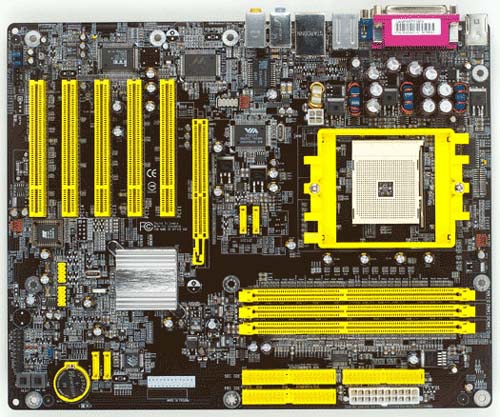
The basic layout of the DFI is excellent, with most everything in the best place in most case designs.
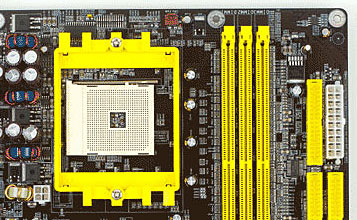
The ATX 20-pin and the 4-pin 12V connector are separated in the DFI, but the locations still work reasonably well. The bulky ATX connector is on our preferred far right edge on the upper half of the board. The 4-pin connector is on the opposite side of the CPU, at the very bottom edge of the CPU socket. The 20-pin ATX is clear of other connectors and should not interfere with air flow. The 4-pin requires a little more care with its near center board location, but the 4-pin is easier to route than the thick ATX cable.
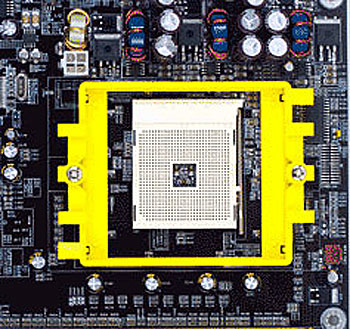
The CPU socket is in the top center of the board. PCI slots are below the socket and memory is to the right of the CPU. There is plenty of room around the Socket 754, so just about any heatsink/fan should work fine. We had no problems mounting a Zalman 7000 on the DFI.
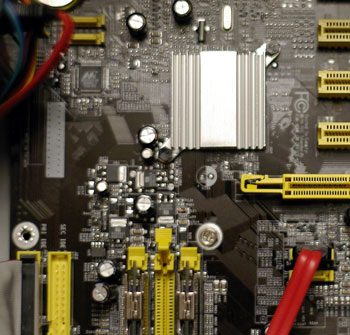
The IDE connectors are in our preferred upper right edge of the motherboard, where they rarely interfere with other connectors. SATA connectors mirror the nF3-250 Reference Board in that 2 are between the AGP slot and the CPU, and 2 are near the lower right edge of the board. The arrangement looks worse than it functions, since the SATA cables are very small. However, SATA connectors are still far too fragile for our liking and anything that gets them away from "high-traffic" areas of the board is preferred. You need to be extremely careful changing a video card or replacing a HSF so that you don't push and break off the SATA connectors between the AGP and CPU. The other 2 SATA connectors are better located near the right edge so that they are out of harm's way.
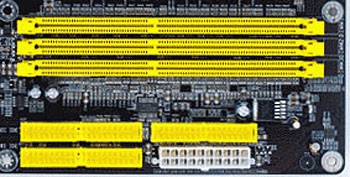
The floppy connector is ideally located on the upper right edge of the board. It is good to see DFI paying attention to the floppy port location, since many nF3-250 boards put the floppy at the bottom of the board - a difficult location for most full tower cases.
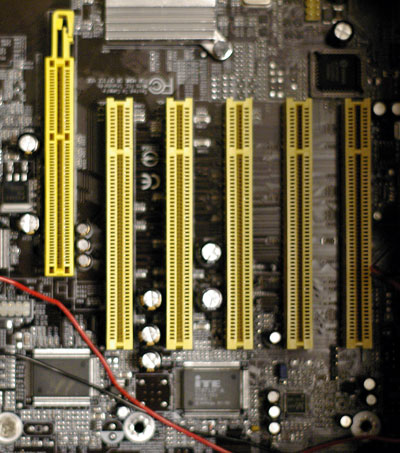
The LANParty UT has 5 PCI slots. The AGP slot uses the common "push to release" lever that works fine with most cards, but can be a real pain with very large top end cards like the nVidia 6800 Ultra. The headers are generally in out-of-the-way locations. However, if you need to use an audio cable with your optical drives, the location at the bottom of the board can be an impossible reach in some tower designs. Like the disappearing floppy, audio cables are rarely required any more, but if you need them, this location can be a challenge in some case designs.
A lot of thought went into the DFI nF3-250Gb board layout. While there are a few things that could be better, overall, the board was easy to install and set up. Most users will be very pleased with the layout.










54 Comments
View All Comments
ciwell - Wednesday, September 8, 2004 - link
"Overclocking for Dummies"I like the sound of that! :D
punko - Wednesday, September 8, 2004 - link
Impressive Article !Can't wait for the first edition of Anantech's "Overclocking for Dummies"
as the whole concept of FSB and memory tweaking both interests and scares me.
Now if only I could justify to the wife retiring my current rig . . .
gimper48 - Wednesday, September 8, 2004 - link
So when is the next overclockers guide? Can we expect to see this board in it?Wesley Fink - Wednesday, September 8, 2004 - link
#1 - The Asus K8N-E will be included in a roundup of new 754 boards in the next week.#2,#4 - Corrections made
#7 - The final correct name of the series is LANParty UT, as you point out. The name has been corrected in the article. DFI considered many last minute changes - from full LANParty to bargain board. Final decisions were quite recent.
#9 - We received this production board by Express shipment direct from Taiwan on September 1, after several delays. We are told by DFI that this is the production board. DFI, like other manufacturers, will likely make further improvements during the production run.
mikedustin - Wednesday, September 8, 2004 - link
I've been waiting for this board for a long time, only one problem I have with it, why did they pick yellow? I was wanting UV green. :(Oh well, I hope it will match my green case anyway.
DFI is on the right track as a mobo maker, this board is just another big win for them.
tomati - Wednesday, September 8, 2004 - link
I have read in other forum that DFI have postpose the 2 september to the 9 because of last change in the design board , so can I expect the same result as yours ?(you told about the pre version , right?)
tomati - Wednesday, September 8, 2004 - link
geoff2k - Wednesday, September 8, 2004 - link
Any reason that the review calls the board the "Lanparty UL NF3 250GB" and DFI's own site calls it the "Lanparty UT NF3 250GB"?Ecmaster76 - Wednesday, September 8, 2004 - link
Talking about weak SATA connectors...I just built a Shuttle XPC for a friend and it had custom SATA connectors on the board and (slightly) custom cables that make things a lot better. The board connector is a lot like a USB socket, it has an outer support ring with the original SATA data pins in the center (its backward compatible). The cable has added bits on it that make it snap into the board connector. No more accidentally pulle cable. I wish the SATA mechanical specs would be revised to such a system or something similar. The electrical aspects of SATA are awesome but they didn't put much though into the connectors.
kmmatney - Wednesday, September 8, 2004 - link
"We were also able to complete stress testing at 300x8 with 2.5-3-4-10 memory timings. At that speed of 2.4Ghz at DDR600, we achieved the following results:Quake 3 - 474.0
Return to Castle Wolfenstein-Enemy Territory-Radar - 104.3 "
So...with overclocking the you saw the following increases?
Quake 3: 411 up to 474
Wolf-ET: 70 up to 104.3
Wow....